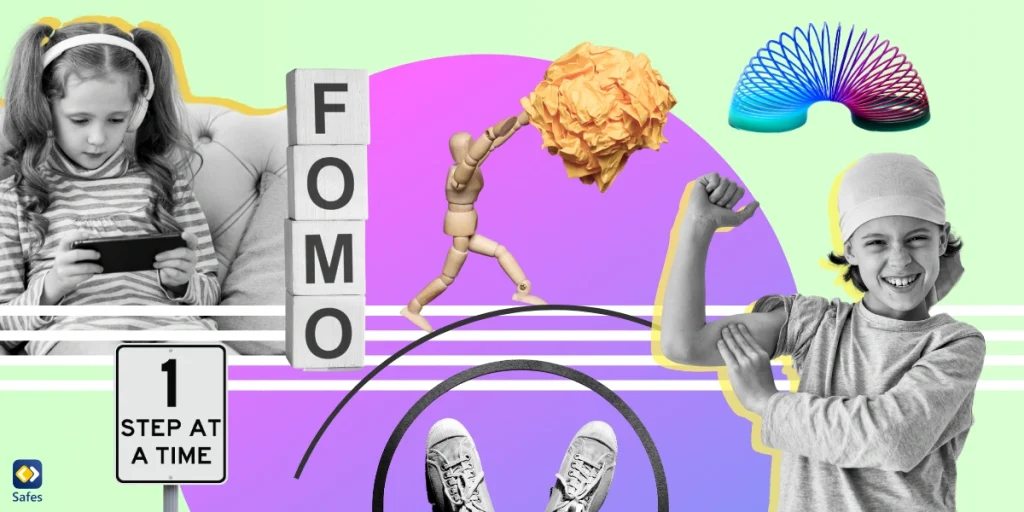Few series in the game industry have had as much of an influence as Grand Theft Auto (GTA). With its open-world gameplay, rich narrative, and contentious themes, Grand Theft Auto has become a household brand in the gaming world. But a relevant query that frequently comes up is: How old do you have to be to play GTA? We’ll look into the age restrictions of Grand Theft Auto games in this blog article and talk about the value of playing games responsibly.
Download and Start Your Free Trial of the Safes Parental Control App
A Parent Guide to GTA
GTA games are renowned for covering adult subjects and pushing the envelope. Because the games are open-world, players can participate in a variety of behaviors, some of which can be deemed improper or immoral for younger audiences. The storytelling frequently delves into intricate and sophisticated storylines, exhibiting a cinematic style that might not be appropriate for all age groups.
What is GTA Rated?
In North America, video game age and content ratings are assigned by the Entertainment Software Rating Board (ESRB). The usual ratings for GTA are “Mature 17+” to “Adults Only 18+.” This implies that, depending on the particular title, the games are meant for audiences who are at least 17 or 18 years old.
The Mature rating is given to games that may contain intense violence, blood and gore, sexual content, and/or strong language. The GTA franchise has much violence that can affect children. The Adults Only rating is reserved for games with explicit sexual content or excessive violence. These age ratings serve as guidelines to help parents and guardians make informed decisions about the suitability of a game for their children. This also signals that GTA is inappropriate for young audiences.
GTA Online Parents Guide
The Grand Theft Auto V (GTA V) video game has an online multiplayer expansion called Grand Theft Auto Online (GTA Online). Players may engage in a wide range of activities, including racing, heists, missions, and more, with one another in this virtual world. Parents should be informed of the mature themes and content in GTA Online despite the game’s broad and engrossing gameplay. Although players are not required to pay real money to play the game, it does encourage them to by granting them access to better gimmicks and speedier upgrades.

How Parents Can Help
Age ratings offer a foundation for judging whether a game is suitable for a certain group of people, but responsible gaming goes beyond simply respecting age limits. Talking about the themes and substance of the games their kids play can help parents and guardians actively participate in their gaming experiences. Setting limits and maintaining gaming as a constructive and fulfilling pastime may be accomplished with open communication.
One way parents can manage their child’s digital well-being is to use a parental control app. A parental control app like Safes can allow you to filter your child’s web searches for Grand Theft Auto, block URLs related to the topic, and even block the GTA games if your child ever installs one without your knowledge. Just like some of the games in the Grand Theft Auto series, Safes is available on iOS and Android, as well as other platforms. Sign up for a free trial with Safes to ensure your child’s gaming experience is safe and age-appropriate.
Conclusion
In conclusion, navigating the world of Grand Theft Auto requires a thoughtful balance between the captivating allure of the game and the need for responsible gaming practices, especially when it comes to younger players. The age ratings provided by the Entertainment Software Rating Board (ESRB) serve as crucial guidelines, signaling the mature content inherent in GTA games. As parents, actively engaging with your child’s gaming experiences and fostering open communication can play a pivotal role in ensuring that they navigate the virtual landscapes responsibly. Moreover, employing tools such as parental control apps like Safes can provide an additional layer of support, allowing parents to manage and monitor their child’s digital activities. By combining awareness, communication, and responsible gaming tools, parents can empower their children to enjoy the world of gaming while maintaining a healthy and age-appropriate gaming experience.
Your Child’s Online Safety Starts Here
Every parent today needs a solution to manage screen time and keep their child safe online.
Without the right tools, digital risks and excessive screen time can impact children's well-being. Safes helps parents set healthy boundaries, monitor activity, and protect kids from online dangers—all with an easy-to-use app.
Take control of your child’s digital world. Learn more about Safes or download the app to start your free trial today!