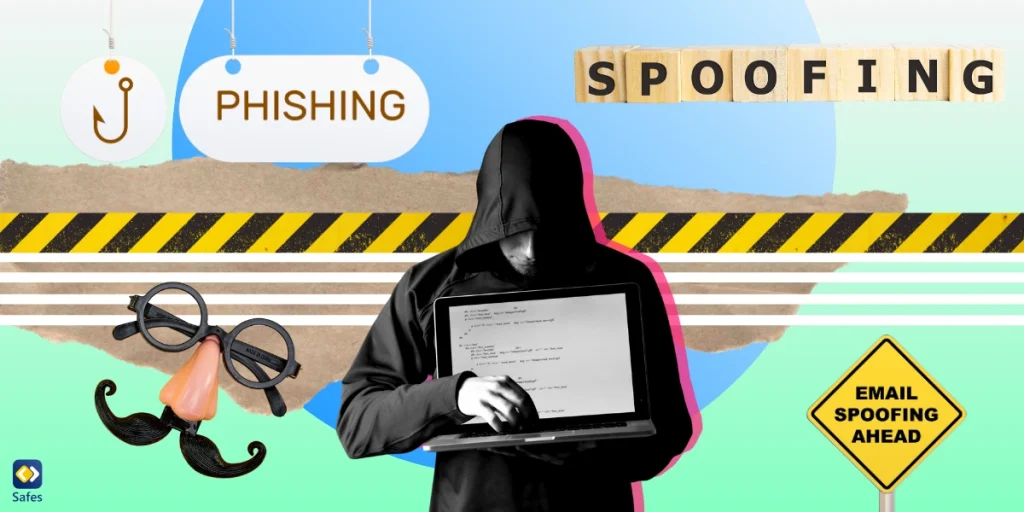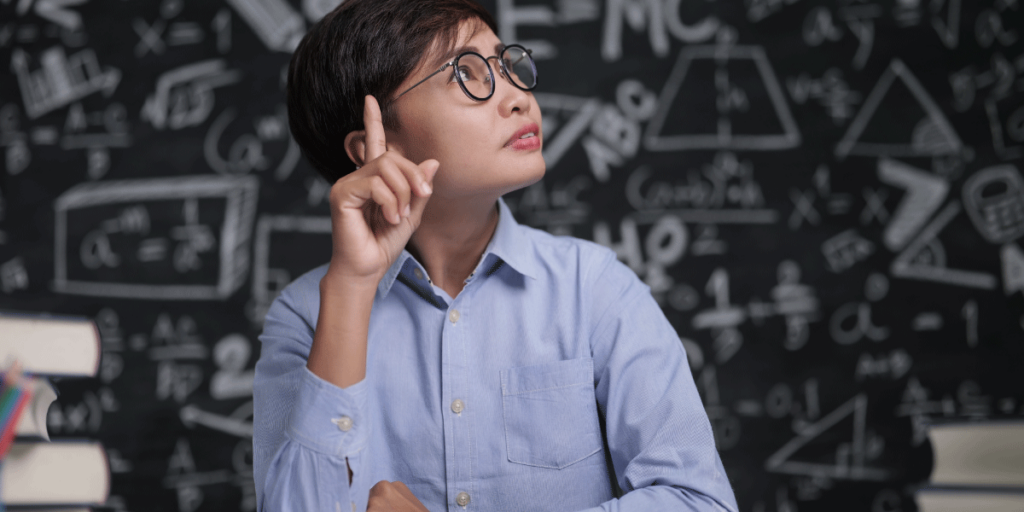Video games have become a staple in many children’s lives as they offer both entertainment and educational benefits. From smartphones to consoles, gaming is more accessible than ever. Whether it’s battling mythical creatures or solving complex puzzles, kids are immersing themselves in virtual worlds daily.
Download and Start Your Free Trial of the Safes Parental Control App
While gaming can be a positive experience, it’s important to guide our kids toward healthy gaming habits. Without proper balance, excessive gaming can impact physical health, social skills, and academic performance. For instance, kids who game for three or more hours daily show higher rates of attention issues, depression, and ADHD than those who don’t play at all, a recent study reveals. By guiding them appropriately, we can help our children enjoy games without the potential downsides.
As parents, we can play a crucial role in fostering a balanced approach. Here are 10 practical tips to help parents manage and encourage healthy gaming habits. By implementing these strategies, we can ensure our children enjoy gaming while also thriving in other areas of life.
1- Game Time, Not All the Time
Setting boundaries around screen time is key to building healthy video gaming habits. Kids need balance; too much gaming can lead to issues like sleep problems or difficulty concentrating. Create a daily or weekly limit that works for your family and makes room for school, outdoor play, and rest.
There are great apps and tools to manage time limits effectively, making it easier for parents to stick to their plans. These apps can automatically set breaks or switch off the console when time’s up.
2- Move Between Levels
Breaks during gaming sessions help prevent physical strain and mental fatigue that build up from long hours of screen time. Encourage kids to pause every 30 minutes, stretch, or walk around. It’s an easy way to keep their bodies active and their minds fresh.
Pair those screen breaks with engaging physical activities—like quick games of tag or a round of jumping jacks. Even snacking helps. Offer healthy snacks during gaming sessions like fruit or nuts, giving kids energy boosts without sugar highs.
3- Pick the Right Quests
Choosing healthy video games that match your child’s age guarantees a safe and positive gaming experience. Games with age-appropriate content promote learning and fun without exposing kids to violent content or harmful themes. This way, gaming stays a positive part of their routine.
Use ratings like PEGI or ESRB as a helpful guide. These ratings provide details on the game’s content, making it easier for you to find suitable options. This approach keeps gaming fun and safe, building confidence and personal skills in an environment that matches their maturity level.
4- Game Time on the Clock
A gaming schedule helps keep things balanced. By setting specific gaming times, you make space for other important activities like homework, chores, or family time. This approach ensures that gaming doesn’t take over and leaves room for everything kids need to grow and learn outside of screens.
Designated gaming hours work well for sticking to this plan. For example, allowing playtime after school or on weekends sets clear boundaries and helps kids understand when it’s time to play and when it’s time for other activities. It keeps everything in check and stress-free.
5- Game Night, Family Style
Joining your kids in their gaming sessions strengthens your bond and lets you keep an eye on the content they’re enjoying. Playing together creates fun memories and opens up conversations about what they’re experiencing in the game world.
Choose family-friendly games that everyone can enjoy, building a positive and inclusive environment. Viral games like Mario Kart or Minecraft offer cooperative play and creativity, making them perfect for family game nights where everyone can participate and have a great time together.

6- Stay Safe in the Game World
Understanding what gaming habits put kids in danger helps you a lot in parenting. Teach children to handle in-game chats wisely and adjust privacy settings to protect their personal information. Awareness of these risks helps them navigate online spaces securely and confidently.
Encourage open conversations about their online interactions. Set guidelines for who they can talk to and what they share. By managing these aspects, you create a safer gaming environment, reducing the chances of encountering harmful situations while they enjoy their favorite games.
7- Discover New Adventures
Introducing your kids to a range of activities like sports, art, or reading helps maintain a balanced lifestyle. These diverse hobbies foster different skills and keep their interests broad, so that gaming can remain a healthy part of their daily routine without overshadowing other important areas.
Encouraging a variety of interests can lessen their reliance on gaming for entertainment. When children engage in multiple activities, they’re less likely to depend solely on games, promoting healthier habits and overall well-being. This balance supports their growth and keeps their lives enriched beyond the screen.
8- Game Zone Setup
Creating a comfortable, distraction-free gaming space promotes focus and reduces physical strain. Ensure your child’s setup includes a supportive chair and the screen is at eye level. A well-organized area makes gaming more enjoyable and supports healthy posture during extended play sessions.
Good lighting is essential to minimize eye strain during gaming. Position the gaming station in a well-lit area, avoiding glare on screens. Proper lighting not only protects your child’s eyes but also creates a pleasant environment that encourages safer gaming times.
9- Keep an Eye on the Store
Online gaming habits can sometimes lead kids into spending too much on microtransactions. These small purchases might seem harmless, but they can add up quickly and encourage addictive spending behaviors. Being aware of these risks helps maintain a healthy balance in their gaming experience.
Use parental controls to monitor and manage in-game spending effectively. Set limits on purchases and review transaction histories regularly. This approach helps parents keep gaming fun without financial strain, supporting responsible habits and preventing unexpected costs.
10- Lead the Way
Open communication about gaming habits and expectations fosters trust and understanding. Discussing rules and listening to your child’s gaming experiences ensures everyone is on the same page, reducing potential conflicts and promoting a supportive environment.
Children can learn healthy gaming habits from adults. When parents balance their screen time and engage in other activities, children are more likely to emulate these behaviors. This creates a household where gaming is enjoyed responsibly and harmoniously.

Safes: Your Partner in Promoting Healthy Habits
Parental control apps play a big role in fostering healthy gaming habits. By keeping an eye on screen time and content, you can be certain that your child enjoys gaming safely. That’s where our app, Safes, comes into the picture.
Safes helps you manage and monitor your child’s gaming activities with ease. Set time limits, filter content, and stay informed about their online interactions. Give it a try with our free trial—downloads are available on both iOS and Android.
Wrapping Up: Balance Is Key
Is gaming a bad habit? No, but without balance and guidance, it can lead to problems. By working together on these tips—like setting limits, encouraging breaks, and choosing the right games—you foster healthy gaming habits as a team. Collaboration makes all the difference in keeping gaming positive
With these tips, you can guide your child toward a balanced and enjoyable gaming experience. Supporting them this way ensures they reap the benefits of gaming while growing in other important areas of life.
Your Child’s Online Safety Starts Here
Every parent today needs a solution to manage screen time and keep their child safe online.
Without the right tools, digital risks and excessive screen time can impact children's well-being. Safes helps parents set healthy boundaries, monitor activity, and protect kids from online dangers—all with an easy-to-use app.
Take control of your child’s digital world. Learn more about Safes or download the app to start your free trial today!