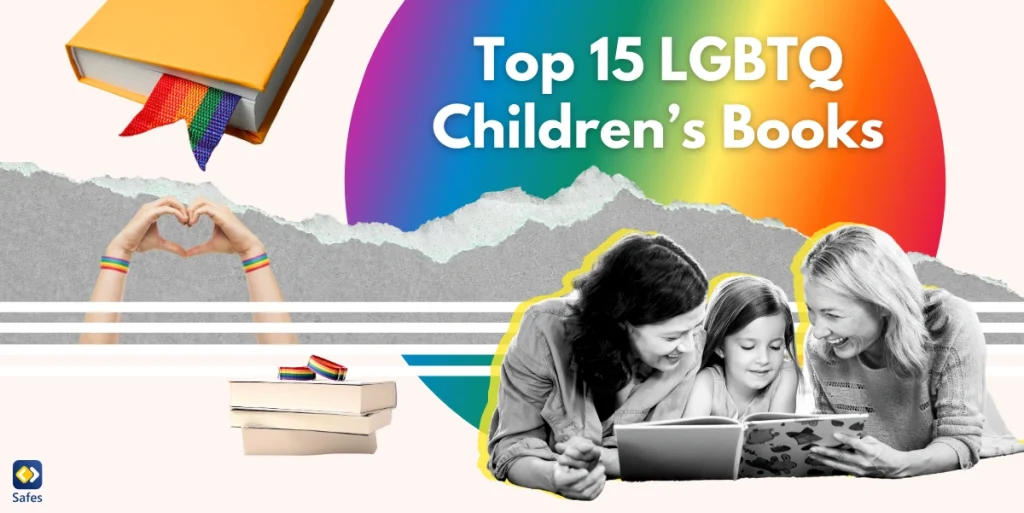The holiday season is a time of joy, giving, and togetherness, but it’s also prime time for scammers looking to take advantage of unsuspecting families. With the rise of digital platforms, both parents and children are increasingly vulnerable to holiday scams. As a parent, understanding these risks is essential to keeping your family safe. This guide will guide you on how to avoid holiday scams and cover some of the most common holiday cyber scams. We aim to raise scam awareness and guide parents on protecting their children online.
Download and Start Your Free Trial of the Safes Parental Control App
What Are Some Common Holiday Scams?
Holiday scams come in various forms, preying on the excitement and urgency of the season. According to Forbes, FBI warns people from some common types of holiday scams, described below.
- Fake Online Stores: Fraudsters set up fake websites mimicking legitimate brands. They lure customers with incredible discounts and then disappear after receiving payments, leaving buyers empty-handed.
- Gift Card Scams: Scammers often target gift cards, tampering with them in stores or requesting payments through gift cards, which are nearly impossible to trace.
- Charity Scams: During the holidays, many people feel generous. Scammers exploit this by creating fake charities and soliciting donations via phone calls, emails, or social media.
- Delivery Scams: With the surge in online shopping, delivery-related scams have increased. These scams often involve fake notifications about undelivered packages, prompting victims to click on malicious links.
- Holiday Job Scams: Seasonal jobs can attract scammers who offer too-good-to-be-true opportunities, only to steal personal information or demand upfront fees.

How to Protect Your Kids from Holiday Gaming Scams
Gaming is a favorite pastime for many kids, especially during the holidays when they might receive new games or devices. Unfortunately, holiday scammers target gaming platforms to exploit children. Many scammers pose as fellow players or offer “exclusive” deals on in-game items. Teach your kids to never share personal information or payment details with anyone in the game. Moroever, most gaming platforms offer parental controls that allow you to restrict purchases, block messages from strangers, and monitor gaming activity.
Also, scammers may send fake links promising free game credits or discounted items. Emphasize the importance of only using official platforms for purchases. They often send emails pretending to be from game developers, asking for login details. Teach your kids how to identify phishing emails and remind them never to share their account information.
Online Shopping Scams: Red Flags to Watch For
Online shopping is convenient, but it’s also a hotspot for scams during the holiday season. Here are some red flags to watch out for:
- Too Good to Be True Deals: If a deal seems unbelievably good, it probably is. Scammers use heavily discounted prices to lure in buyers, only to deliver counterfeit products or nothing at all. Also, watch out for Cash App holiday gift scam, where scammers promise free money or gift cards in exchange for personal information or payment.
- Unsecure Websites: Before entering payment information, check if the website’s URL starts with “https” and look for a padlock symbol in the address bar. Avoid websites that lack these security features.
- Unusual Payment Methods: Be cautious of sellers who insist on payments through wire transfers, cryptocurrency, or gift cards. These methods are difficult to trace and recover.
- No Contact Information: Legitimate retailers provide clear contact details, including a phone number and physical address. A lack of this information is a red flag.
- Misspelled URLs or Poor Website Design: Fake websites often have minor spelling errors in their URLs and poorly designed pages. Double-check the site’s URL to ensure it’s authentic.
- Pressure to Act Quickly: Scammers create a sense of urgency to prevent you from verifying their legitimacy. Avoid making hasty purchases without researching the seller.
Social Media Scams: How They Deceive Children
Social media is a major part of kids’ lives, but it’s also a playground for scammers. Here’s how they target children and what you can do to protect them from social media scams:
Fake Contests and Giveaways
Scammers create posts claiming your child has won a prize, requiring them to click a link or share personal information. These links often lead to phishing sites or malicious software. Explain to your child that legitimate contests rarely ask for sensitive details and to avoid clicking on links from unknown sources.
Phishing Links in Messages
Scammers often send direct messages pretending to be friends, influencers, or official accounts. These messages contain links that direct users to fake login pages designed to steal credentials. Teach your child to verify the sender’s identity and to never enter login details through unfamiliar links.
Impersonation Scams
Fraudsters may create fake accounts mimicking well-known influencers, brands, or even friends. They might ask for personal details, financial information, or even money for fabricated reasons. Show your child how to check for verified badges on profiles and to question any unusual requests.
Fake Stores on Social Media
Many scammers use social media ads to promote fake stores with enticing deals. These stores often disappear after collecting payments. Encourage your child to avoid impulsive purchases and to always consult you before buying anything online.
Privacy Settings
Weak privacy settings can make your child’s social media accounts visible to scammers. Review these settings together to restrict who can view their posts, send them messages, or tag them in content. This reduces the chances of being targeted by scams.
Emotional Manipulation
Scammers sometimes use emotional stories to gain sympathy and convince kids to share money or sensitive information. Teach your child to be cautious of such stories and to seek your advice before responding.

What Steps to Take If You or Your Kids Fall for a Scam?
Despite your best efforts, scams can still happen. If you or your kids fall victim to one, here’s what to do:
- If you suspect a scam, cease all communication with the scammer immediately.
- Block them on all platforms to prevent further contact.
- Notify the relevant platform, whether it’s a gaming site, social media app, or online store.
- If you’ve made a payment, contact your bank or credit card company to dispute the transaction (They may be able to reverse unauthorized charges.)
- If you’ve shared login credentials, change your passwords immediately.
- Report the scam to local authorities or consumer protection agencies.
- Finally, turn the experience into a learning opportunity by discussing what went wrong and how to avoid similar situations in the future.
Final Word
The holidays should be a time of joy, not stress over falling victim to scams. You need to stay informed and proactive to protect your family from the growing threats of online fraud. Educate your kids about potential risks, monitor their activities, and take precautions when shopping online. However, staying vigilant on your own can be overwhelming, especially with the increasing sophistication of scams. That’s where Safes comes in to make life easier for parents.
Safes is a comprehensive parental control app designed to help you monitor your child’s online activities and shield them from potential scams. With features like activity tracking, content filtering, and real-time alerts, you can stay one step ahead of scammers and ensure your kids navigate the digital world safely. Safes has proved to be even more practical than its alternatives, like iPhone parental controls.
This holiday season, give your family the gift of security and peace of mind. Download Safes today for Android and iOS, and take advantage of our free trial to explore its powerful features.
Your Child’s Online Safety Starts Here
Every parent today needs a solution to manage screen time and keep their child safe online.
Without the right tools, digital risks and excessive screen time can impact children's well-being. Safes helps parents set healthy boundaries, monitor activity, and protect kids from online dangers—all with an easy-to-use app.
Take control of your child’s digital world. Learn more about Safes or download the app to start your free trial today!