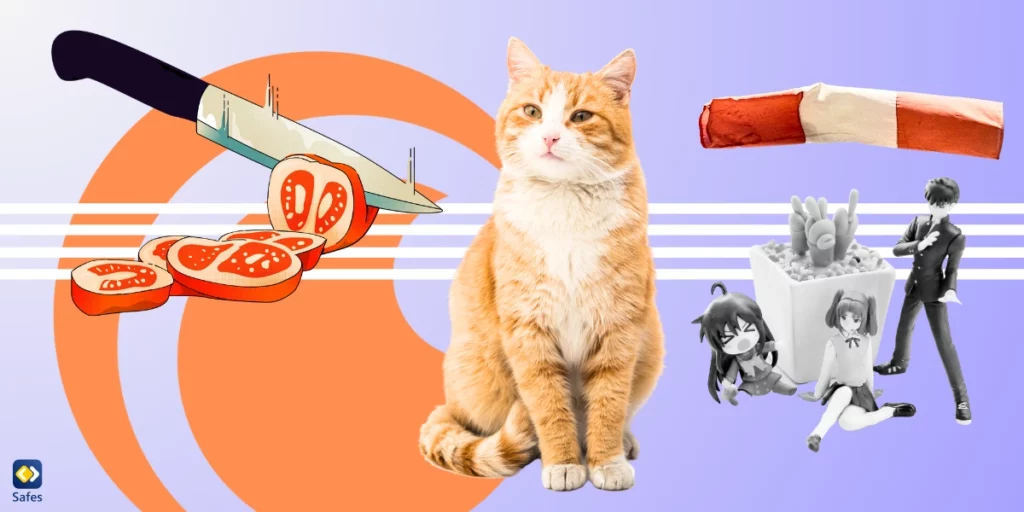If there were a list of the most popular social media platforms, Snapchat would get the first three places! Nowadays, the young generation is obsessed with this app, sharing various images and videos and watching others’ videos. Snapchat allows users to share pictures and messages that disappear quickly, which can make it hard for parents to keep track of what their children are doing. If you’re worried about your child’s safety online, blocking Snapchat can be a good step. In this blog, we will guide you on how to block Snapchat on your child’s phone easily, helping you create a safer environment for them.
Download and Start Your Free Trial of the Safes Parental Control App
How to Block Snapchat on iPhone
If your child has an iPhone, you can take a few simple steps to block Snapchat.
- Tap on the Settings app on your child’s iPhone’s home screen.
- Scroll down and select Screen Time. If you haven’t set this up yet, you can enable it by following the prompts.
- Tap on App Limits, then select Add Limit.
- In the list of apps, find and check Snapchat.
- Choose a time limit (like 1 minute) to effectively block the app. Tap Add to save.
- To ensure Snapchat is completely blocked, go back to Screen Time and select Downtime.
- Set the hours during which you want to restrict app access, including Snapchat.

How to Block Snapchat on Android
You can follow similar steps on an Android device to block Snapchat and protect your child from this app.
- Open the Settings app on their phone.
- Scroll down and select Digital Wellbeing & Parental Controls.
- Tap on Dashboard to see a list of apps and their usage.
- Find Snapchat in the list and tap on it.
- You can set a timer to limit usage (like 1 minute)
- You can also choose to uninstall the app if you want to block it completely.
Why Is Snapchat so Addictive?
Snapchat can be very addictive for several reasons. First, it uses fun and colorful filters that let users change how they look in pictures. Many people enjoy taking selfies with these filters and sharing them with friends. The app also has a feature called “Stories,” where users can post photos and videos that their friends can see for 24 hours. This creates a feeling of excitement and encourages users to keep checking the app frequently to see what their friends are posting.
Another reason Snapchat is addictive is its focus on instant communication. Users can send messages and pictures that disappear after being viewed, which adds a sense of urgency. People may feel they need to respond quickly to keep up with their friends. Additionally, the app rewards users with “Snapstreaks,” which track how many days in a row they send snaps to each other. This can make users feel pressured to keep using the app every day, making it hard to step away.
What Are Snapchat’s Possible Negative Effects?
Like any other social media platform, Snapchat has its own risks for vulnerable users. Knowing these risks helps you understand what to expect and make an informed decision about protecting your beloved children in the online world.
- Decreased Privacy: Shared messages and pictures disappear, making it difficult to track or recover them.
- Cyberbullying: Snapchat bullying is, unfortunately, very common. The app’s temporary nature can encourage harmful behavior, like sending hurtful messages or photos that quickly disappear.
- Screen Addiction: Features like Snapstreaks and constant notifications can lead to excessive use, making it hard for users to disconnect.
- Pressure to Share: Users may feel the need to constantly post or send snaps to keep up with friends, leading to social stress.
- Exposure to Inappropriate Content: Without strong parental controls, kids can come across content that is not age-appropriate.
- Self-Esteem Issues: Constant exposure to edited photos and highlight reels can negatively affect self-esteem, especially in younger users.
- Digital Distraction: The app can be a major distraction, interfering with schoolwork, responsibilities, or even safe driving.
Final Word
Snapchat can be a fun app for kids, but it also has risks that parents need to be aware of. Blocking Snapchat on your child’s phone is one way to manage their screen time and reduce exposure to harmful content. However, it’s not always easy to monitor everything your child does online.
That’s where Safes, our parental control app, comes in handy! Safes allows you to block apps like Snapchat, monitor usage, and even set limits on how much time your child spends online. With Safes, you can ensure your child’s online experience is safe and secure. Please feel free to download Safes today and provide your child with the protection they need!
Your Child’s Online Safety Starts Here
Every parent today needs a solution to manage screen time and keep their child safe online.
Without the right tools, digital risks and excessive screen time can impact children's well-being. Safes helps parents set healthy boundaries, monitor activity, and protect kids from online dangers—all with an easy-to-use app.
Take control of your child’s digital world. Learn more about Safes or download the app to start your free trial today!