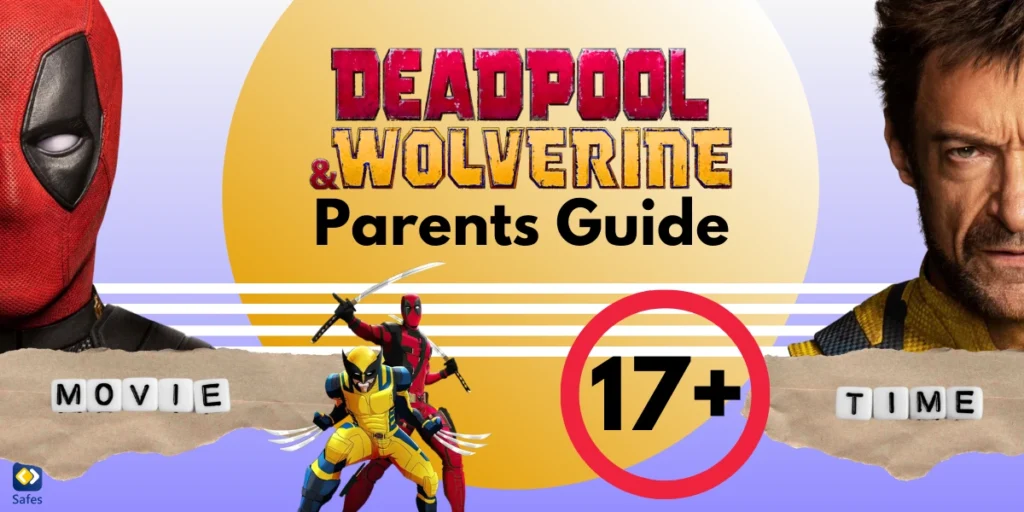The internet is an exciting space where kids can learn, play, and chat with friends. But every now and then, they might come across mean or hurtful comments that can really bring them down. As parents, it’s tough to see our children upset by something online, but we can step in and help them deal with it in a healthy way. In this blog, we’ll talk about how to deal with negative comments online and support your child when they face negative comments. But first, let’s see why these comments are common.
Download and Start Your Free Trial of the Safes Parental Control App
Why Are Negative Comments So Common on Social Media?
Social media allows people to share their thoughts and opinions easily, but it also makes it simple to say hurtful things without thinking about the impact. Sometimes, people hide behind their screens and forget that their words can affect others. Many negative comments come from frustration, jealousy, or a desire to get attention. Therefore, since social media gives people a wide audience, it can encourage more extreme or harsh reactions. Do you know what negative comments look like? Let’s see!
Negative Comments Examples
This type of comment is used to make someone feel embarrassed or ashamed of their content.
They can be harmful and damaging to a child’s confidence. So, it’s important to know how to support them when they encounter such negativity online. Here are some examples.
- “You’re so dumb, how could you not know that?”
- “Nobody likes your posts, just stop already.”
- “You’re ugly, don’t ever post pictures of yourself again.”
- “Wow, you really think anyone cares about what you have to say?”
But these are only a few examples. Some comments may contain racism on the internet, sexism, sexual harassment, and other inappropriate content on social media and other online platforms.

What Are the Psychological Effects of Negative Comments?
The effects of negative comments on social media can be so disturbing that they may even impact a child’s mental health. Research shows that repeated exposure to hurtful comments can lead to feelings of
- Anxiety,
- Sadness,
- And even depression.
According to a study by the American Psychological Association (APA), children and teens who experience cyberbullying or negative feedback on social media are more likely to suffer from low self-esteem and emotional distress. Additionally, when children keep getting mean comments, they may start to believe the bad things said about them. This can make them feel unsure about themselves, avoid socializing, and struggle in school because they lose confidence.
This is why parents need to recognize these effects and support their children by encouraging communication and helping them develop resilience in the face of online negativity.
How to Deal with Negative Comments Online?
Based on an article, social media brings benefits and risks to teens, and also according to our experience in giving parents solutions for protecting their children online, we’ve compiled a list of effective ways. These ways help your child deal with negative comments and also stay away from them in the first place.
Provide a Safe Environment for Discussions
First, make sure your child feels comfortable talking to you about their online experiences. You should let them know it’s okay to share if something or someone has upset them. Being open about these feelings can help them feel supported and understood. Also, you need to advise your child not to engage with negative comments. This is because responding can often make things worse by fueling more negativity.
Examples of Responses to Negative Comments on Social Media
Here are some examples of how a child or teen can respond to negative comments on social media.
- Polite response, like “I understand you don’t agree, but let’s keep it respectful. Everyone has their own opinion.”
- Ignoring and no response at all.
- Kind response, like “I’m sorry you feel that way. I hope you have a great day.”
- Blocking and reporting to avoid confrontation.
Use Blocking and Reporting Tools
Most social media platforms have options to block users and report abusive behavior. Teach your child how to use these tools to prevent further interaction with people who leave negative comments. For example, you can teach them how to block someone on TikTok or Instagram as a useful tool when encountering hate speech or negative comments.
Work on Their Self-Confidence
You should encourage activities that can build your child’s confidence outside of social media, such as hobbies, sports, or other social interactions. The stronger their self-esteem, the less impact negative comments will have on their mental health. This is also one effective way to deal with negative comments from friends, which usually don’t happen on the internet.
Set Screen Time Limits
Reducing the amount of time spent on social media can minimize exposure to negativity. It pays off to set boundaries on social media use and encourage a healthy balance of offline activities. Using these games and activities, you can also teach your child to focus on positive interactions and communities. Being part of a supportive group can balance negative experiences and provide them with a safe space where they feel valued.
Get Professional Help if Needed
If negative comments online are seriously affecting your child’s mental health, getting help from a counselor or therapist can be very beneficial. These professionals are trained to help children understand and manage their feelings in a healthy way. They can provide coping strategies based on your child’s needs, helping them deal with the emotional fallout from online negativity. Moreover, therapists can teach children how to build resilience to enable them to bounce back from hurtful comments and develop a stronger sense of self-worth.

Final Word
Throughout this blog, we discussed negative comments on social media examples and how your children can deal with them. As parents, it’s our job to support them through these challenges by being proactive and aware of their online activities. To make the whole process easier, we recommend our parental control app, Safes, which helps you create a safer online environment for your child. With Safes, you can monitor social media interactions, set screen time limits, and filter out harmful content. This way, you can help your child enjoy the benefits of the internet while minimizing exposure to negativity.
The app works similarly to Windows parental controls but with wider access to features. Download Safes for Android and iOS, and try our free trial to explore all the features we offer.
Your Child’s Online Safety Starts Here
Every parent today needs a solution to manage screen time and keep their child safe online.
Without the right tools, digital risks and excessive screen time can impact children's well-being. Safes helps parents set healthy boundaries, monitor activity, and protect kids from online dangers—all with an easy-to-use app.
Take control of your child’s digital world. Learn more about Safes or download the app to start your free trial today!