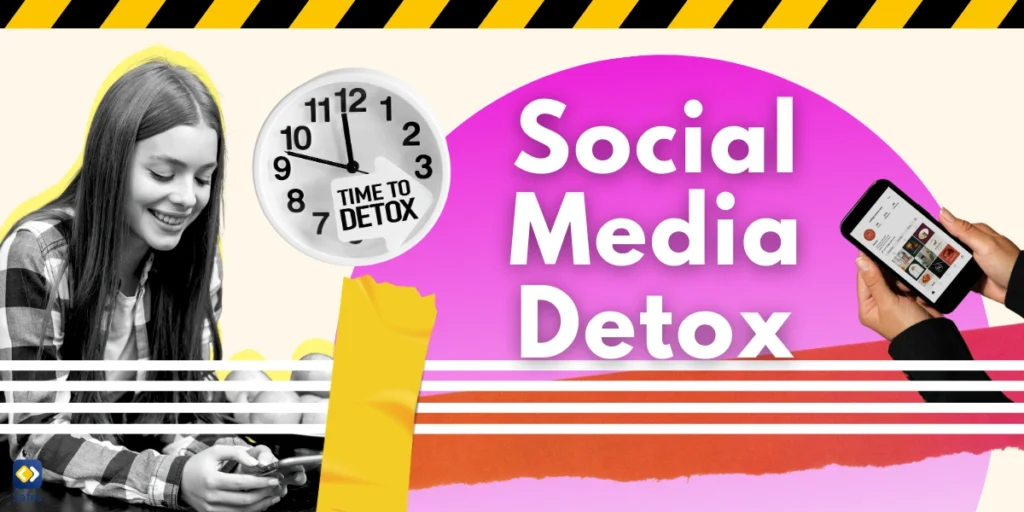In today’s hyper-connected world, social media is a double-edged sword. While it offers platforms for communication, creativity, and learning, excessive use can lead to a host of challenges. 32% of social media users think they use social media too much. Many individuals, particularly teenagers and young adults, are finding themselves overwhelmed by the pressure, constant notifications, and unending content streams that social media provides. Learning how to detox from social media offers a way to take a step back and reassess how we engage with these platforms, focusing instead on mental well-being and meaningful activities. Social media detoxing can provide relief from constant connectivity and create space for healthier habits. This blog outlines seven simple steps to help you reduce your social media use effectively and reclaim control over your time and mental well-being.
Download and Start Your Free Trial of the Safes Parental Control App
What Are Some of the Benefits of a Social Media Detox?
Detoxing from social media can lead to numerous benefits, including improved mental clarity, reduced anxiety, and enhanced self-esteem. According to studies, social media can be more addictive than alcohol or smoking. By stepping away, individuals, especially children, can focus on building meaningful in-person relationships and engaging in activities that promote growth, such as reading, playing sports, or pursuing creative hobbies.
For children, a social media detox often translates to better academic performance and healthier sleep cycles. It can also help them develop a stronger sense of self-worth by removing the constant comparison to peers online. In other words, social media is bad for kids. For families, it creates opportunities for more quality time together, strengthening familial bonds. By integrating detox practices into daily life, people can foster a more intentional, fulfilling relationship with technology. Families can also help their kids benefit by controlling children’s social media access.
7 Steps to Starting a Social Media Detox
Here are the seven steps you need to start your social media detox journey:
1. Recognize the Need for a Detox
Acknowledging the reasons behind your decision to detox from social media is the first and most crucial step. Are you feeling overwhelmed, distracted, or comparing yourself to others too often? Identifying specific triggers can make the detox process more meaningful. Social media often creates unrealistic expectations and fosters negative emotions such as anxiety and FOMO (fear of missing out). These feelings can disrupt mental health and productivity. Recognizing these effects is key to understanding why a break is necessary.
Once you’ve acknowledged the impact of social media on your life, set clear goals for your detox. Do you want to focus more on work, relationships, or personal growth? Defining your purpose helps maintain motivation throughout the process. Finally, communicate your intent to detox with friends and family. Letting others know about your plan encourages accountability and support. They can even join you, making the experience more enjoyable and impactful.
2. Set Clear Boundaries
Start by creating specific boundaries for social media use. For instance, you can designate device-free times during meals, before bedtime, or during your most productive hours. These boundaries help you slowly reduce your dependence on social media. If your child is starting a social media detox, it might help to learn procedures for social media safety for teens and work from there.
Another effective method is scheduling set times for checking social media. Allocate 10–15 minutes a day for scrolling, and gradually decrease the duration over time. This approach minimizes impulsive use and helps you gain control over your habits.
Turning off notifications is another game-changer. Notifications are designed to grab your attention and pull you back into endless scrolling. Disabling them reduces distractions and allows you to stay focused on more meaningful activities. Consider using apps that monitor and restrict screen time. These apps can be great for managing social media for kids.
3. Delete or Log Out of Social Media Apps
The next step is to make social media less accessible. Start by logging out of all your accounts on your devices. This extra step creates a psychological barrier, making it easier to resist the urge to scroll. For a more dramatic approach, uninstall social media apps entirely. The inconvenience of re-downloading and logging in discourages impulsive usage. You can always reinstall them after completing your detox if needed.
Consider using your browser to access social media if necessary. Browsing is less engaging than using apps, making it easier to stick to your goals. You can also log in with temporary passwords to further deter frequent use. Deleting apps is not about permanently cutting ties but about creating distance. Knowing that the apps are not easily accessible can significantly reduce your reliance on them. Sometimes committing to a social media detox challenge with other family members or friends can help a lot.
4. Replace Social Media with Healthier Habits
Filling the void left by social media is crucial for a successful detox. Engage in activities that align with your goals, such as exercising, reading, or pursuing hobbies you’ve neglected.
Physical activities like yoga, hiking, or running provide both mental and physical benefits. They help relieve stress and boost endorphins, offering a rewarding alternative to scrolling.
Creative hobbies like painting, writing, or cooking can also channel your energy positively. These activities offer a sense of accomplishment and help improve focus, which may have been affected by excessive social media use.
Lastly, prioritize offline relationships. Spend quality time with family and friends, and rediscover the joys of in-person interactions. These moments are often more fulfilling than virtual connections.
5. Reflect on Your Social Media Usage
Take some time to analyze your social media habits. Use screen-time tracking apps to identify how much time you spend on each platform and what you primarily use them for.
Consider whether your social media use aligns with your values and goals. Are you using it for networking and learning, or is it mainly a source of entertainment and comparison? This reflection helps you make more intentional decisions moving forward.
Keep a journal during your detox to note changes in your mood, productivity, and relationships. Documenting these insights can reinforce the benefits of reducing social media use and inspire long-term behavior changes.
By understanding your relationship with social media, you can develop a healthier, more balanced approach after completing your detox.
6. Gradually Reintroduce Social Media
After the detox, reintroduce social media cautiously. Start with limited usage, and focus on platforms that provide value, such as professional networking or educational content. Create a curated feed by unfollowing accounts that promote negativity or unrealistic expectations. Instead, follow profiles that align with your goals and inspire growth.
Reinforce the boundaries you set during your detox. Continue to allocate specific times for social media use and maintain device-free zones to prevent falling back into old habits. View social media as a tool rather than a necessity. This mindset shift helps you stay in control and use these platforms intentionally rather than habitually.
7. Consider Long-Term Changes
Transforming your relationship with social media is a continuous process. Consider adopting a digital minimalist approach, where you intentionally limit the number of platforms and accounts you engage with. Regularly schedule mini-detoxes to reinforce healthy habits. Taking occasional breaks ensures you maintain a balanced approach to technology and prevents dependency.
Stay mindful of new platforms or trends. Evaluate their relevance to your life before adopting them to avoid unnecessary distractions. Finally, remember that social media is just one aspect of your digital life. Emphasize activities and relationships that enrich your life offline, creating a sustainable balance.

Disadvantages of a Social Media Detox
While a social media detox has its merits, it may come with certain challenges or disadvantages, especially depending on the individual’s social, professional, or educational needs.
Loss of Connectivity and Networking Opportunities
Social media often serves as a primary medium for staying in touch with friends, family, and professional networks. A detox might result in a feeling of isolation or disconnection from loved ones and peers. For students and professionals, platforms like LinkedIn or Facebook Groups may provide valuable academic or career-related opportunities that could be missed during the detox.
FOMO (Fear of Missing Out)
Many people rely on social media to stay informed about events, trends, and updates in their personal or professional circles. A detox can lead to anxiety about missing important announcements or opportunities, such as invitations, breaking news, or developments in hobbies or industries of interest.
Dependence on Social Media for Business or Learning
For individuals whose work, studies, or businesses involve leveraging social media, taking a break can have practical drawbacks. Entrepreneurs, influencers, and students who rely on these platforms for communication, marketing, or learning might face disruptions in their productivity or revenue streams.
Difficulty Adjusting and Maintaining a Detox
Many individuals find it challenging to adjust to detox due to habits or addictions formed through frequent social media use. The process of breaking away can lead to initial discomfort, boredom, or stress. Moreover, without replacing social media use with constructive activities, the detox might feel unproductive or discouraging, leading to early abandonment.
Conclusion
Embarking on a social media detox is a powerful way to regain control over your time, focus, and mental well-being. By following these seven steps, you can reduce your reliance on social media, foster healthier habits, and prioritize what truly matters. Whether you aim to boost productivity, strengthen relationships, or simply find more peace in your day, these strategies pave the way for long-lasting positive change.
Parental control apps, like Safes Family, play a pivotal role in enabling families to manage social media use effectively. These tools can set limits on app usage, block inappropriate content, and monitor screen time, allowing parents to facilitate a structured detox process. With features like app-blocking schedules and daily activity reports, parental controls offer a supportive framework to ensure children aren’t overwhelmed by the digital world.
Take the first step toward a healthier digital lifestyle with Safes Family on iOS and Android! Monitor your child’s social media use, set time limits, and ensure they engage with technology responsibly. Start your free trial today and create a balanced digital environment for your family!
Your Child’s Online Safety Starts Here
Every parent today needs a solution to manage screen time and keep their child safe online.
Without the right tools, digital risks and excessive screen time can impact children's well-being. Safes helps parents set healthy boundaries, monitor activity, and protect kids from online dangers—all with an easy-to-use app.
Take control of your child’s digital world. Learn more about Safes or download the app to start your free trial today!