With texts, sounds, pictures, and videos so within reach on the internet, it’s easy to fail to notice the copyright laws and creators’ rights. We’re all prone to using and sharing content that’s not ours and infringing copyright laws. Copyright infringement is both unethical and can have serious legal consequences. So, it’s crucial to educate students about copyright and the consequences of copyright infringement. We must guide students in understanding the importance of respecting intellectual property. In this guide, we’ll explore copyright infringement examples and discuss strategies for teaching students about copyright and fair use.
Download and Start Your Free Trial of the Safes Parental Control App
What is Copyright Infringement?
Copyright infringement occurs when someone uses copyrighted material without obtaining permission from the copyright owner or without a valid legal defense. Just because the material is available online does not mean it’s free to use. Even if you’re a teacher or student, you must respect the rights of creators and obtain proper permissions or use materials that fall under an exception, such as fair use.
As Copyright and Creativity explains, “Copyright is becoming an essential element of digital literacy – because everyone is a publisher now:”
Examples of Copyright Infringement
What is an example of copyright? To better understand copyright infringement, let’s explore some common examples:
Using Images Without Permission: Suppose a student includes an image found online in their presentation without obtaining permission or verifying the image’s copyright status. This act constitutes copyright infringement.
Using Music in Videos Without Permission: Let’s say a teacher creates a video for classroom use and includes popular music tracks without obtaining the necessary licenses or permissions. This action violates copyright laws.
Copying Texts from Books or Websites: If a student copies and pastes paragraphs or sections from a book or website without proper citation or permission, they are infringing on the copyright of the original author.
Using Videos or Clips Without Permission: Imagine a student creating a video project and including clips from movies or TV shows without obtaining the necessary permissions. This act constitutes copyright infringement.
These examples highlight the importance of teaching students about copyright laws and the potential consequences of copyright infringement.
Check out these 5 copyright rules to remember, curated by The Edu Blogger:

Teaching Students About Copyright
Educating students about copyright is crucial to support responsible digital citizenship. By teaching them about copyright, fair use, and respecting intellectual property, we can empower them to make informed decisions when using and creating digital content.
Here are some strategies for teaching students about copyright:
-
Introduce the Concept of Copyright
Introduce your students or your child to the concept of copyright. Explain that copyright laws are, in fact, beneficial to society because they support creators of original works, such as books, music, and artwork. Discuss how copyright gives creators exclusive rights to reproduce, distribute, and display their work.
-
Explain Fair Use
Fair use allows limited use of copyrighted material without permission for criticism, commentary, news reporting, teaching, scholarship, or research. Discuss the four factors of fair use:
- The purpose and character of the use
- The nature of the copyrighted work
- The amount and substantiality of the portion used
- The effect on the market for the original work
-
Explore Public Domain and Creative Commons
Introduce students to the public domain, where works are no longer protected by copyright and can be freely used. Discuss examples of works in the public domain, such as classical literature or historical documents.
Also, explain Creative Commons licenses, which allow creators to share their work with specific permissions and restrictions. There are different types of Creative Commons licenses. Encourage students to look for these signs in the table below, curated by Kathleen Morris, when searching for content to use in their projects:
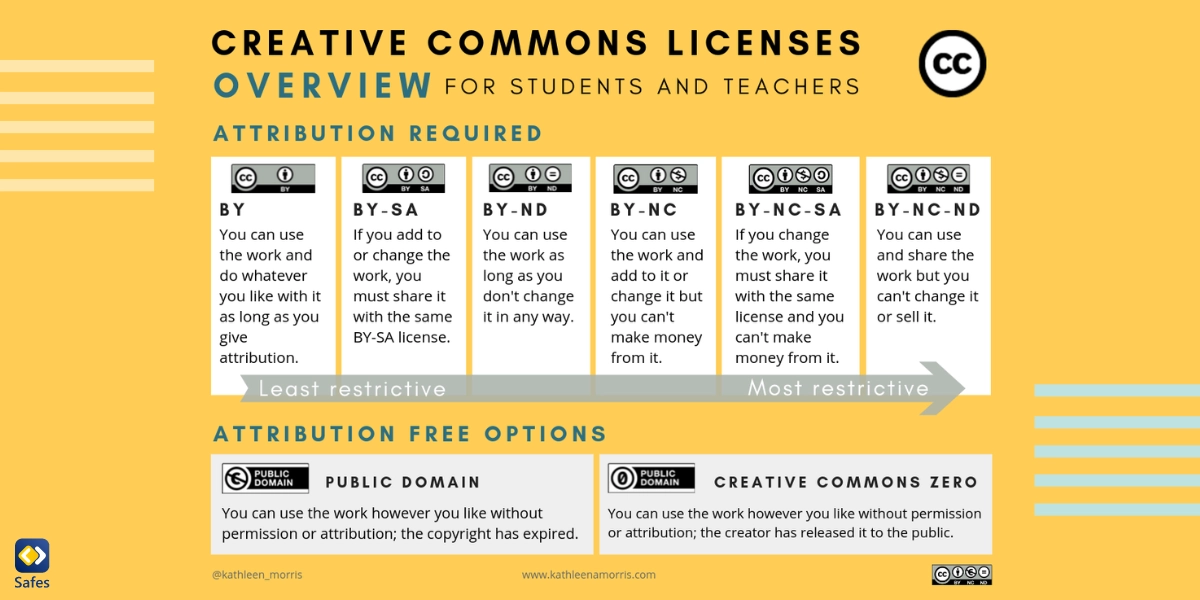
-
Engage in Discussions and Case Studies
Encourage students to analyze and discuss real-life copyright infringement cases. Have them evaluate the actions of the individuals involved and discuss the potential consequences of their actions. The evaluation and discussion strategy will help students better understand the impact of copyright infringement on creators and society.
-
Create Projects that Encourage Copyright Compliance
Assign projects that require students to create their own original content or use materials with proper permissions. This could include creating original artwork, composing music, or designing websites using Creative Commons-licensed material. Emphasize the importance of proper attribution and citation.
-
Parental Control App: Safes
One effective way to protect children from unintentional copyright infringement is by using parental control apps like Safes. Safes allows you to monitor and manage your child’s online activity, ensuring they are not unknowingly using copyrighted material without permission. By using Safes, you can guide your child in making responsible choices when it comes to using digital content.
Safes is both available free of charge and paid. The premium paid version has, of course, more varied features and functionalities. It also has a free trial for you to explore. Feel free to download it from our website or App Store and Google Play. If you have decided to use Safes to protect your child online, you may want to read these resources linked below about how to put parental controls on different platforms:
- Windows parental controls
- Macbook parental controls
- Parental controls on Android
- iPhone parental controls
Conclusion: Copyright Infringement Examples
Teaching students about copyright and the potential consequences of copyright infringement is essential in today’s digital world. By explaining copyright laws, fair use, and introducing concepts like the public domain and Creative Commons, we can empower students to become responsible digital citizens. By engaging in discussions, analyzing case studies, and creating projects that encourage copyright compliance, we can guide students in respecting intellectual property and making ethical choices when using and creating digital content.
The Safes parental control app can help you protect your child from copyright infringement by monitoring and managing their activity online. Safes provides features such as content filtering, screen time management, and activity monitoring to ensure a safe and responsible digital experience for children.
Your Child’s Online Safety Starts Here
Every parent today needs a solution to manage screen time and keep their child safe online.
Without the right tools, digital risks and excessive screen time can impact children's well-being. Safes helps parents set healthy boundaries, monitor activity, and protect kids from online dangers—all with an easy-to-use app.
Take control of your child’s digital world. Learn more about Safes or download the app to start your free trial today!




