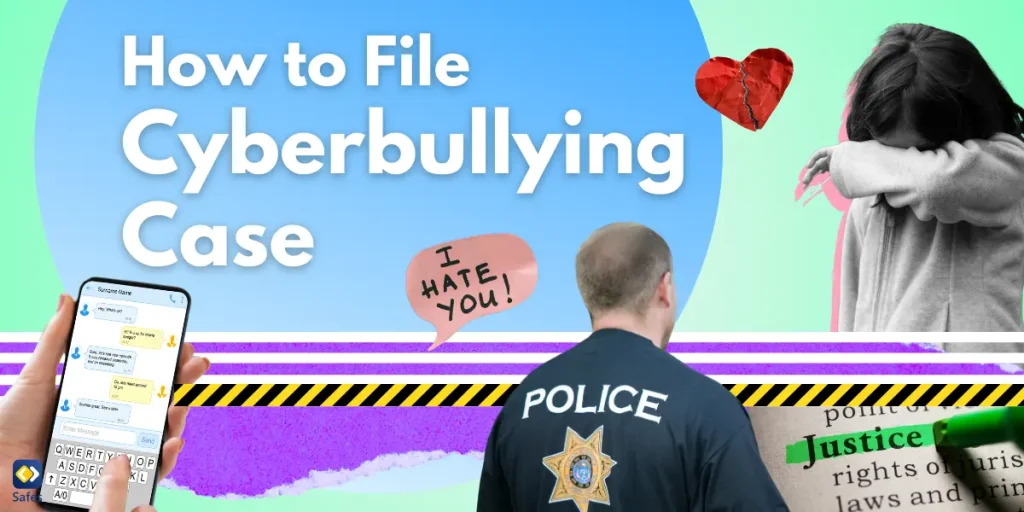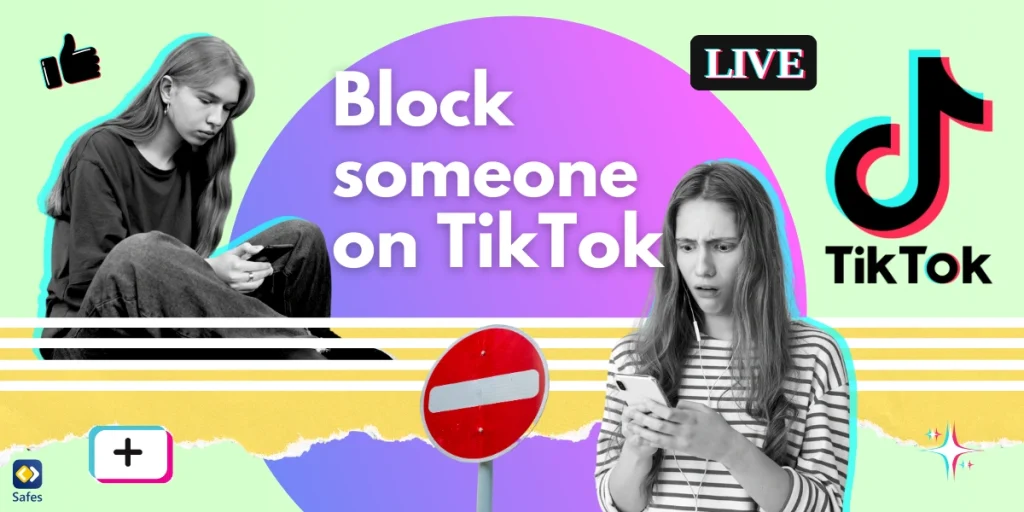Cyberbullying has become an increasingly prevalent issue in our digital age, affecting countless young people and adults alike. If your child is experiencing cyberbullying, it’s crucial to know how to report and file a case effectively. This comprehensive guide will walk you through the process of filing a cyber bullying case, providing you with the necessary information and steps to take action against online harassment.
Download and Start Your Free Trial of the Safes Parental Control App
Understanding Cyberbullying
Before delving into the process of filing a case, it’s essential to understand what constitutes cyberbullying. Cyberbullying involves the use of electronic communication to bully, harass, or intimidate someone. This can occur through various platforms, including:
- Social media sites (e.g., Facebook, Instagram, Twitter)
- Text messages and instant messaging apps
- Online gaming platforms
- Forums and chat rooms
Cyberbullying can take many forms, such as:
- Sending threatening or abusive messages
- Sharing embarrassing photos or videos without consent
- Spreading rumors or false information
- Impersonating someone online
- Excluding someone from online groups or activities
The impact of cyberbullying on victims can be severe, leading to emotional distress, mental health issues, and in some cases, even self-harm or suicide. It’s crucial to take cyberbullying seriously and take appropriate action to address it.
How to Report Cyberbullying
If you’re wondering how to report internet bullying or how can you report online bullying, here are the steps you should follow:
Document the Evidence
Before reporting cyberbullying, it’s crucial to gather and preserve evidence. This may include:
- Screenshots of social media posts, text messages, or other forms of electronic communication
- Dates and times of incidents
- Names or usernames of the individuals involved
- Any witnesses to the cyberbullying
Saving this information will be valuable when reporting the incident to authorities or taking legal action.
Report to the Platform
Most social media platforms and online services have mechanisms in place for reporting cyberbullying. Here’s how to report cyber bullying online on some popular platforms:
- Facebook: Click the three dots next to the post, select “Find support or report post,” and follow the prompts.
- Instagram: Tap the three dots above the post, select “Report,” and choose the appropriate reason.
- X (Twitter): Click the three dots next to the tweet, select “Report Post,” and follow the instructions.
- YouTube: Click the three dots below the video, select “Report,” and choose the reason for reporting.
Inform School Authorities
If the cyberbullying involves students from the same school, report the incident to school administrators. Many schools have policies in place to address cyberbullying and can take disciplinary action against the perpetrators.
- Related Article: How to Stop Cyberbullying in Schools: A Guide for Educators
Contact Local Law Enforcement
In severe cases or when the cyberbullying involves threats of violence or the sharing of explicit images, it’s important to report the incident to local police. They can investigate the matter and determine if any laws have been violated.
Seek Support
Dealing with cyberbullying can be emotionally taxing. Encourage the victim to seek support from family members, friends, or mental health professionals. Many organizations also offer helplines and resources for victims of cyberbullying.
Check out the list of bullying and cyberbullying helplines on The Cybersmile Foundation.

Filing a Cyber Bullying Case
If you’re considering how to file a cyber bullying case or wondering can you sue for cyberbullying, here are the steps to take:
Consult with a Lawyer
Before taking legal action, it’s advisable to consult with a lawyer who specializes in cyberbullying or internet law. They can guide you through the legal process and help determine the best course of action.
Determine Jurisdiction
Cyberbullying cases can be complex due to the nature of online interactions. Your lawyer can help determine which jurisdiction has the authority to handle the case.
File a Complaint
Your lawyer will help you file a formal complaint with the appropriate court. This complaint will outline the details of the cyberbullying, the harm caused, and the relief sought.
Gather Additional Evidence
As the case progresses, you may need to gather additional evidence to support your claims. This could include expert testimony, witness statements, or further documentation of the cyberbullying incidents.
Participate in Legal Proceedings
Be prepared to participate in various legal proceedings, which may include depositions, hearings, or a trial if the case goes to court.
Can You Get Sued for Cyberbullying?
It’s important to note that cyberbullies can face legal consequences for their actions. Victims of cyberbullying can sue for damages related to emotional distress, defamation, or invasion of privacy. Additionally, in some jurisdictions, cyberbullying is a criminal offense that can result in fines or even imprisonment.
One of the best ways for parents to help their children avoid getting sued for cyberbullying is to teach them online etiquette rules. Find out about these rules on our website: 13 Online Etiquette Rules Every Parent Should Teach Their Child
Preventing Cyberbullying
While knowing how to report and file a case against cyberbullying is crucial, prevention is equally important. Here are some tips to help prevent cyberbullying:
- Educate young people about responsible online behavior
- Encourage open communication about online experiences
- Monitor children’s online activities
- Use privacy settings on social media accounts
- Be cautious about sharing personal information online
- Teach empathy and respect for others in online interactions
Introducing Safes: A Solution for Cyberbullying Prevention
As parents and guardians, it’s essential to take proactive measures to protect children from cyberbullying. Online platforms offer limited parental control features; however, you can maximize your child’s safety while browsing the internet using a comprehensive parental control app like Safes. Safes offers a range of features designed to help prevent bullying and cyberbullying and ensure a safer online experience for children:
- Monitor social media activity and text messages
- Set time limits for device and app usage
- Block inappropriate content and websites
- Track location and set geofencing alerts
- Receive real-time notifications of potential cyberbullying incidents
By using Safes, you as a parent can stay informed about your child’s online activities and intervene quickly if signs of cyberbullying appear. This proactive approach can significantly reduce the risk of cyberbullying and its harmful effects on young people.
We invite our readers to try Safes’s free trial and experience firsthand how this powerful tool can contribute to a safer online environment for children. With Safes, you can take a significant step towards preventing cyberbullying and promoting responsible digital citizenship.
Final Words on Reporting Cyber Bullying and Filing a Cyberbullying Case
Knowing how to file a cyber bullying case and how to report cyberbullying is crucial in today’s digital world. By following the steps outlined in this guide and utilizing tools like Safes, we can work together to combat online harassment and create a safer online space for everyone.
Your Child’s Online Safety Starts Here
Every parent today needs a solution to manage screen time and keep their child safe online.
Without the right tools, digital risks and excessive screen time can impact children's well-being. Safes helps parents set healthy boundaries, monitor activity, and protect kids from online dangers—all with an easy-to-use app.
Take control of your child’s digital world. Learn more about Safes or download the app to start your free trial today!