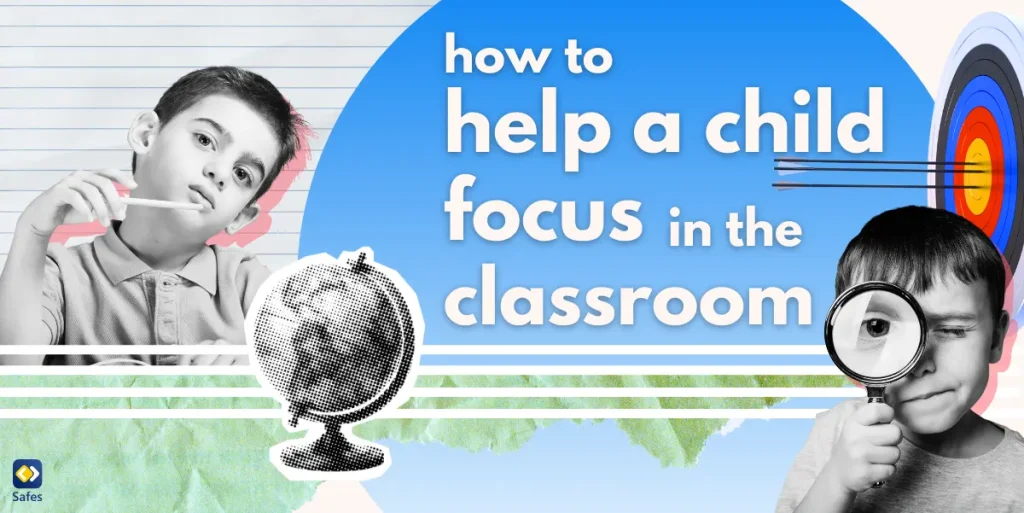In today’s fast-paced world, many children struggle with staying focused in the classroom. Whether it’s due to external distractions or internal factors, a distracted student can face significant challenges in their academic journey. As parents and educators, it’s crucial to understand how to help children focus in the classroom and provide them with the tools they need to succeed. In this blog post, we’ll explore various strategies for how to help students focus in the classroom and address the common issue of trouble paying attention.
Download and Start Your Free Trial of the Safes Parental Control App
Understanding the Easily Distracted Child
Before diving into solutions, it’s important to recognize that many children naturally struggle with focus. An easily distracted child isn’t necessarily misbehaving or lacking intelligence; their brain may simply process information differently. Factors such as ADHD, anxiety, or even giftedness can contribute to difficulty maintaining attention. We can better support these students by approaching the issue with empathy and understanding.
Strategies to Help Students Focus in the Classroom
In the following, we will discuss some of the best strategies for how to help a child focus in the classroom. We have sorted these strategies into straightforward bullet points.
Create a Structured Environment
A well-organized classroom can significantly reduce distractions. Teachers can:
- Arrange desks to minimize visual distractions
- Use noise-reducing materials like carpets or curtains
- Establish clear routines and expectations
Break Tasks into Smaller Steps
For students who feel overwhelmed by large assignments:
- Divide projects into manageable chunks
- Provide clear, step-by-step instructions
- Use visual aids or checklists to track progress
Incorporate Movement and Breaks
Physical activity can help reset a child’s focus:
- Implement short “brain breaks” between lessons
- Allow fidget tools for kinesthetic learners
- Encourage stretching or simple exercises during transitions
Utilize Technology Wisely
While technology can be a distraction, it can also be a powerful tool:
- Use educational apps that gamify learning
- Implement attention-monitoring software (more on this later)
- Teach digital literacy to help students manage online distractions
Practice Mindfulness Techniques
Mindfulness can improve focus and reduce anxiety:
- Teach simple breathing exercises
- Incorporate short meditation sessions
- Encourage students to practice present-moment awareness
Provide Clear and Concise Instructions
To help kids focus more in school:
- Use simple, direct language
- Break instructions into steps
- Have students repeat instructions back to ensure understanding
Create a Positive Reinforcement System
Reward focused behavior on encouraging its continuation:
- Use a point system to stay on task
- Offer small privileges for completed work
- Celebrate improvements in focus, no matter how small
Address Individual Needs
Every child is unique, so personalized strategies are key:
- Conduct one-on-one check-ins with struggling students
- Work with parents to identify effective home strategies
- Consider professional evaluations if focus issues persist
Minimize Visual and Auditory Distractions
For students who are easily distracted:
- Seat them away from windows or high-traffic areas
- Use noise-cancelling headphones during independent work
- Reduce classroom clutter and unnecessary visual stimuli
Teach Time Management Skills
Help students understand and manage their time:
- Use visual timers for tasks
- Teach prioritization techniques
- Help students create and follow schedules

Addressing Trouble Paying Attention at Home
Parents can reinforce classroom strategies at home:
- Establish a consistent homework routine
- Create a dedicated, distraction-free study space
- Limit screen time and encourage physical activity
- Practice focus-building activities like puzzles or reading
- Use parental control apps
Related Article: 11 Things to Do When Your Child Can’t Focus on Studying
The Role of Technology in Helping Kids Focus
While excessive screen time can hinder focus, certain technological tools can help children stay on task. One of the technological tools that can help your child is the Safes parental control app.
Introducing Safes: A Tool to Enhance Focus
Safes is an innovative software designed to help parents manage and monitor their children’s device usage everywhere. Allowing parents to control access to apps and websites, Safes minimizes digital distractions and keeps kids focused on their learning objectives.
Key features of Safes include:
- Real-time monitoring of kids’ devices
- Customizable content filtering
- Screentime monitoring for focused learning
- Time-outs for preventing children from spending too much time on unnecessary apps
Using Safes, parents can create a more focused learning environment, allowing them to better support kids who struggle with attention. This technology, combined with the strategies outlined above, can significantly improve a child’s ability to concentrate and engage with their studies. To gain a first-hand experience of the tools that Safes offers, we invite you to start your free trial today.
How to Help a Child Focus in the Classroom: Conclusion
Learning how to help a child focus in the classroom is an ongoing process that requires patience, creativity, and collaboration between educators and parents. By implementing a combination of environmental changes, teaching strategies, and supportive technologies like Safes School, we can create an environment where even the most easily distracted students can thrive. Remember, every child has the potential to focus and succeed – it’s our job to provide them with the tools and support they need to reach their full potential.
Your Child’s Online Safety Starts Here
Every parent today needs a solution to manage screen time and keep their child safe online.
Without the right tools, digital risks and excessive screen time can impact children's well-being. Safes helps parents set healthy boundaries, monitor activity, and protect kids from online dangers—all with an easy-to-use app.
Take control of your child’s digital world. Learn more about Safes or download the app to start your free trial today!