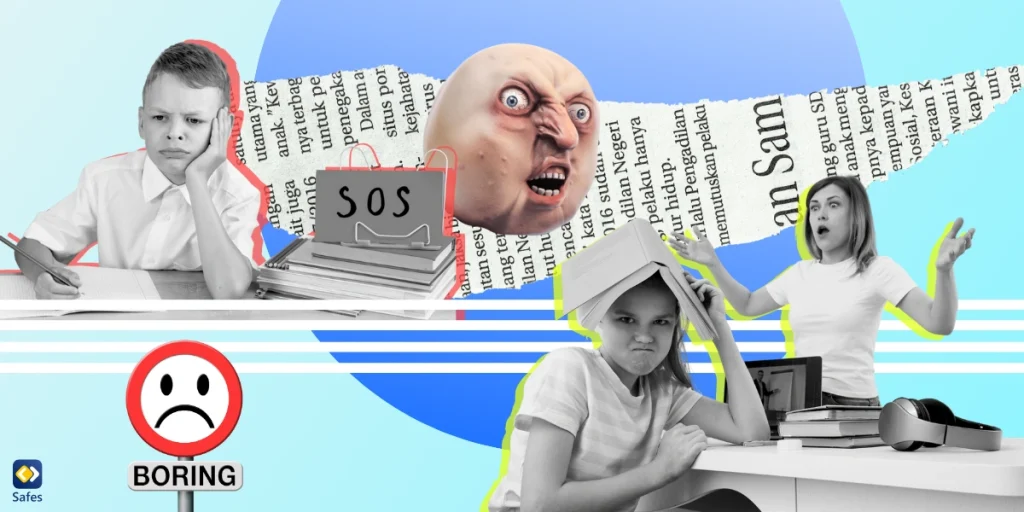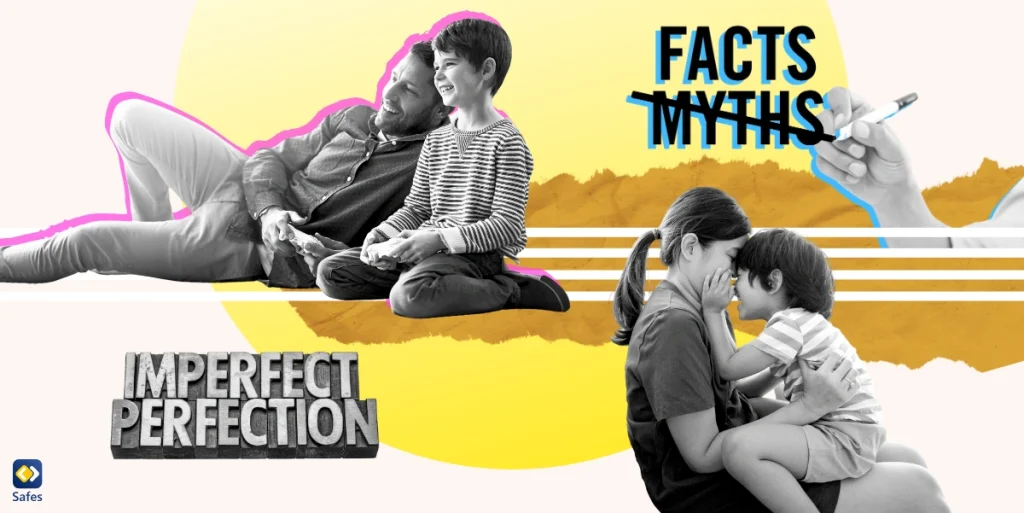We know it; it can be overwhelming to learn that your child might be involved in sexting. This digital age has brought new challenges, and dealing with them can feel confusing and even scary. You want to do the right thing to protect your child but don’t know what to do. To learn how to report sexting and any other online harassment can be the right solution. However, it isn’t as simple as it sounds. Before taking action, there are a few important things to understand to ensure your child’s safety and well-being while avoiding unintended consequences.
Download and Start Your Free Trial of the Safes Parental Control App
In this blog, we’ll cover four key points every parent should know before reporting sexting. With the right knowledge, you can handle this sensitive situation thoughtfully and responsibly.
Why Should Parents Be Concerned?
For teens, sexting often starts as a way to flirt or feel closer to someone they like, but it can quickly lead to serious problems. Once a photo or message is sent, it’s no longer in your child’s control. It can be shared without their permission, leading to embarrassment, bullying, or even threats. Sexting can also expose your child to predators who might use the content to exploit or manipulate them.
According to a study, sexting between teenagers is more common than children in younger ages. Therefore, it’s a big concern for parents to prevent this online behavior and deal with the consequences. It’s important to know that even when sexting happens between teens who trust each other, there are risks. Friendships and relationships can change, and something shared privately can become public, damaging your child’s reputation and emotional well-being. That’s why it’s crucial for parents to know how to report someone sending inappropriate pictures and messages.

Do not panic and rush into reporting sextortion online. Instead, keep calm and determine what steps to take to do the right thing. Here are four things you should know before taking any action to help your child with this problem and make them learn from the experience.
1. Everything About Sexting Laws
Sexting laws can be complicated, and they vary depending on your location. In many places, sharing explicit images of minors, even if the minor is the one sharing their own image, can fall under child pornography laws. This could lead to legal consequences for your child, even if they didn’t mean to break the law.
Before reporting sexting, it’s important to understand how the law applies in your area and how to report sexting to police. It’s wise to get advice from a lawyer, school counselor, or child protection agency to ensure you take appropriate steps that won’t unintentionally harm your child or others involved.
Important Note: For serious cases involving threats, exploitation, or an adult targeting a minor, collect some evidence, such as screenshots of messages, images, and user profiles to report the incident to your local law enforcement agency.
2. When to Report Sexting
Not every sexting situation needs to be reported to authorities. If the sexting involves harassment, threats, blackmail, or exploitation, you must report it to protect your child and others. You should also report it if an adult is involved, as this could be a case of online grooming or exploitation.
However, if the sexting happens between consenting teens with no signs of harm or coercion, reporting it might not be necessary. In these cases, focus on discussing the issue at home and teaching your child about the consequences of sexting.
3. How to Talk to Your Child About the Impact of Sexting
Before taking action, have an open and calm conversation with your child. Let them explain their side of the story without fear of judgment or punishment. Also, reassure them that they have your support. You can use this opportunity to educate them about the potential risks of sexting, such as:
- Losing control of the images or messages.
- Damage to their reputation if the content becomes public.
- Emotional harm, like embarrassment or bullying.
- Make sure your child understands that you’re there to support them, not to blame them. Helping them see the bigger picture can prevent future mistakes.
Also, it’s important to teach them how to respond to sexting without getting involved in it.
4. Learn About the Alternative Solutions
In some cases, there are ways to address sexting without involving law enforcement or school officials. Consider these alternatives:
- Family discussions: Talk openly with your child about their online behavior and set clear boundaries.
- Counseling: Get help from a therapist who specializes in teen issues or digital behavior.
- Digital tools: Use parental controls and monitoring apps to guide your child’s online activities.
- Contacting the platform: If the images or messages were shared on a social media platform, report the content directly to the platform. Most sites have policies to remove inappropriate material.
How to Report Someone for Sexting
If you need to report someone for sexting, you should handle the situation carefully to protect your child and ensure the matter is addressed appropriately. Before reporting, determine the nature and severity of the sexting incident. Ask yourself:
- Is your child being harassed, threatened, or coerced?
- Is an adult involved?
- Has the explicit content been shared beyond private messages?
Then, you can take further action accordingly. For cases involving coercion, blackmail, or adults targeting minors, reporting to authorities is vital. For less severe cases, you might consider the alternative solutions we discussed earlier. The next step is reporting the person on the platform using the built-in tools for reporting inappropriate behavior.
- Facebook/Instagram: Go to the post, message, or profile, click the three-dot menu, and select “Report.” Follow the prompts to specify the issue.
- Snapchat: Press and hold the snap or chat, select “Report,” and explain the problem.
- TikTok: Tap the “Report” button on the video or user profile and describe the violation.
- WhatsApp: Open the chat, tap the three dots, choose “More” > “Report,” and block the user.
- YouTube: Click on the video or channel, select “Report,” and specify the issue.
Each platform has moderators who will review your report and take appropriate action, such as removing the content or banning the user. After reporting, follow up with the platform and authorities to ensure the issue is addressed.

What Are Sexting Guidelines and Policies on Different Platforms?
Social media platforms usually have strict guidelines and policies to address sexting and the sharing of explicit content, especially when minors are involved. Here’s an overview of how major platforms handle sexting and inappropriate content.
- Facebook and Instagram: Both platforms prohibit sharing, exchanging, or soliciting explicit images or messages, especially involving minors. This includes consensual sexting between teens. Meta (the parent company) uses AI to detect and remove explicit content and prevent its spread.
- Snapchat: Snapchat prohibits sexually explicit content and has strict rules against child sexual exploitation. While snaps disappear, they can still be captured via screenshots or third-party apps, so the platform encourages users to report harmful behavior immediately.
- TikTok: TikTok bans sharing or promoting nudity, sexual content, or exploitation of minors. The platform’s community guidelines emphasize user safety, particularly for teens. Moreover, TikTok offers a “Family Pairing” feature to help parents monitor their child’s activity.
- Twitter/X: Explicit content is allowed on Twitter/X for adults, but it must be appropriately labeled. Content involving minors, however, is strictly prohibited.
- WhatsApp: The platform has strict guidelines against sharing explicit images of minors. While the app is end-to-end encrypted, users can report inappropriate messages or content, and WhatsApp may investigate based on metadata.
- YouTube: YouTube prohibits sexually explicit content and content that exploits or endangers minors. Videos depicting sexting or nudity are removed immediately.
How Can You Prevent Sexting in the Future?
To prevent sexting in the future, regularly talk to your child about the risks and consequences of sharing explicit content, emphasizing how easily it can spread and affect their reputation. You can also use parental controls to guide their digital behavior, and foster self-respect by teaching them to value their privacy and make thoughtful choices. Regular conversations about online safety and responsible technology use can empower your child to avoid risky situations.
Final Word
Throughout this article, we discussed the challenges of keeping your child safe from sexting and how to report sexting using the right ways and tools. This way, you can protect them from the potential risks of the digital world. As mentioned before, one of the most effective ways to ensure your child’s online safety is through monitoring and managing their digital behavior. This is where our parental control app, Safes, comes to the rescue! As a better alternative to built-in features on devices, like iPhone parental controls, Safes helps you monitor your child’s online activity, set rules for device use, and promote healthy tech habits, all while respecting their privacy. With Safes, you can feel confident knowing that you’re taking the right steps to keep your child safe from digital dangers.
Download Safes today on Android and iOS, and use our free trial to experience how the app can help you manage your child’s online world safely and responsibly.
Your Child’s Online Safety Starts Here
Every parent today needs a solution to manage screen time and keep their child safe online.
Without the right tools, digital risks and excessive screen time can impact children's well-being. Safes helps parents set healthy boundaries, monitor activity, and protect kids from online dangers—all with an easy-to-use app.
Take control of your child’s digital world. Learn more about Safes or download the app to start your free trial today!