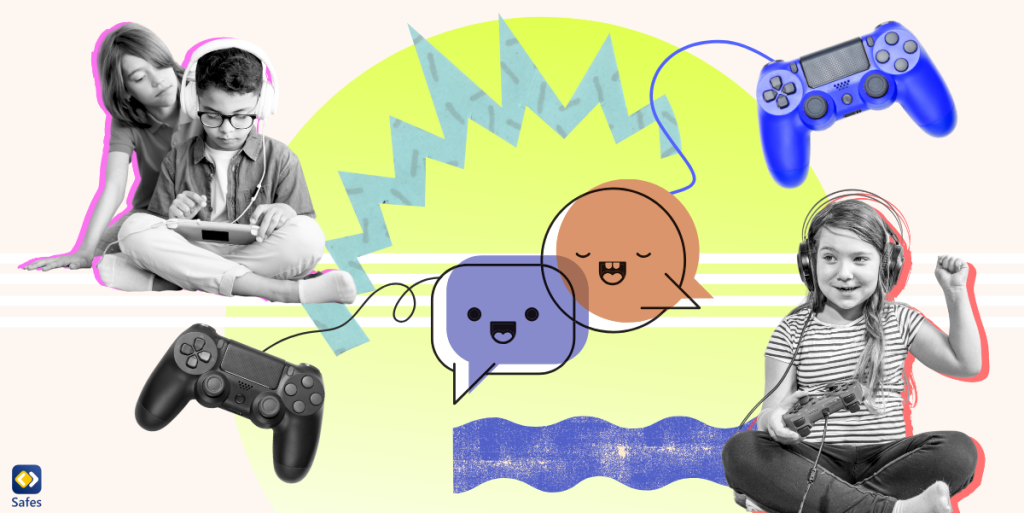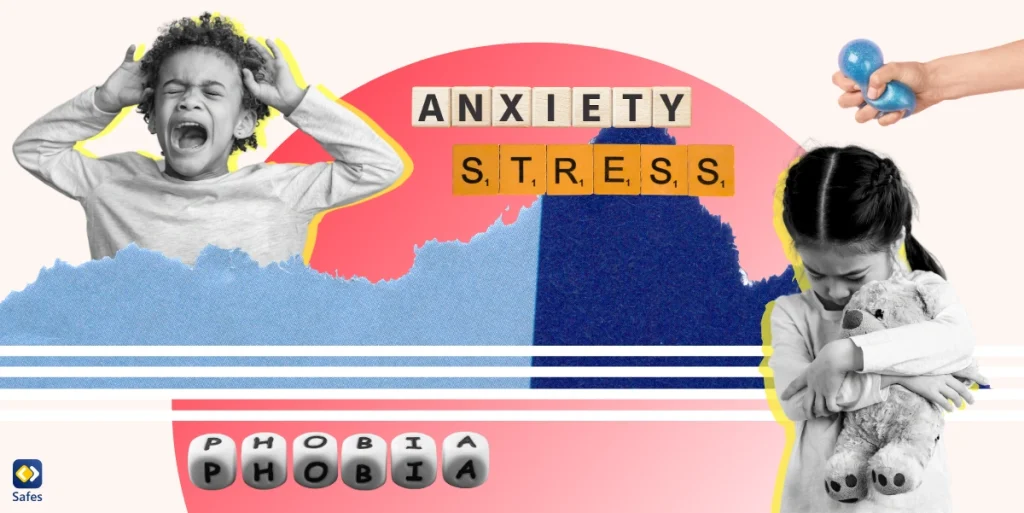If your child has a smartphone, they’re likely to use TikTok, as one of the most popular apps among kids and teenagers. TikTok is fun, entertaining, and a way to create amusing content and share it with others. However, it can also lead to excessive use and addiction. Many parents are concerned about the impact of too much screen time on their children’s well-being, including their mental health, sleep patterns, and academic performance. As parents, it’s important to know how to stop TikTok addiction, helping our kids find a healthy balance and prevent them from spending too much time on the app.
Download and Start Your Free Trial of the Safes Parental Control App
In this guide, we’ll provide simple and effective tips to help you manage your child’s TikTok use and encourage healthier online habits. Let’s work together to ensure that our kids enjoy the benefits of technology without letting it take over their lives. So first, let’s see why TikTok is so addictive.
Why Is TikTok So Addictive?
Like many other content-sharing platforms, TikTok is designed to be highly engaging and hard to put down. This has been its developers’ main goal. But let’s take a closer look at the features that make TikTok so addictive.
- Short and Entertaining Videos: TikTok videos are usually short, around 15 to 60 seconds, which makes it easy to watch one after another without getting bored.
- Endless Content: The app has a never-ending stream of videos. Once you finish one, another automatically starts, keeping you hooked.
- Personalized Recommendations: TikTok uses a smart algorithm to show you videos that match your interests. The more you watch and interact with videos, the better the app gets at predicting what you’ll enjoy.
- Social Interaction: Users can like, comment, and share videos. This creates a sense of community and connection. This social aspect can make the app feel rewarding and engaging.
- Creative Expression: TikTok allows users to create and share their own content easily. This can be very appealing, especially for kids and teens who enjoy making videos.
In addition to TikTok’s addictive essence and negative effects on children, it can also be beneficial. For example, there are various educational TikTok accounts that can teach them various subjects, making the learning process more interesting. However, the fact that how children use this addictive social media platform responsibly depends on how you, as parents have guided them. So, it’s important to have open conversations with them and use practical methods to help them prevent addiction to TikTok.

What Are the TikTok Addiction Symptoms?
If you’re not sure if your child is addicted to TikTok, there are different signs you can keep an eye on. Once notice these signs, you can make an informed decision for their TikTok use and manage screen time. So, if your child:
- Constantly uses the app, even when they have other things to do, and loses track of time while watching videos,
- Ignores homework, chores, or other important activities,
- Chooses TikTok over hobbies, sports, or spending time with friends and family,
- Gets upset or anxious when they can’t use TikTok,
- Turns to TikTok to avoid dealing with problems or emotions,
- Stays up late or has trouble sleeping because of watching TikTok videos,
- Finds it hard to focus on tasks or conversations,
They’re likely to deal with TikTok addiction. Therefore, it’s time to set some limits and find a healthier balance with screen time. Don’t know how? Keep on reading to find out!
How to Help Our Kids Overcome Their Addiction to TikTok?
To help parents manage their children’s TikTok use and develop a balance between their screen time and other activities, we can refer to an article published in 2023. Based on the TikTok addiction statistics and the ways suggested by the author, here are a few practical ways to help your kid quit TikTok or use it responsibly.
Find Out the Reason Why Your Kid Loves TikTok
It may not seem that important, but understanding why your child is drawn to TikTok can help you address the root cause of their addiction. Talk to them and find out what they enjoy most about the app. Is it the funny videos, the dance challenges, or connecting with friends? By knowing what they love about TikTok, you can find other ways to meet those needs in healthier ways.
Distract Them with Other Activities
Your child may be addicted to TikTok because they don’t know other activities to get entertained. This is why you need to encourage them to engage in different activities, such as outdoor games, sports, painting, reading stories, and many others. This can help reduce their screen time. Also, you can plan family outings, play fun board games, or involve them in cooking or gardening. The goal is to fill their time with fun and fulfilling activities that don’t involve screens.
Manage Your Own Screen Time
Kids often mimic the behavior of their parents. If they see you constantly on your phone, they are likely to do the same. Therefore, you need to set a good example by managing your own screen time and prioritizing offline activities. Show them that it’s possible to enjoy life without being glued to a screen.
Use TikTok Parental Controls
TikTok has built-in features that allow parents to manage their child’s screen time. You can set daily limits on how long they can use the app and restrict certain types of content. By using TikTok parental controls, you can help your child develop healthier habits and prevent excessive use.
Didn’t it work? Then, you can benefit from having a third-party app to help you control your children’s activities, not only on TikTok but also on their mobile phones. This is exactly what Safes, our parental control app, offers! Safes provides tools to manage screen time, block inappropriate content, and monitor usage habits, more practical than Windows parental controls or other devices.

Final Word
In this blog, we discussed why TikTok is addictive and explored the ways to help our kids overcome their addiction to this platform. Try to realize the reasons behind their attraction to TikTok, distract them with alternative activities, use parental controls, and model healthy screen habits yourselves. This way, you can protect and guide them toward a balanced approach to technology.
In this journey of dealing with young kids obsessed with TikTok, Safes helps you take the right steps. You can download this app today for Android and iOS and start your free trial.
Your Child’s Online Safety Starts Here
Every parent today needs a solution to manage screen time and keep their child safe online.
Without the right tools, digital risks and excessive screen time can impact children's well-being. Safes helps parents set healthy boundaries, monitor activity, and protect kids from online dangers—all with an easy-to-use app.
Take control of your child’s digital world. Learn more about Safes or download the app to start your free trial today!