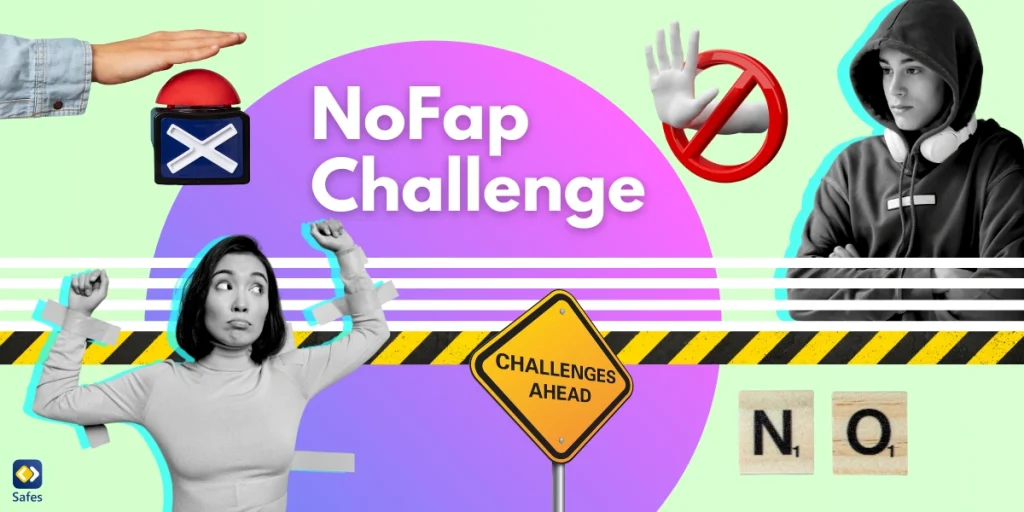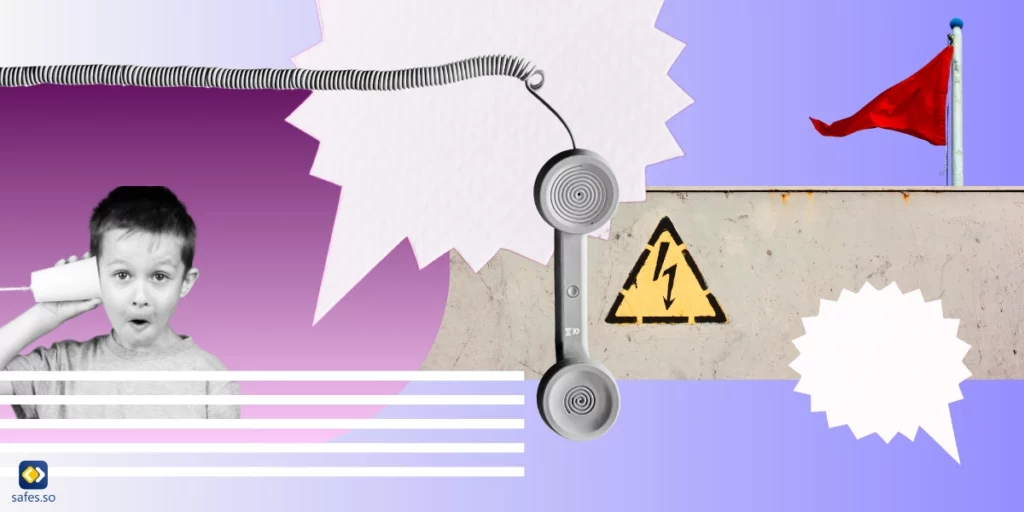As technology continues to play a prominent role in our children’s lives, it’s essential for parents to be aware of inappropriate content online. With the widespread use of social media and internet access, exposure to harmful content is an increasing risk. By understanding what inappropriate content is, how it can affect your child, and the steps you can take to prevent exposure, you can help safeguard your young person from potential online dangers.
Download and Start Your Free Trial of the Safes Parental Control App
What is Inappropriate Content?
Before diving into strategies to block inappropriate content, it’s important to define what it is. Inappropriate content refers to material that is unsuitable for children, often because it promotes or depicts themes like violence, sexual content, illegal activity, or hate speech. This content can be found across various digital platforms, from websites to social media profiles, making it easier for children to accidentally come across.
Inappropriate Content Examples
The types of inappropriate content online are diverse. For example, a child might encounter inappropriate content on social media in the form of dangerous viral challenges, messages or comments promoting hate speech and unrespectful behavior, or sexually suggestive material that encourages premature sexual activity. Understanding these examples can help you better assess the online risks your child might face.
Other forms of inappropriate content include:
- Explicit sexual content: This could be pornographic images, videos, or discussions encouraging sexual experimentation.
- Violent content: Graphic depictions of violence, fights, or content promoting physical harm to others.
- Substance use promotion: Content that normalizes or encourages the use of drugs or alcohol.
By recognizing these common examples, parents can better understand what their children may be exposed to online and the importance of monitoring their child’s online activity.

The Effects of Inappropriate Content on Minors
One of the most troubling aspects of inappropriate content is how it can affect a young person’s development. Exposure to harmful content at a young age can lead to emotional, mental, and even physical consequences.
Negative Consequences of Inappropriate Content
Children who come across inappropriate content may experience feelings of anxiety, confusion, or fear. According to research, because of viewing inappropriate content, children can suffer from reduced social interaction, and it can negatively impact the development of attention skills, learning, language development, and emotional regulation abilities in young children. Exposure to inappropriate content that involves sexual material may cause children to feel uncomfortable about their bodies, misunderstand relationships, or feel pressured to engage in risky behavior. On the other hand, violent content can desensitize them to physical aggression and make them more prone to engage in harmful actions themselves. According to different research, young children exposed to violent content experience more fear or antisocial behavior later in life.
Additionally, the negative consequences of inappropriate content may include impulsive decisions and behaviors. Children may imitate what they see online without understanding the potential consequences, leading them to engage in (cyber)bullying, sexting, or meeting strangers they met online. These behaviors can damage their self-esteem, put them in dangerous situations, or even lead to legal trouble.
Spotting Inappropriate Content on Social Media
Social media can be a breeding ground for inappropriate content. While these platforms are designed for entertainment and communication, they often expose children to adult-themed material.
Most children and teens today spend time on social media platforms like Instagram, TikTok, and Snapchat. These apps can be great for fostering creativity and social interaction, but they can also expose children to sexually explicit material or other dangerous trends that promote engaging in risky behaviors. Posts that glamorize drug use, excessive partying, or unsafe challenges can lead children to make poor choices influenced by what they perceive as “cool” or acceptable.
Moreover, the sheer amount of content available on these platforms makes it difficult to filter everything. Children may inadvertently come across inappropriate content while scrolling through their feeds, clicking on suggested videos, or interacting with others. That’s why it’s essential to monitor your child online, especially on these platforms.
Monitoring Your Child’s Social Media Profiles
As a parent, you can help reduce your child’s exposure to harmful material by monitoring their social media profiles and settings. Most platforms have parental controls or privacy settings that allow you to limit who can contact your child and what they can view. To simplify monitoring their online actions, you can consider using a parental control app for mobile devices or Windows parental controls for your PC. Additionally, spending time discussing social media use with your child can help you better understand what they’re viewing and how it’s affecting them.

Inappropriate Content for Students
Students, particularly those in middle and high school, are more likely to encounter inappropriate content through their online activities, including research, social media, and gaming platforms.
Access to Inappropriate Content in Schools
Schools are increasingly using digital devices for education, but this can also increase students’ risk of encountering inappropriate content online. Even with school filtering systems in place, students can find ways to bypass restrictions, exposing them to unsafe material. Whether they are intentionally searching for this content or accidentally stumbling upon it, it’s important to be aware of these risks in academic settings.
To combat this, schools should implement strong filtering systems, and parents should work closely with educators to ensure that students are only accessing age-appropriate content. Open discussions about online risks are crucial to fostering a responsible approach to technology use in school environments.
How Safes Can Help Block Inappropriate Content
If you’re looking for a reliable way to prevent your child from encountering inappropriate content, consider using Safes parental control app. Safes provides comprehensive monitoring tools for both Android and iOS devices, allowing you to oversee your child’s digital activity, set screen time limits, and block inappropriate content across devices.
With features designed to safeguard your child, Safes enables you to keep track of their online activity, prevent access to harmful websites, and ensure they stay clear of sexually explicit material and other unsuitable content.
By using Safes, parents can feel more confident in their ability to monitor their child’s online activity and protect them from making impulsive decisions or engaging in risky behaviors.
Start protecting your child today by trying Safes with a free trial and taking control of their online safety.
Conclusion
Inappropriate content online is an unavoidable reality, but parents can take proactive steps to protect their children. By understanding the meaning of inappropriate content, recognizing common inappropriate content examples, and implementing tools like Safes, you can reduce your child’s exposure to harmful content. The key is to stay informed, maintain open communication with your child, and use available tools to monitor and protect them.
Your Child’s Online Safety Starts Here
Every parent today needs a solution to manage screen time and keep their child safe online.
Without the right tools, digital risks and excessive screen time can impact children's well-being. Safes helps parents set healthy boundaries, monitor activity, and protect kids from online dangers—all with an easy-to-use app.
Take control of your child’s digital world. Learn more about Safes or download the app to start your free trial today!