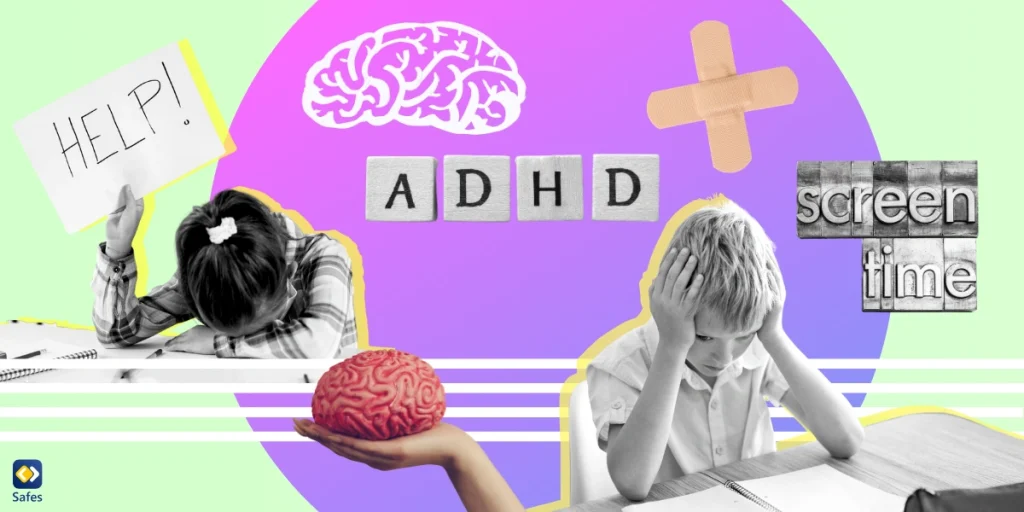One popular app among young people is Bitmoji, which allows users to create a personalized cartoon avatar and use it in messaging, social media, and other platforms. While it can be a fun way for kids to interact, as a parent, you may have concerns about its safety. With so many apps available, it’s natural to worry about how safe they are for your children. So, you might be asking yourself: Is Bitmoji safe? Could my child be exposed to inappropriate content? Is there any risk of online bullying or privacy invasion?
Download and Start Your Free Trial of the Safes Parental Control App
This guide answers those questions and provides you with the information you need to make informed decisions about Bitmoji. We’ll also explain how the app works. So first, let’s get to know Bitmoji more.
What Is Bitmoji All About?
This app allows users to create a personalized cartoon version of themselves, called an avatar. With Bitmoji, you can design your avatar to look just like you, customizing everything from your hairstyle and eye color to your clothes and accessories. The app then generates a collection of stickers featuring your avatar in different poses and with various expressions, which you can use in text messages, social media, and other platforms.
Bitmoji is often used alongside Snapchat, where users can send their avatars in Snaps or use them in Bitmoji Stories. It’s a fun and creative way for people, especially kids and teens, to express their emotions and share their personalities in conversations.

Why Is Bitmoji Popular?
The app appeals to younger users because it’s easy to use, and it adds a playful touch to their digital interactions. In today’s world, emojis play a key role in conveying messages and expressing emotions on social media. According to an article that has shown the development of emojis, from emoticons to their recent shapes, emojis help set an emotional tone, clarify meaning, and make messages more appropriate for the context. So, using Bitmoji, users can now send a picture of their avatar doing something funny, cool, or relatable instead of just sending plain text.
How Safe Is Bitmoji for Kids?
Now it’s time to answer the main concern: Is Bitmoji a safe app?
Bitmoji is generally considered a fun and creative app, but like any online platform, there are certain risks that parents should be aware of when it comes to their kids using it. So, we have listed important factors that parents need to know about Bitmoji to decide if it’s safe for their kids.
Privacy concerns
Bitmoji collects personal data, such as users’ email addresses and possibly location, when used with other apps like Snapchat. This information can be shared with third parties, which might make some parents uneasy. On Bitmoji, users cannot directly chat with others. However, its connection to apps like Snapchat can raise privacy concerns if not managed properly.
Exposure to inappropriate content
As mentioned earlier, Bitmoji doesn’t allow direct messaging, but it can be integrated into apps that do. This means kids might be exposed to inappropriate content or conversations depending on the platform they use. Therefore, there’s a risk of interacting with strangers or even text message bullying. Some Bitmoji stickers may also have suggestive or mature themes, though this is usually mild.
Cyberbullying and Misuse
Since Bitmoji avatars can be shared in messaging apps, there is a potential for cyberbullying or misuse. Kids could use their avatars in a hurtful way or be on the receiving end of such behavior, though this is more likely in social platforms rather than Bitmoji itself.

Additional Tips for Parents on the Bitmoji App
So far, we have discussed the answer to the question “Is Bitmoji keyboard safe?” and explained how this app works. Now, it’s a good idea to know more tips on protecting your children when they use Bitmoji and other similar apps.
- Talk to your child about Bitmoji and its features. Ask them how they use it and what they enjoy about the app in a positive and respectful way.
- Discuss appropriate usage and what kinds of content are acceptable to share.
- If your child uses Bitmoji with other apps, such as Snapchat, make sure to monitor those accounts as well.
- Show your child how to adjust privacy settings in both Bitmoji and any linked apps.
- Teach your child about responsible online behavior, including how to deal with cyberbullying and inappropriate content.
- Keep yourself updated on any changes to Bitmoji’s privacy policies or features.
Final Word
So, is Bitmoji app safe? The answer is generally yes! However, as a parent, it pays off to know about this app’s features, potential privacy concerns, and social media integrations. This way, you can ensure a safe experience for your child. To support your efforts in keeping your child safe online, you can use Safes, our comprehensive parental control app.
Safes provides you with the tools to monitor your child’s online activities, manage their app usage, and set up customized privacy settings across various platforms, including Bitmoji and other social media. If you’ve used Parental controls on Android, you’ll have a better experience with Safes, as it offers wider access to essential features.
You can download Safes today for Android and iOS and start your free trial now!
Your Child’s Online Safety Starts Here
Every parent today needs a solution to manage screen time and keep their child safe online.
Without the right tools, digital risks and excessive screen time can impact children's well-being. Safes helps parents set healthy boundaries, monitor activity, and protect kids from online dangers—all with an easy-to-use app.
Take control of your child’s digital world. Learn more about Safes or download the app to start your free trial today!