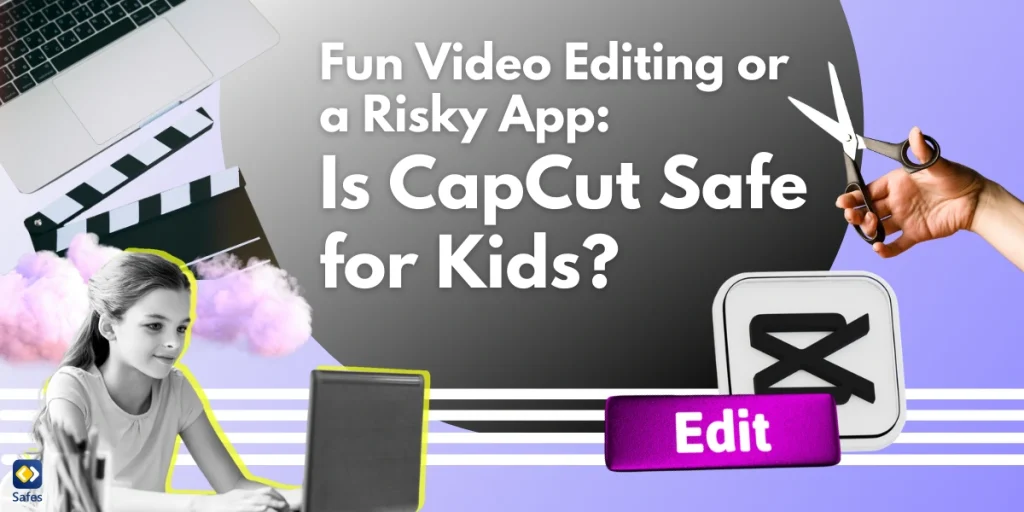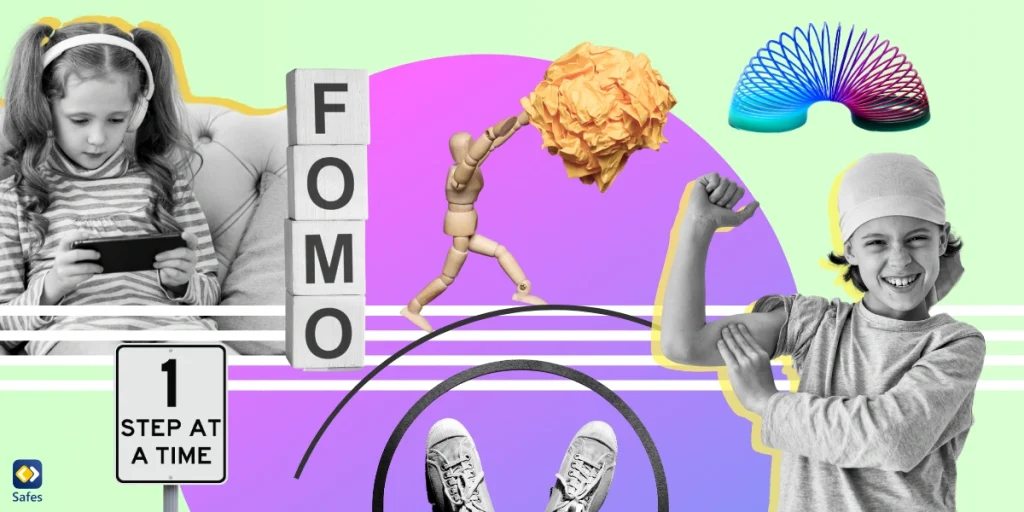With the rise of TikTok, Instagram, and other social media platforms, video editing apps like CapCut have become incredibly popular among kids and teens. CapCut, known for its user-friendly features and impressive editing tools, allows users to create engaging video clips easily. But as a parent, you may wonder: Is CapCut safe for kids? In this guide, we’ll break down everything you need to know about CapCut, its risks, and potential alternatives for younger users.
Download and Start Your Free Trial of the Safes Parental Control App
What Is CapCut? A Quick Overview
CapCut is a video editing software created by ByteDance, the same company behind TikTok. It’s designed to help users easily edit videos and share them on various social media platforms like Facebook, Google, Apple, and TikTok. The app offers a range of editing features, from basic video editing tools to advanced effects like transitions, filters, and audio adjustments. With its intuitive design and wide range of options, it’s no surprise that many kids and teens gravitate toward CapCut for creating content.
However, while the app’s interface is user-friendly, parents should be aware of potential risks, especially if their children are using the app without supervision.
CapCut’s Editing Features: A Closer Look
CapCut offers a variety of editing features, making it a versatile tool for young content creators:
Basic Video Editing
The app includes simple tools for trimming, cutting, and splicing video clips. Kids can easily create their own video projects using these basic features without needing advanced knowledge compared to other video editing software.
Advanced Editing Options
In addition to basic video editing, CapCut offers filters, transitions, text overlays, and audio adjustments. These features can make creating content more exciting, but they also come with a learning curve that may be challenging for younger children to navigate safely.

Is the CapCut App Safe for Kids on iPhone?
Wondering if CapCut is safe for kids on iOS devices? The answer isn’t straightforward. CapCut doesn’t require age verification, and while it’s rated for users aged 12 and up on the App Store, it’s marked “E for Everyone” on the Google Play Store. Despite these ratings, the app provides access to music and effects that may not be suitable for younger children. Additionally, users can upload their videos as templates for others to recreate, further exposing kids to potentially inappropriate content.
Potential Risks of Using CapCut for Kids
While CapCut can be a great video editing tool for creative projects, it comes with certain risks:
CapCut’s Templates: A Gateway to Explicit Content
CapCut’s “Templates” feature provides access to a vast library of videos and audio clips, including explicit songs and mature media. Unfortunately, there are no built-in content filters to block inappropriate material, making it easy for kids to encounter videos containing profanity and other adult themes. The templates function, which allows users to share their creations for others to edit and recreate, effectively turns CapCut into a mini TikTok within the app. This endless feed of user-generated content can expose children to potentially harmful or explicit material, even if they aren’t logged in.
Pressure to Follow Trends
CapCut’s connection to TikTok means that kids will frequently see popular social media challenges and viral videos in their feed, creating pressure to replicate them. The app’s template feature makes it easy to join in on these trends, often without kids considering whether the content is age-appropriate or safe. This exposure can push children to participate in potentially risky challenges, so it’s important for parents to discuss making thoughtful and responsible choices, even when a trend seems popular.
Similarity to TikTok Content
If you’re familiar with TikTok content, you should be aware that CapCut offers a very similar experience. In many cases, parents may underestimate the intensity of the content available on TikTok, and by extension, on CapCut as well. CapCut’s integration with social media trends and content sharing blurs the line between a simple video editing tool and a social platform filled with potentially explicit material.
Evasion of Censorship Controls
While CapCut does attempt to filter explicit words and phrases, users have found ways to bypass these restrictions. For example, searching for certain phrases or using suggestive emojis often brings up inappropriate content. Although nudity, sexual activity, or sexually explicit content isn’t allowed according to the community guidelines, the suggestive nature of some videos closely resembles explicit content commonly seen on TikTok.
Risk of Unmonitored Interactions
CapCut includes features that allow users to interact, such as follow requests, comments, and likes. When viewing a template, users can visit the creator’s profile and send follow requests, increasing the risk of unwanted interactions. Given the close ties between CapCut accounts and other social media platforms, it’s very easy for users to be redirected to apps like TikTok. Parents should advise children to ignore, block, and report any unsolicited friend requests from strangers.
Reporting Inappropriate Content
CapCut does offer a way to report inappropriate videos. Users can click on the video, tap the three dots “…” menu, and select “Report.” Once a report is submitted, the video is blurred, and the user receives a notification when the report is processed. While this is a positive feature, it may not be sufficient given the volume of explicit content available.
History Tracking and Deletion
As a parent, a question that might come up is whether they can review their child’s watch history. CapCut only saves watch history for users who are logged in. However, even for logged-in users, the history can be easily deleted. This means parents may not be able to track what content their child has viewed, adding another layer of difficulty when trying to monitor app usage.
Shared Collaborative Spaces on Desktop
CapCut’s desktop version includes a feature that allows users to invite others to collaborate on video projects. By sharing a unique link, users can give access to a shared workspace where videos and images can be uploaded. While this feature can be useful for school projects or group activities, it also opens up the possibility of sharing explicit content privately without posting it publicly on the app. Parents should warn their children not to accept collaboration links from unfamiliar sources. Since this feature is specific to the desktop version, it’s a good idea for parents to enable Windows parental controls for added protection.
Data Privacy Concerns
Like many free video editing apps, CapCut collects personal data from its users. This may include location information, device details, and personal information entered during the signup process.

CapCut Reviews: What Are Parents Saying?
Parents and users have mixed reviews about CapCut.
Positive Reviews
On one hand, many appreciate its user-friendly interface and wide range of creative features, which can stimulate children’s imagination and teach valuable digital skills. Parents also value its accessibility as a free app.
Negative Reviews
However, concerns have been raised about the lack of parental controls, potential for cyberbullying, data privacy issues, and the age appropriateness of certain content.
While CapCut can be a valuable tool for creative expression, parents should be mindful of these risks and take necessary precautions to ensure their children’s safety and well-being.
CapCut Alternatives for Kids: Safer Options
If you’re concerned about whether CapCut is safe for kids, there are alternative video editing tools that might be more suitable:
Adobe Premiere Rush
A simplified version of Adobe Premiere, this app offers basic video editing with fewer risks of exposure to inappropriate content. It’s a good option for kids who are serious about editing videos.
Movavi Clips
Movavi Clips is another excellent CapCut alternative for kids. It offers an easy-to-use interface without the need for social network integration, making it a safer choice for younger users.
KineMaster Kids Mode
For younger children, KineMaster’s kid-friendly mode offers a safer environment to edit videos without the risk of inappropriate content or social media pressures.
How Can Safes Help Keep Your Child Safe While Using CapCut?
While CapCut is a simple tool for editing videos, it may not always be the safest choice for kids. As a parent, you might worry about your child encountering inappropriate content, spending too much time on the app, or sharing personal data unknowingly.
Safes, available on Android and iOS, can help address these concerns by providing features like app usage monitoring, content filtering, and screen time limits. With Safes, you can easily see what apps your child is using and ensure that they’re spending time online safely.
Want to try it out? Sign up for a free trial of Safes today and gain peace of mind while your child explores their creativity online.
Conclusion: Should Kids Use CapCut?
CapCut can be a great tool for sparking creativity and teaching basic video editing skills, but it also comes with significant risks, especially for younger users. With its connection to TikTok trends, explicit content in templates, and potential privacy concerns, the app blurs the line between a simple video editor and a full-fledged social media platform. While some children may benefit from the app’s features with proper guidance, it’s essential for parents to remain watchful.
For those concerned about their child’s exposure to inappropriate content and the pressures of social media, it may be wise to consider safer alternatives or use a parental control app to help monitor and manage app usage. By staying informed and engaged, parents can help ensure that their children’s experience with video editing apps remains positive, creative, and safe.
Your Child’s Online Safety Starts Here
Every parent today needs a solution to manage screen time and keep their child safe online.
Without the right tools, digital risks and excessive screen time can impact children's well-being. Safes helps parents set healthy boundaries, monitor activity, and protect kids from online dangers—all with an easy-to-use app.
Take control of your child’s digital world. Learn more about Safes or download the app to start your free trial today!