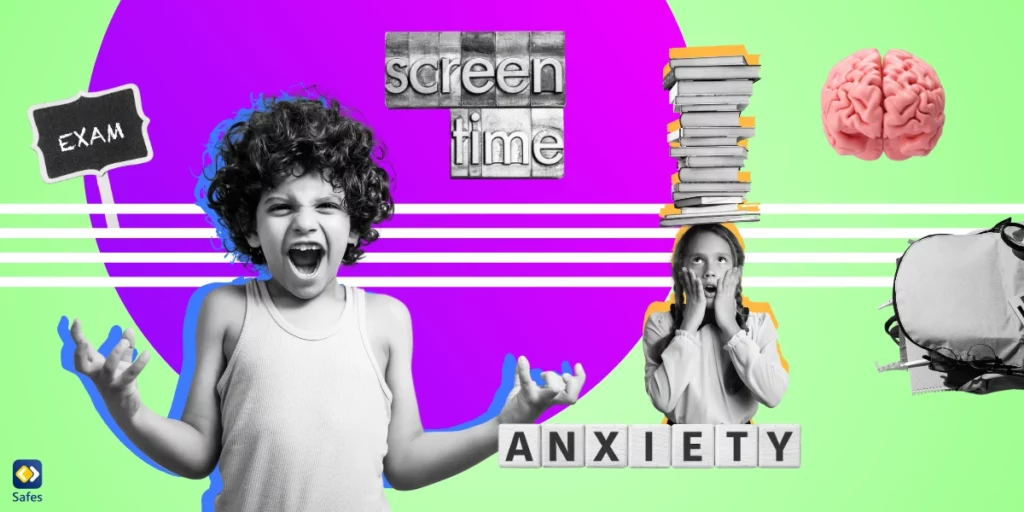Playing games online can keep kids busy on their phones and fill up their spare time. However, this can make your child addicted to their screen or have adverse effects on their mental health. Clash Royale was at its most popular in 2017 and has declined in popularity since then but many kids still play it. Parents are concerned about their children since playing games online takes up a lot of time. It can also keep kids from studying for their finals. Or it can make them more susceptible to exposure to inappropriate content. These are major concerns for parents and they must know if Clash Royale is safe for their children. Let’s not waste time and dive right into this article’s question: Is Clash Royale safe for kids?
Download and Start Your Free Trial of the Safes Parental Control App
What is Clash Royale?
Clash Royale is a strategic mobile game made by Supercell. Just like its predecessor, Clash of Clans, it’s been very successful in the market and has many fans across the globe. Clash Royale was at its most popular in 2017 and has declined in popularity since then but many kids still play it. This strategy game is almost entirely child-friendly. However, there is always a chance that children will be exposed to inappropriate material, such as strong language or cyberbullying.
The chat box that players use to chat with each other is where the danger lies. When players lose a game or just get frustrated, they tend to use strong language that might not be age-appropriate for your child. This exposure can severely harm their mental health, which we will get into in the next section.

Negative Side Effects of Clash Royale
You might be asking yourself “why would a mobile game made for kids have so many side effects?”. Well, every gaming app can have negative side effects and most of the time, the creators have no idea about them. A couple of Clash Royale’s side effects are screen addiction, dopamine-related disorders, and exposure to strong language.
Screen Addiction
In recent years, the general public has learned that addiction isn’t limited to illegal substances. Humans can even get addicted to the chemicals in their brains. One of these chemicals is Dopamine. When you’re on your phone and you’re playing games, the bright colors and the animations on the screen release Dopamine. In the long run, addiction is inevitable.
The way screen addiction works is that your brain gets exposed to high amounts of dopamine. To avoid getting overloaded, it lowers the base dopamine levels. As a result, you will have low dopamine throughout the day unless you pick up your phone and start playing a game, e.g., Clash Royale. Read our article on screen addiction to learn more.
Exposure to Strong Language
Being exposed to strong language might not sound like a big deal to some, but it affects how your child transitions into an adult. Children who are exposed to strong language are likely to repeat those swear words at school or at home, which causes them trouble. This means that if they read an inappropriate text in Clash Royale’s chat box, they could repeat it at school and be expelled. This will undoubtedly damage their future in society and when they’re looking for a job.
Some studies show that children who hear swear words on TV or any other media, tend to become more aggressive both physically and verbally. In a study done on 223 children in middle school, researchers found that exposure to profanity on TV or other media, such as video games, had the same effect on children as being exposed to violence in different media. Although researchers haven’t been able to prove that profanity in media causes aggression in real life, the correlation between them is strong.
Cyberbullying
The chat box in Clash Royale that we talked about is also the perfect place for cyberbullying. Aggressive kids, whether they’ve picked it up on TV or not, tend to bully their peers. Being bullied at a young age can have lots of negative effects on children, one of which is low self-esteem. A common thing that happens when someone is cyberbullying you is that they will upload an embarrassing comment or photo of you online. This will result in other bullies publicly shaming you, which often leads to low self-esteem.
Another possible side-effect of being cyberbullied is committing suicide or self-harm. How different people react to being cyberbullied or humiliated varies greatly depending on the person. Some might go as far as thinking about physically hurting the bully, whereas others might hurt themselves instead. In fact, research shows strong links between self-harm and being bullied.
The effects we just explained can make some children react significantly more aggressively. In some cases, cyberbullying has resulted in simply missing a day of school on purpose. In more extreme cases, it leads to bringing guns to the school. All parents must be on the watch for any sign that indicates their child is being cyberbullied.
Spending Money Recklessly
Clash Royale has elements that can be considered pay to win, as players can purchase in-game currency (gems) to quickly unlock powerful cards, level them up, and gain other resources that give a competitive edge. While skill and strategy are crucial, the ability to expedite progress through spending money can create an uneven playing field, favoring those willing or able to invest real money over those who do not.
For children, the pay-to-win aspect can have several impacts. It can promote unhealthy spending habits, encouraging them to spend large amounts of money to stay competitive. This might lead to conflicts over spending within families and increase the risk of developing a gambling-like addiction. Additionally, it can affect their self-esteem and enjoyment of the game if they feel unable to keep up with peers who spend money, potentially leading to feelings of inadequacy or exclusion.

Conclusion: Is Clash Royale Safe for Kids?
The popular mobile game Clash Royale has been very popular in the past and is still relatively popular. This game is made for children above the age of 13, but since kids can just enter a different age, you must know if it’s a safe game. Clash Royale (we’re talking about the game itself, not the players) is totally fine and safe for kids. However, the game offers a feature that compromises your child’s online safety — the chat box.
This feature allows other players to use swear words in the chat, which as explained above, can have negative effects on your child. As a safety measure, you could use parental control apps like Safes to be notified when they get inappropriate messages in the chat box. Check out the Safes Family webpage to learn more about Safes’s features.
Frequently Asked Questions
We’ve compiled a list of questions and answers to help provide more information on the topic we discussed. If you have any more questions, please don’t hesitate to contact us. We’d be happy to help!
Can a 12-year-old play Clash Royale?
No. The Clash Royale game was created by Supercell for kids above 13 years old.
Is Clash Royale a safe app?
Since the characters in the game don’t use any strong language and there’s no blood and gore in the game, the app is safe. However, the chat box can expose your child to inappropriate language used by other players.
Your Child’s Online Safety Starts Here
Every parent today needs a solution to manage screen time and keep their child safe online.
Without the right tools, digital risks and excessive screen time can impact children's well-being. Safes helps parents set healthy boundaries, monitor activity, and protect kids from online dangers—all with an easy-to-use app.
Take control of your child’s digital world. Learn more about Safes or download the app to start your free trial today!