In the age of rapid technological advancements, AI-powered tools are becoming increasingly popular. One such tool that has gained attention lately is DeepSeek. As AI platforms become more integrated into everyday life, it’s important to consider the safety of children using these technologies. According to a recent EdCast with assistant professor Ying Xu, the impact of AI on children’s development is a growing area of study, with both potential benefits and risks identified. So, the question arises: Is DeepSeek safe for kids?
Download and Start Your Free Trial of the Safes Parental Control App
In this blog, we’ll explore the safety features of DeepSeek, its potential risks for children, and provide parents with practical tips on how to ensure their children can use it safely.
What is DeepSeek?
DeepSeek is an AI assistant designed to assist users by answering questions, providing recommendations, and completing tasks across a broad spectrum of topics. It can help with homework, suggest ideas, or even just engage in casual conversations.
However, the growing use of AI tools like DeepSeek by children makes it essential for parents to be well-informed about the potential implications. Understanding the benefits and risks associated with these technologies is crucial for responsible parenting in the age of AI.
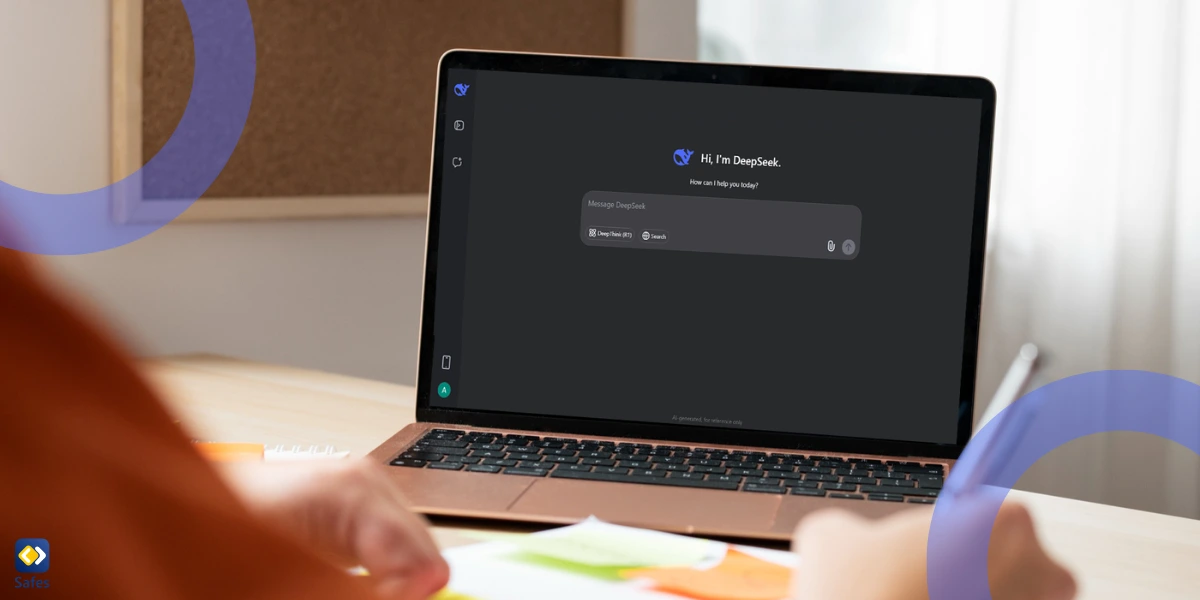
Safety Features of DeepSeek
DeepSeek incorporates several built-in safety measures to help ensure a more secure experience for users, particularly younger users. It’s important to understand that while these features are designed to mitigate risks, they are not a guarantee of complete safety, and parental guidance remains essential.
Neutral and Respectful Tone
DeepSeek strives to maintain a neutral and respectful tone in all interactions. Whether answering a simple question or engaging in more complex tasks, the AI is designed to foster positive and helpful communication. This reduces the risk of unintended emotional harm or negative experiences. However, the nuances of human interaction are complex, and unintentional misinterpretations are still possible.
Compliance with Ethical AI Guidelines
DeepSeek operates under ethical AI guidelines, aiming to ensure its use aligns with safety and fairness standards. While DeepSeek collects some personal data to personalize the experience, it’s crucial for users and parents to review DeepSeek’s privacy policy to fully understand what data is collected and how it is used.
Age-Specific Features and Parental Guidance
It’s essential to remember that DeepSeek’s Terms of Use specify that minors under the age of 18 should always read the terms with a legal guardian. This strongly suggests that children should not use DeepSeek unsupervised, as the service may not be fully appropriate for younger audiences without guidance. The responsibility for a child’s online safety ultimately rests with their parents or guardians.
Benefits of DeepSeek for Kids
When used responsibly and with parental guidance, AI tools like DeepSeek can offer several potential benefits for children, fostering a healthy learning environment. For example, DeepSeek can provide valuable educational support, offering homework help and explanations of complex concepts. It can also nurture curiosity by allowing children to explore new topics and ask questions they might hesitate to ask in a traditional classroom setting. This safe, non-judgmental space encourages children to ask any question without fear of ridicule. However, these benefits are dependent on how the tool is used, and AI should supplement, not replace, traditional learning, critical thinking, and human interaction.
Risks of Children Using AI
While DeepSeek offers various benefits, several potential risks for children warrant careful consideration by parents. The risks associated with DeepSeek are mirrored in other AI platforms popular with children. For example, concerns about whether Character AI is safe often revolve around the platform’s potential for inappropriate role-playing and exposure to mature themes. Similarly, with ‘Is ChatGPT safe?’, parents worry about the accuracy of information provided and the potential for misuse in academic settings. These examples highlight the broader need for parental awareness and guidance across all AI tools, not just DeepSeek. Here are some of the key concerns:
Exposure to Inappropriate or Mature Content
No AI system is entirely foolproof. DeepSeek, like other AI, may inadvertently expose children to information that is not age-appropriate. Particularly with open-ended questions, some topics may be presented in a way that is more complex or mature than children are prepared to handle. It’s crucial to remember that DeepSeek AI is still under development and cannot determine the age of users to filter content.
Over-Reliance on AI and Impact on Critical Thinking
Another concern is the potential for children to become overly dependent on AI for learning and decision-making. While DeepSeek can offer useful assistance, it should not replace the development of critical thinking and problem-solving skills. It’s important for children to use AI as a tool to supplement their learning, not as a crutch that hinders their development of independent thought and analytical abilities. Parents should encourage children to question the information provided by AI and to seek out multiple sources of information.
Privacy and Data Security
A significant concern with any AI tool is privacy. DeepSeek collects personal data provided during account creation. According to the privacy policy, the collected personal information may be stored on a server located in in the People’s Republic of China.
The fact that DeepSeek operates on servers in China raises potential concerns about the security of personal information, given the differences in data protection laws and regulations between China and other countries. These differences create uncertainty about how data might be accessed and protected.
Parents should be proactive in understanding DeepSeek’s privacy policy and how the platform handles personal data, ensuring their child’s privacy is protected. It’s also advisable to discuss data privacy with children and help them understand the importance of protecting their personal information online.
Chat History, Data Retention, and Potential Misuse
Many AI platforms, including DeepSeek, retain chat histories for purposes like quality assurance and system improvement. However, it’s often unclear how long these histories are stored, what specific personal data might be included, and how this data is secured. Furthermore, the possibility of data breaches or misuse of retained information, while not unique to DeepSeek, is a risk that should be considered.
How Parents Can Help Ensure Safer Usage of AI Tools Like DeepSeek
As a parent, actively supervising and guiding your child’s use of AI tools like DeepSeek is crucial. While no method is foolproof, here are some practical tips to promote a safer experience:
Supervise and Engage
It’s important to be involved in your child’s interactions with DeepSeek, especially given that AI can sometimes provide information that isn’t suitable for their age or developmental stage. Instead of just passively monitoring, engage with your child and the AI together. This allows you to guide them, explain complex topics, and address any misinformation or inappropriate responses in real time.
Establish Clear Guidelines and Expectations
Set clear rules about how and when your child can use DeepSeek. Encourage them to use it for educational purposes, such as learning new facts or exploring topics of interest. Discuss appropriate topics for interaction and explain why certain topics are off-limits. Collaboratively create these guidelines with your child to foster a sense of ownership and responsibility.
Use Parental Controls
Explore and use available built-in parental controls on Android tablets, Windows laptops, or on their smartphones. Consider using a third-party parental control app, but discuss this with your child beforehand to maintain trust. Transparency is key. Explain why you are using these tools and how they can help protect them.
Foster Critical Thinking and Media Literacy
Educate your child about the limitations of AI. Explain that AI is a tool, and like any tool, it can be used well or poorly. Emphasize that not everything DeepSeek says is accurate or appropriate. Encourage them to cross-reference information with reliable sources, question what they are told, and develop a critical thinking mindset when interacting with AI. This is arguably the most important skill for navigating the age of AI.
Have Open and Ongoing Conversations
Regularly discuss your child’s experiences with DeepSeek and other AI tools. Create a safe space for them to ask questions, share concerns, and discuss anything they encounter. These conversations should be ongoing, as technology and your child’s understanding of it will evolve over time.
Model Responsible AI Use
Children learn by observing the adults around them. Be a role model for responsible AI use by demonstrating critical thinking, healthy skepticism, and respect for privacy. Discuss your own experiences with AI and any challenges or ethical considerations you encounter.

How Safes Can Help with Ensuring Safe AI Use for Kids
For parents concerned about DeepSeek’s safety and privacy issues, Safes, a parental control app available for both Android and iOS, can provide peace of mind. Safes allows parents to monitor their child’s online activity, ensuring they are not exposed to inappropriate content. With features such as app blocking, screen time limits, and location tracking, Safes can be an invaluable tool.
By using Safes, parents can ensure their child is engaging with AI tools safely and promoting responsible usage. If you’re interested in trying Safes, check out our free trial today.
Final Verdict: Is DeepSeek AI Safe to Use for Kids?
In conclusion, DeepSeek and other AI tools offer exciting possibilities, but also present challenges for children’s safety and development. The risks of using AI, from inappropriate content to over-reliance and privacy concerns, are real. However, these risks are manageable. Active parental engagement, clear boundaries, critical thinking skills, and tools like parental control apps can mitigate these risks and maximize benefits. Parents can explore AI tools like DeepSeek, but with a clear understanding of their features, limitations, and risks. Open communication and adaptation are crucial. By staying informed, proactive, and involved, you can help ensure your child’s online safety and well-being in the world of AI.
Your Child’s Online Safety Starts Here
Every parent today needs a solution to manage screen time and keep their child safe online.
Without the right tools, digital risks and excessive screen time can impact children's well-being. Safes helps parents set healthy boundaries, monitor activity, and protect kids from online dangers—all with an easy-to-use app.
Take control of your child’s digital world. Learn more about Safes or download the app to start your free trial today!




