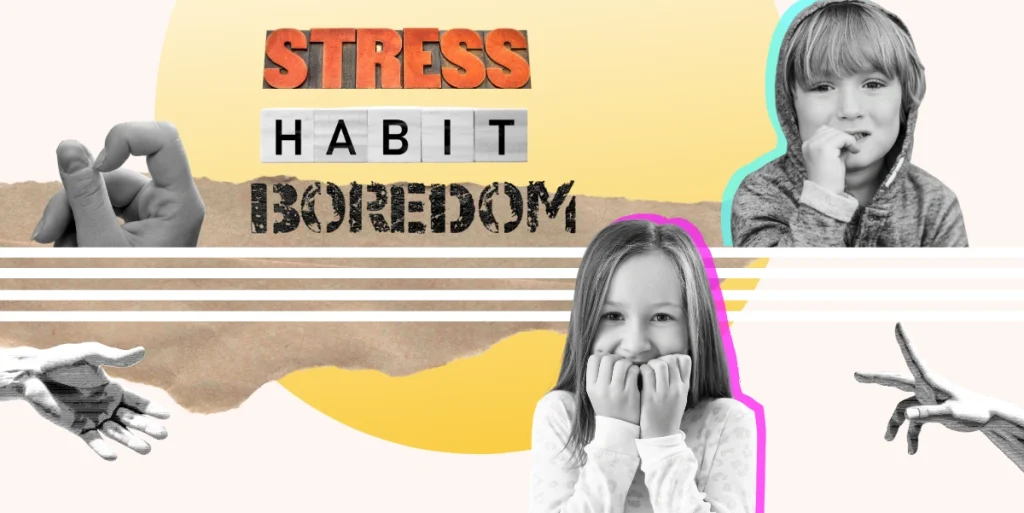Facebook Marketplace has transformed the way we shop online. Whether you’re hunting for vintage furniture, looking to declutter, or finding deals on electronics, it’s convenient and accessible. Local listings allow you to connect with people nearby, making transactions feel more personal. However, with so many users and a wide variety of items for sale, you may wonder, “Is Marketplace on Facebook safe?”
Download and Start Your Free Trial of the Safes Parental Control App
The short answer is: it depends. While Facebook Marketplace offers a lot of benefits, like local deals and easy browsing, safety isn’t guaranteed. With some awareness and simple precautions, you can navigate the platform with confidence. In this post, we’ll dive into the potential risks of Facebook Marketplace and explore seven practical strategies to help you stay safe while buying and selling.
The Landscape of Facebook Marketplace
Facebook Marketplace is huge—spanning countries, cities, and communities, and offering nearly everything imaginable. It’s essentially a digital flea market but with the ease of browsing from your phone or computer, suitable for online shopping for kids. The platform connects local buyers and sellers, enabling quick, often in-person transactions. What’s more, you can see your seller’s Facebook profile, which adds a layer of authenticity compared to more anonymous platforms.
However, as the platform has grown, it’s attracted a wider range of people. Some sellers are genuinely looking to pass on their unused goods, while others might be trying to offload counterfeit products or take advantage of unsuspecting buyers. Facebook Marketplace’s safety hinges on the fact that people are often in your own community—this can lead to positive interactions, but it also means that your experience will vary. Awareness is key to distinguishing trustworthy listings from ones that might not be as genuine.
What Are the Most Common Risks?
Navigating Facebook Marketplace isn’t without its risks. Many buyers and sellers are completely legitimate, but others engage in unethical—or even illegal—activities. Common issues include counterfeit goods, non-responsive sellers, and people who fail to deliver once payment is made. Facebook scams on the Marketplace are rampant; the typical scam might involve a scam buyer on the Facebook Marketplace asking to pay via unsafe methods or a seller disappearing after the exchange.
One major concern is personal safety. If you’re meeting someone to exchange an item, it’s important to ensure that both parties are comfortable and that the location is safe. While most transactions go smoothly, a small percentage can lead to unpleasant surprises. Teaching kids about scams is crucial, especially if your young ones are using the platform to buy or sell items. Familiarizing them with common red flags can help avoid scams and unsafe situations.

What Security Measures Are Already in Place?
Facebook has implemented several safety features to help protect users on Marketplace. For example, your Facebook profile plays an important role in ensuring accountability. This transparency means that the buyer and seller can view each other’s profiles, offering a sense of familiarity. Additionally, Facebook has user ratings and reviews that allow buyers and sellers to assess each other’s reliability before finalizing a transaction.
However, these features alone can’t guarantee a scam-free experience. Facebook’s guidelines and community standards help curb harmful listings, but they aren’t foolproof. Platforms like Facebook can only do so much to protect users—they rely on us, the individuals, to be cautious and discerning. Monitoring children’s Facebook use becomes essential when navigating these tools. Encouraging safe online habits from the start can go a long way in avoiding pitfalls.
Seven Ways to Stay Safe
Now that you’re familiar with what risks you or your family members might face on the Facebook Marketplace, let’s look at some of the ways to make your experience much safer.
Verify Authenticity With Reverse Image Searches
One of the easiest ways to ensure an item is authentic is by performing a reverse image search. This process helps determine if the pictures used in the listing are unique to the seller or if they’ve been taken from elsewhere. Stolen stock photos or duplicate images often appear across various listings, and a simple reverse image search can expose these. Platforms like Google’s Reverse Image Search are free and straightforward to use—just upload the item’s image, and you can quickly see where else it’s been used online.
When verifying authenticity, also be mindful of the quality of the photos. A legitimate seller will usually provide clear, detailed pictures that offer a good look at the item from multiple angles. If the images seem blurry, poorly lit, or overly edited, that’s another signal that you may want to proceed with caution. In sum, taking a moment to check the legitimacy of the images is an easy but important step in ensuring your safety when using Facebook Marketplace.
Use Built-In Payment Protections
When shopping online, your payment method can make all the difference if something goes wrong. Facebook Marketplace offers secure payment options, such as Facebook Checkout, that provide built-in protections for buyers. These platforms offer helpful services like dispute resolution and potential refunds if you’re unsatisfied with your purchase or if the seller doesn’t follow through.
On the flip side, avoid using wire transfers, cash apps, or gift cards when paying for items on Facebook Marketplace. These methods leave you with no evidence of the transaction and no way to track or reverse the payment. Once you’ve sent the money, it’s essentially gone, and there’s little recourse if the seller disappears or sends you a faulty product.
Communicate Within the Platform
Always keep your conversations within Facebook Messenger or the platform’s built-in messaging system. The reason is simple: having a record of your discussions provides a reliable trail of communication in case any issues arise during the transaction. If you choose to communicate outside the platform (such as through email or phone), you risk losing access to important conversations that could serve as evidence if something goes wrong.
It’s also worth noting that a seller who pushes you to switch communication channels could be trying to avoid accountability. If a seller insists on moving the discussion to an external platform or messaging app that doesn’t have the same monitoring features, it’s a major red flag. This is one of the easiest ways to keep yourself protected—simply stick with the messaging platform provided by Facebook.
Meet in Neutral, Public Spaces
Safety should always be a top priority when arranging to meet a seller in person. The best practice is to meet in a well-lit, public location, ideally one that has a high level of foot traffic and security. Locations like shopping center parking lots, coffee shops, or even police stations are ideal for these exchanges. Public places provide visibility, which discourages potential scammers from attempting anything malicious. A secure environment helps both parties feel more comfortable, reducing the likelihood of encountering fraudulent behavior.
Moreover, when choosing a meeting spot, look for areas with surveillance cameras. A location with cameras is even better, as it provides extra accountability. If you must meet at a private residence, it’s crucial to bring a friend or family member with you for added safety. Remember, trust your gut: if a location feels off or too secluded, it’s okay to suggest an alternative.
Bring a Third Party Along
A great way to add an extra layer of protection during a Facebook Marketplace meet-up is by bringing a friend or family member along. The presence of a third party provides safety and an extra set of eyes to ensure everything goes smoothly. Not only can they help assess the quality of the item in person, but they can also help spot red flags that you might miss at the moment.
Furthermore, having a second person with you sends a message to the seller that you’re cautious and aware, which can deter any potentially fraudulent actions. It’s harder for a scammer to take advantage of someone when there’s more than one person involved in the transaction. If you feel uncomfortable going alone, don’t hesitate to bring someone you trust.
Trust Gut Instincts and Be Ready to Walk Away
One of the most valuable tools you have when making purchases on Facebook Marketplace is your intuition. If something feels off, don’t hesitate to walk away from the deal. This might seem obvious, but it’s easy to ignore your instincts in the heat of the moment, especially when the item seems like a great deal. If the seller acts suspiciously, seems untrustworthy, or refuses to answer your questions clearly, trust your gut and walk away. Remember, no deal is worth risking your safety, money, or peace of mind.
When things don’t feel right—whether it’s the price, the quality of the product, or the behavior of the seller—take a step back. You can always find another item or seller, but your safety and financial security should never be compromised. Being prepared to walk away when something feels off is one of the easiest ways to avoid scams and ensure a positive experience when using Facebook Marketplace.
Keep Transaction Records
Documentation is key when it comes to protecting yourself during Facebook Marketplace transactions. Always take screenshots of the listing, the seller’s profile, and any conversations you have regarding the item. This helps build a paper trail that can be essential if you need to report the seller for fraudulent behavior or if a dispute arises after the transaction.
Along with screenshots, save receipts or any payment confirmation messages. This could come in handy if you need to prove payment or report a scam. The more records you have, the easier it will be to track down any issues, and having this documentation can be a game-changer if you ever need to contact Facebook’s support team or take legal action. In addition, sharing your experience with other Marketplace users or reporting suspicious sellers can help protect the community.
Additional Resources and Support
If you encounter issues or are unsure about how to handle a transaction, Facebook’s Help Center is a good place to start. You can learn more about reporting scams, using security features, and resolving disputes. Additionally, local community groups are often a great resource for advice and personal experiences. Platforms like Reddit also host forums where you can get real-time scam alerts and safety tips.
Should you find yourself the victim of a scam, understanding how to report Facebook scams is crucial. Knowing the proper channels can help you and others avoid future incidents, making the Marketplace a safer place for everyone.

Safes: Your Partner in Online Shopping
When navigating Facebook Marketplace, especially if your children are involved in buying or selling, extra layers of protection are vital. Our parental control app, Safes, can help you monitor and manage your child’s online activity. Safes ensures that your child stays safe while enjoying the conveniences of digital spaces, like Facebook Marketplace. Try our free trial today—available for download on both iOS and Android.
Conclusion: Shop Smart, Shop Safe
To wrap up, Facebook Marketplace is a treasure trove of opportunities, but it’s important to approach it with a vigilant mindset. By recognizing red flags, using the built-in tools Facebook provides, and meeting in safe, public spaces, you can significantly reduce risks. It’s all about making informed choices. Stay smart, stay cautious, and you’ll find the platform to be a secure, exciting place to shop.
Your Child’s Online Safety Starts Here
Every parent today needs a solution to manage screen time and keep their child safe online.
Without the right tools, digital risks and excessive screen time can impact children's well-being. Safes helps parents set healthy boundaries, monitor activity, and protect kids from online dangers—all with an easy-to-use app.
Take control of your child’s digital world. Learn more about Safes or download the app to start your free trial today!