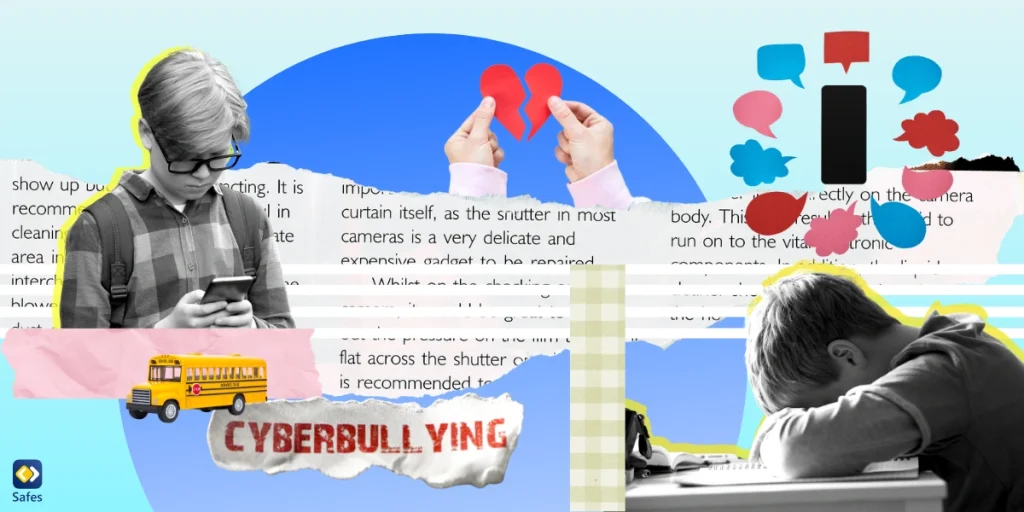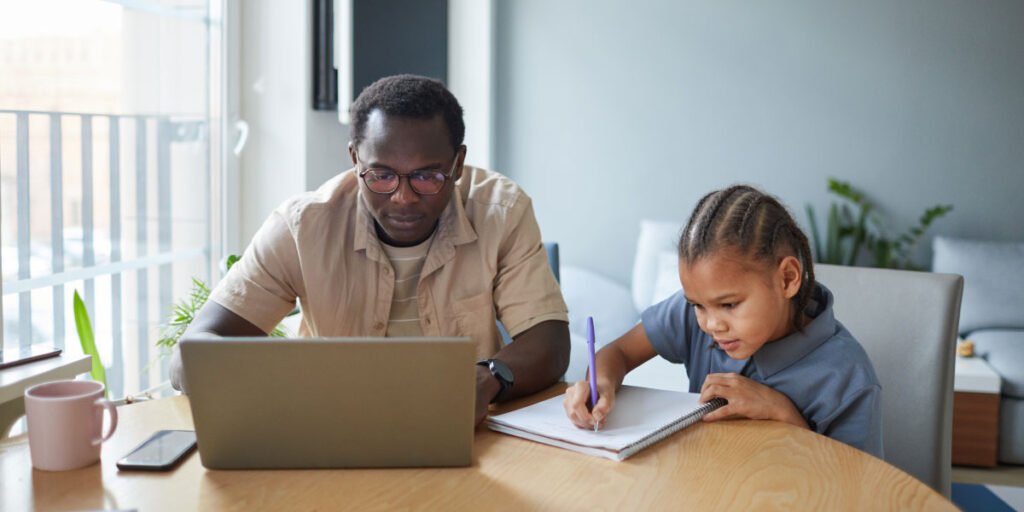The internet is full of exciting apps that catch the attention of young users. Lemon8 is one of these popular apps, gaining attention for its creative and engaging platform. But as a parent, you may wonder, “Is Lemon8 safe for my child to use?” In this Lemon8 app review, we’ll dive into everything you need to know about this app so you can make an informed decision.
Download and Start Your Free Trial of the Safes Parental Control App
What Is Lemon8 App?
Lemon8 is a lifestyle and social media app that combines elements of Instagram, Pinterest, and TikTok. Users can post pictures, create videos, and share their interests with others. It’s a platform that encourages creativity, allowing users to showcase their favorite hobbies, recipes, outfits, and more. The app is visually appealing, with colorful designs and templates that make it fun to use.
Lemon8 community mostly consists of teenagers and young adults who enjoy sharing their lives online. It also offers editing tools that help users enhance their content before posting. These features make Lemon8 a go-to app for many people looking to express themselves in a unique way.
What Is the Lemon8 Age Limit?
Like most social media platforms, Lemon8 has an age restriction to ensure the app is used safely and responsibly. According to its terms of service, users must be at least 13 years old to create an account. However, some countries may have stricter age requirements depending on their local regulations.
The age limit is set to comply with laws such as the Children’s Online Privacy Protection Act (COPPA), which aims to protect children’s privacy online. While the app’s rules are clear, it’s not uncommon for younger kids to bypass age restrictions by entering false birth dates during registration. This is something parents need to keep in mind when considering whether Lemon8 is appropriate for their child.
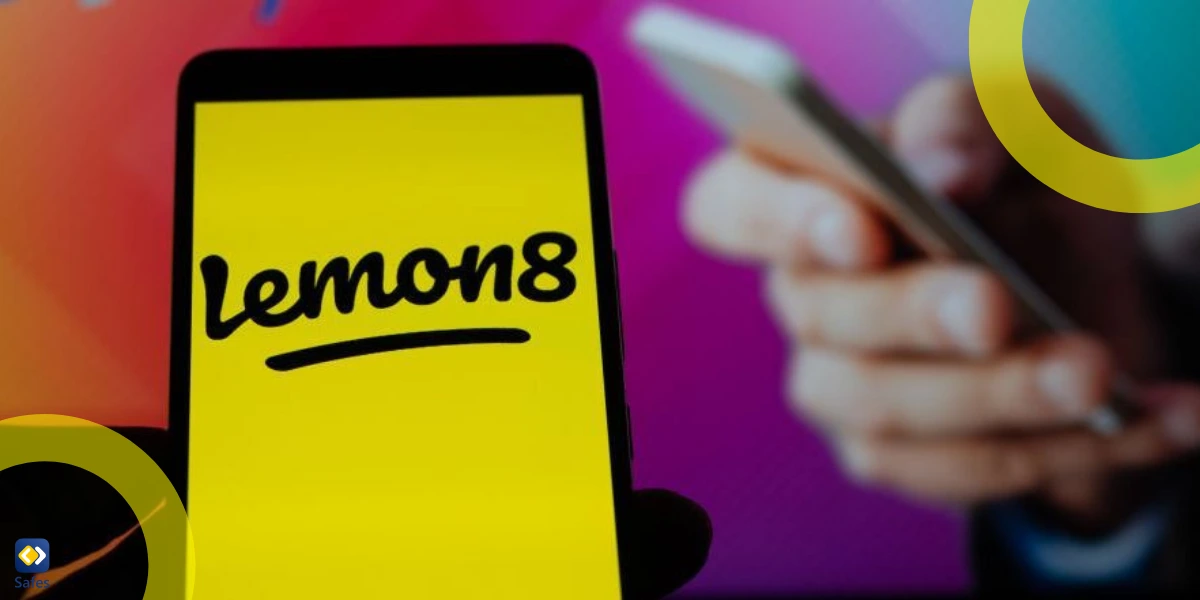
Is Lemon8 Safe for Kids?
Safety is a major concern when it comes to apps like Lemon8. While the platform offers a creative space, it’s not without risks. Lemon8 includes social features, such as the ability to follow other users, like posts, and leave comments. These interactions can sometimes expose kids to inappropriate content or unwanted attention.
One of the main issues with Lemon8 is the potential for cyberbullying. Just like on any social media app, users can leave negative comments that may hurt someone’s feelings. Additionally, the app’s content is user-generated, which means it’s not always monitored closely. This could lead to kids stumbling upon posts that are not suitable for their age.
Another concern is privacy. Lemon8 collects user data, which may include personal information. While this is common for most apps, parents should ensure their children understand how to use privacy settings to limit what others can see. Teaching kids to avoid sharing sensitive details, like their location or full name, is crucial when using any social media platform.
What Are the Potential Consequences of Lemon8?
Let’s review how this app can leave your under-age child with some potential consequences.
- Impact on mental health: Spending too much time on social media can lead to feelings of inadequacy. Kids may compare themselves to others and develop unrealistic expectations that harm their self-esteem.
- Exposure to harmful content: While Lemon8 has guidelines to filter inappropriate material, some harmful posts might still slip through. According to a study, kids exposed to these types of content are more likely to show self-harm behavior or suffer from distress.
- Addiction: Social media apps are designed to keep users engaged. Lemon8’s features can lead kids to spend excessive time on the platform, which might interfere with their studies, sleep, and family time.

What Are the Alternatives to Lemon8?
If you find Lemon8 not a great fit for your child’s age and maturity level, there are several other alternatives to consider.
- Kid-friendly apps: Platforms like PopJam are designed specifically for younger audiences. They focus on safe interactions and strict content moderation.
- Offline activities: Encourage creative hobbies such as drawing, writing, or photography. These can be fulfilling alternatives to social media without the pressure of likes and comments.
- Creative tools without sharing: If your child enjoys editing or creating, consider apps that focus on creativity without the social aspect. This allows them to express themselves without external pressures.
Final Word
Lemon8 is an exciting app that appeals to young users, but it’s not without risks. As a parent, it’s important to weigh the pros and cons before deciding if it’s right for your child. While the app encourages creativity and self-expression, it also comes with challenges like privacy concerns, cyberbullying, and the potential for harmful content.
When you learn how Lemon8 works and stay involved in your child’s online activities, you can ensure their safety while using this app. Moreover, if you’re unsure about Lemon8, explore alternative apps or offline activities that offer similar benefits without the risks. Also, using a parental control app like Safes can be a game-changer. As a better alternative to Macbook parental controls, Safes empowers parents to monitor their child’s online activities, set healthy screen time limits, and block inappropriate content. With Safes, you can foster a safer digital environment while giving your child the freedom to explore the internet responsibly.
Don’t leave your child’s online safety to chance. Download the Safes app today for Android or iOS and enjoy our free trial to see how it works. Together, let’s make the digital world a safer place for kids.
Your Child’s Online Safety Starts Here
Every parent today needs a solution to manage screen time and keep their child safe online.
Without the right tools, digital risks and excessive screen time can impact children's well-being. Safes helps parents set healthy boundaries, monitor activity, and protect kids from online dangers—all with an easy-to-use app.
Take control of your child’s digital world. Learn more about Safes or download the app to start your free trial today!