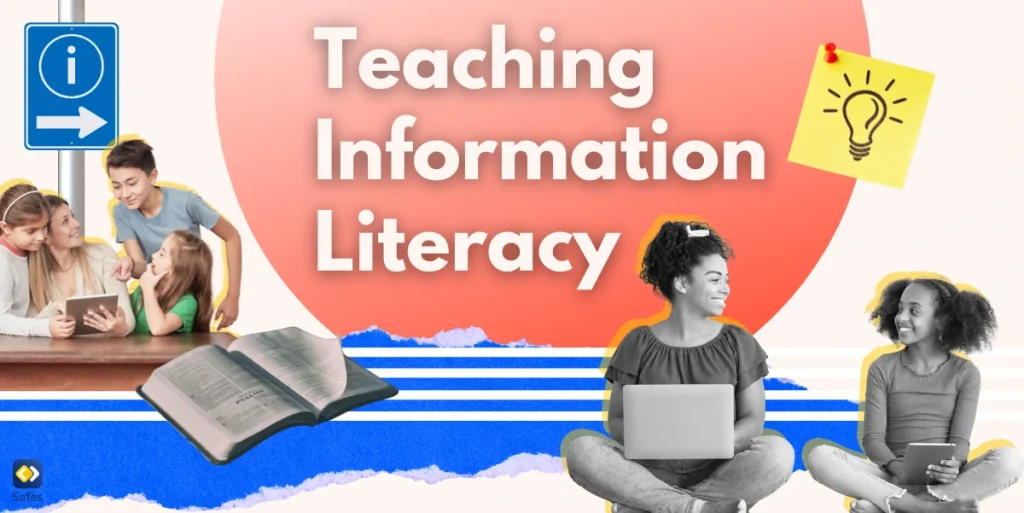After the rapid advancement of technology and the rise of social media, only a few apps were used to connect to others online and send messages. But nowadays, there are countless apps designed to entertain, educate, and engage people. Among these, the Noplace app has recently caught the eye of many parents. However, with growing concerns about online safety, it’s natural for parents to ask: Is Noplace safe for kids?
Download and Start Your Free Trial of the Safes Parental Control App
Noplace promises a fun and interactive experience. But it doesn’t mean the safety measures can be neglected. In this no place app review, we’ll discuss what it offers, how it operates, and what measures are in place to protect young users. By the end, you’ll have a clearer picture of whether Noplace is a good fit for your child’s online activities. So, let’s get started with the app’s functionality.
How Does the Noplace App Work?
This app creates a personalized experience for kids through user profiles, as well as interactive games, and activities. After setting up a profile, your child can explore a variety of engaging games and other creative activities designed for their age group. The app also includes features for safe communication and privacy controls. This ensures kids interact securely and their personal information is protected.

Can Noplace Be Harmful for Kids?
Everyone can access Noplace in App Store or Google Play. So it’s crucial to understand how this application may pose risks for your child’s online safety. Generally, Noplace is designed to be a safe and enjoyable app for children. That said, there’s still the risk of online dangers for them. So, it’s important for parents to be aware of potential threats. Here’s a closer look at some concerns that could make Noplace harmful if not properly managed:
- Exposure to Inappropriate Content: Even with strong safety measures, no app is completely free from the risk of inappropriate content slipping through. If Noplace includes user-generated content or social interactions, there is a possibility that your child could encounter material that is not suitable for their age.
- Online Interaction Risks: If Noplace features chat or social networking functions, there’s a risk that your child might interact with strangers. This could expose them to inappropriate conversations or cyberbullying.
- Privacy Concerns: Your child’s personal information must remain private. So there are always some privacy concerns when children use these types of apps. You should regularly review the app’s privacy settings and understand what data is being collected and shared.
- Excessive Screen Time: Like any digital activity, spending too much time on Noplace can impact your child’s physical health and social development. Therefore, it’s important to set screen time limits and encourage other activities like outdoor play and face-to-face interactions.
- In-App Purchases: Some apps include features or content that can only be accessed through additional purchases. Be sure to check if Noplace has any of these features and learn to disable in-app purchases if necessary. This way, you can manage these to avoid unexpected expenses or pressure on your child to buy extras.
To help ensure Noplace is a positive experience, you can download Noplace for Android or iOS to test its features and check the environment. You can also actively monitor your child’s use of the app and have regular conversations about online safety and responsible app usage. This way you can keep your child away from online threats and the impacts of uncontrolled media usage suggested in an article.
Want to know how you can have the ultimate control over your child’s phone? Read on to find out the best solution we’re about to offer!
Does Noplace Have Parental Controls?
Yes, fortunately, Noplace includes parental controls to help manage your child’s experience and ensure their safety while using the app. Noplace parental controls are designed to give you more oversight and flexibility in how the app is used. Here’s what you can typically expect from Noplace’s parental control features:
- Content Filtering: You can often set restrictions on the types of content your child can access. This might include filtering out inappropriate material or limiting the types of games and activities available to them.
- Time Management: Parental controls usually allow you to set limits on how much time your child spends on the app. This helps prevent excessive screen time and encourages a balanced approach to app usage.
- Communication Controls: If Noplace has social features, parental controls can help manage who your child can interact with. You might be able to restrict or monitor communication with other users to keep interactions safe.
- Privacy Settings: You can adjust privacy settings to protect your child’s personal information. This includes controlling what data is collected and how it is shared, ensuring that your child’s details remain secure.
- Activity Monitoring: Some apps offer features that let you monitor your child’s activity within the app, such as tracking which games they play and how they use the app. This helps you stay informed about their online behavior.
Similar to Macbook parental controls, Noplace’s built-in settings are designed to give you the tools you need to customize and supervise your child’s experience. However, the features allow you to control your child’s activities inside the app. What if you need a more comprehensive tool? That’s when Safes comes into play! Our parental control app provides a suite of tools for managing screen time, filtering content, monitoring interactions, and safeguarding your child’s privacy in the online world. So the protection it offers isn’t limited to the Noplace app. With Safes, you can have peace of mind knowing that your child’s digital environment is secure and well-managed.

Final Word
Throughout this Noplace parents guide, we learned that while the app offers various engaging activities and a fun experience for kids, it’s essential to be mindful of the potential risks and ensure that safety measures are in place. Understanding the app’s features, including its parental controls, can help you make informed decisions and keep your child’s online experience positive and secure.
Safe is here to enhance your family’s digital safety and gain more comprehensive control over your child’s online activities. Ready to take control of your vulnerable child’s phone? Then don’t hesitate to download Safes now for both Android and iOS devices and start your free trial today.
Your Child’s Online Safety Starts Here
Every parent today needs a solution to manage screen time and keep their child safe online.
Without the right tools, digital risks and excessive screen time can impact children's well-being. Safes helps parents set healthy boundaries, monitor activity, and protect kids from online dangers—all with an easy-to-use app.
Take control of your child’s digital world. Learn more about Safes or download the app to start your free trial today!