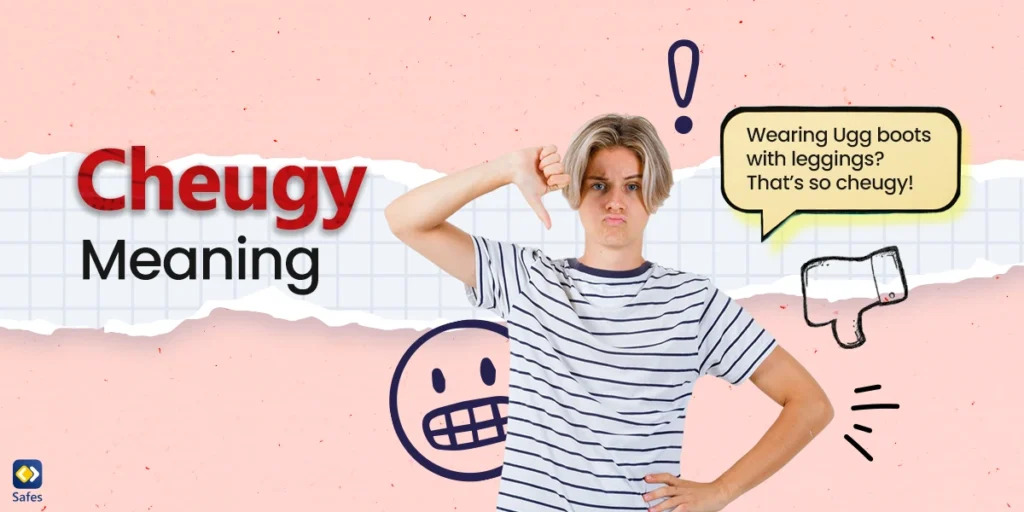Social media platforms have become an integral part of our lives, especially for younger generations. One such platform that has gained immense popularity among kids and teens is Snapchat. As a parent, you might be wondering, “Is Snapchat safe for kids?” This comprehensive guide will explore the various aspects of Snapchat safety, its age-appropriateness, and potential risks to help you make an informed decision about allowing your child to use this app.
Download and Start Your Free Trial of the Safes Parental Control App
Understanding Snapchat and Its Appeal to Young Users
Before diving into the safety aspects, let’s briefly explore what Snapchat is and why it’s so popular among younger users.
Snapchat is a multimedia messaging app that allows users to send photos, videos, and messages (called “Snaps”) that disappear after a short time. The app also features various filters, lenses, and interactive elements that make communication fun and engaging. These features have made Snapchat particularly appealing to kids and teens who enjoy creative and ephemeral forms of expression.
Snapchat Age Rating and Official Guidelines
One of the first questions parents often ask is, “How old for Snapchat should my child be?” According to Snapchat’s terms of service, the minimum age requirement for using the app is 13 years old. This aligns with the Children’s Online Privacy Protection Act (COPPA) in the United States.
- Snapchat age rating: 13+
- Is Snapchat safe for 10-year-olds? Officially, no. The app is not intended for children under 13.
- Is Snapchat safe for 12-year-olds? Again, the official answer is no, as it’s designed for users13 and older.
- Is Snapchat Safe for 11-year-olds? As with 10 and 12-year-olds, Snapchat is not officially recommended for 11-year-olds.
- Is Snapchat Safe for 13-year-olds? Technically, yes. However, parents should still consider their child’s maturity level and ability to handle social media responsibly.
Snapchat Safety Features and Parental Controls
Snapchat has implemented several safety features to make the platform more secure for its users, especially younger ones. Some of these features include:
- Privacy settings to control who can contact your child
- The ability to block and report inappropriate users
- Content moderation to remove explicit content
- “Ghost Mode” to hide your child’s location on the Snap Map
While these features contribute to Snapchat safety, it’s important to note that they are not foolproof, and parental guidance is still crucial.

Potential Risks and Dangers of Snapchat
Despite the safety measures in place, there are several Snapchat risks that parents should be aware of:
- Cyberbullying: The app’s ephemeral nature can make it easier for bullies to send hurtful messages without leaving evidence.
- Exposure to inappropriate content: While Snapchat moderates content, some inappropriate material may still slip through.
- Privacy concerns: Personal information and images can be screenshotted and shared without consent.
- Addictive nature: The app’s design can lead to excessive use and potential addiction.
- Stranger danger: There’s a risk of children interacting with strangers or predators on the platform.
Is Snapchat Safe for Teens?
When considering “Is Snapchat safe for teens,” the answer isn’t straightforward. While teens are generally more equipped to handle social media than younger children, they still face risks. The safety of Snapchat for teens largely depends on their maturity level, understanding of online safety, and the guidance they receive from parents or guardians.
Snapchat and Kids: Guidelines for Parents
If you’re considering allowing your child to use Snapchat, here are some guidelines to ensure a safer experience:
- Educate yourself: Familiarize yourself with the app’s features and settings.
- Open communication: Discuss the potential risks and responsible usage with your child.
- Set clear rules: Establish guidelines for app usage, including time limits and appropriate content.
- Monitor activity: While respecting privacy, keep an eye on your child’s Snapchat use.
- Use privacy settings: Help your child set up privacy controls to limit who can contact them.
- Lead by example: Model responsible social media use in your own life.
Alternatives and Age-Appropriate Options
If you feel that Snapchat isn’t appropriate for your child, consider these alternatives:
- Messenger Kids: A more controlled messaging app designed for younger children.
- TikTok (with restrictions): While also13+, TikTok offers more robust parental controls.
- Family messaging apps: Apps designed for family communication can be a safer alternative.
Safeguarding Your Child’s Digital Experience with Safes
As we’ve explored the complexities of Snapchat safety for kids and teens, it’s clear that parental involvement and monitoring are crucial. This is where Safes, our comprehensive parental control app, can play a vital role in ensuring your child’s online safety, not just on Snapchat but across their entire digital landscape.
Safes empowers parents with the tools to:
- Monitor your child’s Snapchat usage and other app activities
- Set time limits on app usage to prevent excessive screen time
- Block inappropriate content and apps
- Track your child’s location for added peace of mind
- Receive alerts about potentially risky online behavior
By using Safes, you can take a proactive approach to your child’s digital safety while still allowing them the freedom to explore and connect online responsibly. Whether you’re concerned about Snapchat risks or general internet safety, Safes provides the oversight and control you need to make informed decisions about your child’s online activities.
We invite you to experience the peace of mind that comes with Safes by trying our free trial. Take the first step towards a safer digital environment for your family today.
Conclusion: Balancing Safety and Social Connection
The question “Is Snapchat safe for kids” doesn’t have a one-size-fits-all answer. While Snapchat has implemented various safety measures, it’s crucial for parents to be involved in their child’s digital life. By understanding the risks, utilizing safety features, and maintaining open communication, you can help ensure a safer experience if you decide that Snapchat is appropriate for your child.
Remember, Snapchat age appropriate use is not just about meeting the minimum age requirement. It’s about ensuring your child is emotionally and mentally prepared to navigate the complexities of social media. Whether you’re considering Snapchat for teens or wondering if it’s suitable for younger kids, your involvement and guidance are key to promoting a safe and positive digital experience.
Your Child’s Online Safety Starts Here
Every parent today needs a solution to manage screen time and keep their child safe online.
Without the right tools, digital risks and excessive screen time can impact children's well-being. Safes helps parents set healthy boundaries, monitor activity, and protect kids from online dangers—all with an easy-to-use app.
Take control of your child’s digital world. Learn more about Safes or download the app to start your free trial today!