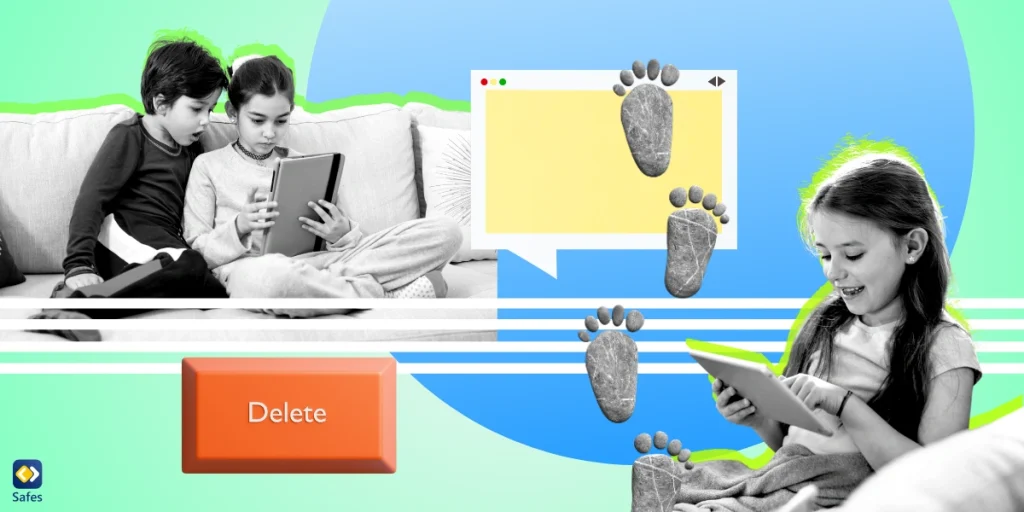Parents are understandably concerned about location-sharing apps, and SnapMap is one of the biggest out there. Kids love it because it lets them keep up with friends in real time, seeing exactly where everyone is hanging out. But it raises a serious question: is Snap Maps safe for kids?
Download and Start Your Free Trial of the Safes Parental Control App
While SnapMap can be fun, real-time location sharing comes with risks. Strangers, privacy breaches, and even cyberbullying are concerns when personal information is visible. Let’s dive into what you need to know to protect your child online.
SnapMap: What Does It Do?
SnapMap is a feature within Snapchat that lets users share their real-time location with friends through the app. Every time someone opens Snapchat, their location updates, showing where they are on the map. This is done using Bitmoji avatars, which represent users as little cartoons on a world map. But how does SnapMap work in practice? Let’s break it down.
SnapMap uses GPS to update a user’s location whenever the app is opened. While friends can see your location, there’s also exposure to public stories from around the globe. This means your kids might be able to view stories posted by others, even strangers, from distant places. It’s important to talk to them about the safety of Snapchat and using this feature wisely.
When kids share their location in real-time, they’re potentially giving away personal information that others could misuse. This is why teaching them how to control their privacy settings is essential for staying safe on Snapchat.
The Risks of Location Sharing for Kids
Location sharing can seem fun, but is SnapMap dangerous?
- Stranger Danger: One of the biggest concerns is stranger danger. If your child accepts friend requests from people they don’t know, those strangers can track their real-time location. This could expose them to risks, like being followed or targeted.
- Cyberbullying: SnapMap can also be a tool for exclusion. Kids may use it to leave others out of activities or to track their movements, potentially leading to cyberbullying. It’s important to note that nearly half of U.S. teens have experienced online bullying or harassment, according to the Pew Research Center.
- Inappropriate Content: Public stories on SnapMap aren’t always suitable for kids. They may come across inappropriate content that you wouldn’t want them to see.
- Stalking and Privacy Violations: Sharing location constantly can lead to serious privacy violations, even stalking. It’s important to set boundaries and make sure your child understands the dangers of oversharing on SnapMap.

5 Tips for Parents: How to Keep Your Kids Safe on SnapMap
As a parent, understanding these risks and taking simple steps can help your kids enjoy SnapMap safely without compromising their privacy. Let’s explore how.
1- Enable Ghost Mode
The safest way to protect your child’s location is by turning on Ghost Mode. This feature hides their location from everyone, even friends. Wondering how you turn off maps on Snapchat? Go to SnapMap settings and simply enable Ghost Mode.
2- Limit Location Sharing
If your child insists on sharing their location, encourage them to only share it with trusted friends. You can adjust the settings so that only a select group can see their whereabouts. This adds an extra layer of protection.
3- Monitor Friends List
Regularly review your child’s friends list. Make sure they’re only connected with people they actually know. Sometimes kids accept requests from strangers, and those individuals shouldn’t have access to their location on SnapMap.
4- Educate About Privacy
Talk to your kids about why privacy matters. Oversharing on SnapMap can put them at risk of privacy violations or even stalking. Reinforce the importance of thinking before they share anything online, including their location.
5- Discuss Digital Boundaries
Establish clear boundaries around SnapMap use. Decide when and where it’s appropriate for them to share their location. Having this conversation ensures they understand the importance of staying safe online.

SnapMap’s Safety Features
Snapchat has built-in tools that help make SnapMap safer for kids. One key feature is Ghost Mode, which is easy to activate and hides your child’s location from everyone. It’s a smart way to stay off the map when needed.
Another helpful feature is custom location sharing, where users can choose to share their location with specific friends. This ensures they aren’t broadcasting their whereabouts to everyone.
For added security, Snapchat offers parental controls and privacy settings that you can guide your child through to ensure they understand how to protect their privacy.
So, is SnapChat Maps dangerous? With the right settings and parental involvement, it doesn’t have to be.
Safes: Your Partner in Keeping Kids Safe
Parental control apps play a crucial role in managing the risks of location-sharing apps like SnapMap. That’s where our product, Safes, comes in. It allows you to monitor your child’s online activities, set boundaries, and ensure their safety while using apps like Snapchat.
With Safes, you can customize privacy settings and track your child’s location without them needing to share it publicly. Try our free trial today—available for download on both iOS and Android—and take control of your child’s digital safety.
Is SnapMap Safe for Kids? A Final Word for Parents
So, is SnapMap safe for kids? The app itself isn’t dangerous, but its safety depends on how it’s used. With proper privacy settings like Ghost Mode and clear boundaries for location sharing, SnapMap can be a fun and secure feature for kids.
However, parental involvement is crucial. Stay engaged in your child’s online life, regularly checking in on how they use Snapchat and discussing the importance of digital boundaries. Safety online isn’t just about using tech tools—it’s also about having open conversations and building awareness. With this approach, SnapMap can be a safe space for kids to enjoy.
Your Child’s Online Safety Starts Here
Every parent today needs a solution to manage screen time and keep their child safe online.
Without the right tools, digital risks and excessive screen time can impact children's well-being. Safes helps parents set healthy boundaries, monitor activity, and protect kids from online dangers—all with an easy-to-use app.
Take control of your child’s digital world. Learn more about Safes or download the app to start your free trial today!