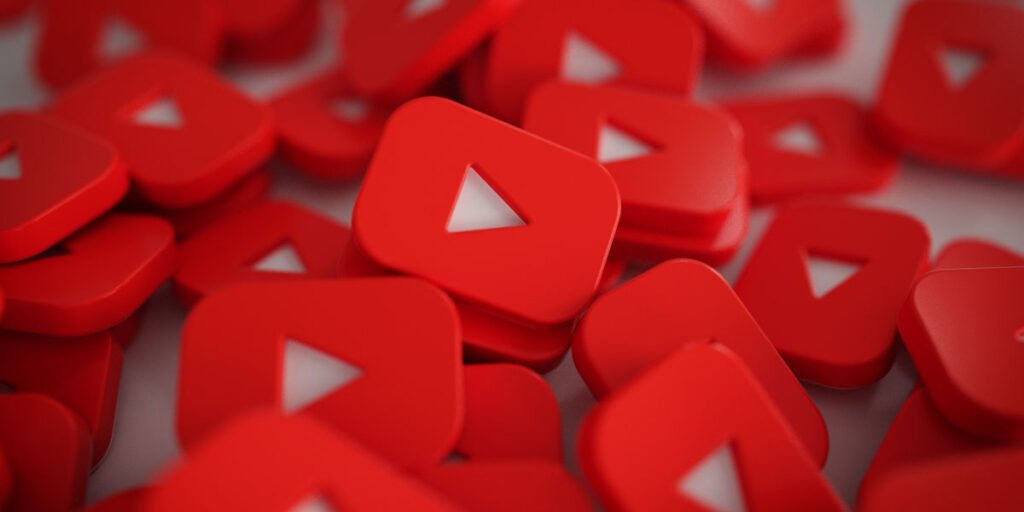Welcome, dear tech lovers and concerned parents, to the wacky world of digital obsession! As we dive deeper into the 21st century, one question buzzes louder than a swarm of notifications: is technology addictive? Let’s face it, our lives revolve around screens, apps, and gadgets like never before. And while we’re busy snapping selfies and scrolling through memes, there’s a fascinating science behind our love for all things tech. But beware, dear reader, this digital infatuation isn’t all sunshine and cat videos; it can morph into full-blown addiction, especially for our young ones. So, join us as we explore the depths of technology addiction and why understanding its hold on our kids is crucial for every modern-day parent.
Download and Start Your Free Trial of the Safes Parental Control App
Understanding Technology Addiction
What is technology addiction? Tech addiction is when you can’t imagine life without your gadgets. You spend hours scrolling through social media, playing games, or binge-watching TV shows. While you know you should stop, but you can’t. Your phone is always within reach, and you feel anxious when you’re without it. Sound familiar? That’s technology addiction.
Addiction to technology is similar to other addictions in that it activates the reward centers of the brain. Just like gambling or drugs, technology provides a quick dopamine hit that keeps you coming back for more. It can also lead to withdrawal symptoms, like irritability and restlessness.
How is technology addictive? Psychologists believe that technology addiction can provide a sense of escape from reality, make us feel connected to others, and give us a sense of accomplishment. Physiologically speaking, it can alter our brain chemistry and lead to changes in our mood and behavior.

Factors Contributing to Technology Addiction
Now, let’s talk about what makes technology so addictive, shall we?
First of all, tech addiction can be fueled by the design and features of technology itself. Many apps and platforms are designed to keep us hooked by promoting addictive behavior. Think about it: endless scrolling on social media, auto-playing videos on YouTube, and notifications that constantly pull us back in.
Another factor is the entertaining essence of social media, gaming, and other online activities. These platforms are incredibly engaging and provide a never-ending source of entertainment and social interaction.
Last but not least, we have the reward mechanisms and instant gratification of the digital world. Many tech products offer immediate rewards for our actions, such as likes on social media or points in a game. Although you may think this reward mechanism can only lure the kids, as a matter of fact, it can create a cycle of behavior for even adults to constantly seek out more rewards, leading to addiction.
Signs and Symptoms of Technology Addiction
So, how do you know if you’re addicted to technology? Well, if you can’t imagine life without your gadgets, if you feel anxious and stressed when you’re not using them, and if you spend most of your time online, then you may need to be concerned.
Other common signs of technology addiction to look for are:
- Neglecting social relationships
- Losing track of time
- Experiencing changes in mood and behavior
When it comes to children, it’s essential to monitor their technology use and look out for problematic patterns and red flags. Some warning signs include neglecting schoolwork, withdrawing from social activities, and showing signs of aggression or irritability when technology is taken away.

Psychological and Social Impact of Technology Addiction
First and foremost, tech addiction can mess up our kids’ cognitive development and academic performance. With excessive screen time, they may struggle with focus, attention, and memory which can lead to poor grades, lower academic performance, and a lack of motivation to study.
Excessive technology use can also harm our physical and mental well-being. For instance, staring at screens for prolonged periods can cause eye strain, headaches, and disrupted sleep. Besides, tech addiction can lead to feeling isolated, depressed, and anxious. The constant need for instant gratification and validation can lead to feelings of inadequacy, low self-esteem, and even addiction to other substances.
Hold on, there’s more to it! If you let your kid use too much tech, they might struggle with their social skills and miss out on real-life interactions. They could end up feeling all alone and disconnected from their loved ones, and they might not even realize it. Technology addiction can even mess with their ability to communicate and empathize with others, making it tough to build those deep, meaningful connections we all crave.
Understanding the Science Behind Technology Addiction
You see, addiction is not just a matter of willpower; it’s a neurological process that involves neurotransmitters and brain chemistry. When we use technology, our brains release dopamine, a neurotransmitter associated with pleasure and reward. This is why we feel good when we check our phones or scroll through social media. We’re literally getting “dopamine hits”.
Over time, prolonged technology use can impact the brain’s neuroplasticity, or its ability to adapt and change. The more we use technology, the more our brains become wired to crave it; just like any other addiction.
Strategies for Preventing and Addressing Technology Addiction
If you’re worried about your family falling into the trap of technology addiction, here are a couple of strategies you can use to prevent it:
Try to create healthy digital habits and routines: For example, you could set specific times of day for yourself or your child to check your phone or browse social media. It also helps to turn off notifications for apps that distract you.
Use parental control apps: Parental control apps like Safes can help your kids use technology in a healthier way. Safes has plenty of tools that can help you limit screen time and block certain apps or websites. In the following, we will explain more.
Promote balance and moderation in technology use: Try to find other activities that you or your kid enjoy, like reading, exercising, or spending time outdoors. And remember, it’s okay to take a break from technology every once in a while!
Supporting Children in Overcoming Technology Addiction
If you sense that your child is using technology so much that they might be addicted to it, don’t worry, you can help them in many ways. First and foremost, make sure your child knows that they can talk to you about anything without fear of judgment. To be able to help them, they need to trust you first.
Then, you set boundaries and establish tech-free activities for them. Designate certain times of the day as screen-free time or encourage your child to take up a hobby that doesn’t involve technology. By doing this strategy, you’ll help your child break the cycle of constant stimulation and give their brain a chance to recharge.
If you’re still having trouble, don’t hesitate to seek professional help and counseling. There are many resources available that can provide support and guidance for both you and your child. Remember, it’s never too late to start making changes and promoting healthy habits.
Educating Children about Responsible Technology Use
To help children avoid falling into the trap of technology addiction, nothing is more valuable than to teach them about responsible technology use from a young age. We should teach them about digital citizenship and responsible online behavior and encourage critical thinking and media literacy skills, so they can identify harmful content.
Promoting self-regulation and self-awareness in technology use is also important. Help them recognize when they are spending too much time on screens and encourage them to take breaks.

How Can Safes Help Prevent or Overcome Technology Addiction in Kids?
We know how difficult it is to monitor and control your child’s screen time and app use on different devices throughout the day. But the Safes parental control app is a tool that can make the job much easier for you. It allows you to monitor and control your child’s screen time, helping you to set healthy boundaries. Not only that, but it also allows you to set limits on your kid’s phone, tablet, or computer usage (on whatever platform they are, including Android, iOS, Windows, and Mac), and block addictive apps and websites that can lead to addiction.
With Safes, you can ensure that your kids develop healthy technology habits and overcome any addiction that may already exist. Safes also offers a free trial. So, what are you waiting for? Get Safes today and start ensuring your children’s healthy tech habits!
Learn more about Safes using the resources below:
- Windows parental controls
- Macbook parental controls
- Parental controls on Android
- iPhone parental controls
Is Technology Addictive for Kids?: Conclusion
Well, that’s all for now! We’ve covered a lot of ground, but it’s clear that technology plays a big role in our lives. With the rise of smartphones and other devices, it’s become all too easy to get lost in the digital world.
But is technology addictive? The answer is yes, it can be. That’s why it’s important to teach our children responsible technology use from a young age. By promoting digital citizenship, critical thinking, and self-regulation, we can help them develop healthy habits that will serve them for a lifetime. And if you’re looking for a little extra help, the Safes parental control app is a great tool for preventing technology addiction and promoting healthy screen time habits.
Your Child’s Online Safety Starts Here
Every parent today needs a solution to manage screen time and keep their child safe online.
Without the right tools, digital risks and excessive screen time can impact children's well-being. Safes helps parents set healthy boundaries, monitor activity, and protect kids from online dangers—all with an easy-to-use app.
Take control of your child’s digital world. Learn more about Safes or download the app to start your free trial today!