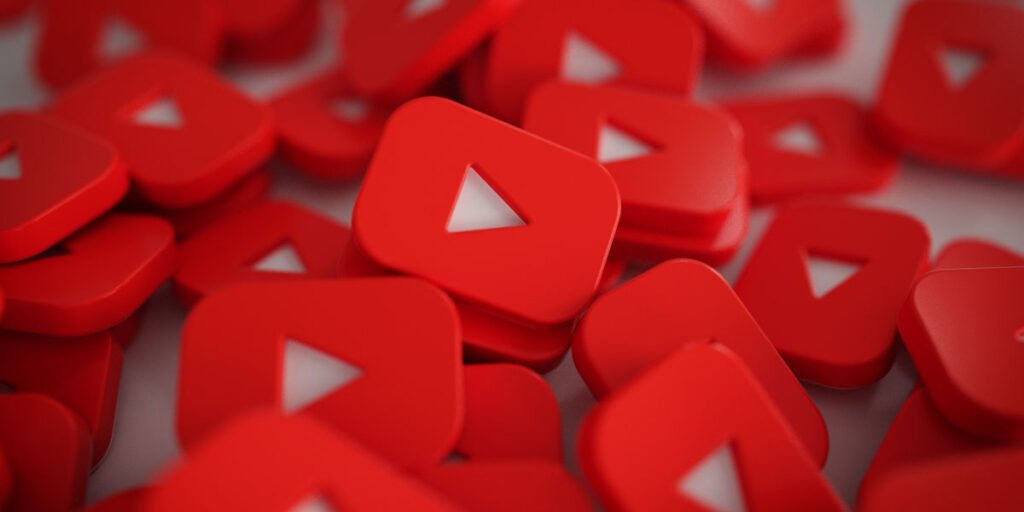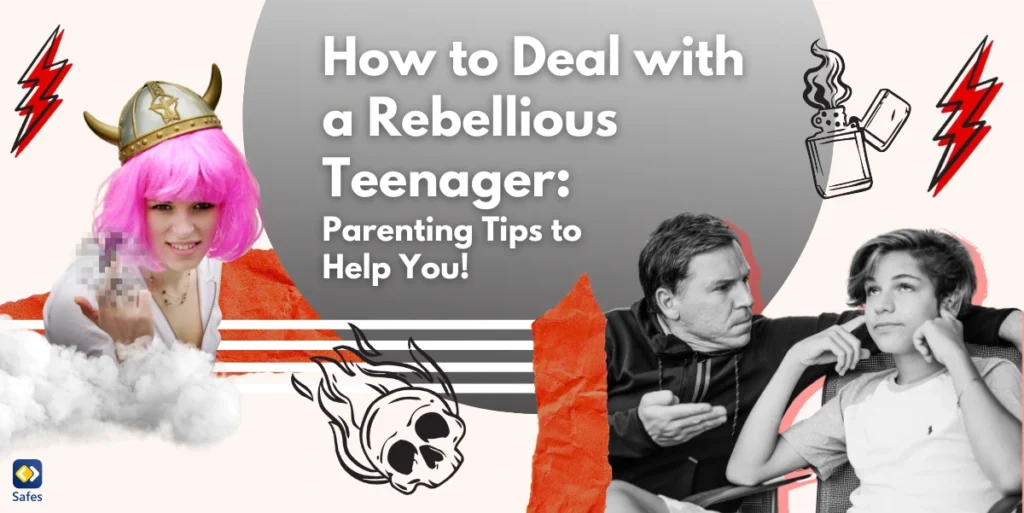Ever since TikTok started becoming trendy because of its format (short form videos that play immediately one after another), other platforms started incorporating the same format to keep up with the trend. One example of such feature is Instagram reels. YouTube is another example, and its new TikTok-like feature is called YouTube Shorts. This new feature allows users to upload videos no longer than sixty seconds, which is ideal for most YouTube users.
Download and Start Your Free Trial of the Safes Parental Control App
Although YouTube Shorts is a great way to watch videos and memes, it could be dangerous for young children. Shorts is a new and exciting feature, but it’s not appropriate for children at all. There are many harmful viral trends going on that might hurt kids physically. This raises the question, “Is YouTube Shorts safe for kids?”
This question boggles many people’s minds making them wonder whether or not their child should use this new feature. And their concern is absolutely valid. YouTube Shorts was designed to be addictive so as to keep users engaged and swiping through videos on YouTube forever. Well, not forever, but you know what we mean.
Additionally, these videos could have explicit content such as nudity, use of strong language, or violence. These types of content are extremely harmful to children’s mental health. Every parent must take the steps necessary to keep their children safe from them.
Throughout this article, we will explain why the content on YouTube Shorts can be harmful to kids’ mental health and how you can block it on their devices. Keep reading to find out more.

Effects of Inappropriate Content on Children’s Mental Health
Before we get into the details of how you can block YouTube Shorts on your child’s phone, you must learn why YouTube Shorts isn’t kid-friendly. The three main types of content that harm children’s mental health are nudity, strong language, and violence. The sections below will explain how they each impact children’s mental health.
Violence
Being exposed to violence during childhood is associated with poor mental health during adulthood. Children can develop problematic behaviors, suicidal thoughts, or mental disorders. If this exposure happens on a regular basis, it can even lead to a feeling of hopelessness.
According to a study published in the American Journal of Community Psychology, exposure to violence increases perceived stress in children. This stress is the type that is uncontrollable. It also removes the emotional resources that children need to think about their future in a hopeful manner.
Strong Language
Exposure to strong language in children is a common thing, and its effects are often overlooked. According to the studies done on this topic, children who are exposed to strong language, whether on TV or social media platforms, are more prone to showing physical, verbal, and relational aggression.
Researchers like Sarah Coyne think the correlation between profanity and aggressive behavior is strong and that it’s alarming how overlooked it is. This study also found that children who are exposed to profanity and have aggressive behavior are more likely to become bullies.
Nudity
Being exposed to nudity at a young age introduces children to concepts that they’re not ready to process. According to a study done by Chia-Hua Liu, exposure to nudity during early adolescence is associated with risky sexual behavior during children’s adulthood. The study found substantial evidence for the relationship between risky sexual behavior in early adulthood and overexposure to sexually explicit media.
Furthermore, this study found that children exposed to sexually explicit media started having sex at around 17. These children also had more than three sexual partners by the age of 23. This increases their chance of getting sexually transmitted diseases. Finally, having unsafe sex is very common among these children.
These are only a fraction of the studies done on these topics. They show how damaging it can be if your child gets accidentally exposed to inappropriate media on YouTube Shorts. As for how you can block or limit children’s access to YouTube Shorts, read the sections below.

How to Stop Kids from Using YouTube Shorts
You can restrict YouTube Shorts through different means, such as:
- YouTube’s own settings
- Downgrading the YouTube app
- Making Shorts “Not Interested”
- Using Parental Control Apps
- Using YouTube Kids
Let’s see how each method can be used.
Adjusting YouTube’s Settings
Children having access to YouTube in general is not a good idea. However, removing YouTube Shorts from their devices is certainly a good start. Keep in mind that this feature is in the BETA phase, and some users might not be able to use it. Follow the steps below to disable Shorts on your child’s device.
- Click on your child’s profile.
- Scroll down and choose Settings
- Select General
- Click on Shorts and turn it off
- Restart the YouTube app
Downgrade YouTube App on Your Child’s Phone
As we’ve mentioned before, Shorts is a completely new feature that comes with all YouTube versions after 14.12.54. This means downgrading your YouTube app will definitely help remove Shorts from your child’s device. Follow the steps below to learn how to downgrade your YouTube app.
- Go to your child’s phone’s Settings.
- Scroll down and select Apps
- Go to All Apps and select YouTube.
- On the upper-right side, click on the three dots and select Uninstall Updates.
Alternatively, you can uninstall the YouTube app altogether and install the 14.12.56 version, which was just before when YouTube launched Shorts.
Making YouTube Shorts “Not Interested”
Although this method isn’t as popular as the other methods, you can still use it to remove Shorts from your child’s device. It’s a fairly easy process so let’s get right to it. To disable YouTube Shorts using this method, follow the steps below.
- Tap on the three dots at the upper-right corner of any Shorts video
- Tap on the Not Interested option
Repeat this for every Shorts video, and you won’t ever see a Shorts video popping up on your child’s phone. After doing so, YouTube’s algorithm will understand that this account (your child’s account) is not interested in Shorts and will stop showing them.
Using Parental Control Apps
The most effective method for blocking YouTube Shorts on your child’s phone is using parental control apps like Safes. These apps give you total control over your child’s phone and help block or restrict any app, including YouTube. By using Safes, you can set screen time limits, block apps, protect your child’s personal information, and get notified when your child is exposed to inappropriate content. Parental control apps allow parents to monitor what their children are doing online and take the necessary action as soon as possible.
By using Safes to limit your child’s screen time, you lower their chance of exposure to inappropriate content, whether it’s on YouTube or any other app. You can also block apps with inappropriate content, including YouTube. Protect your child’s digital world with Safes! Start your free trial today. Experience advanced parental control features that provide online safety across all devices and platforms.
Using YouTube Kids
YouTube Kids is an app made by, you guessed it, YouTube that offers a kid-friendly experience for your child. This app makes the parent’s job easier. With YouTube Kids, you don’t need to monitor children’s activity anymore, and they get to explore YouTube on their own. YouTube kids DOES have shorts, but the content on them is totally different from what you see on YouTube Shorts.
To set up YouTube Kids on your child’s phone, follow the steps below.
- Go to the Google Play Store
- Tap on the search bar and type “YouTube Kids”
- Install the app
- Sign in with your child’s Gmail account, and you’re set
If you want to install YouTube Kids on your child’s iPhone, follow the same steps with the exception that you must use the App Store to download YouTube Kids.
Is YouTube Shorts Safe for Kids?
YouTube recently launched its new feature called YouTube Shorts, and it’s become quite popular with both adults and kids. The thing you need to keep in mind is that Shorts can expose your child to age-inappropriate content (violence, nudity, and strong language). Exposure to these types of content will have the following effects on your child.
- Increased chance of risky sexual behavior
- Increased levels of stress
- Increased chance of showing physical, verbal, or relational aggression
Not to worry, though. You can restrict their access to YouTube Shorts through different methods. YouTube’s own settings will help you remove Shorts from the home page. If you don’t want your child to be able to reset the settings and restore the Shorts feature, you can simply downgrade the app’s version to 14.12.56.
Additionally, you can use parental control apps like Safes that offer much more than simply blocking Shorts. You can use Safes to block any app you want or set screen time limits on your child’s phone. Finally, you can use YouTube Kids to completely block out all inappropriate media on your child’s device.
As for the question, “is YouTube Shorts safe for kids?” By looking at the negative effects it has, you could say that no, it isn’t.
Your Child’s Online Safety Starts Here
Every parent today needs a solution to manage screen time and keep their child safe online.
Without the right tools, digital risks and excessive screen time can impact children's well-being. Safes helps parents set healthy boundaries, monitor activity, and protect kids from online dangers—all with an easy-to-use app.
Take control of your child’s digital world. Learn more about Safes or download the app to start your free trial today!