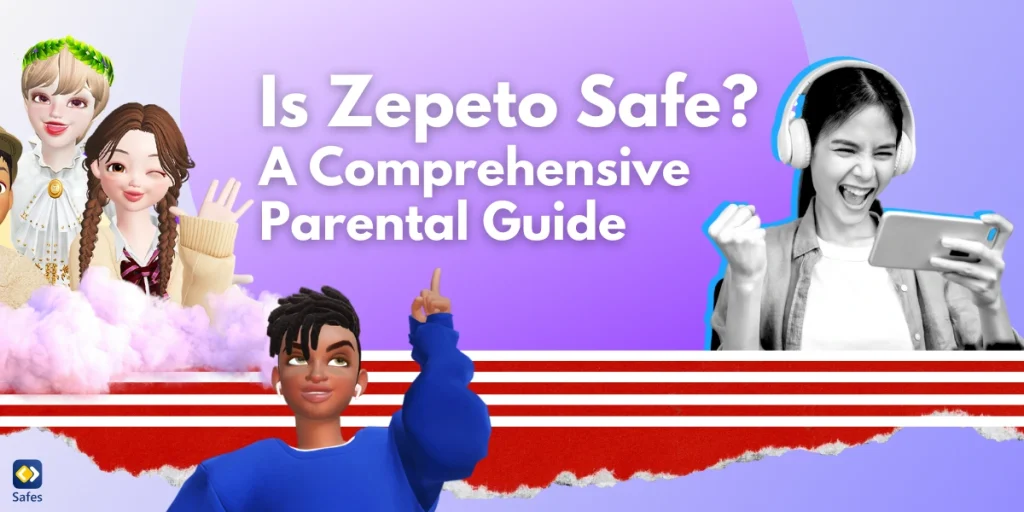If your kids love games and apps where they can make avatars, you’ve probably heard of Zepeto. It’s a popular app where users create characters that look like them, make friends, and explore virtual worlds. But as a parent, you might wonder: Is Zepeto safe for my child?
Download and Start Your Free Trial of the Safes Parental Control App
In this blog, we’ll walk you through the Zepeto app review and everything you need to know about it. We’ll cover how the app works, any safety risks, and the best ways to help your child enjoy it safely. Let’s take a look at what makes Zepeto fun for kids and how you can stay in control of their experience.
What Is Zepeto?
Zepeto is a popular social app that allows users to create 3D avatars, which are digital characters that can look like them or have unique styles. Users can customize these avatars with different outfits, hairstyles, accessories, and even facial expressions. Once they’ve created their avatar, users can explore various virtual worlds, interact with others, and play mini-games.
Zepeto has social networking features that let users connect with friends, join groups, and communicate with people around the world. It’s especially popular among kids and teens because of the creative freedom it offers, allowing them to express themselves and socialize in a fun, virtual space. However, because of its interactive and social elements, parents may want to supervise young users to ensure safe online behavior.

Why Is Zepeto Popular Among Kids?
Zepeto is exciting for kids because it lets them create their own unique characters, called avatars, which they can customize with different outfits, hairstyles, and accessories. This means they can make avatars that look like them or explore fun, new looks. Kids love this creativity and the chance to express themselves in a digital world.
The app also has a social side. Kids can connect with friends, make new ones, and chat with other users around the world. Zepeto offers virtual worlds and games that they can explore with friends, making it feel like a shared adventure. These interactive features, combined with the freedom to customize and create, make Zepeto a top choice for kids who enjoy socializing and being creative online.
Is Zepeto Safe for Kids?
Zepeto can be safe for kids, but there are some things parents should know. The app has safety features like privacy settings, and users can block or report others if needed. However, because it’s a social app, there are risks, like talking to strangers or seeing inappropriate content.
To make Zepeto safer, parents can help by setting up privacy controls, limiting who can message their child, and talking to them about safe online behavior. With supervision and open communication, kids can enjoy Zepeto more safely.
What Are the Potential Negative Effects of Zepeto on Children?
Let’s take a closer look at the potential risks of Zepeto for children. Here are a few concerns to keep in mind:
- Talking to strangers: Zepeto is a social app where users can interact with others around the world. This can expose kids to strangers, which might lead to inappropriate conversations or even unwanted contact.
- Privacy risks: Kids may share personal information or post pictures on Zepeto, which could lead to various privacy concerns and put their lives at risk. Without careful privacy settings, other users might see details that should stay private.
- In-App purchases: Zepeto offers many items for avatars, like clothes and accessories, which can be bought with real money. Kids might feel pressured to spend money to keep up with trends. Therefore, it pays off to consider disabling in-app purchases.
- Screen time: Since Zepeto is engaging, kids may spend a lot of time on the app, which can add to screen time and take time away from other activities.

What Are the Best Zepeto Alternatives?
If you’re looking for safer and more creative apps similar to Zepeto, here are a few popular options that many parents find suitable. According to an article, some online games and working with digital devices can enhance children’s creative thinking. This is true only if they are appropriate for kids, along with the parents’ supervision. Each of the apps mentioned below provides a different experience, so you can choose one based on your child’s interests and age. These alternatives offer creative, social, or educational aspects with a focus on safety, making them enjoyable options for kids.
Roblox
Roblox is a huge platform where kids can play games, create their own games, and interact with friends in a virtual world. It offers a wide range of games and educational content and has parental controls that can limit interactions with strangers.
Minecraft
Known for its endless building and exploration, Minecraft is a favorite for kids who love creativity and teamwork. Kids can build worlds, play games, and even learn coding skills. With parental controls and privacy settings, it’s easy for parents to manage.
Animal Crossing: Pocket Camp:
In this mobile version of the popular Animal Crossing game, kids can create characters, build their own camps, and interact with friendly characters. It’s non-competitive and focuses on creativity and socializing within the game.
Toca Life World
This app lets kids build their own world and interact with different characters in a safe, offline environment. Toca Life World encourages imagination and storytelling without online chat, so it’s a good choice for younger kids.
Bitmoji
Bitmoji is an app where users can create avatars and make fun stickers for social media. While it doesn’t have a social platform, it allows kids to express themselves by creating an avatar that looks like them, which they can use in chats and messages with friends. Also, take a look at is Bitmoji safe article to know more about this app.
Final Word
Like many social platforms, Zepeto can have some risks for children. That said, the app is usually considered safe for them. All you need to do is stay informed about the app’s features and set up privacy controls to make it a safer space for your children. Encouraging safe online habits, exploring alternative apps, and maintaining open communication are all essential steps to keep your kids secure and happy in their digital experiences.
Safes, our parental control app, is designed to give you peace of mind while your child explores the online world. With Safes, you can manage screen time, block inappropriate content, and monitor app activity all in one place so your child can safely enjoy apps like Zepeto and its alternatives. If you have used iPhone parental controls, you’ll have a more rewarding experience with Safes, as it offers wider access to necessary features.
Download Safes on Android and iOS today and try our free trial to see how it can help you protect your child online!
Your Child’s Online Safety Starts Here
Every parent today needs a solution to manage screen time and keep their child safe online.
Without the right tools, digital risks and excessive screen time can impact children's well-being. Safes helps parents set healthy boundaries, monitor activity, and protect kids from online dangers—all with an easy-to-use app.
Take control of your child’s digital world. Learn more about Safes or download the app to start your free trial today!