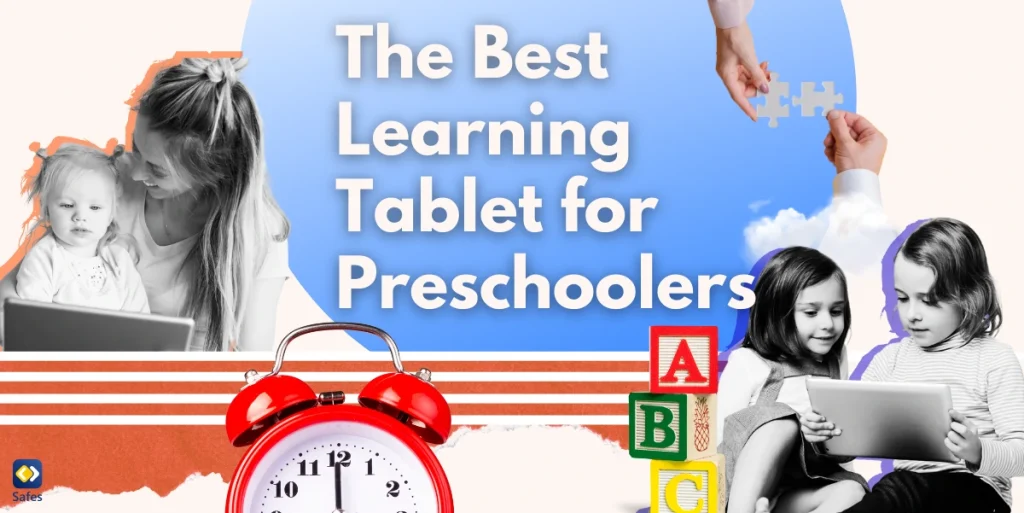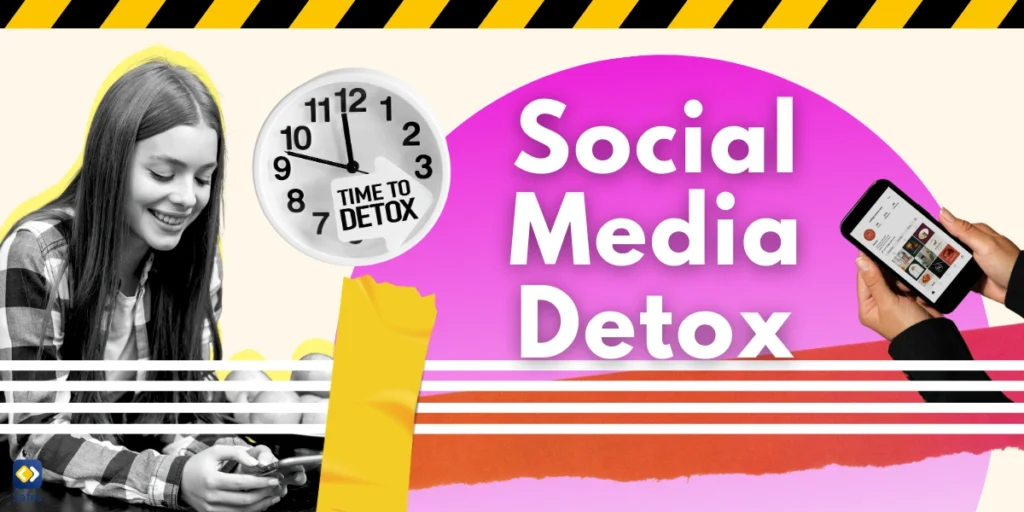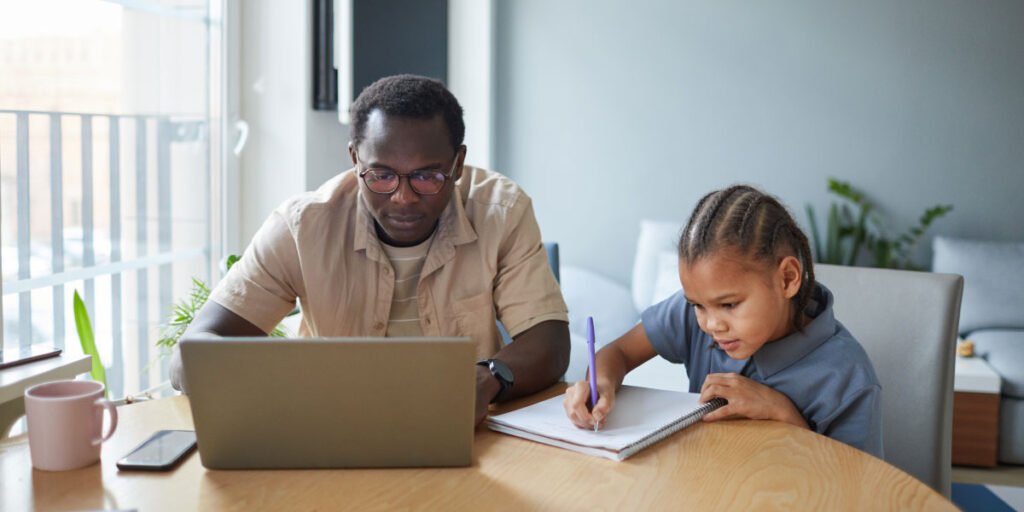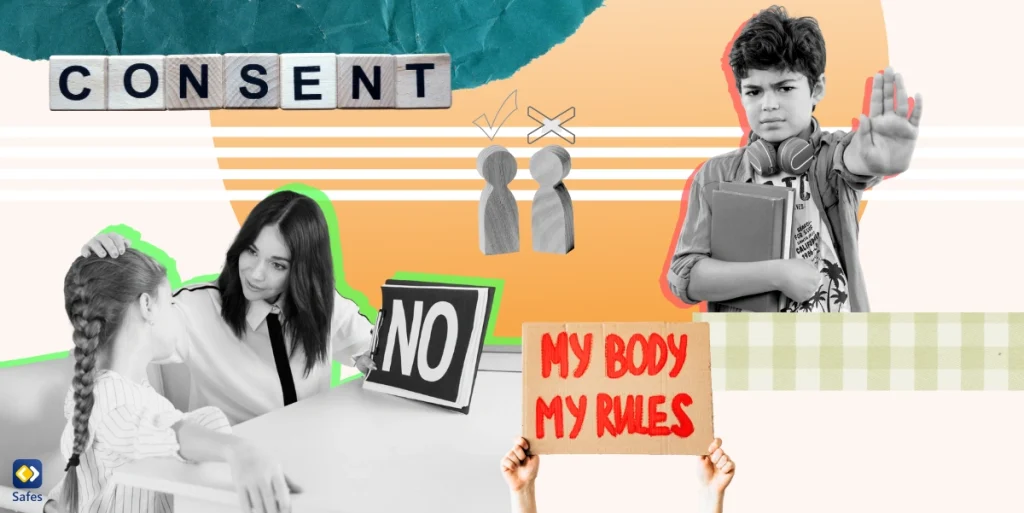Let’s be realistic; with technology as an inseparable part of our lives, it’s impossible to keep our children away from digital devices. Therefore, it’s a good idea to find the right way to let them use smartphones, tablets, or other devices while keeping them safe. One effective way is using a learning tablet for preschoolers. This way, they can learn how to use digital devices responsibly, as well as enhance their learning skills. However, with so many options out there, it’s hard to know which one will really help your child learn and have fun at the same time. In this guide, we’ll walk you through what to look for in an educational tablet and introduce the best ones in the market.
Download and Start Your Free Trial of the Safes Parental Control App
Why Choose Educational Tablets for Kids?
Tablets offer engaging apps, interactive games, and activities that make learning feel like play. Designed specifically with kids in mind, educational tablets have age-appropriate games, puzzles, and activities that help build early skills like problem-solving, memory, and hand-eye coordination. Unlike regular tablets, the educational ones have kid-friendly features, like easy navigation and parental controls, making them safer and more accessible for young users.
One of the best parts about educational tablets is that they can turn learning into play. Children naturally love to explore and discover, and educational apps let them learn at their own pace. They can explore subjects like numbers, letters, shapes, and even basic science through colorful games and activities. This helps children build confidence and develop a love for learning from an early age.
Moreover, educational tablets give children an opportunity to learn things online, meaning that they can access various learning materials tailored to their tastes and needs. According to an article, online learning can be very beneficial in increasing children’s digital literacy and boosting their learning motivation. This is why we encourage this learning method and also emphasize constant parents’ supervision.

Key Features to Look for in a Children’s Educational Tablet
Choosing the right educational tablet for your preschooler means finding one that is safe, fun, and helps them learn. Here are some important features to consider.
Durable and Kid-Proof Design
Young children can be tough on gadgets. Look for tablets made with sturdy materials that can handle drops and bumps. Rubberized edges and scratch-resistant screens are great options to keep the tablet safe from everyday adventures.
Easy-to-Use Interface
The tablet should have a simple and intuitive interface that your child can use on their own. Large icons, bright colors, and straightforward menus make it easier for preschoolers to use the tablet without frustration.
Parental Controls and Safety Features
It’s important to have control over what your child can access. Tablets with built-in parental controls let you set time limits, restrict certain apps, and monitor your child’s activity to ensure they are using the tablet safely.
Pre-Installed Educational Apps and Content
Look for tablets that have different educational apps, games, and activities already installed. These should cover basic skills like counting, letters, shapes, and colors, making learning fun and engaging for your child.
Age-Appropriate Content
One important factor to keep in mind is that the tablet should offer age-appropriate content for preschoolers. Content should be designed to match their learning level, helping them develop essential skills without being too easy or too challenging.
Lightweight and Portable
A lightweight tablet is easier for little hands to hold and carry around. Portability means your child can use it at home, in the car, or on the go. Therefore, make sure the tablet you buy for your child isn’t heavy.
Top Recommended Children’s Learning Tablets
These tablets have been chosen for their child-friendly design, safety features, and educational content. We have also included some learning tablets for toddlers age 2 or 3. So, please read about each device carefully and decide which one is more suitable for your preschooler.
Amazon Fire Kids Edition
One of the best learning tablets for 5 year olds, this one offers a durable, kid-proof case, parental controls, and a year of Amazon Kids+. This will give you access to thousands of apps, games, and books. It’s great for kids due to its ease of use, variety of content, and affordable price.
LeapFrog LeapPad Academy
Specifically designed for children, the LeapPad Academy includes pre-installed educational games and activities focused on reading, math, science, and creativity. It’s durable and offers a secure environment for learning.
Samsung Galaxy Tab A9+ Kids Edition
With a simple interface and built-in parental controls, this tablet is child-friendly while offering the quality of a regular Samsung Galaxy tablet. It includes kid-specific apps and a robust protective case.
VTech InnoTab MAX
VTech’s InnoTab MAX offers a strong mix of learning games and activities designed with a simple, child-friendly interface. This makes it a perfect learning tablet for 4 year olds. It also includes learning games for math, reading, and science, with strong parental controls for added security.

Tips for Using a Learning Tablet to Enhance Learning
To make the most out of a learning tablet for preschoolers, it’s important to use it in ways that truly support their development. Here are some tips to help turn tablet time into valuable learning time.
- Set a daily time limit for using the tablet to ensure your child spends time on other important activities.
- Look for apps that teach specific skills like reading, math, or problem-solving.
- Make tablet time an interactive experience by sitting with your child and asking questions about what they’re doing on the screen.
- Enable parental controls to limit access to inappropriate content and prevent accidental purchases.
- Try to find tablet activities that reinforce what your child is learning offline. For example, if they’re practicing counting with physical blocks, find a counting app to support this skill.
- Use a mix of educational games, e-books, drawing tools, and puzzles to keep things fresh and cover a range of skills.
- Regularly check in on what your child is doing and learning on their tablet.
- Remind your child that tablets are just one way to learn. Encourage them to explore the world around them and get physical exercise as well.
Final Word
Educational tablets are a great way to combine learning with fun. They’re designed to support your child’s growth, and when used with balance, they can give kids a valuable head start in their learning journey. With the right tablet, you can offer your child a balance of play and education, helping them develop essential skills in a safe, enjoyable way.
Furthermore, it pays off to keep an eye on your child’s digital activities to make sure they’re all safe in the online world. For this purpose, you can use Safes, our parental control app designed to give you more control and peace of mind. The app works similarly to some built-in parental control settings, such as Windows parental controls. However, it offers various options to set screen time limits, block unsuitable apps, and monitor your child’s tablet activity. Safes makes it simple to stay involved in your child’s tablet use, ensuring they’re learning safely and effectively.
Download Safes for Android or iOS today and try out our free trial to see how it can support your family’s learning goals.
Your Child’s Online Safety Starts Here
Every parent today needs a solution to manage screen time and keep their child safe online.
Without the right tools, digital risks and excessive screen time can impact children's well-being. Safes helps parents set healthy boundaries, monitor activity, and protect kids from online dangers—all with an easy-to-use app.
Take control of your child’s digital world. Learn more about Safes or download the app to start your free trial today!