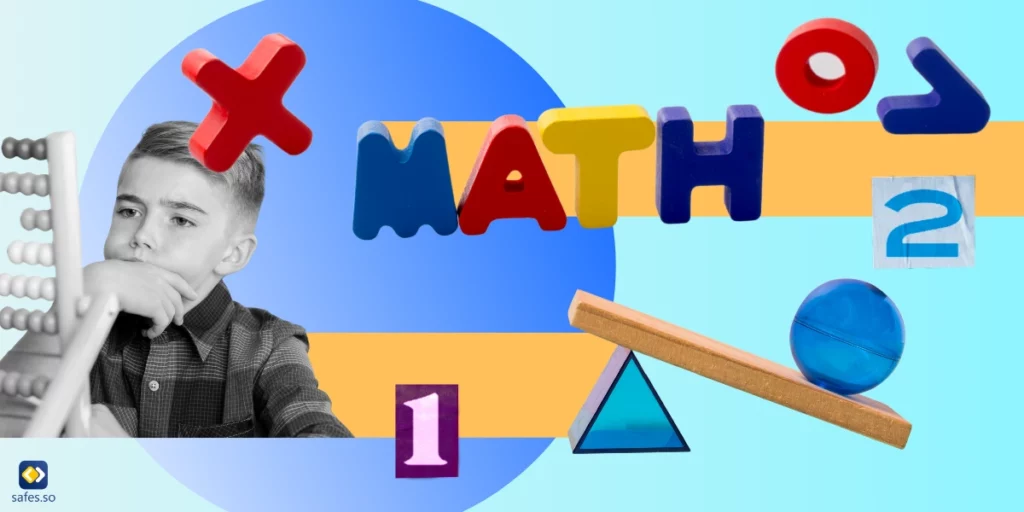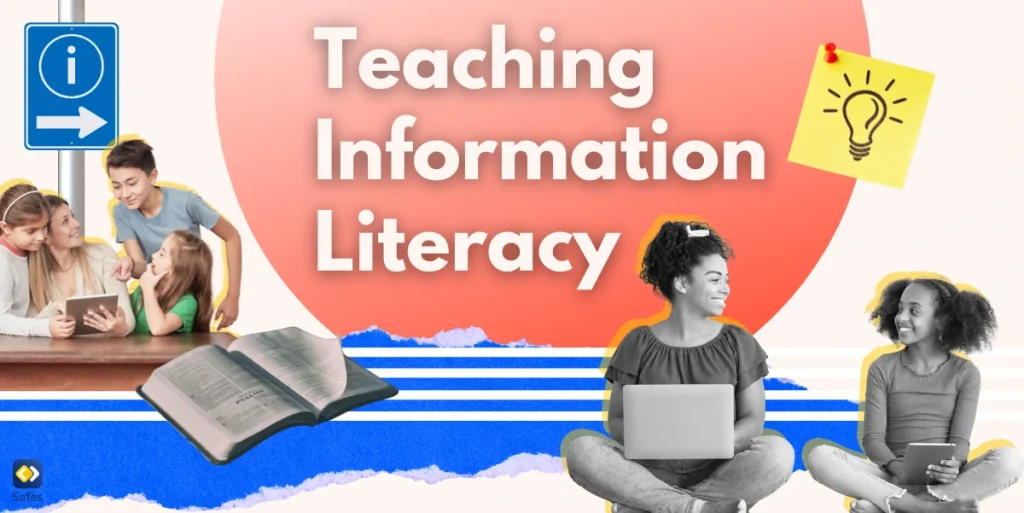Math websites for middle school students can be a great way to supplement classroom learning and help students develop their math skills. These websites offer a range of benefits, including interactive activities and practice exercises that can help students learn math in a fun and engaging way. In this blog post, we’ll cover some of the best math websites for middle school students that you can use to help your students learn math more effectively.
Download and Start Your Free Trial of the Safes Parental Control App
Top Math Websites for Middle School Students
Here is a list of the best math websites for middle school students that you can use both as a parent for homeschooling your children or as a teacher to develop mathematical intelligence in your students:
Khan Academy: Khan Academy is a free online learning platform that offers a wide range of math courses for students of all ages. It provides video tutorials, practice exercises, and quizzes to help students learn math in an engaging way.
IXL Math: IXL Math is an online learning platform that offers an array of math courses for all grades. It provides interactive activities and practice exercises that can help students learn math in fun and engaging way.
Math Playground: Math Playground is an online learning platform offering various math games and activities. On this platform, you can find interactive games and activities that can help students learn math in a fun way.
Coolmath: Coolmath is an online learning platform that offers math games and activities for students of all ages. This platform provides interactive games and activities to help students learn math while playing and having fun.
Prodigy Math: Prodigy Math is an online learning platform offering a range of math courses for all students. This website offers interactive activities and practice exercises that can help students learn math and enjoy it as they learn.
Math Games: Math Games is an online learning platform that offers numerous math games and activities for students of all ages. On Math Games, you can find interactive games and activities to help students learn math without boredom.

Some of the websites we introduced here, such as Free Math and Khan Academy, offer courses from elementary grades to high school. If you have a younger child, this article can help you choose educational apps focusing on various skills for them: 16 Educational Apps and Sites for Elementary Schoolers in 2023
How to Choose the Best Math Website for Your Middle School Student
Use these tips and guidelines on how to choose the right math website for your middle schoolers:
- Grade level: Choose a website that offers math lessons appropriate for your student’s grade level.
- Type of math content: Choose a website that offers math content that aligns with your student’s learning goals.
- Level of engagement: Choose a website that offers interactive activities and games that can help students learn math in a fun and engaging way.
- Feedback: Choose a website that provides feedback on student progress and performance.
- Assessment features: Choose a website that offers assessment features such as quizzes and tests to help students evaluate their understanding of math concepts.
- Price: Choose a website that fits your budget.
Here are some examples of how you can use these factors to evaluate free math websites for middle school students:
Khan Academy offers free online courses for all ages, including middle school students. It provides video tutorials, practice exercises, and quizzes to help students learn math in an engaging way.
Prodigy Math is a free online learning platform that offers adaptive math courses for middle school students. It provides interactive activities and practice exercises that can help students learn math in a fun and engaging way.
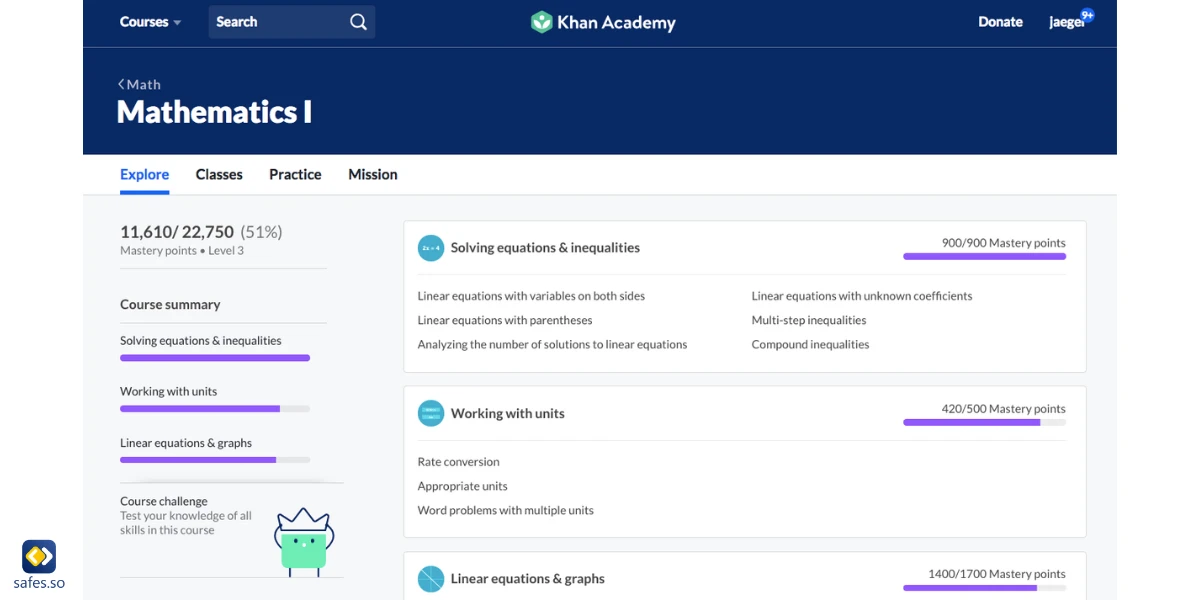
How to Incorporate Math Websites into Your Middle School Math Curriculum
Math learning websites can make learning math more engaging and effective through interactive activities and games. They can also provide feedback on student progress and performance to help them improve their understanding of math concepts. Moreover, they offer real-world examples to help students see the relevance of math concepts in their daily lives.
Here are some ideas for how teachers and parents can integrate math websites into their math curriculum:
- Use math websites as a supplement to classroom instruction: Math websites can be used to reinforce concepts taught in class.
- Assign math website activities as homework: Assigning math website activities as homework can help students practice what they have learned in class.
- Use math websites for differentiation: Math websites can differentiate instruction by providing students with activities tailored to their individual needs.
- Use math websites for assessment: Math websites can be used for formative and summative assessments to evaluate student understanding of math concepts.
- Personalize learning with math websites: Teachers and parents can personalize learning by selecting sites that fit their students’ needs.
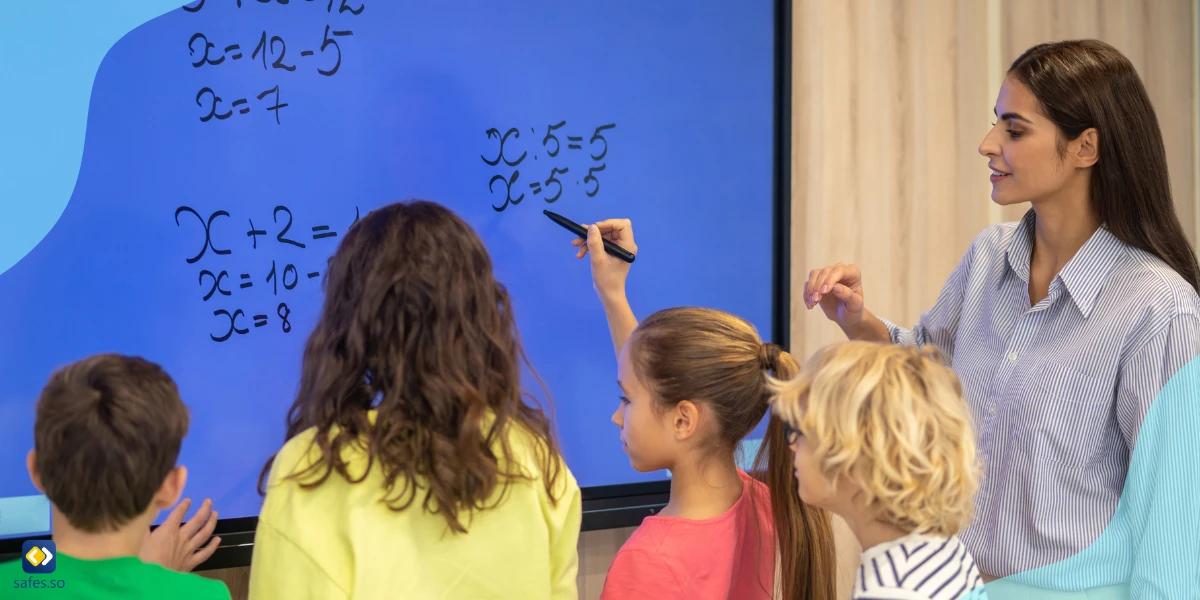
Math Websites for Middle School Students: Conclusion
Math websites for middle school students can be a great way to supplement classroom learning and help students develop their math skills. These websites offer a range of benefits, including interactive activities and practice exercises that can help students learn math in a fun and engaging way. While free math websites for middle schoolers are available, others are paid. In this blog post, we introduced some of the best ones to provide more engagement and fun for your children or students.
Your Child’s Online Safety Starts Here
Every parent today needs a solution to manage screen time and keep their child safe online.
Without the right tools, digital risks and excessive screen time can impact children's well-being. Safes helps parents set healthy boundaries, monitor activity, and protect kids from online dangers—all with an easy-to-use app.
Take control of your child’s digital world. Learn more about Safes or download the app to start your free trial today!