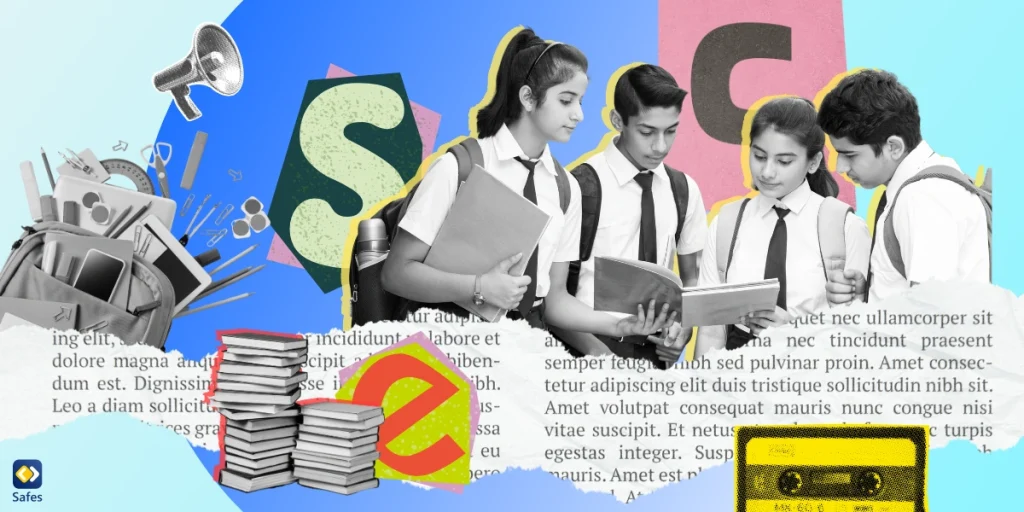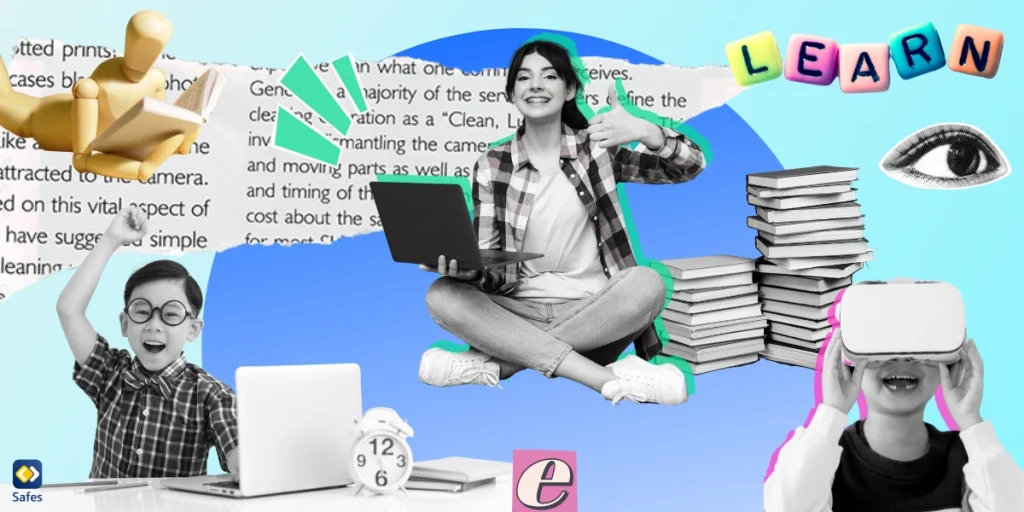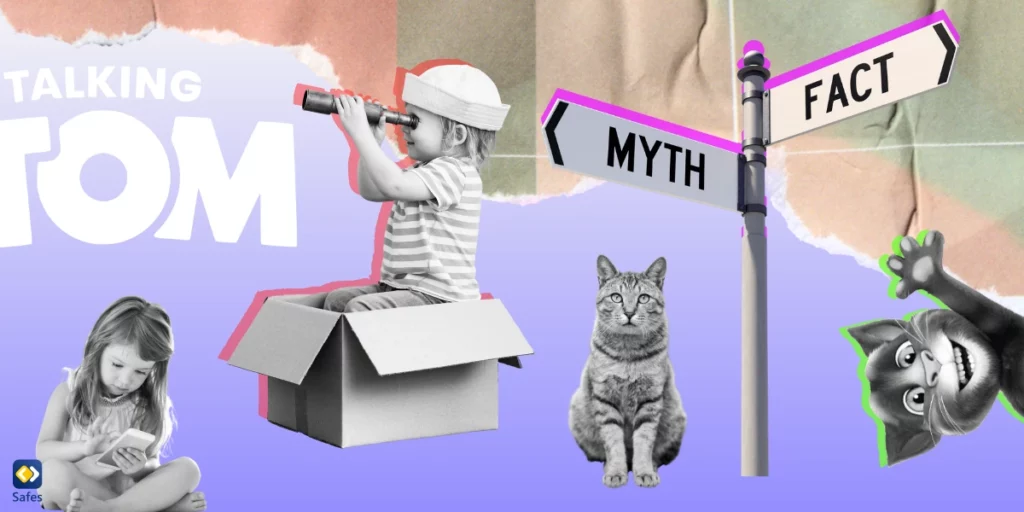The attention span of the young generation has been diminishing gradually, especially after the Covid-19 pandemic struck the world. Nowadays it might be hard for students to sit through a class for one and a half hours and not get distracted. To answer the modern needs of young learners, the educational system has been evolving constantly. Microlearning is one of the new methods of education that aligns with students’ short attention spans.
Download and Start Your Free Trial of the Safes Parental Control App
Due to the widespread use of technology and the internet among students, the need for digital safety education has skyrocketed in recent years. This is a sensitive subject that students should grasp fully; therefore, microlearning can be effective in teaching them about online privacy, cybersecurity, cyberbullying, and safe internet habits. In this blog post, we will explore the concept of microlearning and introduce some microlearning best practices.
Understanding Microlearning for Children
What is microlearning? Microlearning is a method of education that consists of delivering learning content in short and easily digestible modules. The sessions take no more than 10 minutes and can even be as short as one minute. Different types of microlearning are text, image, audio, video, or even games. However, no matter the type, the lessons should be succinct and to the point.
How Microlearning Suits Children’s Learning Styles
Learners are divided into four different categories: visual, auditory, kinesthetic, and reading/writing learners. For a complete guide on the four different learning styles, read Balancing 4 Learning Styles: Creating a Dynamic Classroom. These learners each have different needs and requirements in the classroom. Provided in different shapes and formats, microlearning’s multimedia content can cover the needs of different groups of learners.

Benefits of Microlearning for Young Learners
Microlearning has been proven to have many benefits for young learners. Firstly, it’s a good substitute for traditional education since it’s mostly short and can capture their attention better. Second, it promotes better knowledge retention by breaking down complex concepts into bite-sized portions. Lastly, it provides more accessibility and a more enjoyable experience because the learners can use and reuse the content at their convenience.
Key Concepts of Microlearning in Child Education
Microlearning is a vast ground, taking many forms. However, the created content should be concise and relevant. Also, it should be accessible for use at all times. When incorporating microlearning into your school’s educational program, try to think about your students’ different profiles and make the lessons accordingly.
Microlearning Platforms for Children’s Digital Safety Education
If you’ve decided to incorporate microlearning into your digital safety educational plan, you’re going to need some platforms that will help you create the courses. Here, we will introduce some effective microlearning tools that you can use:
Exploring Child-Friendly Microlearning Platforms
There are many different platforms on the market that allow users to design short educational content. You might even simply use your phone’s camera or voice recorder for that. However, these three platforms are very effective and help you make courses based on the microlearning method:
Comparative Analysis of Microlearning Platforms for Children
SendPulse is a versatile platform that empowers educators to design online courses using various content formats, such as video, audio, books, presentations, and podcasts. Its course builder allows customization of tests, tracking students’ progress, and designing certificates of completion, providing a comprehensive learning experience. With a user-friendly visual builder, educators can create engaging lessons with ease.
LearnWorlds specializes in creating online courses with a focus on video content and interactive learning. It offers features such as video transcripts, learner interaction, and engagement statistics to gauge student engagement. Educators can also personalize quizzes and tests, providing learners with digital certificates upon course completion. The platform’s course player is flexible, enabling customization of navigation options for an enhanced learning journey.
Teachable is a versatile course-building platform with a strong emphasis on product promotion. Its drag-and-drop builder facilitates the creation of self-paced, cohort-based, and live coaching courses. The platform supports team collaboration and custom domains for brand recognition. Moreover, Teachable simplifies payment processing for course sales, making it an ideal choice for educators seeking to monetize their courses.
Features to Look For in a Microlearning Platform for Children
The most effective microlearning platform is one that caters to the individual needs of educators. However, these platforms should have some common key features. For example, they should enable making content in different formats. Also, they should offer student progress tracking. Lastly, they should have a friendly interface to make the process easier for the creator.
Microlearning Examples for Children’s Digital Safety Education
Here are some ideas for creating microlearning content to teach children about digital safety:

Short Animated Videos on Online Privacy
Animated videos easily capture the attention of their audience. The vivid colors and interesting audio make teaching children about online privacy, data protection, and the potential risks of oversharing online easy and effective.
Interactive Games Teaching Cybersecurity Practices
Games are always a good idea when it comes to conveying important or complex concepts to children. Designing interactive games engage children in the gameplay, making them understand essential cybersecurity practices in the process.
Colorful Infographics on Safe Internet Habits
Infographics tend to deliver useful information briefly and rapidly. The visual aids of infographics – especially if they’re colorful and vivid – attract attention and help children grasp the lesson. The shapes and the figures are effective in teaching children about safe internet habits.
Short Stories Reinforcing Cyberbullying Awareness
You don’t necessarily need to have graphic designing skills to implement microlearning. You can simply write a short story about cyberbullying and its impact. Short stories tend to stimulate empathy in the reader, therefore conveying the message in an effective way.
Interactive Quizzes and Knowledge Checks
Sometimes, it looks like children are paying attention, and it seems as if they’ve fully understood the lesson. However, without proper assessment, you wouldn’t know if they’ve truly absorbed the information. Interactive quizzes and knowledge checks help you make sure of that and review any topic they have not yet mastered.

Mobile Learning Apps for On-the-go Learning
Accessibility is an important factor when it comes to education. Learning material should be available to children no matter where they are. Mobile learning apps offer students the chance to dedicate a brief moment to learning anytime and anywhere.
Microlearning Modules for Specific Digital Safety Topics
Digital safety has many different aspects. Covering them all at once can become hard to grasp for students. Breaking down various digital safety topics into microlearning modules makes understanding various concepts easier for them and allows them to focus on specific subjects. For example, try talking about using strong passwords or privacy settings one step at a time.
Augmented Reality (AR) Microlearning for Immersive Experiences
AR is the new up-and-coming tool for educational purposes since it offers an immersive experience like no other. Now, imagine that you want to foster critical thinking skills in your students to help them make wiser choices online. Engaging in AR-assisted instant decision-making activities can help them internalize the skill.
Microlearning Best Practices for Teaching Children
Microlearning content needs to have certain characteristics for it to be impactful. The following are some of the features to implement into your microlearning practice:
Creating Engaging and Age-Appropriate Content
Even though microlearning-based content is short, there is still a chance that students will lose focus and get distracted. By creating content that is interactive and visually appealing, you can ensure that students will keep on paying attention. Also, if the content is tailored to your students’ age group, they are more likely to absorb the information.
Personalizing Learning Paths for Individual Children
As mentioned earlier, children have different learning styles. Therefore, they might need some freedom when choosing their method of learning. In microlearning, it’s important to give them a choice in how they choose to learn. This means that you have to consider all the different preferences and student profiles when creating courses.
Utilizing Gamification and Rewards for Motivation
Games and rewards are two important elements for encouraging students to do well. Games keep it interesting, encouraging children to complete learning modules. Rewards, such as verbal praise or a small prize, on the other hand, encourage competitiveness and support academic growth.

Incorporating Real-life Scenarios for Better Understanding
Like stories, real-life scenarios promote engagement. Not only will they help students immerse themselves in the story, but also the truthful nature of the story will provoke extra attention and care. These scenarios teach a lesson that will last in students’ memories for a long time.
Microlearning Statistics: Proven Effectiveness in Child Education
The adoption of microlearning has been on the rise in recent years. In fact, the rates of microlearning adoption in education have increased by 700% in 2020. This shows that the education industry has discovered the effectiveness of this method in child education.
Statistics support this theory: A short microlearning course that lasts about 10 minutes has a completion rate of 83%. Comparing this number to the completion rate of a traditional course, which is 20% to 30%, reveals interesting results: people tend to be more engaged with educational content when it’s short.
But is microlearning effective? According to the numbers, it is. The abovementioned source indicates that microlearning increases the retention of information by 25% to 60%. This shows a great increase in efficiency compared to traditional methods of learning.
Ultimately, would the same effects apply when using microlearning for digital safety education? Organizations have been increasingly using microlearning to raise awareness on digital safety. A good example for that is KOMIK SOS, a microlearning initiative launched on SOS Children’s Villages’ e-learning platform SOS virtual that strives to educate young minds on internet safety using comic characters. Just like any other subject, online safety learning can be boosted with the means of microlearning.
Evaluating the Effectiveness of Microlearning for Children
We have already discussed the effectiveness of microlearning for children, but we would like to delve into the subject more deeply. In this section, we’ll provide additional information regarding the factors that make microlearning more effective and will study its effects on children, parents, and educators.
Measuring Learning Outcomes with Microlearning in Child Education
Since microlearning courses can be tailored in different shapes and formats, educators should be aware of the ways of measuring their learning outcomes for their students. A study published in the Electronic Journal of e-Learning reports that examining different factors can help teachers increase the effectiveness of microlearning for their students. These factors include:
- Students’ behavior during the course
- The type of the lesson
- The devices used for learning
- Most used course components
Examining these students’ study strategies can help educators improve the quality of microlearning in their class.
Assessing Children’s Engagement and Satisfaction with Microlearning
The primary goal of microlearning is to effectively deliver learning material to learners. Therefore, the learner itself can provide informative clues as to whether this method is working or not. Teachers should engage in conversation with their students and ask them for feedback about this learning method. Try asking them if they feel they’ve been learning better or with fewer distractions when participating in microlearning courses. Take their feedback and apply it to your program.

Feedback from Teachers, Parents, and Children on Microlearning for Digital Safety
If performed correctly, microlearning can give valuable insights into students’ progress. Teachers can combine their evaluation with the analytics that many microlearning platforms are equipped with and provide a comprehensive assessment. This evaluation can then be shared with parents and children alike so they can all collaborate on improving the students’ knowledge of digital safety.
Implementing Microlearning for Children in Digital Safety Apps
Digital safety is a skill that not only needs to be taught, but also applied in practice. Digital safety apps can help complement children’s online safety education.
Integrating Microlearning into Digital Safety Apps for Children
If you’ve decided to incorporate digital safety into your school’s program, now it’s time to use digital safety apps to ensure that these practices are being observed. Safes School is a digital safety app for schools that helps you monitor your students’ online activities and ensure their safety in the digital realm. Plus, you can track their location and limit app usage during microlearning courses to maximize efficiency.
Strategies for Encouraging Regular Microlearning Usage by Children
Digital safety apps can help instructors encourage students to regularly engage in microlearning courses by minimizing distractions. Students need a digital device such as a laptop or a smartphone to participate in these courses. These devices, however, can be a source of distraction and tempt the student to look at their social media or answer a text message. Safes School helps teachers block all unwanted apps while the class is going on, which is not going to take long in the case of microlearning. Therefore, this restriction won’t cause frustration and fatigue.
Tracking Progress and Learning Analytics for Teachers and Parents
In addition to the benefits that digital safety apps provide for microlearning, they also give teachers and parents an opportunity to track students’ progress. Monitoring their online activities can give valuable insights into whether digital safety education has been internalized by individual students or whether there are things that should still be emphasized.
Conclusion
Microlearning has proven to be a powerful tool for children’s education, especially in the context of digital safety. Its engaging and focused approach aligns perfectly with children’s learning styles. Microlearning enables children to become digitally responsible, aware, and safe in the online world, empowering them to navigate the internet confidently.
With its numerous benefits and proven effectiveness, microlearning should be embraced by educators, schools, and parents as a valuable tool in shaping children’s digital safety education.
Your Child’s Online Safety Starts Here
Every parent today needs a solution to manage screen time and keep their child safe online.
Without the right tools, digital risks and excessive screen time can impact children's well-being. Safes helps parents set healthy boundaries, monitor activity, and protect kids from online dangers—all with an easy-to-use app.
Take control of your child’s digital world. Learn more about Safes or download the app to start your free trial today!