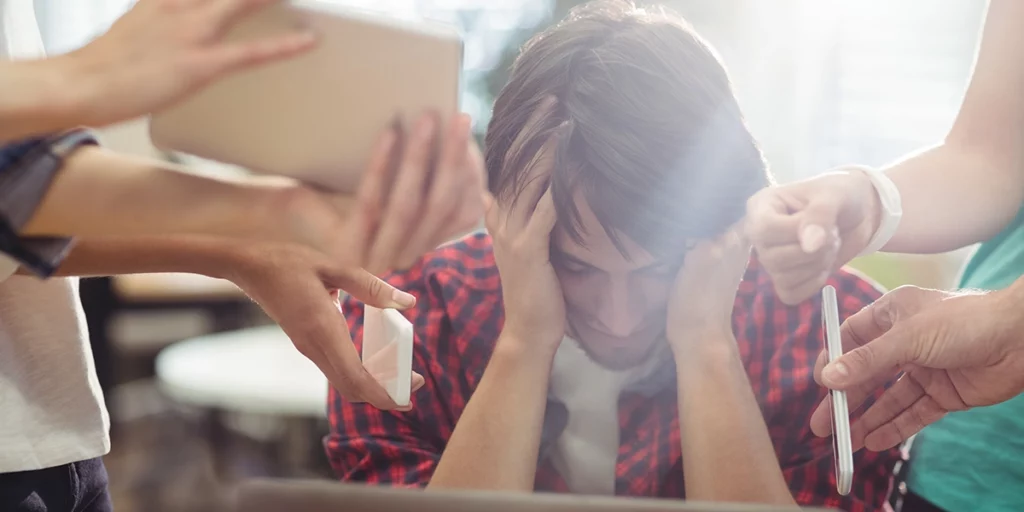As parents, one of our biggest responsibilities is keeping our children safe, both in the real world and online. With the internet being a part of our daily lives, it’s important to ensure that our kids are using it safely and responsibly. But how can we keep an eye on what they’re doing without invading their privacy too much? In this post, we’ll explore the best ways of monitoring internet activity of our children, offering practical tips that balance safety with respect for their independence. Let’s dive into how you can protect your child online while still allowing them the freedom to explore.
Download and Start Your Free Trial of the Safes Parental Control App
How to Monitor Internet Activity on Your Router?
Monitoring your child’s internet activity through the router is an effective way to oversee their online behavior across all devices in your home. Here’s how to monitor internet usage on a home network.
Access Your Router’s Admin Panel
First, you need to log in to your router’s admin panel. You can usually do this by typing the router’s IP address (often something like 192.168.1.1 or 192.168.0.1) into your web browser. If you don’t know the IP address, you can find it on a sticker on the router or in the router’s manual. Enter your username and password. If you haven’t changed these, they are often set to defaults like “admin” for both. It’s a good idea to change them to something more secure if you haven’t already.
Locate the Logs or History Section
Once you’re in the admin panel, look for a section labeled “Logs,” “History,” or “Activity.” The exact name and location of this section can vary depending on your router’s brand and model. In this section, you can view the list of websites visited by any device connected to your network. It may show the URLs, the time they were accessed, and sometimes even the duration of the visit.
Enable Traffic Logging
If traffic logging is not enabled by default, you may need to activate it manually. This setting could be found under “Security,” “Advanced,” or a similar tab. Once enabled, the router will start recording the activity on your network.
Use Parental Control Features
Many modern routers come with built-in parental controls. These features can allow you to not only monitor but also restrict internet access based on time of day, specific websites, or content categories. You can set up alerts to be notified when certain sites are accessed or if there’s any unusual activity.
Check Device-Specific Activity
Some routers allow you to view internet activity on a device-by-device basis. This is helpful if you want to monitor specific devices, such as your child’s smartphone, tablet, or computer. Also, if you access a router traffic monitor app that tracks all the devices connected to your home network, you can see detailed reports of internet usage and ensure your child is browsing safely.

Is There AnyInternet Activity Monitoring Software?
Yes, there are several internet activity monitoring software options available that can help parents keep track of their children’s online behavior. These tools vary in features, from simple website monitoring to more advanced options like setting time limits, blocking specific content, and tracking social media usage. Below are the best internet monitoring software for home.
Safes
Safes is our parental control app that is designed to help parents protect their children online. It offers a comprehensive suite of parental controls that allow you to monitor, manage, and restrict your child’s internet usage across various devices. Safes stands out for its intuitive interface and wide range of features that cater to both basic and advanced monitoring needs.
Key Features:
- Internet Activity Monitoring: Track websites visited, search terms used, and overall online behavior to ensure your child is browsing safely.
- App and Screen Time Management: Set daily screen time limits, block or restrict access to certain apps, and create schedules for when the internet is accessible.
- Content Filtering: Automatically block inappropriate websites and content categories, ensuring your child isn’t exposed to harmful material.
- Location Tracking: Safes includes GPS tracking, allowing you to monitor your child’s whereabouts in real-time and set up geofences for added safety.
With Safes, parents can gain peace of mind knowing they have the tools to protect their children from online dangers while also fostering healthy internet habits.
Qustodio
This is one of the most common internet activity monitoring apps that offers comprehensive monitoring features, including website tracking, app usage monitoring, and screen time management. It also allows you to block inappropriate content, track social media activity, and monitor texts and calls on Android devices.
Norton Family
Norton Family provides extensive parental controls, including internet usage monitor for PC, web supervision, time limits, and app blocking. It also offers detailed reports on your child’s online activity and can monitor their search terms.
Net Nanny
Known for its robust content filtering capabilities, it allows you to monitor internet activity, block inappropriate content, manage screen time, and receive real-time alerts for suspicious activity. It offers a user-friendly interface, customizable filters, and real-time monitoring.
Bark
This tool specializes in monitoring social media activity, emails, and text messages for signs of cyberbullying, online predators, and other risks. It also offers web filtering and screen time management. Additionally, Bark has been listed as one of the best apps for porn addiction.
Why Is It Important to Monitor Internet Activity for My Child?
The internet is filled with a vast amount of content, some of which may not be suitable for children. Monitoring helps ensure that your child isn’t exposed to inappropriate material such as violence, explicit images, or disturbing themes that can be harmful to their mental and emotional well-being.
Moreover, cyberbullying is a serious issue that can have devastating effects on a child’s self-esteem and mental health. By keeping an eye on your child’s online interactions, you can detect signs of bullying early and take action to protect them from further harm. Also, children may not fully understand the risks of sharing personal information online, which can lead to privacy breaches or identity theft. Monitoring their internet activity allows you to guide them on what’s safe to share and what should be kept private.
By and large, controlling your child’s internet activity is not about invading their privacy but ensuring their safety and well-being in an increasingly digital world. This way, you can protect your child from online dangers, guide them toward responsible usage, and help them navigate the internet with confidence and awareness.

Should I Restrict My Child’s Internet Access?
While it’s important to monitor your child’s activity to protect them from online harm, their freedom should never be taken away. Based on an article by Sonia Livingstone in 2013, balancing children’s online safety with the need to allow them opportunities to explore the internet is crucial the article argues that while it’s essential to manage online risks, it’s also crucial not to create an overly risk-averse culture that limits children’s freedom and development. Children need to experience and learn from manageable risks to build resilience. The paper also suggests that society’s fear of online risks is restricting children’s opportunities and that policies should consider both the risks and benefits of internet use.
Final Word
Nowadays, monitoring your child’s internet activity is essential to keeping them safe and guiding them toward responsible online behavior. It’s important to understand the importance of protecting them from inappropriate content and preventing cyberbullying and online predators. In this blog, we discussed how to monitor internet activity on home network and related practical tools. By using tools like router monitoring, parental control software, and maintaining open communication, you can create a safer online environment for your child.
Safes offers a wide range of features similar to Windows parental controls, including content filtering, screen time management, and real-time alerts, all aimed at giving you peace of mind while fostering healthy digital habits in your child. Our app is available on both Android and iOS, and we invite you to try our free trial to experience all the benefits firsthand. Protect your child online with Safes, because their safety is our priority.
Your Child’s Online Safety Starts Here
Every parent today needs a solution to manage screen time and keep their child safe online.
Without the right tools, digital risks and excessive screen time can impact children's well-being. Safes helps parents set healthy boundaries, monitor activity, and protect kids from online dangers—all with an easy-to-use app.
Take control of your child’s digital world. Learn more about Safes or download the app to start your free trial today!