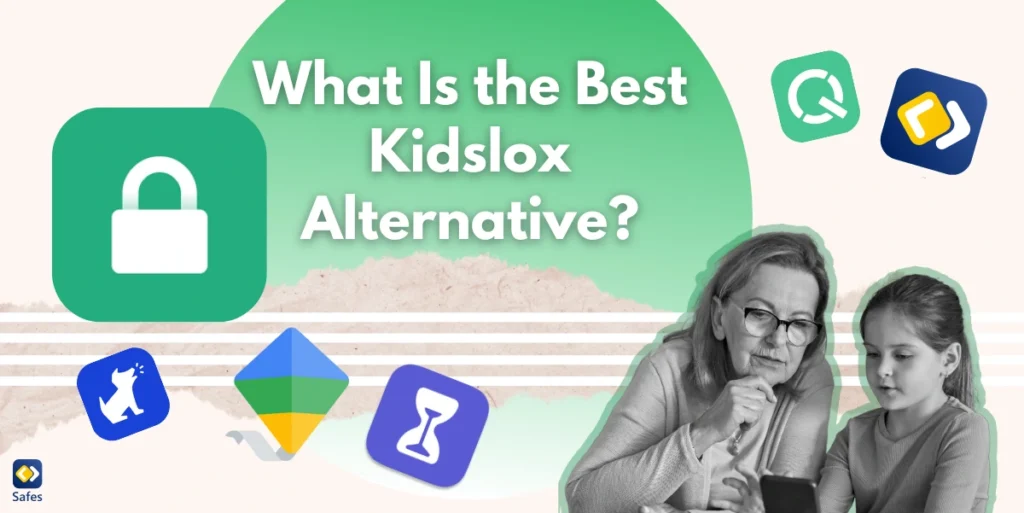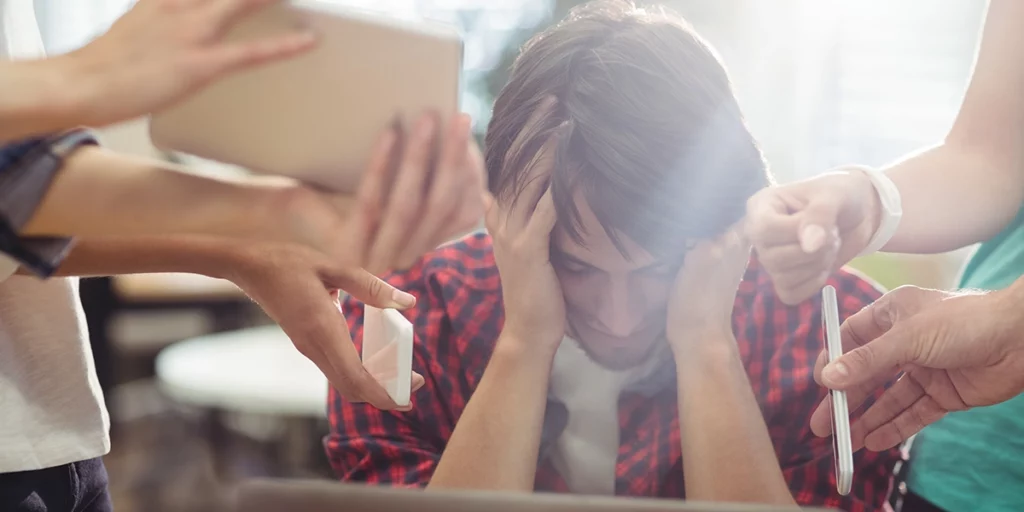In today’s interconnected world, social media platforms like Snapchat have become an integral part of our children’s lives. While these platforms offer exciting ways to connect and share, they also present potential risks that cannot be ignored. As responsible parents, it’s crucial to understand and utilize monitoring software for Snapchat to ensure our children’s safety online. This comprehensive guide will explore various aspects of Snapchat monitoring, including the best tools available and effective strategies for parents.
Download and Start Your Free Trial of the Safes Parental Control App
- Related Article: What Is the Best App for Limiting Social Media?
Understanding the Need for Snapchat Parental Monitoring
Snapchat’s popularity among younger users is undeniable, with millions of teens and young adults using the app daily. However, its ephemeral nature can be concerning for parents. Messages and images that disappear after viewing can potentially hide inappropriate content or dangerous interactions. This is where Snapchat parental monitoring comes into play, offering peace of mind and a way to protect our children in the digital realm.
- Related Article: Snapchat Dysmorphia: How Snapchat Filters Affect Teen Identity
Some key reasons why parental monitoring is essential:
- Cyberbullying Prevention: Snapchat can be a platform for cyberbullying, and monitoring can help detect and address such issues early.
- Predator Protection: Unfortunately, online predators may use Snapchat to target minors. Monitoring tools can help identify suspicious interactions.
- Content Awareness: Parents can stay informed about the type of content their children are exposed to or sharing.
- Time Management: Excessive use of social media can impact academic performance and sleep patterns. Monitoring helps enforce healthy usage habits.
How to Track Snapchat: An Overview
Tracking Snapchat activity isn’t about invading privacy; it’s about ensuring safety. Here are some key methods to monitor Snapchat:
- Use dedicated monitoring apps: These third-party applications offer comprehensive monitoring features.
- Enable Snapchat’s built-in features: Utilize Snapchat’s native parental control options.
- Open communication with your child: Establish trust and encourage your child to share their online experiences.
- Regularly check device usage: Review screen time and app usage statistics on your child’s device.
Detailed Look at Monitoring Methods
Let’s take a detailed look at different Snapchat monitoring methods:
Dedicated Monitoring Apps:
These apps often provide features like:
- Message and media content viewing
- Screen time tracking
- Location monitoring
- App usage reports
Snapchat’s Built-in Features:
- Family Center: Allows parents to see their child’s friend list and know who they’re communicating with.
- Privacy Settings: Help your child set up appropriate privacy controls within the app.
Open Communication:
- Set regular check-ins to discuss online activities
- Create a safe space for your child to share concerns or ask questions about their digital experiences
Device Usage Checks:
- Use built-in tools like Screen Time on iOS or Digital Wellbeing on Android
- Review app usage statistics to understand Snapchat usage patterns
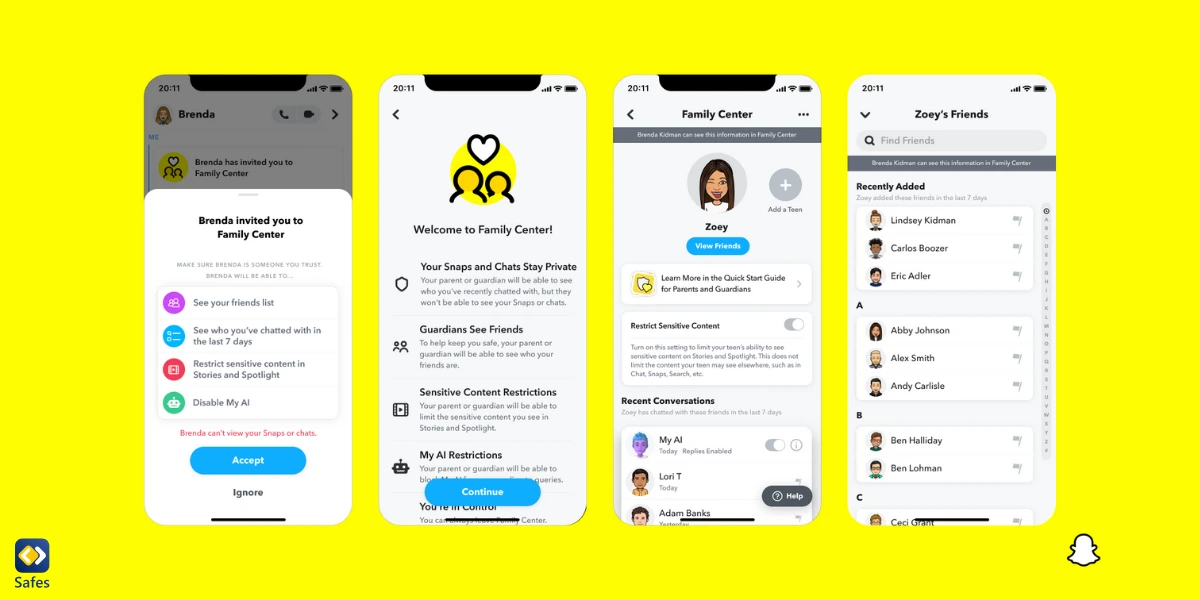
Best iPhone Monitoring Software for Parents Snapchat
When it comes to monitoring Snapchat on iPhone, several options stand out. Here are some of the top choices:
- Safes: Offers comprehensive monitoring and parental control features.
- Qustodio: Provides detailed activity reports and flexible control options.
- Norton Family: Known for its robust web filtering and time supervision tools.
- Bark: Uses AI to detect potential issues in messages and social media posts.
- OurPact: Focuses on screen time management and app blocking.
These apps offer various features, from viewing Snapchat messages to tracking location and setting usage limits. Let’s dive deeper into what each app offers:
Safes
- Snapchat activity monitoring
- Screen time management
- Location tracking
- Content filtering across apps and websites
- App blocking capabilities
Qustodio
- Social media monitoring, including Snapchat
- Time limits and scheduling
- Location tracking and panic button feature
- Comprehensive activity reports
Norton Family
- Web supervision and search monitoring
- Time supervision tools
- Location tracking
- Video supervision for YouTube
Bark
- AI-powered content analysis for potential issues
- Alerts for concerning content in messages and social media
- Screen time management
- Web filtering
OurPact
- Screen time limits and schedules
- App blocking and allowance
- Family locator feature
- Website blocking
When choosing monitoring software, consider factors such as ease of use, range of features, compatibility with your devices, and pricing options.
- Related Articles:
Snapchat Parent Account: A Direct Approach
Snapchat has introduced a feature called “Family Center,” which is essentially a Snapchat parent account. This tool allows parents to:
- See their child’s friend list
- Know who they’re communicating with
- Report safety concerns directly to Snapchat
While not as comprehensive as third-party monitoring software, it’s a step in the right direction for built-in parental controls. Here’s how to set up and use Family Center:
- Create a Snapchat account if you don’t already have one
- Invite your teen to join Family Center through the app
- Once they accept, you can view their friends list and recent contacts
- Use the reporting feature if you notice any concerning activity
Remember, Family Center is designed to facilitate conversation between parents and teens about online safety, rather than providing full monitoring capabilities.
Effective Strategies for Kids Snapchat Usage
Monitoring is just one part of the equation. Here are some strategies to ensure safe Snapchat usage for kids:
- Set clear rules and expectations:
- Establish guidelines for appropriate content sharing
- Set time limits for app usage
- Discuss the importance of privacy settings
- Educate about online safety and privacy:
-
- Teach about the permanence of digital footprints
- Discuss the risks of sharing personal information online
- Explain the concept of digital citizenship
- Encourage open dialogue about online experiences:
-
- Create a judgment-free zone for discussing online interactions
- Ask about their favorite Snapchat features and how they use them
- Show interest in their digital life to build trust
- Use monitoring software as a supportive tool, not a replacement for trust:
-
- Explain why you’re using monitoring software
- Involve your child in the process of choosing and setting up the software
- Regularly review and discuss the insights gained from monitoring
- Lead by example:
-
- Demonstrate responsible social media usage
- Respect your own screen time limits
- Show how to engage positively online
Safes: A Comprehensive Solution for Parental Control
In the realm of monitoring software for Snapchat and overall digital safety, Safes stands out as a powerful and user-friendly option for parents. This innovative parental control app offers a range of features designed to address the concerns we’ve discussed throughout this blog post.
Safes provides:
- Snapchat Monitoring: Keep track of your child’s Snapchat activity, ensuring they’re using the platform safely.
- Screen Time Management: Set limits on device and app usage to promote a healthy digital balance.
- Location Tracking: Know where your children are and set up safe zones for added peace of mind.
- Content Filtering: Block inappropriate content across various apps and websites.
- App Blocking: Restrict access to certain apps during specific times, such as study hours or bedtime.
What sets Safes apart is its commitment to balancing child safety with trust and privacy. The app encourages open communication between parents and children about online safety, aligning perfectly with the strategies we’ve discussed for effective Snapchat monitoring.
How Safes Works:
- Install the Safes app on both your device and your child’s
- Set up profiles for each child
- Customize settings for monitoring and restrictions
- Receive alerts and reports on your child’s digital activity
- Use insights to guide conversations about online safety
We invite you to experience the benefits of Safes firsthand by trying our free trial. It’s an excellent opportunity to see how this comprehensive tool can help you protect your children in the digital age, not just on Snapchat but across their entire online experience.
Conclusion: Balancing Safety and Trust
Monitoring software for Snapchat can be an invaluable tool for parents seeking to protect their children in the digital age. However, it’s essential to approach its use with transparency and as part of a broader strategy of open communication and education about online safety.
Remember, the goal is not to spy on our children but to guide them towards responsible digital citizenship. By combining technological solutions with ongoing dialogue and trust-building, we can help our kids navigate the complexities of social media safely and confidently.
Your Child’s Online Safety Starts Here
Every parent today needs a solution to manage screen time and keep their child safe online.
Without the right tools, digital risks and excessive screen time can impact children's well-being. Safes helps parents set healthy boundaries, monitor activity, and protect kids from online dangers—all with an easy-to-use app.
Take control of your child’s digital world. Learn more about Safes or download the app to start your free trial today!