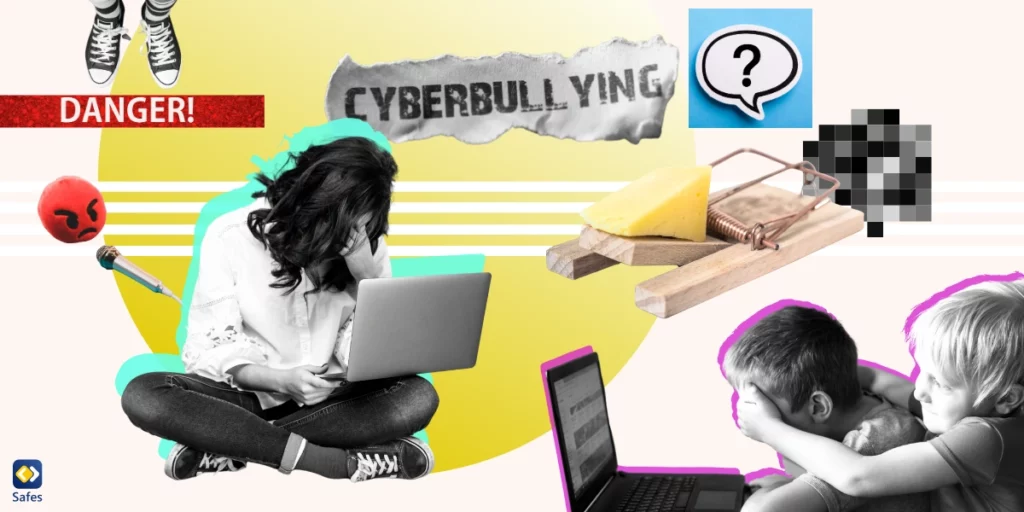Creating a back-to-school morning routine is crucial to kick-start the academic year on a positive note. It promotes punctuality, fosters responsibility, and enhances productivity while reducing stress and morning chaos. Getting attuned to the routine is usually the hardest for first graders, but by practicing the strategies described here, they should get used to it in no time.
Download and Start Your Free Trial of the Safes Parental Control App
A Successful Morning Routine Starts from the Night Before
A successful morning routine for schoolers starts from the night before. Prepare as much as you can to avoid a hectic morning. Select the clothes your child needs to wear to school and have your child put the books and stationery they need for the upcoming day.
Of course, you should have your child sleep on time. One of the biggest reasons a child stays up late at night is using digital devices like phones, tablets, and computers. Not only can these devices keep your child engaged until late at night, but the blue light from their screens stops them from falling asleep. Installing parental control apps on all their devices is an excellent solution to manage your child’s screen time at night and help them sleep on time.
The Morning Routine
In the morning, wake up at least an hour before school starts. That should be early enough to allow for a leisurely pace, with time for all necessary tasks. Using an alarm clock can help reinforce this habit.
After waking up, a good hygiene routine is vital. Have your child brush their teeth and wash their face. If they like a shower in the morning, add it to the list. A morning hygiene routine instills good habits and helps your little one wake up and feel ready for the day.
Next is dressing up. Pick the clothes to wear at school if you haven’t already done it the night before. Let your child have a say in choosing clothes because it gives them a sense of responsibility and independence.
American nutritionist Adelle Davis said, “Eat breakfast like a king, lunch like a prince, and dinner like a pauper.” So, ensure your child has a nutritious breakfast that provides enough energy for the morning. You can involve your child in the preparation process, which can also be a bonding time.
After breakfast, it’s time for last-minute preparations like packing the school bag, checking homework, and gathering any necessary items for the day, such as gym clothes, musical instruments, or library books. Having a checklist can be a great help to ensure nothing is forgotten.
Before leaving the house, ensure your child has some downtime. This could be spent reading, drawing, or simply relaxing. This helps them transition smoothly from the home environment to the school one.
Lastly, leave the house with enough time to reach school without rushing. This will set a calm and upbeat tone for the rest of the day.

Wrap Up
By creating a morning routine for your schooler, you’re also making one for yourself. So, try to be a role model for your little one by waking up before them and helping them learn the routine. You’re not trying to create a military-style regime but a relaxed, flexible routine that can adapt to unexpected situations.
Don’t get overwhelmed if it’s your first time preparing a child to go to school. You and your child will learn the ropes with consistency and patience. Remind yourself that creating a morning routine is not just for your child to get to school on time. Still, more importantly, it’s a strategy to teach them self-discipline, organization, and time management.