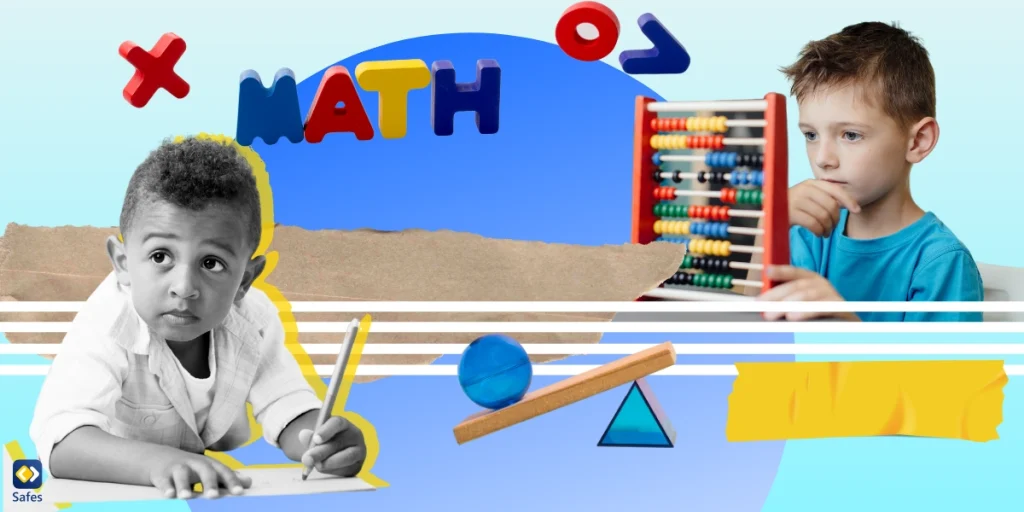The world of gaming has become more immersive and captivating as technology has advanced. It’s critical for parents to comprehend the significance of age ratings when it comes to video games, especially with games like Diablo IV grabbing the attention of gamers everywhere. We will discuss the importance of age ratings in this blog post and offer advice for parents considering buying parental control apps to make sure their kids have a secure gaming experience.
The Importance of Age Ratings in Video Games
Children need to be protected from exposure to material that might not be appropriate for their age or stage of development, which is why age ratings are such an important tool. The content in games like Diablo IV, rated M (Mature), is intended for players who are at least 17 years old. Parents can make educated choices about the video games their kids play by paying attention to age ratings, ensuring that they are exposing them to material that is suitable for their level of maturity.
Age ratings offer useful information about the themes and content of games. Diablo IV, for instance, is renowned for its grim fantasy setting, brutal violence, and graphic imagery. For younger players who are more susceptible to impressionable content, these elements might not be appropriate. Parents can better understand the game’s content and determine whether it adheres to their family’s values and their child’s emotional maturity by becoming familiar with age ratings.
The Impact of Age-Inappropriate Gaming
Children who are exposed to inappropriate gaming content may experience serious emotional and psychological consequences. With their mature themes and graphic violence, video games like Diablo IV have the potential to desensitize young minds or arouse anxiety and fear. Parents can lessen the chance that they expose their kids to material that could have a negative effect on their emotional health by paying attention to age ratings. For example, there is evidence of a line between video games and aggression in younger children.
Diablo IV is one of many video games that frequently features intricate storylines and challenging gameplay mechanics. These activities, however, are made for older players with more developed cognitive skills. Younger kids might find it challenging to fully understand and participate in the game’s mechanics, which could cause frustration or feelings of inadequacy. Furthermore, playing games that aren’t appropriate for their age can make kids feel socially isolated because their peers might not be interested in the same things.
Conclusion
In the digital age, where video games like Diablo IV are capturing the imagination of gamers worldwide, understanding age ratings is crucial for parents seeking to ensure a safe and appropriate gaming experience for their children. By respecting age ratings, leveraging parental control apps, and fostering open dialogue, parents can strike a balance between allowing their children to enjoy gaming and protecting them from content that may not be suitable for their age or maturity level. Empowered with knowledge and the right tools, parents can make informed decisions that prioritize their child’s well-being and create a positive gaming environment.