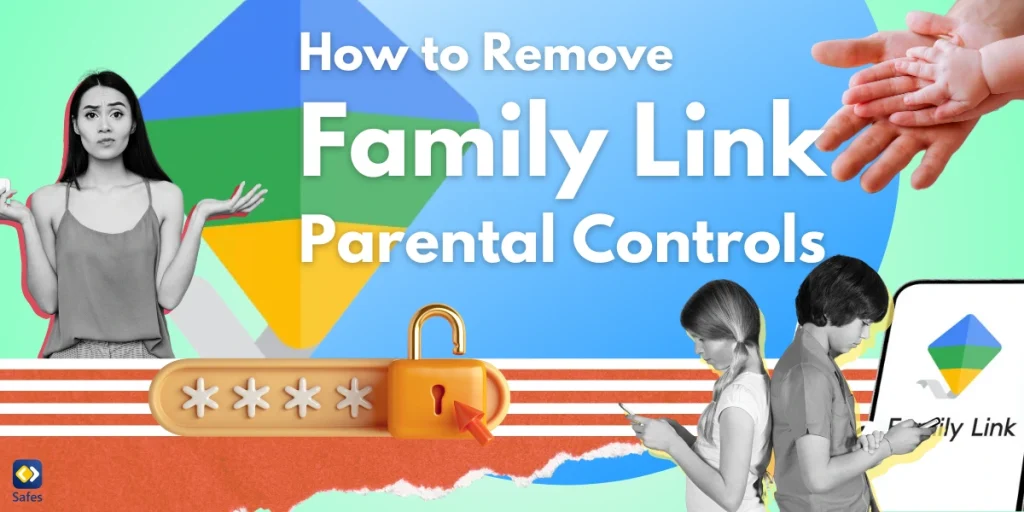Omegle has finally shut down its operation after 14 years. The shutdown was a consequence of the company settling a lawsuit against a woman who claimed to be sexually exploited by a stranger on the platform when she was only 11 years old. The woman, only known as A.M, sued the company for $22 million in damages. The shutdown of the platform was announced through the founder’s note on the website’s homepage. But what does this lawsuit tell us and what can we learn from it collectively?
Download and Start Your Free Trial of the Safes Parental Control App
Talk to Strangers: A Dangerous Tagline
Omegle’s tagline was “Talk to strangers.” Today, there’s no need to explain why this tagline is problematic but it’s understandable that 14 years ago, K-Brooks, the founder of Omegle at 18 years of age, had more hope in humanity. Years of scrolling the internet combined with reading anonymous comments on social media platforms have taught us by now that anonymity should not be treated lightly.
People easily take advantage of being anonymous which can turn out bad results even if people have no bad intentions in mind. For example, irony can’t always be understood through text and people seem meaner than they really are. But apart from well-meaning people, there are truly terrible people ready to take advantage of anonymity for evil intentions. Platforms like Omegle are breeding grounds for such people, though social media and the internet in general also provide such a platform on a smaller scale.
Safer Social Media Platforms
In the case of social media platforms like Instagram, Facebook, and YouTube have ways to report problematic accounts but there are still thousands of report of cyberbullying statistics, stalking, and other online behavior that should be prevented somehow.
Many of these social media platforms now have parental controls that parents can learn to use easily, but each platform’s parental controls are different and they’re quite lackluster sometimes. In fact, sometimes children may not even recognize that they’ve come across something problematic until it’s too late and they’ve been exposed to something parents wouldn’t be comfortable with. This is what we’ve been talking about in our blogs. We’ve talked about whether Omegle is safe for kids, and we’ve done the same for many other platforms.
There can only be so many of these lawsuits until people realize that the internet works like a paradise filled with mines. It’s perfectly possible to roam the internet without stepping on any mines, but given enough time, anybody who bets on stepping on a mine will win. It’s just become impossible to separate the wheat from the chaff and make a safe internet. Instead, what can be done with the technology available today is to use parental controls alongside parental supervision. No parental controls are complete, but they’re certainly a start, especially parental control apps. When they go along with open discussions and other things that factor into child development, they can hopefully lead to the digital well-being of your child. And let’s hope that all social media platforms learn a lesson from Omegle.