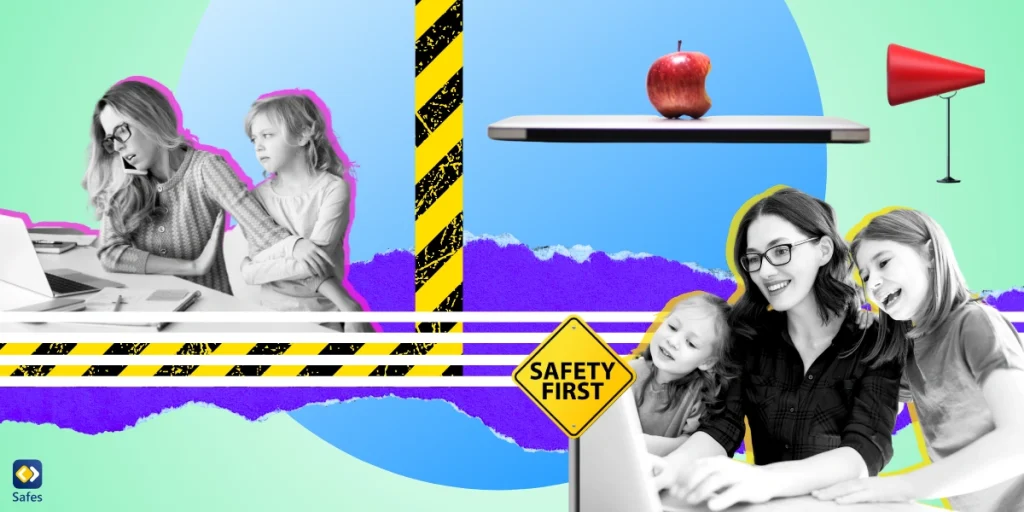Gastroenteritis, often called the stomach flu or stomach bug, is a common illness caused by norovirus that is spreading rapidly this winter season. Norovirus is a highly contagious virus that spreads through contact with an infected person, consuming contaminated food or water, touching contaminated surfaces and then putting your unwashed hands in your mouth, or even coming in contact with respiratory secretions (spit and mucus) from an infected person. Cases and outbreaks of the “stomach bug” are quickly increasing across the US, according to new data from the U.S. Centers for Disease Control and Prevention, and experts are bracing for a winter surge in norovirus, especially among children.
What Are the Symptoms of the Stomach Bug in Children?
Common symptoms of the stomach bug in children include:
- Diarrhoea (usually watery and sometimes explosive)
- Stomach pain and cramps
- Fever (usually mild and sometimes non-existent)
- Chills
- Nausea
- Vomiting
- Poor appetite
- Headache pain
- Muscle aches
- Stiff joints
- Tiredness
- Sleepiness
If your child is vomiting or has diarrhoea for more than 24 hours or the diarrhoea doesn’t get better after several days, you should call a doctor. Treatment at home includes keeping your child hydrated with plenty of liquids, offering small amounts of solid foods, and letting your child rest as needed. If your child is severely dehydrated, they may need treatment in the ER or hospital.
How to Protect My Child from the Stomach Bug?
Stomach bugs can be particularly unpleasant for children, so it’s important to take steps to protect them from this condition. Fortunately, there are a few simple things you can do to reduce your child’s risk of catching the stomach bug.
- Wash hands frequently: Be sure to teach your child the importance of good hand hygiene. Encourage them to wash their hands before and after meals, after touching animals, and after using the bathroom.
- Disinfect surfaces: Regularly disinfect surfaces in your home, such as countertops and door handles.
- Dispose of contaminated items: If your child is sick, be sure to throw away any food or items they’ve touched that may be contaminated.
- Avoid close contact with others: If someone in your household has the stomach bug, it’s important to keep your child away from them.
- Avoid foods that can cause food poisoning: Teach your child to avoid foods that can cause food poisoning, such as undercooked meats and egg dishes.
- Stay hydrated: Make sure your child is drinking enough fluids to avoid dehydration, which is a common symptom of the stomach bug.
By following these steps, you can help protect your child from the stomach bug and many other illnesses.