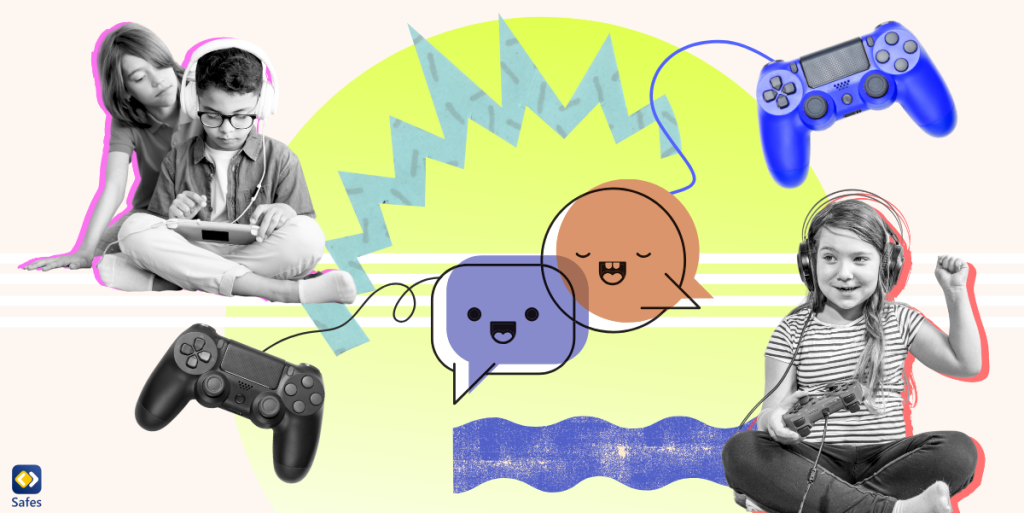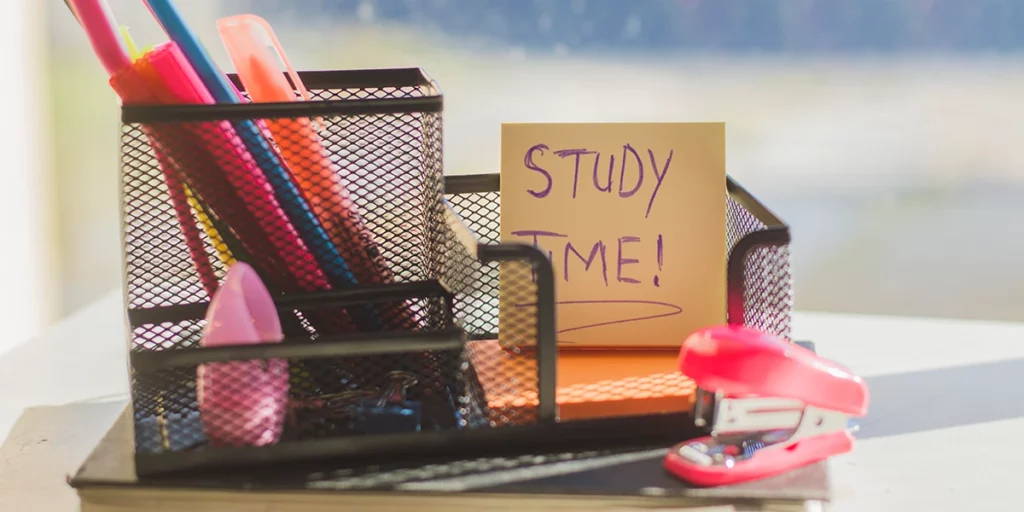Online gaming has evolved to become a significant part of modern childhood. It’s an interactive way for kids to learn, connect, and have fun. However, with the rise of online games with chat features, there’s a growing concern about the potential risks that these platforms pose to children. This guide is designed to help parents navigate the complex, often confusing world of online gaming with chatrooms.
Download and Start Your Free Trial of the Safes Parental Control App
Understanding the Online Gaming Landscape
Online gaming is diverse, with various platforms and game types available. From simple mobile games to complex MMORPGs (Massively Multiplayer Online Role-Playing Games), the gaming landscape provides multiple opportunities for interactive play and social engagement.
Gaming Platforms
There are several platforms available for online gaming, including:
Game Consoles: Devices such as the PlayStation, Xbox, and Nintendo Switch offer a wide array of games with chat features.
Personal Computers (PCs): PCs provide access to a broad spectrum of games through online gaming platforms like Steam and Epic Games Store.
Mobile Devices: Smartphones and tablets allow on-the-go gaming, including augmented reality games that blend the virtual and physical worlds.
What Parents Need to Know about Online Games with Chat
Online games with chat features allow players to communicate with each other in real-time while playing the game. Some of these games offer gaming group chats and chatrooms to make friends (for kids of different ages, such as teens chatrooms). This feature enhances the gaming experience by enabling collaboration and social interaction. However, it can also expose children to various risks, including cyberbullying, online predators, and inappropriate content.

Privacy Risks in Online Games with Chat
Online gaming allows players to connect and interact with gamers from around the world. Given the anonymity provided by avatars, players might not know who they’re interacting with. This can expose kids to privacy risks, including sharing personal information and exposure to malware or risky links in games’ chat functions.
Inappropriate Content Risks
Online games with chat can expose children to inappropriate content. This includes offensive language and explicit content. It’s possible that your child might receive inappropriate content in group chatrooms or private chats.
Cyberbullying in Online Games with Chat
Like any other social interaction, games to chat with strangers can open children to bullying. Players may make fun of, insult, or exclude other players. You should be vigilant and monitor your child’s online gaming interactions for any signs of bullying.
Understanding Gaming Addiction
Gaming disorder and screen addiction are growing concerns among parents. The World Health Organization defines gaming disorder as:
- Impaired control over gaming
- Prioritizing gaming over other activities
- Continuing or escalating gaming despite negative consequences
Such behaviors must significantly impair personal, family, social, educational, or occupational areas of functioning for at least 12 months to be classified as a gaming disorder.
How Parents Can Safeguard Their Kids in Online Games with Chat
While online gaming poses potential risks, there are strategies you can use to protect your child.

Setting Boundaries and Limits
One of the first steps you can take is to set boundaries and limits for your child’s gaming activities, which can include:
- Time limits
- Game content restrictions
- Controls over chat interactions
Teaching Internet Etiquette
You can teach your child about responsible online behavior, including:
- Respecting others
- Not sharing personal information
- Reporting any inappropriate content or behavior
Monitoring Gaming Time and Content
You should monitor the amount of time your child spends playing games and the type of games they play. This can help to ensure a healthy balance between gaming and other activities.
Using Parental Control Tools
Parental control tools can be an effective way to manage your child’s internet use and protect them from harmful gaming platforms. One such tool is the Safes parental control app, which allows you to monitor your child’s internet usage and protect them from dangerous gaming platforms. Safes provides real-time updates on your child’s online activities, enabling you to block harmful content, set time limits, and monitor chat interactions.
Feel free to start your Safes free trial. You can download Safes from major app distribution platforms like Google Play and App Store.
Also, we’ve compiled a comprehensive guide on setting up default parental controls across various devices. Whether you’re using Android, iPhone, Mac, or Windows, our step-by-step resources will empower you to create a safer digital environment for your family. Click on the links below to access tailored instructions for each device:
- Windows parental controls
- Macbook parental controls
- Android parental controls
- iPhone parental controls
Conclusion: Protecting Kids While Playing Online Games with Chat
Online games with chat offer an engaging and interactive platform for children to play and learn. However, they also pose potential safety risks. By understanding these risks and the gaming safety tips discussed in this article, you can ensure your child’s safe and enjoyable gaming experience.
Your Child’s Online Safety Starts Here
Every parent today needs a solution to manage screen time and keep their child safe online.
Without the right tools, digital risks and excessive screen time can impact children's well-being. Safes helps parents set healthy boundaries, monitor activity, and protect kids from online dangers—all with an easy-to-use app.
Take control of your child’s digital world. Learn more about Safes or download the app to start your free trial today!