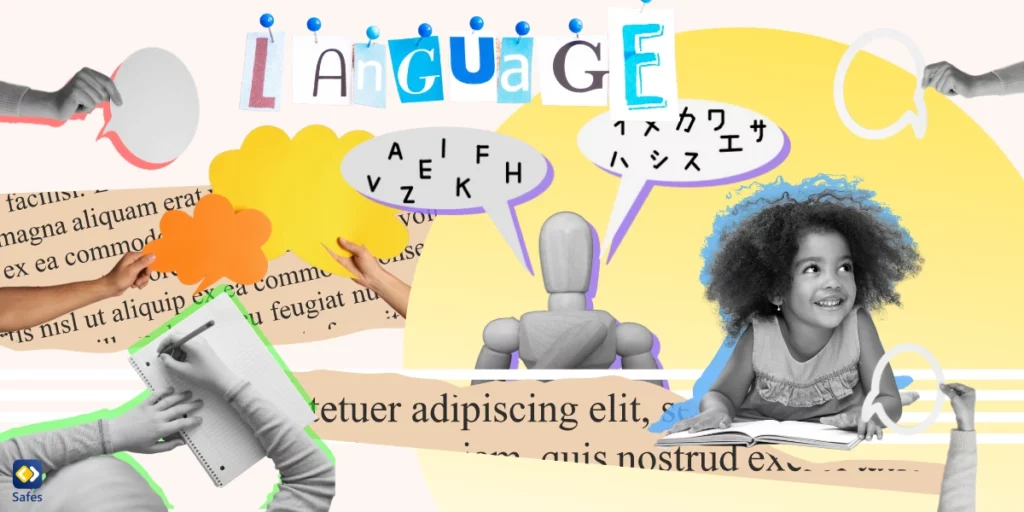Online gaming has become hugely popular among children, offering fun and interactive experiences. However, with this growth comes concerns about child safety online gaming. It’s important to be aware of the risks, like cyberbullying, privacy issues, and in-game purchases, that can affect kids’ safety online gaming.
Download and Start Your Free Trial of the Safes Parental Control App
To help protect your children, it’s important to teach them about online gaming safety. In this blog, we’ll explore 7 essential tips that will guide you in ensuring your kids enjoy gaming while staying safe from online dangers.
1- Understand the Risks of Online Gaming
When it comes to online gaming, many parents may not be aware of the real risks their kids could face. For instance, cyberbullying is a major concern, as players can be targeted by hurtful comments or actions from others. It’s important to stay informed about online gaming safety issues, which can include harmful interactions like online predators attempting to manipulate young players.
Another risk to be aware of is privacy. Many games require personal information or allow for messaging between players, creating potential privacy issues for kids. Parents should monitor these settings to ensure their child isn’t sharing more than they should. Understanding the risks means taking steps to protect your child’s information while they enjoy gaming.
In-game purchases are another danger that can catch parents by surprise. Some games encourage spending money on items or upgrades, and it’s easy for kids to rack up charges. Familiarizing yourself with the types of games your kids play helps you stay on top of these financial risks.

2- Set Up Parental Controls
Parental controls play a vital role in keeping your kids safe while gaming. They allow you to manage in-game interactions and limit purchases, helping to enforce your online gaming safety rules. By setting these up, you can make sure your child doesn’t fall into risky situations with cyberbullies or excessive spending.
Setting up these controls is easier than you might think. Most popular gaming platforms, like PlayStation and Xbox, have built-in features that let you control what your child can access. You can block specific games, limit screen time, or approve purchases before they go through—all important for protecting your wallet and their online experience.
Monitoring chat functions is another essential part of keeping your child safe. Many games have options to restrict who can send messages or interact with your child. By turning off chats with strangers or limiting friend requests, you reduce the chance of harmful conversations happening behind the scenes.
Safes: Your Partner in Online Gaming Safety
If you’re not satisfied with built-in parental controls, parental control apps can help you a lot in protecting your child in the gaming world. Safes makes this even easier. Safes helps you manage online gaming safety rules by giving you control over interactions, in-game purchases, and screen time—directly from your phone.
With downloads available on both iOS and Android, you can easily set up Safes and ensure your child is gaming in a safer environment. Try our free trial to see how Safes can offer peace of mind while they play.
3- Teach Your Kids About Personal Information Safety
One of the most crucial online gaming safety tips for kids is not to share personal information while playing. According to Cumbria Times, an alarming concern is that 25% of children aged 8-17 are engaging in online games with strangers, and 22% are chatting with unknown individuals during these gaming sessions. Kids may not realize the risks of revealing details like their real name, address, or school to strangers in online games with chat features. Explaining this clearly is the first step to protecting them.
When having this conversation, keep it simple. Frame it in terms they understand, like, “Think of your personal info like your home key—you wouldn’t give that to someone you don’t know, right?” This helps them connect the idea of privacy to something familiar and important.
Reinforce these lessons while they’re playing. You can ask questions like, “Did anyone ask for your real name today?” or “What kind of things did you talk about in the game?” Keeping an open dialogue ensures that safety stays top of mind during their gaming sessions.

4- Encourage Open Communication
One of the best pieces of online gaming safety advice is encouraging open communication with your kids. Make sure they feel comfortable sharing their gaming experiences with you, whether they’re playing with friends or meeting new people online. A safe, judgment-free space helps you stay informed about what’s going on.
Ask about the games they’re playing and who they’re playing with. Simple questions like, “Who did you play with today?” or “Did anything unusual happen?” can open the door to important discussions. Regular check-ins will help catch any potential concerns before they become bigger problems.
5- Set Screen Time and Gaming Limit
Setting boundaries on screen time is an essential part of online gaming safety for teens and younger kids. Excessive gaming can lead to effects on their real-life interactions. Kids who spend too much time gaming may also struggle with unhealthy habits and increased exposure to online risks, making it harder to connect socially offline.
To avoid these pitfalls, establish reasonable gaming limits that balance play with other activities. Set clear boundaries, like no gaming after dinner or during homework time, and stick to them. This not only protects their health but also encourages a healthier relationship with technology.
6- Choose Age-Appropriate Games
Choosing age-appropriate games is crucial for keeping your child safe online. Games designed for older players often contain content that younger kids aren’t ready for, from violence to complex social interactions. Sticking to games that match your child’s maturity level ensures a safer, more enjoyable gaming experience.
You can use rating systems like ESRB or PEGI to guide your decisions. These systems provide clear age recommendations and highlight any potentially harmful content. Before letting your child play a game, check its rating and consider whether it fits with your online gaming safety rules for your family.
7- Be Aware of In-Game Purchases
Microtransactions, or in-game purchases, are common in many online games and can lead to unintentional spending. Kids may not realize that virtual items cost real money, resulting in surprise charges. These small purchases can quickly add up, posing a financial risk for parents who aren’t keeping a close eye.
To prevent unauthorized spending, set up parental controls that require approval for any purchases. You can also use prepaid cards or gift cards for in-game purchases, giving kids a clear limit on what they can spend. This way, you avoid the potential financial risks associated with online games.
Conclusion: Empowering Kids to Play Safely
By following these safety tips for online gaming, parents can create a safer, healthier gaming environment for their kids. Staying involved, setting boundaries, and encouraging open conversations are key steps. Teaching these strategies helps kids navigate the online gaming world with confidence, making their experience both safer and more enjoyable.
Your Child’s Online Safety Starts Here
Every parent today needs a solution to manage screen time and keep their child safe online.
Without the right tools, digital risks and excessive screen time can impact children's well-being. Safes helps parents set healthy boundaries, monitor activity, and protect kids from online dangers—all with an easy-to-use app.
Take control of your child’s digital world. Learn more about Safes or download the app to start your free trial today!