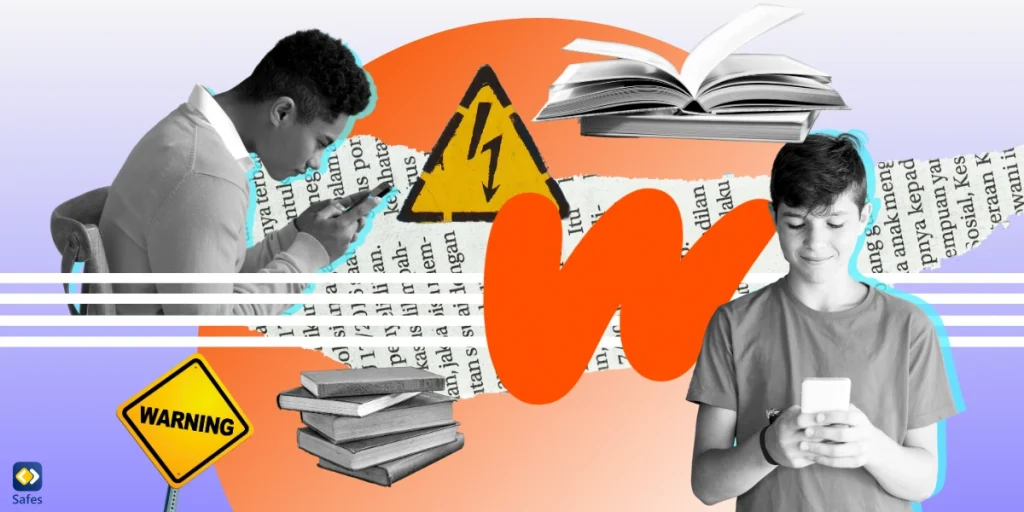In today’s interconnected world, ensuring the safety of our children in the digital realm has become a highly critical concern for parents. With the increasing prevalence of internet-enabled devices and online platforms, it’s crucial for parents to be equipped with the right tools and knowledge to protect their kids from potential online threats. This comprehensive guide aims to provide valuable online safety resources for parents and strategies to create a safer digital environment for their children.
Download and Start Your Free Trial of the Safes Parental Control App
Understanding Online Safety: A Foundation for Protection
Before diving into specific resources, let’s establish a clear online safety definition. Online safety, also known as internet safety or cyber safety, refers to the knowledge of maximizing the user’s personal safety and security risks to private information and property associated with using the internet, and the self-protection from computer crime in general.
The Importance of Online Safety for Kids
The digital world offers incredible opportunities for learning, creativity, and social connection. However, it also presents various risks, including:
- Cyberbullying
- Exposure to inappropriate content
- Online predators
- Privacy breaches
- Excessive screen time
- Digital addiction
As parents, it’s our responsibility to guide our children through these potential pitfalls while allowing them to benefit from the positive aspects of technology.
Best Online Safety Resources for Parents
To help you navigate this complex landscape, we’ve compiled a list of some of the best online safety resources for parents. These tools and platforms are designed to educate, protect, and empower both parents and children in the digital age.
1. Common Sense Media
- Offers age-based media reviews and advice on digital citizenship
- Provides parent resources for online safety, including guides and webinars
2. Internet Matters
- Comprehensive resource for parents internet safety concerns
- Offers age-specific advice and step-by-step guides for various devices and platforms
3. National Online Safety
- Provides weekly #WakeUpWednesday guides on the latest apps, games, and online trends
- Offers online safety courses for parents and children
- Available both on iPhone and Android
4. Family Online Safety Institute (FOSI)
- Provides research, resources, and best practices for online safety
- Offers the “Good Digital Parenting” initiative with practical tips and tools
5. ConnectSafely
- Offers parent guides on various online platforms and technologies
- Provides news and analysis on the latest trends in online safety
Practical Strategies for Ensuring Internet Safety for Children
While these resources provide valuable information, implementing practical strategies is key to ensuring online safety for kids. Here are some essential tips:
1. Open Communication
- Encourage your children to talk to you about their online experiences
- Create a safe space for them to share concerns without fear of judgment
2. Education and Awareness
- Teach your kids about potential online risks and how to avoid them
- Use age-appropriate resources to explain concepts like privacy and digital footprint
3. Parental Controls
- Utilize built-in parental controls on devices and platforms
- Consider using third-party software for additional monitoring and protection
4. Set Clear Rules and Boundaries
- Establish guidelines for screen time and internet usage
- Create a family media agreement outlining expectations and consequences
5. Lead by Example
- Model good digital habits and responsible online behavior
- Show your children how to use technology in a positive and productive way

Addressing Specific Online Safety Concerns
As parents navigate the digital landscape, they often encounter specific challenges that require targeted strategies and solutions. By understanding these common issues and how to address them effectively, parents can better protect their children from potential online dangers. Let’s explore some of the most pressing concerns and provide practical advice on how to tackle them.
Cyberbullying
Cyberbullying is a growing concern in the digital age. To address this issue:
- Teach your children to recognize signs of cyberbullying
- Encourage them to report any incidents to you or a trusted adult
- Document evidence of cyberbullying if it occurs
- Work with schools and other parents to create a united front against online harassment
Privacy Protection
Protecting personal information online is crucial. Teach your children to:
- Use strong, unique passwords for each account
- Be cautious about sharing personal information online
- Understand the importance of privacy settings on social media platforms
- Recognize and avoid phishing attempts and scams
Screen Time Management
Excessive screen time can have negative impacts on children’s health and well-being. To manage screen time effectively:
- Set designated “tech-free” times and zones in your home
- Encourage alternative activities like outdoor play, reading, or family games
- Use screen time monitoring apps to track and limit usage
- Be flexible but consistent with your rules
Staying Informed: Keeping Up with the Latest in Online Safety
The digital landscape is constantly evolving, and so are the potential risks. To stay ahead of the curve:
- Regularly check reputable online safety resources for updates
- Attend workshops or webinars on internet safety for children
- Join online communities or forums for parents to share experiences and advice
- Stay informed about the latest apps, games, and online trends popular among children and teens
Safes: A Powerful Tool for Digital Parenting
In addition to the resources mentioned above, we’d like to introduce you to Safes, an innovative parental control app designed to address many of the online safety concerns discussed in this blog post. Safes offers a comprehensive solution to help parents protect their children in the digital world.
Key Features of Safes:
- Content Filtering: Safes helps block inappropriate content, ensuring your children have access to age-appropriate material online.
- Screen Time Management: Set daily limits on device usage and create schedules for when your children can access their devices.
- Location Tracking: Keep track of your child’s whereabouts for added peace of mind.
- App Monitoring and Control: Monitor app usage and block potentially harmful applications.
- Social Media Oversight: Get insights into your child’s social media activity to prevent cyberbullying and other online risks.
- Real-time Alerts: Receive notifications about suspicious activities or attempts to access blocked content.
Safes combines these powerful features with an intuitive interface, making it easy for parents to navigate and customize settings according to their family’s needs. By using Safes, you can create a safer digital environment for your children while teaching them responsible online habits.
We invite you to experience the benefits of Safes firsthand. Try our free trial and see how it can enhance your family’s online safety strategy. With Safes, you can have greater confidence in your children’s digital experiences, knowing you have a reliable tool to support your parenting efforts in the online world.
Conclusion: Empowering Parents for a Safer Digital Future
As we navigate the complex world of online safety, it’s important to remember that the goal is not to instill fear, but to empower both parents and children with knowledge and tools. By utilizing the online safety resources for parents mentioned in this guide, implementing practical strategies, and maintaining open communication, we can create a safer digital environment for our children.
Remember, online safety is an ongoing process that requires continuous learning and adaptation. By staying informed and engaged, we can help our children develop the skills they need to navigate the digital world safely and responsibly.
Together, we can ensure that the internet remains a place of opportunity, learning, and positive connections for our children, while minimizing the risks associated with online activities. Let’s embrace our role as digital guardians and guide our children towards a safer, more enriching online experience.
Your Child’s Online Safety Starts Here
Every parent today needs a solution to manage screen time and keep their child safe online.
Without the right tools, digital risks and excessive screen time can impact children's well-being. Safes helps parents set healthy boundaries, monitor activity, and protect kids from online dangers—all with an easy-to-use app.
Take control of your child’s digital world. Learn more about Safes or download the app to start your free trial today!