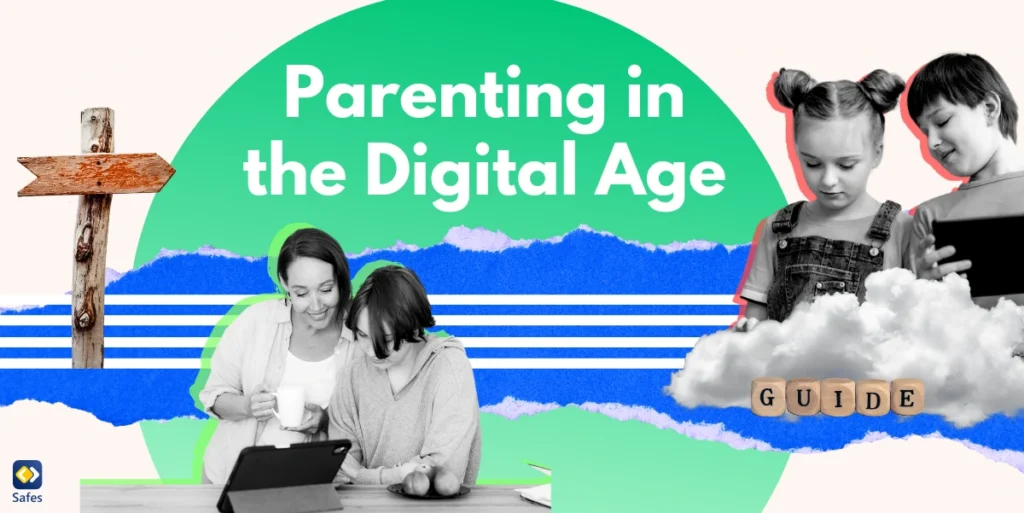Parenting has always been a challenging and rewarding journey, but with the rise of technology, the digital age has added new layers of complexity. As parents, you need to adapt to the rapidly evolving world your children are growing up in. But how can you do it? This guide will help you learn more about the importance of digital parenting, the challenges and opportunities you have in the technology era. So, let’s get started!
Download and Start Your Free Trial of the Safes Parental Control App
What Is the Importance of Parenting in the Digital Age?
Modern parenting has one new aspect that our parents and grandparents years ago did not even think about: guiding your children to use technology responsibly, safely, and effectively. Technology has become a vital part of education, communication, and entertainment, and helping your children explore this world prepares them for a successful future. Parents play a critical role in:
- Helping children understand the consequences of their online actions, like inappropriate internet use.
- Protecting children from online threats like cyberbullying, inappropriate content, and scams.
- Encouraging a healthy balance between screen time and real-world activities, such as playing outside, reading, or spending time with family.
- Creating a foundation for their overall well-being and helping them develop critical thinking skills in a technology-driven world.
What Are Some Parenting in the Digital Age Examples?
Digital parenting can take many forms, depending on your child’s age and needs. Here are some practical examples.
- Setting screen time limits: For younger children, you might establish daily limits on how much time they can spend using devices. For older kids, you can encourage self-regulation by discussing the importance of moderation.
- Monitoring online activity: Regularly checking the apps, games, and websites your children use can help you ensure they’re engaging with age-appropriate content.
- Teaching media literacy: Helping your children distinguish between trustworthy and unreliable information online is a valuable skill in today’s digital world.
- Using parental control tools: Apps like Safes allow you to monitor and manage your child’s online activities, ensuring they have a safe digital experience.

What Are the Challenges of Parenting in the Digital Age?
With children spending more time with digital devices and exploring the online world, parents face new challenges in protecting them from potential risks. Therefore, safeguarding children is no longer limited to keeping them safe from kidnappers, bullying in schools, and other dangers in the real world. Let’s get to know more about these modern issues.
Exposure to Inappropriate Content
Children can easily stumble upon content that isn’t suitable for their age. This includes violent videos, explicit material, or harmful ideologies. According to an article, children are the most vulnerable to these materials, affecting their future lives. As a parent, setting up filters and discussing what content is appropriate to view online is important. This way, you can ensure your child won’t suffer from the harmful effects of inappropriate content on their mental health.
Cyberbullying
Unlike traditional bullying, cyberbullying can happen 24/7 and can be more difficult to detect. Encourage your child to talk to you if they experience or witness bullying, and teach them to block and report inappropriate behavior.
Screen Addiction
With engaging apps and games, children can quickly develop unhealthy habits around screen use. This can easily impact their physical and mental health. This is why setting clear boundaries and promoting various offline activities can help mitigate screen addiction in kids and teens.
Privacy Risks
Children may unknowingly share personal information online, putting their safety and privacy at risk. It only takes one click to share their risky information and personal data with online predators and cybercriminals. This increases the dangers of online grooming, cyberbullying, and misusing their information.
Balancing Technology and Real Life
It can be hard to ensure that children aren’t spending too much time online at the expense of physical activity, homework, or face-to-face relationships. Therefore, you need to take action to encourage regular breaks and prioritize family time to maintain a healthy balance.

The Best Practices for Modern Parenting
It’s crucial to remember that if you don’t have healthy digital habits yourself, your children are likely to show the same behavior. Therefore, you need to show them how to use technology responsibly by modeling good habits, like limiting your own screen time and prioritizing family interactions. This is the first step in succeeding in digital parenting. There are also other helpful practices that help you along the way.
Set Rules About Using Technology
Create a family media plan that outlines rules for technology use, such as no devices during meals or after bedtime. You should be consistent in enforcing these rules, and ensure that all family members, including adults, follow them. Also, discuss the rationale behind these guidelines with your children so they understand the benefits of balance and boundaries.
Encourage Quality Over Quantity
Focus on the quality of content your child consumes rather than just the amount of time they spend online. Educational apps and games can provide valuable learning opportunities, so prioritize these over purely entertainment-based content. Additionally, co-view or co-play with your children to understand and engage with their digital interests while guiding their choices.
Use Parental Controls
You can take advantage of parental control tools to filter content, set screen time limits, and monitor your child’s online activity. These tools give you peace of mind and help ensure a safer experience for your child. Parental controls not only allow you to set restrictions but also empower you to have informed conversations about their digital activity.
Promote Offline Activities
Encourage hobbies and activities that don’t involve screens, such as sports, reading, or arts and crafts. Plan family outings, game nights, or outdoor adventures to create opportunities for bonding and reduce reliance on digital entertainment. Also, you can celebrate their achievements in offline pursuits to reinforce the value of these activities.
Be Supportive and Approachable
As a parent, it’s important to let your children know they can come to you if they encounter something uncomfortable or confusing online. Building trust is key to ensuring they feel safe discussing their digital experiences with you. Don’t forget to respond to their concerns with empathy and provide constructive advice instead of reacting with frustration or judgment.
Final Word
Parenting in the digital age has various challenges, but it also offers incredible opportunities to connect with your children and guide them through a technology-driven world. It’s important to know that you play a vital role in helping your children develop healthy habits and thrive in the digital landscape. To make digital parenting easier, you can benefit from Safes, our reliable parental control app designed to help you monitor and manage your child’s online activities.
As a better alternative to Parental controls on Android, Safes provides features like content filtering, screen time management, and activity tracking to ensure your child’s safety. Download Safes today on Android or iOS and take the first step towards safer digital experiences by using our free trial.
Your Child’s Online Safety Starts Here
Every parent today needs a solution to manage screen time and keep their child safe online.
Without the right tools, digital risks and excessive screen time can impact children's well-being. Safes helps parents set healthy boundaries, monitor activity, and protect kids from online dangers—all with an easy-to-use app.
Take control of your child’s digital world. Learn more about Safes or download the app to start your free trial today!