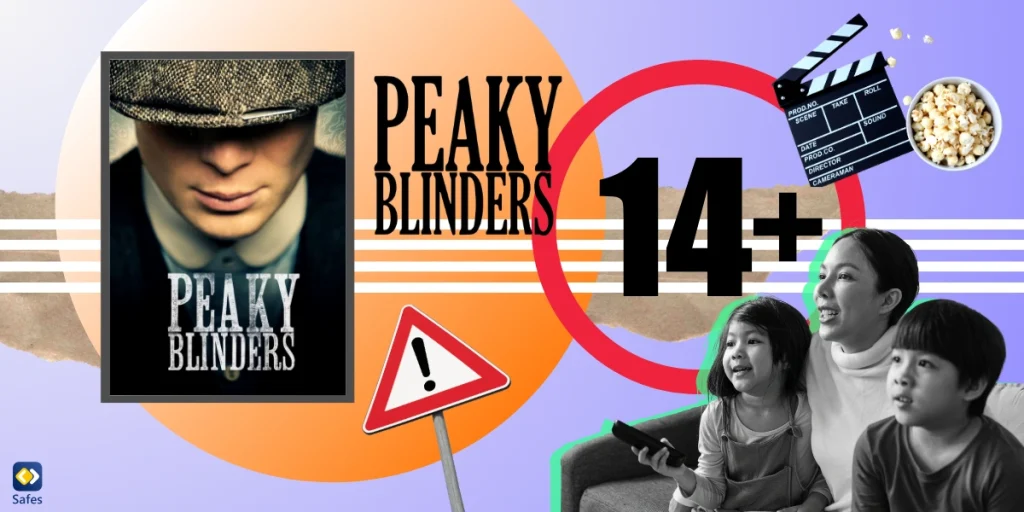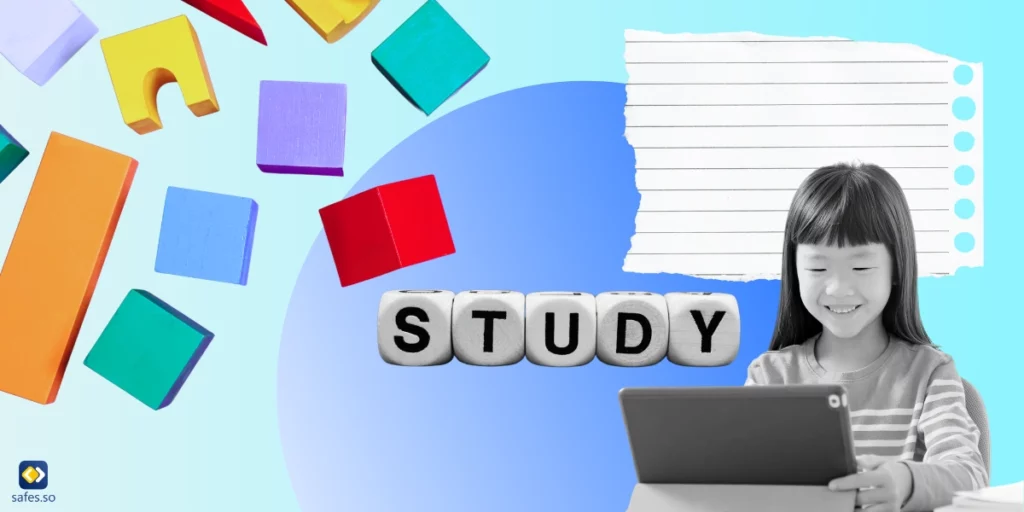As a parent, it can be challenging to keep up with the flood of TV shows and movies your child might be interested in. That’s why we’ve decided to write this Peaky Blinders parents guide to provide you with comprehensive insights into the popular series Peaky Blinders and its suitability for children.
Download and Start Your Free Trial of the Safes Parental Control App
Peaky Blinders Content Snapshot
Peaky Blinders is a popular TV series set in 1919 in Birmingham, England. The story revolves around the notorious Peaky Blinders gang, led by their compelling leader, Tommy Shelby (starring Cillian Murphy). The gang is known for its violent behavior and involvement in various criminal activities. Throughout the series, you’ll encounter themes of moral decay, the dangers of illicit behavior, and the use of violence, all wrapped in a narrative of family structure and ambition.
Peaky Blinders Nudity and Violence
Is Peaky Blinders violent? It definitely is. The show is quite graphic, with violent scenes, including shootings and stabbings. It also features:
- Explicit sexual content
- Nudity
- Drug usage
- Alcohol
Due to its mature themes, Peaky Blinders is intended for an adult audience and unsuitable for children.

Peaky Blinders Ratings and Reviews
Based on IMDb and Rotten Tomatoes, Peaky Blinders is a critically acclaimed series. IMDb users give it an impressive 8.8/10 rating, the 82nd place on IMDb’s Top 250 TV Shows list. Also, Rotten Tomatoes critics and audience equally give it a 93% approval rating. However, it’s important to note that both platforms highlight the mature themes and content warnings associated with the show.
IMDb provides a clear content warning for the show, stating the series contains strong language, violence, and nudity. Similarly, Rotten Tomatoes reviewers highlight the series’ gritty realism, with one critic noting, “The series does not shy away from explicit content, making it a show that’s not suitable for children.”
Common Sense Media, a platform dedicated to helping parents navigate the world of media and technology for kids, gives Peaky Blinders an age rating of 18+. They argue that the themes of violence and nudity in the series may not be suitable for children, stating the violence in Peaky Blinders is intense and often graphic, with characters involved in both personal and organized crime.
- Related Article: Everything You Need to Know About Parental Rating Guide to Movies
The Impact of Mature Themes on Children
The themes of violence and nudity present in Peaky Blinders could pose risks for children. According to pediatric Dr. David Hill of healthychildren.org, “Witnessing violent acts—whether real or simulated—may give kids the sense that aggression is normal and acceptable. This may lead them to act out what they see and hear.”
Moreover, Dr. Craig A. Anderson et al. argue that “Research on violent television and films, video games, and music reveals unequivocal evidence that media violence increases the likelihood of aggressive and violent behavior in both immediate and long-term contexts.” Therefore, you must consider the potential impact of such content on your child’s understanding, emotional health, and behavior.
- Related Article: Why Your Kid Shouldn’t Be Watching Movies Not Suited at Their Age
Use Safes to Filter Mature Content on the Internet
Mature content is rampant on the internet, from streaming platforms that offer movies and TV shows destined for adult viewers to inappropriate posts and videos on social media platforms. However, by using a parental control tool called Safes, you help your child avoid harmful materials. Using Safes, you can block inappropriate websites, search keywords, and apps on your child’s phone, tablet, or computer. Using the app monitoring feature you can monitor your child’s activity on social media like Instagram, Facebook, and YouTube. If your child comes across flagged content, you will be notified. If they receive potentially harmful messages, again, you will be notified.
Controlling children’s screen time is another important issue in parenting. Using Safes’ screen time monitoring features, you can give your child a daily allowance of screen time for each app (or a group of apps) on their devices.
Try Safes today by downloading it from our website, App Store, or Google Play. Also, make sure to read these resources if you are interested in setting parental control on different platforms:
- Windows parental controls
- Macbook parental controls
- Android parental controls
- iPhone parental controls
Try Safes for free to access detailed parental guides and ensure your kids are watching age-appropriate content.
Our Perspective
As people who have watched the entire Peaky Blinders series, we can affirm that the series is gripping and brilliantly crafted. However, the mature content did affect our perception of the show. While it is a realistic portrayal of post-World War I England, the violence and nudity are notable aspects of this series. Everything considered, we would hesitate to recommend it for children.
Movies and TV shows are always a good starting point for conversations about violence, nudity, and the realities of history. But instead of allowing your child to watch a graphic and explicit series like Peaky Blinders, you can suggest age-appropriate documentaries or movies you can watch together as a family. You can find many of them in our blogs:
- The Best Documentaries to Watch with Your Middle Schooler
- 7 Documentaries You Can Watch with Your Teenager
- 15 Amazing Family Documentaries to Watch with Your Kid
Your Child’s Online Safety Starts Here
Every parent today needs a solution to manage screen time and keep their child safe online.
Without the right tools, digital risks and excessive screen time can impact children's well-being. Safes helps parents set healthy boundaries, monitor activity, and protect kids from online dangers—all with an easy-to-use app.
Take control of your child’s digital world. Learn more about Safes or download the app to start your free trial today!