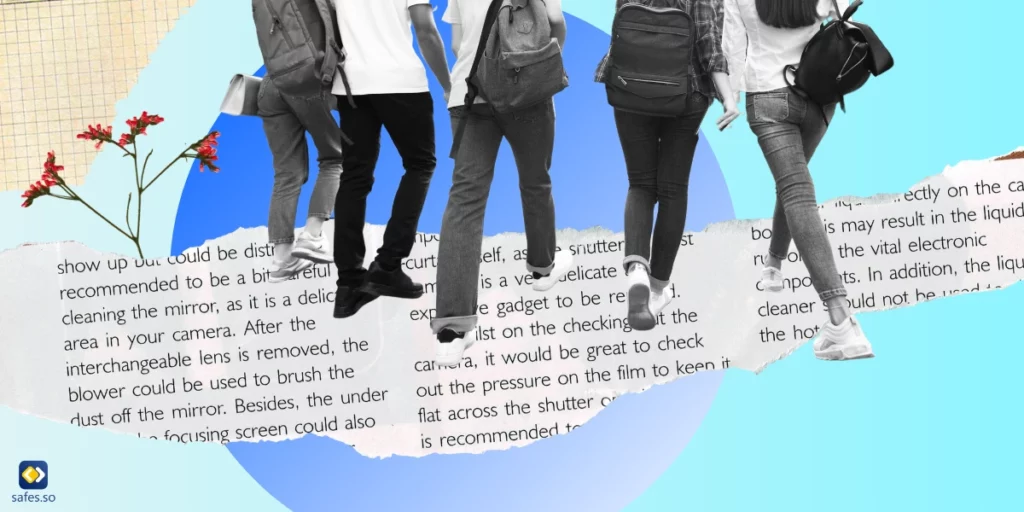In a hyper-connected world, where technology has become an integral part of our lives, it’s crucial to strike a balance between the benefits it offers and the potential risks it poses, especially for our children. As parents, we strive to provide a nurturing environment that fosters growth and development, but the ever-present threat of exposure to inappropriate content online can undermine our efforts. Thanks to the best porn blocker for Android phones, we can protect our children’s innocence and ensure their digital experiences remain safe and enriching.
Download and Start Your Free Trial of the Safes Parental Control App
The Pervasive Presence of Pornography Online
The statistics paint a grim picture: one in five mobile internet searches today is related to pornographic material. With the rise of social media, mobile devices, and now virtual reality, access to explicit content has become alarmingly easy and effective. This ubiquitous presence of pornography poses a significant threat to our children, who may inadvertently stumble upon it or become targeted by predatory individuals.
The Dehumanizing Impact of Pornography
Pornographic content reduces individuals to mere body parts, stripping them of their inherent dignity and humanity. It presents a distorted and objectified view of intimacy, one that is devoid of emotional depth and genuine connection. This dehumanizing impact can have profound consequences on our children’s perceptions of relationships, sexuality, and self-worth.
The Road to Addiction and Its Consequences
Beyond the immediate exposure, there is a growing concern about the potential for pornography addiction, particularly among young individuals. The allure of instant gratification and the constant availability of explicit content can lead to a vicious cycle of compulsive behavior, resulting in anxiety, depression, low libido, erectile dysfunction, and even suicidal thoughts.
The Importance of Blocking Porn on Your Child’s Android Phone
In light of these alarming realities, it becomes imperative for parents to take proactive measures to safeguard their children’s online experiences. Blocking pornographic content on their Android devices is a crucial step in creating a safe and nurturing digital environment. By implementing effective porn blockers, parents can:
- Protect Innocence: Shielding children from exposure to explicit and age-inappropriate content helps preserve their innocence and allows for a healthier emotional and psychological development.
- Prevent Addiction: By limiting access to pornographic material, parents can reduce the risk of their children developing unhealthy addictions and compulsive behaviors.
- Promote Productivity: Removing distractions and temptations associated with pornography can enhance focus and productivity, enabling children to make the most of their digital experiences for educational and personal growth.
- Foster Open Communication: Implementing parental controls creates opportunities for open dialogue about online safety, healthy relationships, and responsible technology use.

The Best Porn Blocker Apps for Android: A Comprehensive Overview
In the quest to find the best porn blocker for Android phones, parents are faced with a myriad of options, each offering unique features and capabilities. To help navigate this landscape, we have curated a comprehensive overview of the top porn blocker apps for Android, including both free and paid options.
Free Porn Blocker Apps for Android
While free apps may have limitations, they can still provide a solid foundation for protecting your child’s online experiences. Here are some of the most reliable free porn blocker apps for Android:
1. AirDroid Porn Blocker
AirDroid Porn Blocker is a top-rated parental monitoring application that offers a comprehensive set of features to help parents safeguard their children online. With this app, you can instantly block adult websites and filter out inappropriate content on your device and your child’s devices.
Key Features:
- Adjust the list of approved URLs to manage the websites your child is permitted to visit
- Personalize the list of restricted websites or choose the categories of sites to prohibit
- View your child’s internet search and visitation history
- Receive notifications when your child attempts to access blocked websites
2. BlockerX
BlockerX is a powerful app that conveniently blocks millions of adult pages before they reach your devices. It offers customizable blocking options, allowing you to block specific websites or categories of content. Additionally, it provides a secure browsing experience by blocking malicious websites and ads.
Key Features:
- Block all adult content on your device with a single click
- Restrict access to online gaming websites to prevent distractions
- Enable safe search settings on popular search engines like Google and Bing
- Limit your children’s social media usage
3. OpenDNS Family Shield
OpenDNS Family Shield is a leading DNS service that blocks adult content and provides advanced security features. It is easy to set up on any device connected to your home network and does not require continuous management.
Key Features:
- Native protection against phishing attacks for added security
- Experience stable and more reliable internet connectivity at home
- Keep track of all devices in your home with instant parental controls
- Customize content filtering to your preferences
4. BlockSite
BlockSite is a native extension for the Chrome browser that helps you block access to adult content and other distracting websites. The extension allows you to customize block lists and set up schedules for when to block websites.
Key Features:
- Create custom block lists or block multiple sites and apps at once
- Schedule website blocking
- Uninstall prevention and password protection

Paid Porn Blocker Apps for Android
While free apps offer a good starting point, paid porn blocker apps for Android often provide more robust features and advanced capabilities. Here are some of the top paid options to consider:
1. Net Nanny
Net Nanny is a renowned internet safety software that uses AI to prevent kids from viewing inappropriate content on the web. It allows parents to block access to questionable content, monitor screen time, and even track children’s locations.
Key Features:
- Utilizes AI to detect and block harmful content
- Ensures kids don’t stumble upon harmful content on YouTube
- Keeps track of family members’ browsing habits and protects them from harmful content
2. Qustodio
Qustodio is a parental control app that allows you to block access to adult content, set time limits for specific apps, and even block them during certain times of the day.
Key Features:
- Block websites, apps, and even games
- Set personalized app and website rules and routines
- Receive alerts about suspicious activity and detailed reports on your child’s online activity
- Pause the internet on children’s devices
3. OurPact
OurPact is a parental control and family locator application. The app monitors your child’s online activities in real-time and alerts you to suspicious behavior.
Key Features:
- Convenient app, website blocking, and scheduling
- Parental alerts and notifications
- Manage children’s social media usage
4. Norton Family
Norton Family is a parental supervision app. It allows you to block access to adult content and other inappropriate websites, as well as monitor your child’s online activities.
Key Features:
- Alerts parents regarding any suspicious behavior
- Automatically blocks distractions during designated school hours
- Set pre-configured restrictions based on your child’s age
5. Bulldog Blocker
Bulldog Blocker is an AI-based porn filter that helps block access to adult content and other distracting websites. Unlike other blockers that only work within the browser, Bulldog scans your entire device to ensure that no pornographic content slips through the cracks.
Key Features:
- Implements a locking mechanism to turn off the offending app for 15 minutes if pornographic content is accessed repeatedly
- Allows you to lock the filter with options like PIN protection, timed delay, or remotely requiring permission from a friend
- Ensures minimal battery usage by optimizing AI functionality
Introducing Safes: The Ultimate Parental Control App for Android
While the aforementioned porn blocker apps for Android offer valuable features, Safes stands out as a comprehensive solution that goes beyond mere content blocking. Safes is a powerful parental control app that not only safeguards your child’s online experiences but also fosters a healthy relationship with technology and promotes open communication within the family.
The Safes Advantage
Safes offers a unique approach to parental control, combining advanced features with a user-friendly interface and a commitment to promoting healthy digital habits. Here’s what sets Safes apart:
- Real-Time Monitoring and Alerts: Stay informed about your child’s online activities with real-time monitoring and alerts, ensuring you can take immediate action if necessary.
- Content Filtering and Blocking: Easily filter and block inappropriate content, including adult websites, social media platforms, and specific apps, tailoring the experience to your family’s values and preferences.
- Screen Time Management: Set healthy limits on screen time and schedule device-free periods, helping your child strike a balance between digital and real-world experiences.
- Location Tracking: Keep track of your child’s whereabouts with GPS location tracking, providing peace of mind and ensuring their safety.
- School Communication: Stay connected with your child’s school community through Safes’s integrated communication platform, allowing you to receive updates, engage with teachers, and stay informed about your child’s progress.
- Open Communication: Safes’s user-friendly interface and intuitive features encourage open communication within the family, fostering trust and understanding while addressing concerns about online safety and responsible technology use.
Try Safes’s Free Trial Today
At Safes, we understand the challenges parents face in navigating the digital landscape, and we’re committed to providing a solution that empowers families to create a safe and nurturing online environment. To experience the power of Safes firsthand, we invite you to take advantage of our free trial offer.
During the trial period, you’ll have access to all of Safes’s features, allowing you to explore its capabilities and witness firsthand how it can transform your family’s digital experiences. Don’t miss this opportunity to take control of your child’s online safety and foster a healthy relationship with technology.
Conclusion: Embracing a Proactive Approach to Online Safety
The best porn blocker for Android phones is more than just a tool; it’s a commitment to protecting our children’s innocence and fostering their healthy development. By implementing these powerful solutions, we can create a safe and nurturing online environment, free from the harmful influences of explicit content and predatory behavior.
Remember, online safety is an ongoing journey, and it’s our responsibility as parents to stay vigilant and proactive. By embracing the best porn blocker for Android phones and fostering open communication with our children, we can navigate the digital landscape with confidence, ensuring that their online experiences are enriching, educational, and most importantly, safe.
Your Child’s Online Safety Starts Here
Every parent today needs a solution to manage screen time and keep their child safe online.
Without the right tools, digital risks and excessive screen time can impact children's well-being. Safes helps parents set healthy boundaries, monitor activity, and protect kids from online dangers—all with an easy-to-use app.
Take control of your child’s digital world. Learn more about Safes or download the app to start your free trial today!