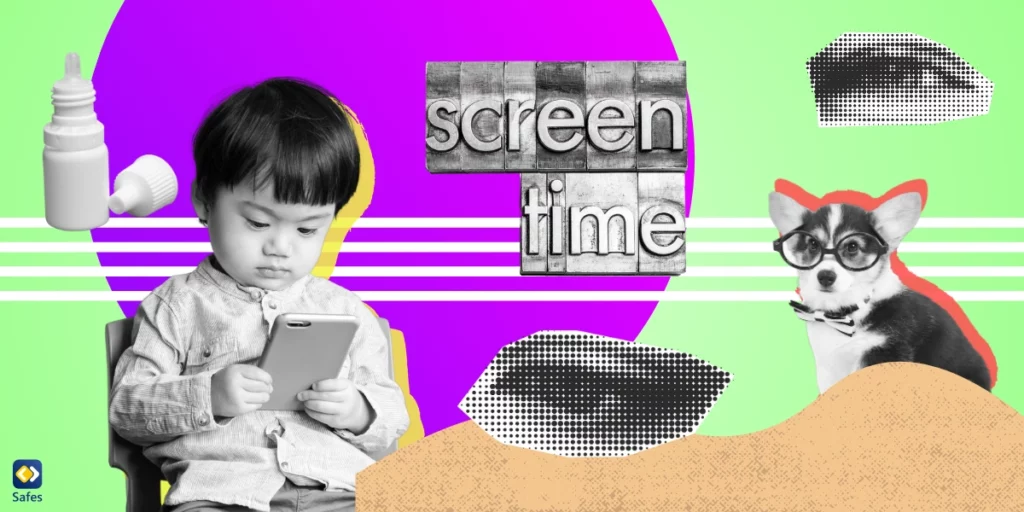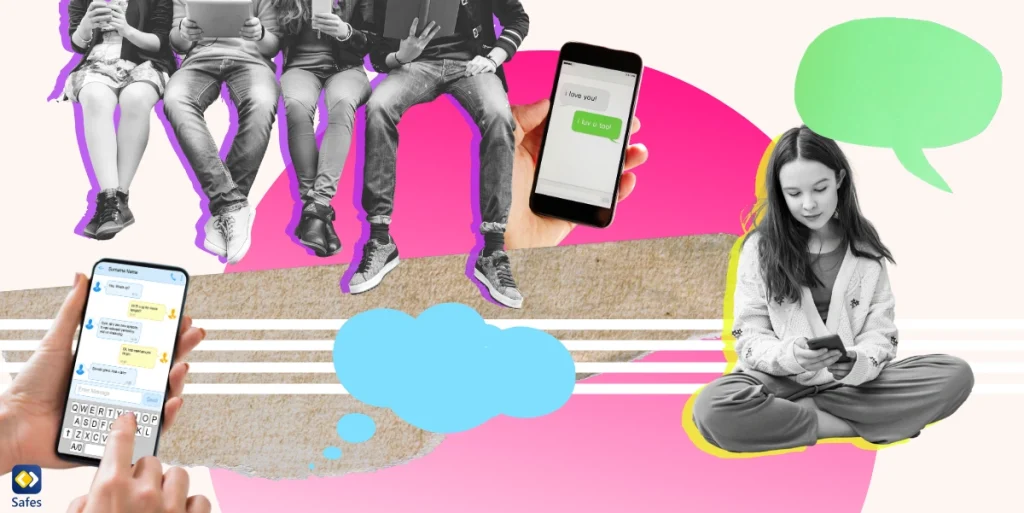It’s no secret that our little ones are becoming increasingly attached to their screens, be it smartphones, tablets, or good old televisions. This growing screen addiction can have some pretty serious consequences on their physical, mental, and social well-being. But have no worries, fellow parent or guardian, because we’re here to tackle this modern-day challenge together. In this blog post, we’ll be exploring some practical and effective strategies to help our kids break free from the mesmerizing grip of screen addiction.
Download and Start Your Free Trial of the Safes Parental Control App
Understanding Screen Addiction
Screen addiction disorder, also known as screen addiction, is when someone just can’t seem to put down their digital devices. You know, when kids are glued to their screens, constantly checking social media or playing games? That’s screen addiction disorder!
Now, let’s talk about why screens and digital devices can be so addictive. It’s like they’re designed to grab our attention and keep us hooked! With all those colorful graphics, fun sounds, and endless entertainment options, it’s no wonder our kiddos find it hard to resist. Plus, that feeling of instant gratification when they receive likes, comments, or level up in a game can be super addictive!
But here’s the thing: screen time addiction can have some not-so-great consequences. For one, too much screen time can affect children’s sleep, making it harder for them to get a good night’s rest. It can also impact their mental health, increasing the risk of anxiety and depression. And let’s not forget about the physical side effects like eye strain and a sedentary lifestyle. So, it’s important to keep an eye on our kids’ screen habits and help them find a healthy balance.
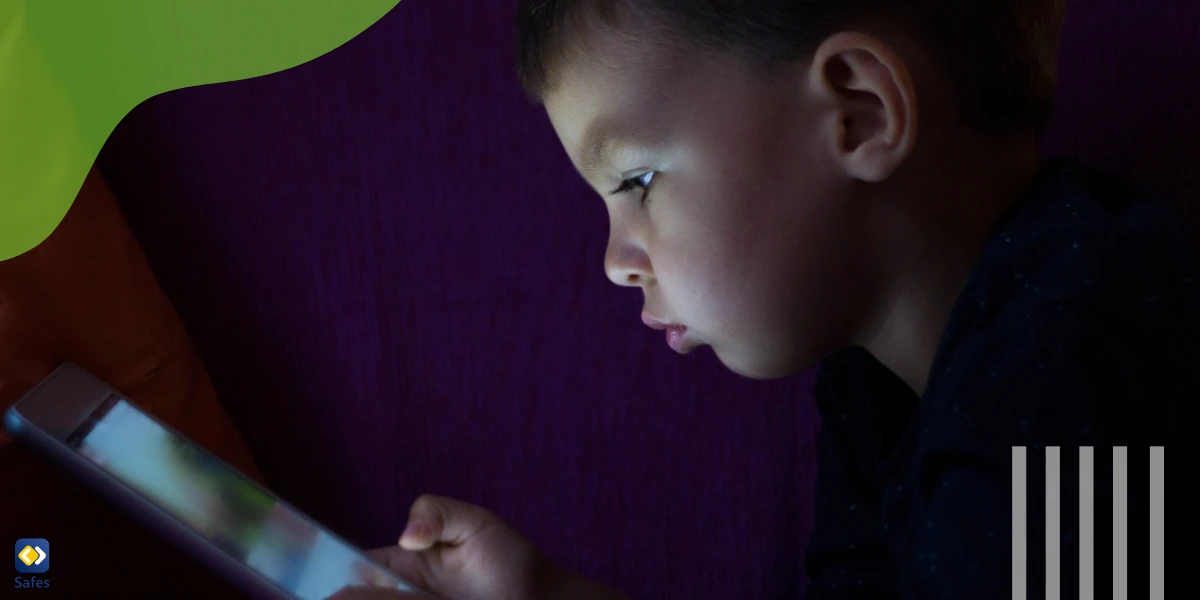
Recognizing Screen Addiction in Children
As parents or caregivers, it’s essential to keep an eye out for signs of screen addiction in our little ones. After all, we want them to have a balanced and healthy relationship with technology, right?
So, what are the common child screen addiction symptoms? Here’s a list to help you out:
- Losing track of time: Is your kiddo spending way more time than they should on screens? It’s time to take note if they’re having trouble putting the device down.
- Mood changes: Has your child’s mood become more irritable, anxious, or moody when they’re away from screens? That could be a red flag.
- Lack of interest in other activities: If your little one is losing interest in their favorite hobbies or outdoor play, it might be because of too much screen time.
- Sneaking around: Are they secretly using devices when they think you’re not watching? Uh-oh, that’s not a good sign.
- Trouble focusing: If your child is struggling to concentrate on schoolwork or other tasks, excessive screen time could be the culprit.
Now, let’s talk about age and developmental stages in relation to screen addiction. Kids of different ages and stages have varying needs and capacities for screen time. For example, toddlers and young children need more face-to-face interaction, so too much screen time might hinder their social and emotional development.
As kids grow older, they start using screens for educational purposes and socializing. However, it’s still crucial to strike a balance between screen time and other activities. Adolescents can be more susceptible to screen addiction, especially if they’re using screens as a means of escape or coping with stress.
The key takeaway? Be aware of child screen addiction symptoms and understand that age and developmental stages play a significant role in how screen time affects your child. Keep reading this blog for screen addiction treatments and strategies to prevent it in the first place.
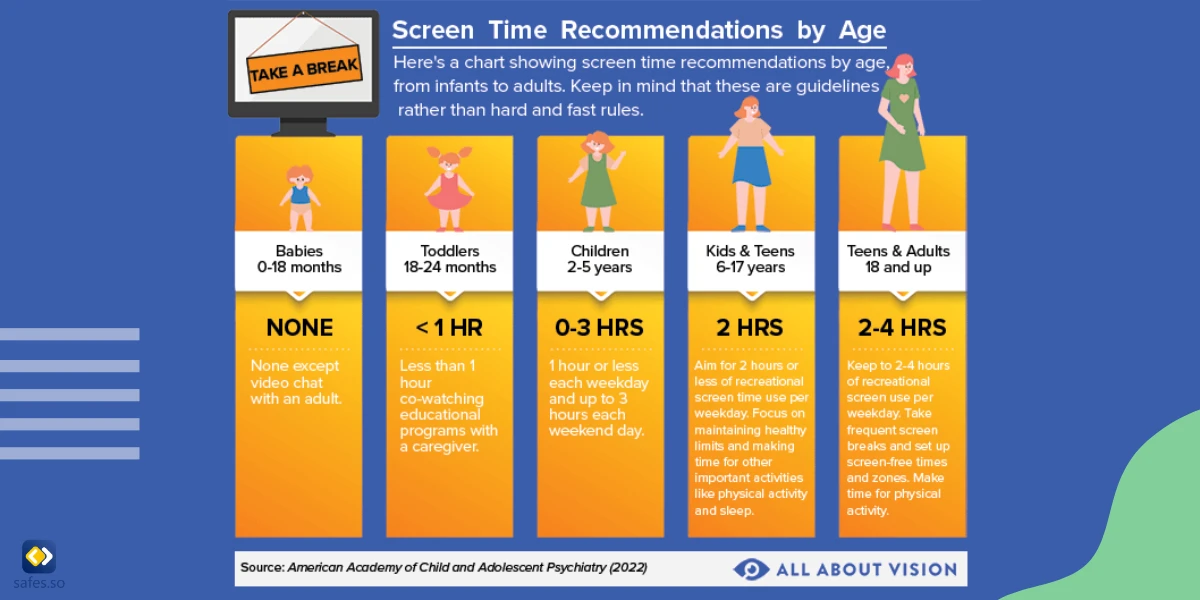
Treatment and Intervention for Screen Addiction
Dealing with screen addiction in children can be a challenge, but with the right approach and support, it’s possible to help your child overcome it. Here’s a quick rundown of treatment interventions and strategies you can explore:
Professional Help and Resources for Screen Addiction
When it comes to addressing screen addiction in children, seeking professional help is often a good starting point. There are many resources and experts available who specialize in this area. Child psychologists, pediatricians, and therapists can provide valuable guidance and support. In addition, there are numerous online resources, support groups, and forums where parents can connect and share their experiences.
Therapy and Counseling Approaches for Children with Screen Addiction
Various therapy and counseling approaches can be effective in treating screen addiction in children. Cognitive-behavioral therapy (CBT) is one popular method that helps kids develop healthier habits and coping strategies. Through CBT, children learn to recognize their triggers, manage their emotions, and set limits on screen time. Family therapy is another approach that involves the entire family in the treatment process. This can help address any underlying issues that may be contributing to the child’s screen addiction.
Parental Involvement and Support in the Treatment Process
Parents play a crucial role in the treatment of screen addiction in children. As a parent, you can help by setting clear boundaries and enforcing consistent rules around screen time. Encourage your child to engage in other activities, such as sports, hobbies, or spending time with friends, to promote a balanced lifestyle. Be patient and supportive throughout the process, and don’t hesitate to seek help if you’re feeling overwhelmed. Remember, you’re not alone in this journey, and many other parents are facing similar challenges.

Strategies to Break and Prevent Screen Addiction
We know extensive screen time is possibly a great concern for you, and you’re looking for ways how to prevent or stop screen addiction in your child. Don’t worry; we’ve got your back! We’ll go through some great approaches to help your child develop a healthy relationship with screens and break from screen addiction. Here’s a quick overview of the strategies we’ll discuss:
- Creating healthy screen time habits and boundaries
- Encouraging alternative activities and hobbies
- Implementing screen time rules and schedules
- Using parental control apps to manage and monitor screen time
Creating Healthy Screen Time Habits and Boundaries
First up, it’s essential to establish healthy habits and boundaries when it comes to screen time. You can start by setting age-appropriate limits on the amount of screen time your child gets each day. You can also designate specific times for screen use, like after homework or chores are done. Encourage your child to take frequent breaks and make sure screens are not used during meal times or right before bedtime. It’s all about creating balance and ensuring that screen time doesn’t get in the way of other important aspects of life.
Encouraging Alternative Activities and Hobbies
Next, help your child discover alternative activities and hobbies that don’t involve screens. You might encourage them to try sports, art, music, reading, or anything else that sparks their interest. By providing a variety of options, you’re helping them develop well-rounded interests and skills and reducing their reliance on screens for entertainment. Plus, it’s a great way to spend quality time together as a family!

Implementing Screen Time Rules and Schedules
To maintain consistency and prevent screen addiction, it’s important to implement screen time rules and schedules. You can create a schedule that outlines when your child can use screens and for how long. Be sure to stick to the schedule and enforce the rules consistently. This helps your child develop a sense of routine and teaches them to use screens responsibly. Don’t forget to model good behavior, too; children learn best from observing their parents!
Using Parental Control Apps to Manage and Monitor Screen Time
Lastly, consider using parental control apps to help manage and monitor your child’s screen time. These apps can provide valuable insights into your child’s screen habits, allowing you to set limits, block certain content, and ensure they’re using screens responsibly. Remember, it’s not about being overly restrictive but rather about supporting your child in developing healthy screen habits.
How Can Safes Protect Your Child from Screen Addiction?
Have you been wondering how to break screen addiction for your kiddo without feeling like a screen police? Well, we’ve got the solution for you: the Safes parental control app! This app helps you monitor your little ones’ screen time and set limits to keep things under control.
Now, you might be thinking, “How does this app actually help?” Let’s break it down for you. With Safes, you can make sure your kids take much-needed breaks from their screens. That’s right, no more headaches, rounded shoulders, or backaches.
But wait, there’s more. Safes doesn’t just help you during the day; it also helps you regulate your children’s night sleep. No more late-night gaming marathons or endless scrolling through social media. With Safes, you can ensure that your kids are getting their beauty sleep and waking up refreshed for a new day.
So, if you’re on a mission to learn how to break screen addiction for your children, give Safes a try. It’s available on all phones, tablets, and computers powered by Android, iOS, Windows, and Mac. Safes also offers a free trial, so you can experience its benefits without any initial cost. So, say goodbye to screen addiction and hello to a balanced, healthy lifestyle for your child, wherever they are! Learn more about how to put parental controls using Safes with the links below:
- Windows parental controls
- Macbook parental controls
- Parental controls on Android
- iPhone parental controls
How to Deal with Child Screen Addiction
Dealing with child screen addiction can be a bit tricky, but don’t worry; we’ve got you covered. It’s all about being understanding, setting realistic goals, and maintaining a balanced digital lifestyle. So, let’s dive into it!
Open and Honest Communication with Your Child
Having a heart-to-heart conversation with your child is the first step. Sit down with them and talk about the concerns you have regarding their screen time. Make sure you listen to their perspective as well. It’s important for your child to know that you’re not just there to impose rules, but you genuinely want to understand their needs and help them. This open dialogue will make them feel comfortable discussing their screen usage and will make it easier to collaborate on finding a solution together.
Setting Realistic Expectations and Goals for Reducing Screen Time
Remember, Rome wasn’t built in a day! Don’t expect your child to go from 5 hours of screen time to 1 hour overnight. Instead, start small and set achievable goals. For example, you can begin by reducing their screen time by 30 minutes per day and gradually increase this limit over time. Make sure to involve your child in the process and be flexible with the goals, adjusting them as needed. Celebrate their accomplishments and encourage them as they make progress.
Establishing a Supportive and Balanced Digital Lifestyle
Now that you’ve set some goals, it’s time to focus on creating a balanced digital lifestyle. Encourage your child to engage in alternative activities that don’t involve screens, such as playing sports, reading, or spending time outdoors. Make sure you also set a good example by limiting your own screen time and spending quality time together as a family.
Establish screen-free zones and times, like during meals or bedtime, to help your child understand the importance of boundaries. You might also want to consider using parental control apps, like Safes, to monitor and regulate their screen time effectively.
Screening Tools for Identifying Screen Addiction
Screening tools for addiction are pretty nifty when it comes to understanding screen addiction and figuring out just how serious it might be. These tools are like trusty sidekicks that help you assess whether someone might be spending a bit too much time glued to their screens. These questionnaires and checklists are designed to highlight any red flags that suggest a person might be struggling with screen addiction. They’re like a magnifying glass that helps you see the tiny details you might have missed.
Now, you might be wondering, “What exactly do these tools do?” Great question! These screening tools typically ask a series of questions that focus on a person’s behavior, emotions, and thoughts related to screen time. They help paint a picture of how much time is spent on screens, how it’s affecting daily life, and whether it’s causing any distress.
Screening tools for addiction don’t just help you understand the severity of a screen addiction; they can also point you in the right direction for getting help. By identifying the problem, you can start to figure out the best course of action for addressing it.
Now, before you go off and start diagnosing everyone you know, it’s essential to remember that these tools are just a starting point. They can’t replace a professional assessment, but they can help guide the conversation and raise awareness of potential issues.
Screen Addiction in Kids: Conclusion
In conclusion, my fellow parent, screen addiction is a growing concern that many parents face in today’s digital age. But worry not! With open communication, realistic goals, and a balanced approach, you can help your child overcome this challenge. Remember that screen addiction treatment starts with recognizing screen addiction symptoms and understanding that every child’s journey is unique. Screening tools can be a great starting point but don’t hesitate to seek professional help if things get too overwhelming. Together, we can ensure that our little ones flourish in the real and digital world, making the most of the opportunities that technology provides while staying healthy and happy. Cheers to a bright and balanced future for our children!
Your Child’s Online Safety Starts Here
Every parent today needs a solution to manage screen time and keep their child safe online.
Without the right tools, digital risks and excessive screen time can impact children's well-being. Safes helps parents set healthy boundaries, monitor activity, and protect kids from online dangers—all with an easy-to-use app.
Take control of your child’s digital world. Learn more about Safes or download the app to start your free trial today!