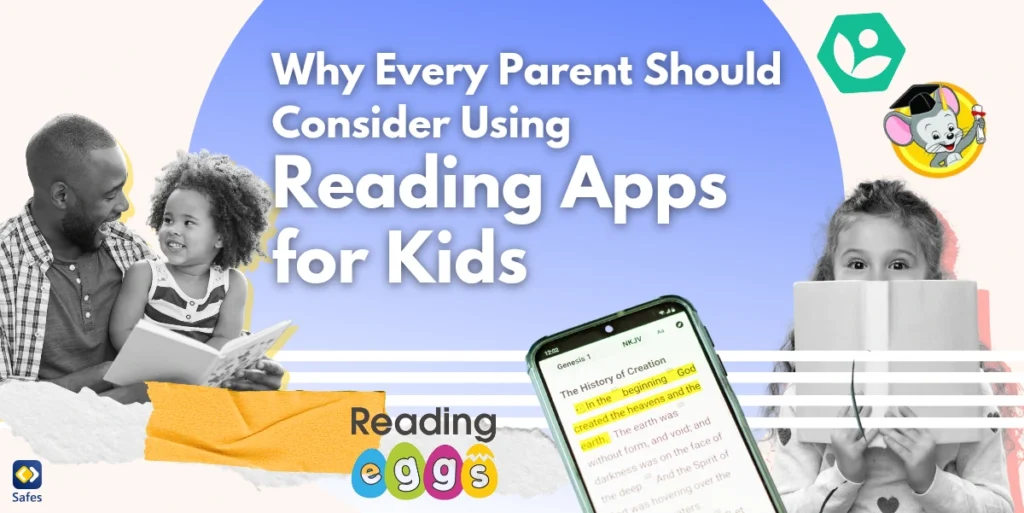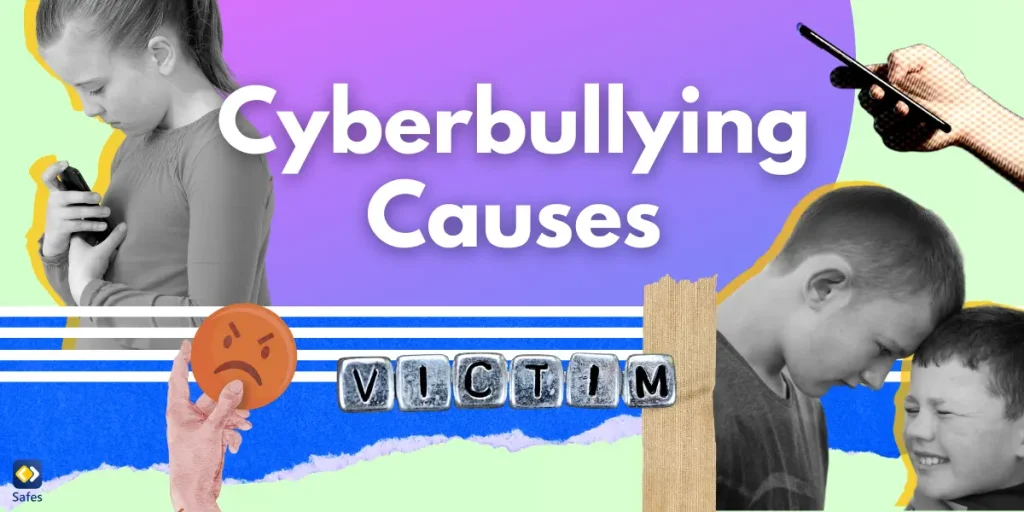Reading apps for kids have revolutionized the way children learn to read, making it more engaging, interactive, and accessible than ever before. In a world driven by technology, these apps act as a bridge between entertainment and education, fostering essential reading skills while keeping kids entertained. Whether your child is just starting to explore vowel sounds or mastering reading comprehension, there’s a children’s reading app to suit every need.
Download and Start Your Free Trial of the Safes Parental Control App
Why Reading Apps Are Essential for Kids
Technology has become a foundation of modern education, and reading apps are a perfect example of how it can enhance learning. These apps provide an innovative approach to teaching children foundational skills like phonics, sight words, and phonemic awareness. By turning learning into a series of games and activities, kids are motivated to practice reading without feeling overwhelmed.
Furthermore, reading apps often feature grade-level adjustments, ensuring content is tailored to your child’s specific needs. With interactive features such as read-aloud capabilities, letter sound games, and visual storytelling, they create an immersive learning experience that traditional books alone cannot provide.
Benefits of Reading Apps for Kids
Using reading apps offer several benefits, including:
1. Interactive Learning
Reading apps for kids are designed to captivate children’s attention with colorful visuals, engaging audio, and fun reading games. This interactive approach encourages children to actively participate in learning rather than passively absorbing information.
2. Accessibility and Convenience
With a children’s reading app, your child can access hundreds of books and lessons anytime, anywhere. Whether they’re reading books on a family tablet during a road trip or completing phonics lessons at home, these apps make learning convenient.
3. Progress Tracking
Most reading apps come with built-in progress tracking, allowing parents to monitor their child’s growth in real time. This feature ensures you can celebrate their milestones and identify areas where they may need extra support.

What to Look for in a Reading App for Kids
Not all reading apps are created equally. When choosing the best reading apps for kids, consider the following factors:
Age-Appropriate Content
Ensure the app offers content suitable for your child’s grade level. Younger children may benefit from a phonics app with simple letter sound games, while older kids may enjoy apps focusing on reading comprehension.
Parental Controls
Apps with parental control features let you customize your child’s learning experience and ensure they access only age-appropriate materials. Protecting their learning environment is crucial.
Offline Accessibility
Look for apps that work offline. This allows your child to continue learning even without internet access, such as during flights or long car rides.
The Best Reading Apps for Kids
We’ve selected the best reading apps to make your choice easier.
1. Khan Academy Kids
Khan Academy Kids is a free app that combines reading skills with engaging games and activities. This app offers a rich library of stories and phonics lessons designed for children aged 2-8. Its read-aloud feature helps kids with phonemic awareness while enhancing their vocabulary.
2. ABCmouse
ABCmouse is a popular phonics app for kids, offering a comprehensive curriculum that covers everything from vowel sounds to reading comprehension. It includes a 7-day free trial, so parents can explore its features before committing.
3. Epic!
Epic! is a digital library tailored for kids, featuring thousands of books. From interactive read-aloud books to age-appropriate reading comprehension activities, this app is perfect for encouraging a lifelong love of reading.
4. Reading Eggs
Reading Eggs combines games activities with structured lessons to help children learn to read. Its progressive approach ensures that kids build their skills gradually, from phonics lessons to full sentences.
5. Homer
Homer focuses on phonics and personalized learning plans. The app’s interactive stories and activities are designed to keep children engaged while building essential reading skills.
How Reading Apps Can Support Learning
Learning apps can support learning in multiple ways, including:
Tying Apps to School Curriculums
Reading apps are not just standalone tools; they can complement school curriculums effectively. Many apps align their content with educational standards, ensuring that children practice the same skills they’re learning in the classroom. Features such as grade-level adjustments and structured lessons make it easier for parents to reinforce what’s being taught at school.
Enhancing Vocabulary, Comprehension, and Critical Thinking
Through interactive stories, vocabulary-building games, and reading comprehension exercises, these apps help children expand their language skills. Apps like Epic! and Reading Eggs use gamified activities to encourage kids to think critically about the stories they read, fostering deeper understanding and engagement.
Supporting Struggling Readers and Dyslexic Children
Many reading apps offer specialized features for children who face reading challenges. For example, some apps include options for text-to-speech, visual aids, and customized phonics lessons designed for dyslexic learners. This ensures that all children, regardless of their abilities, can benefit from reading apps and develop their skills at their own pace.
Building Confidence
Reading apps provide a low-pressure environment where kids can practice at their own pace. This approach not only builds confidence but also helps reduce the anxiety often associated with learning to read. Studies show that anxiety affects reading in different ways. For example, a type of anxiety called harm avoidance—where children are cautious and motivated to avoid mistakes—can actually improve reading comprehension by encouraging focus and careful thinking. However, when anxiety causes physical symptoms like a racing heart or restlessness, it can interfere with a child’s ability to concentrate and negatively impact their performance. By giving children a safe space to practice without the pressure of being judged, reading apps can reduce these physical symptoms of anxiety and help kids improve their reading skills in a calm and supportive environment.
Promoting Phonemic Awareness
Features like letter sound games and read-aloud capabilities help kids grasp phonics more effectively. Apps like Khan Academy Kids and Reading Eggs are particularly strong in this area.
Tips for Parents Using Reading Apps
Starting to use reading apps for your kids might be overwhelming, using these tips can make it easier for you.
Set Screen Time Limits
While reading apps are valuable educational tools, it’s important to balance screen time with other activities. Regardless of whether your child is learning on a Windows, iPhone, or Android device, you can use parental controls to help manage their screen time. Additionally, encourage your child to engage with physical books and enjoy outdoor play for a well-rounded experience.
Explore the App Together
Spend time exploring the app with your child. Familiarizing yourself with its features will help you guide them more effectively and make learning more interactive.
Use Progress Reports
Many apps provide insights into your child’s progress. Regularly reviewing these reports allows you to celebrate achievements and identify areas where extra support might be needed.
Create a Routine
Incorporate reading apps into a daily routine. For instance, set aside 15-20 minutes after school or before dinner for learning to read using the app.
Combine Apps with Hands-On Learning
Use the concepts your child learns in the app in everyday life. Practice sight words during grocery shopping or discuss the stories they’ve read at dinner.

How Safes Can Help with Reading Apps
Safes, a parental control app available for both Android and iOS, is a game-changer for families using reading apps for kids. Safes allows parents to:
- Monitor and limit screen time to ensure a balanced approach to learning.
- Block inappropriate content and ensure your child’s experience is safe.
- Track app usage to see how much time is spent on educational apps versus entertainment.
By integrating Safes with your child’s learning routine, you can create a secure and productive environment for using reading apps.
Ready to take your child’s learning to the next level? Download Safes today and start your free trial to create a secure and balanced digital environment for your family.
Conclusion
Reading apps for kids are a fantastic way to spark a love for reading while developing essential literacy skills. By choosing the right children’s reading app and pairing it with supportive tools like Safes, parents can ensure a safe, engaging, and educational experience for their children.
Your Child’s Online Safety Starts Here
Every parent today needs a solution to manage screen time and keep their child safe online.
Without the right tools, digital risks and excessive screen time can impact children's well-being. Safes helps parents set healthy boundaries, monitor activity, and protect kids from online dangers—all with an easy-to-use app.
Take control of your child’s digital world. Learn more about Safes or download the app to start your free trial today!