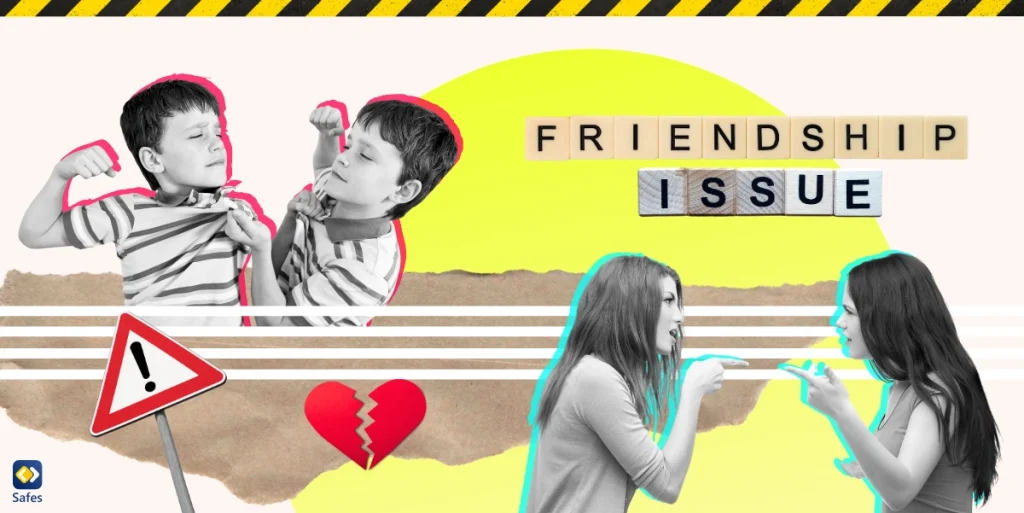In today’s digital age, every click, share, and post contributes to an individual’s digital footprint. This virtual trail can reveal a lot about a person, especially children who are avid internet users. Parents often wonder, “How can you reduce your digital footprint?” when it comes to their kids’ online activities. It is a question worth considering deeply because according to a study cited by Dark Reading, most children in 10 developed countries have an online presence by the age of two, with nearly a quarter beginning even before birth.
Download and Start Your Free Trial of the Safes Parental Control App
Understanding and managing your child’s digital footprint is essential for their safety and privacy. Unchecked online exposure can lead to risks like identity theft, cyberbullying, and unwanted attention. Being aware of these risks helps shield them from these dangers and teaches responsible internet use, which is crucial for their well-being and future opportunities.
This blog presents 10 practical ways to reduce your child’s digital footprint effectively. From educating them about online privacy to staying updated on digital trends, these tips will empower you to create a safer digital environment for your family. Taking these steps will provide peace of mind and help foster healthy digital habits for your child.
1. Educate Your Child About Online Privacy
The first step in protecting your child’s online presence is education. Teach them the importance of keeping personal information private. Explain how sharing details like their full name, address, or school can have unintended consequences, potentially putting them at risk from malicious actors or unwanted attention.
Discussing the lasting impact of digital footprint helps them understand that what goes online stays online. Even deleted posts can be archived or captured by others. Emphasize that their online actions today can affect their future opportunities, including their education, employment, and personal relationships.
Provide practical tips for reducing digital footprint, such as thinking before posting and using privacy settings. Encourage open communication so they feel comfortable discussing their online experiences with you. When they understand that you’re on their side, they’re more likely to make safer choices online and come to you with any concerns.
2. Monitor Social Media Activity
Social media platforms are a hub for sharing, but they also pose significant risks. Children may not be aware of who can see their posts or how their information is used by these platforms. As a parent, monitoring their activity helps you stay informed about their online interactions, ensuring they are safe from any harmful exposure.
Set up privacy settings on their accounts to limit who can view their content. Teach them how to adjust these settings and why they matter. Regularly review their friend lists and followers to ensure they’re connected only with people they know in real life and trust. Privacy settings are often overlooked but are vital for controlling visibility.
Monitoring doesn’t mean invading their privacy. It’s about guiding them to make safe choices online. Establish trust by explaining your concerns and setting clear expectations for their social media use. By maintaining transparency, you help them develop independence while still keeping their safety in check.
3. Limit Sharing of Personal Information
Oversharing personal details online can lead to serious security issues. Children may inadvertently reveal sensitive information that can be exploited. Make them aware of the dangers associated with sharing too much, especially in seemingly harmless situations like online quizzes or games that collect data.
Teach them to avoid posting personal identifiers like phone numbers, home addresses, or their daily routines. Encourage them to think critically about the information they share, even in private messages, since these can be easily screenshotted and shared without their consent.
Implement strategies to keep personal details private. Use nicknames or initials instead of full names, and avoid posting pictures that reveal location data, such as landmarks or street signs. These small steps can significantly reduce the risk of unwanted attention and keep their digital footprint manageable.
4. Use Privacy Settings on Devices and Apps
Modern devices and apps come with a multitude of privacy settings that can protect your child’s information. Adjusting these settings on smartphones, tablets, and computers is crucial in controlling what data is shared and with whom it is shared.
Guide your child through the process of reviewing app permissions. Explain why certain apps request access to contacts, camera, or location, and decide together which permissions are necessary. This helps them understand that not all permissions are required for the app to work and that their privacy is at stake.
Regularly update devices and apps to ensure the latest security features are in place. Updates often fix vulnerabilities that could be exploited by malicious parties. Staying current is a simple yet effective way to enhance privacy and make sure their data is less likely to be compromised.
5. Encourage Safe Browsing Habits
Safe browsing habits are the foundation of online security. Teach your children to recognize secure websites, indicated by the HTTPS protocol and a padlock icon in the address bar. This ensures that the data they exchange with the site is encrypted and less likely to be intercepted by cybercriminals.
Warn them about phishing scams and malware that can compromise personal information. Explain how suspicious links, emails, or downloads can pose threats, and encourage them to consult you when in doubt. Knowing how to spot these risks is an essential skill in today’s digital world.
Promote the use of reputable search engines and educate them on the importance of critical thinking when navigating the web. These habits will serve them well throughout their digital lives, helping them avoid falling into traps set by scammers and malicious websites.

6. Regularly Clean Up Digital Footprints
Deleting old online content is a proactive way to minimize digital exposure. Help your child go through their accounts to remove unused profiles and outdated posts. This reduces the amount of personal information available to the public and prevents it from falling into the wrong hands.
Utilize tools designed for deleting digital footprint. Services like account deleters or content removal tools can assist in finding and erasing old data scattered across the internet. This process can be eye-opening and reinforce the importance of mindful posting, especially for older children who may have forgotten about their early posts.
Regular clean-ups not only protect privacy but also present a polished online image. It’s a habit that, once established, can significantly reduce long-term risks associated with excessive digital footprints and helps create a more positive digital presence.
7. Utilize Parental Control Software
Parental control app is an effective tool for guarding your child’s digital footprint. These programs offer features that monitor and limit online activities, providing you with insights into their internet usage while ensuring they stay within safe boundaries.
Explore various software options available, such as Net Nanny, Qustodio, or our own product, Safes. These tools can filter inappropriate content, set time limits, and track social media interactions, giving you control without being overbearing.
By using parental control software, you can create a safer online environment for your child. It allows you to guide their internet experience without constant supervision, balancing safety with independence and ensuring they grow up learning to self-regulate their screen time.
8. Be Cautious With Photos and Videos Shared Online
Sharing photos and videos is a common online activity, but it comes with risks. Geotagging can reveal your child’s exact location, making them vulnerable to unwanted attention and even danger. Most devices tag location data to media by default, which could be problematic.
Advise them to disable geotagging features on their devices. Before sharing media publicly, discuss who might see it and how it could be used. Encourage sharing only with trusted friends and family through secure platforms, making sure that they understand the potential consequences of wider sharing.
Remind them that once something is online, it’s challenging to control its distribution. Being cautious with media sharing protects their privacy and helps maintain a positive online presence. Reinforce the idea that it’s always better to err on the side of caution when it comes to sharing personal moments.
9. Lead by Example
Children often mimic the behavior of their parents. Demonstrating good digital habits yourself can have a significant impact on how they manage their online activities. If they see you practicing safe and responsible internet use, they are more likely to follow suit.
Adjust your own online behavior by being mindful of what you share and with whom. Show them how you use privacy settings and make thoughtful decisions about posting. If you lead with caution, it sets a powerful example that will stick with them as they grow up.
By leading by example, you instill values of responsibility and caution in the digital realm. Open discussions about your own online choices can foster trust and encourage them to follow suit. Your actions can demonstrate that digital safety is an ongoing priority, not just a set of rules.

10. Stay Updated on Digital Trends and Threats
The digital landscape is constantly evolving, making it essential to stay informed about new platforms and potential risks. Developing social media literacy helps both you and your child navigate the online world safely, with awareness of what is new and potentially dangerous.
Encourage continuous learning by following reputable tech news sources, attending workshops, or joining online forums. Understanding the latest trends enables you to anticipate issues and address them proactively. The more informed you are, the better equipped you will be to handle challenges before they escalate.
Utilize resources such as online courses or community programs designed to educate parents about digital safety. Staying updated ensures you can guide your child effectively in an ever-changing environment, helping them feel secure and confident while exploring the digital world.
Safes: Your Partner in Managing Digital Footprint
Parental control apps play a crucial role in managing your child’s online presence, and Safes is designed to assist you in this endeavor. With features tailored to modern digital challenges, Safes helps monitor and control online activity seamlessly while giving parents peace of mind.
Our app offers comprehensive oversight of internet usage, social media interactions, and screen time management. Safes is available on both iOS and Android platforms, and we encourage you to try our free trial to experience the benefits firsthand. It’s an easy step toward ensuring your child’s digital safety.
Conclusion
Reducing your child’s digital footprint is an ongoing process that requires vigilance and proactive measures. By implementing the strategies discussed, you take significant steps toward removing your digital footprint from areas where it might pose risks, providing a safer online space for your child.
Encouraging safe online practices not only protects your child today but also sets the foundation for responsible digital citizenship. Remember, the internet is a vast space, and every action contributes to their lasting online presence. Teaching them how to make conscious decisions is an invaluable life skill.
Fostering a safe digital environment is a collective effort between you and your child. Stay engaged, stay informed, and continue to support them as they navigate the digital world with confidence. Together, you can ensure they build a healthy and secure online presence for the future.
Your Child’s Online Safety Starts Here
Every parent today needs a solution to manage screen time and keep their child safe online.
Without the right tools, digital risks and excessive screen time can impact children's well-being. Safes helps parents set healthy boundaries, monitor activity, and protect kids from online dangers—all with an easy-to-use app.
Take control of your child’s digital world. Learn more about Safes or download the app to start your free trial today!