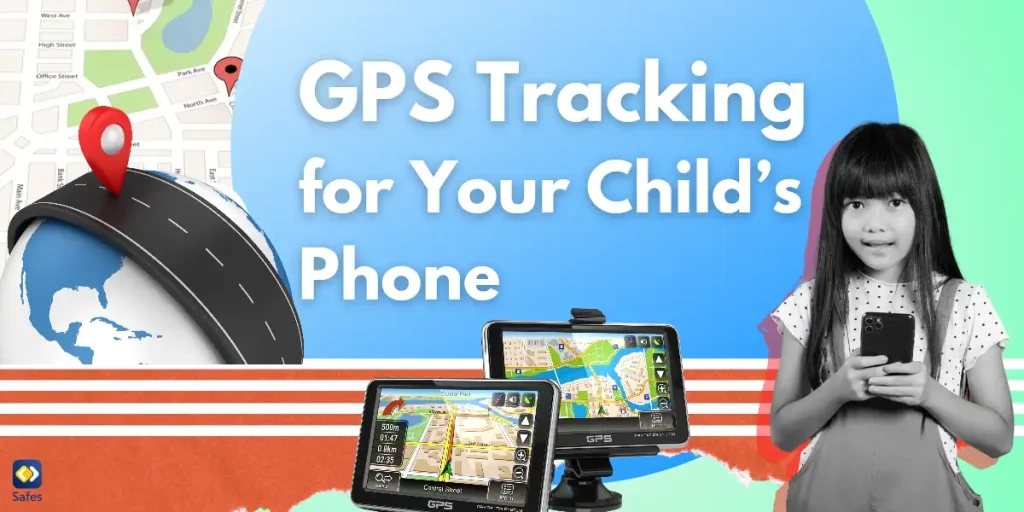Are you tired of your kid spending too much time glued to their screens? Seek by iNaturalist might just be the solution you need. Seek by iNaturtalist is a free app that uses image recognition technology to help identify plants and animals in the wild. It’s a great way to get children interested in nature and the environment. In this blog post, we’ll take a closer look at Seek and explore why it’s such a useful tool for parents to introduce to their children. We’ll also cover how the app works, its features, and some tips for using it effectively. So, let’s dive in and discover how Seek by iNaturalist can help you and your family transition from screen time to green time.
Download and Start Your Free Trial of the Safes Parental Control App
Benefits of Using Seek by iNaturalist with Children
Using the Seek by iNaturalist app with children has numerous benefits. Firstly, it promotes curiosity and appreciation of nature, as children are encouraged to explore the natural world around them. Additionally, the app encourages scientific inquiry as children learn to identify different species of plants and animals. By using the app, children can learn about the habitats and behaviors of different species and gain a deeper understanding of the natural world.
Many parents have already had success using the Seek by iNaturalist app with their children. For instance, one parent reported that their child was able to identify a rare butterfly species using the app, which sparked an interest in entomology. However, there have also been some challenges, such as when the app misidentified a species or when the child became too focused on using the app instead of observing the natural world around them. Overall, the Seek by iNaturalist app review has been positive, with many parents finding it to be a useful tool for promoting outdoor exploration and learning.

How to Use the Seek App
Using the Seek by iNaturalist app is easy and free. How does Seek by iNaturalist work? Here’s a step-by-step guide:
- Download and install the app on your child’s smartphone or tablet (Google Play | App Store).
- Create an account or log in with your child’s existing iNaturalist account.
- Grant the app access to the device’s camera and location.
- Start exploring your surroundings and use the app to identify different species of plants and animals.
- Log your observations by taking photos and adding notes about what you found.
- Share your observations with the community and contribute to citizen science efforts.
To use Seek by iNaturalist, teach your child to simply point their camera at a plant or animal and take a photo. The app will then use image recognition technology to identify the species. Your child can also browse the app’s database of species to learn more about them. The app also allows you to log your observations and share them with others.
One of the unique features of Seek by iNaturalist is its customization and personalization options. You can create custom challenges for yourself or others, such as finding all the different species of birds in your area. You can also set up scavenger hunts for kids, making it a fun and engaging way to explore the natural world. Overall, Seek by iNaturalist is a versatile app that people of all ages can use to learn about and appreciate the natural world.
Integration with Education and STEM Learning
The Seek app can be integrated with education and STEM learning in many ways. Teachers and educators can use the app to teach students about ecology, biodiversity, and environmental conservation. By using the app to identify different species of plants and animals, students can gain a deeper understanding of the natural world and the importance of protecting it.
In the classroom, teachers can use the app to create engaging and interactive lessons. For example, they can create scavenger hunts or challenges for students to complete or have students create their own challenges for others to complete. Teachers can also use the app to track student progress and assess their understanding of the material.
The Seek app can inspire students to pursue STEM-related careers by showing them the many opportunities available in fields such as ecology, biology, and environmental science. By using the app and learning about the natural world, students can gain a deeper appreciation for these fields and the impact they can have on the world.
Many teachers and educators have already had success using the Seek app in the classroom. For example, one teacher used the app to create a challenge for her students to identify different species of plants and animals in their local park. The students were excited to use the app and were able to learn about many different species. Overall, the Seek app is a valuable tool for promoting STEM learning and environmental education in the classroom.
- Related Article: How to Integrate Multiple Intelligences into the Classroom

Community and Social Sharing
The Seek app by iNaturalist has several community and social sharing features that allow users to connect with other nature enthusiasts and scientists. Users can share their observations, join local groups, and contribute to citizen science projects. By doing so, users can connect with others who share their interests and collaborate on environmental conservation efforts.
The community and social sharing features of the Seek app can be especially valuable for kids. By connecting with other nature enthusiasts and scientists, kids can learn more about the natural world and gain a sense of environmental stewardship and advocacy. They can also see firsthand how their observations and contributions can make a difference in the scientific community.
For example, kids can join local groups to learn more about flora and fauna in their area and connect with other young nature enthusiasts. They can also contribute to citizen science projects, such as tracking migratory patterns of birds or monitoring changes in local ecosystems. By doing so, they can learn about the scientific process and gain a deeper understanding of the importance of protecting the environment.
Overall, the community and social sharing features of the Seek app can be a powerful tool for promoting environmental education and advocacy among kids. By connecting with others and contributing to citizen science projects, kids can become active participants in the scientific community and make a positive impact on the world around them.
Safety and Privacy Considerations
Is Seek by iNaturalist safe for children? While the app can be a valuable tool for promoting environmental education and STEM learning, it’s important for parents to consider safety and privacy concerns when using the app with children.
Parents should provide appropriate supervision when children are using the app and ensure that they understand the importance of protecting their personal information online. The app does collect data on user observations, but users can choose to keep their observations private or share them with the iNaturalist community. Parents should discuss with their children how they want to share their observations and ensure that they understand the implications of sharing their data online.
Additionally, parents should discuss online safety with their children and encourage them to use the app responsibly. This includes not sharing personal information with strangers and reporting any inappropriate behavior to a trusted adult.
Safety Tips When Using Seek by iNaturalist
Some tips and guidelines for parents on how to use the app responsibly and protect their children’s privacy and security include:
- Set up parental controls on your child’s device to limit access to certain apps and websites.
- Discuss privacy settings with your child and help them understand how to keep their personal information safe online.
- Monitor your child’s use of the app and ensure that they are using it responsibly.
- Encourage your child to use the app with friends or family members and avoid interacting with strangers online.
If you have concerns about your child’s use of the app or their safety online, talk to them about it and consider limiting their access to the app or seeking help from a professional.
Overall, the Seek app by iNaturalist can be a safe and educational tool for children if used responsibly and with appropriate supervision.
How Can the Safes Parental Control App Protect Children Online?
The Safes parental control app can help parents protect their children while using their smart devices. This app allows parents to monitor and control their children’s device usage, restrict access to certain apps and websites, set time limits, and filter content based on age appropriateness.
When it comes to using the Seek by iNaturalist app, parents can use Safes to restrict access to other apps or websites while their child is using Seek. They can also monitor their child’s usage and ensure that they are using the app responsibly and safely.
Overall, Safes can be a helpful tool for parents who want to protect their children while using smart devices, including when using educational apps like Seek by iNaturalist. Safes is available on all Android and iOS devices. To learn how to install and use it, click on the links below:
- Windows parental controls
- Macbook parental controls
- Parental controls on Android
- iPhone parental controls
Sign up for a free trial today and explore how Safes can enhance your child’s safety and learning experience!
Alternative Nature Exploration Apps
There are several alternative nature exploration apps that parents can consider. Here are some examples:
Nature Cat’s Great Outdoors: Nature Cat’s Great Outdoors features interactive games, videos, and activities that encourage children to explore nature. Its strengths include its engaging content and educational value, while its limitations include limited access to real-life nature exploration.
Project Noah: Project Noah allows users to share photos and information about their observations with a community of nature enthusiasts. Its strengths include its social features and ability to crowdsource information, while its limitations include a steeper learning curve and less engaging content for children.
Wild Walks: Wild Walks features guided nature walks and encourages users to engage with the natural world through sensory experiences. Its strengths include its immersive and interactive approach, while its limitations include limited content and accessibility.
Merlin Bird ID: Merlin Bird ID allows users to identify birds through photos and audio recordings. Its strengths include its accuracy and educational value, while its limitations include limited content and focus on bird identification only.
While each app has its own strengths and limitations, Seek by iNaturalist stands out for its comprehensive approach to nature exploration, educational value, and user-friendly interface. It also allows users to contribute to real-life scientific research through its community of nature observers.
Ultimately, the best app for a specific family depends on their needs and preferences. For families with young children, Nature Cat’s Great Outdoors may be the best option due to its engaging content and educational value. For families interested in citizen science, Project Noah or Seek by iNaturalist may be the best options. For families interested in sensory experiences and guided walks, Wild Walks may be the best option.

Seek by iNaturalist: Conclusion
While there are several alternative nature exploration apps available, Seek by iNaturalist stands out for its comprehensive approach to nature exploration, educational value, and user-friendly interface. It also allows users to contribute to real-life scientific research through its community of nature observers. Ultimately, the best app for a specific family depends on their needs and preferences. Whether it’s for educational purposes, sensory experiences, or citizen science, parents can find an app that suits their family’s interests and values while keeping their children safe and engaged with the natural world. Parental control apps such as Safes can be a helpful tool for parents who want to protect their children while using smart devices, including when using educational apps like Seek by iNaturalist.
Your Child’s Online Safety Starts Here
Every parent today needs a solution to manage screen time and keep their child safe online.
Without the right tools, digital risks and excessive screen time can impact children's well-being. Safes helps parents set healthy boundaries, monitor activity, and protect kids from online dangers—all with an easy-to-use app.
Take control of your child’s digital world. Learn more about Safes or download the app to start your free trial today!