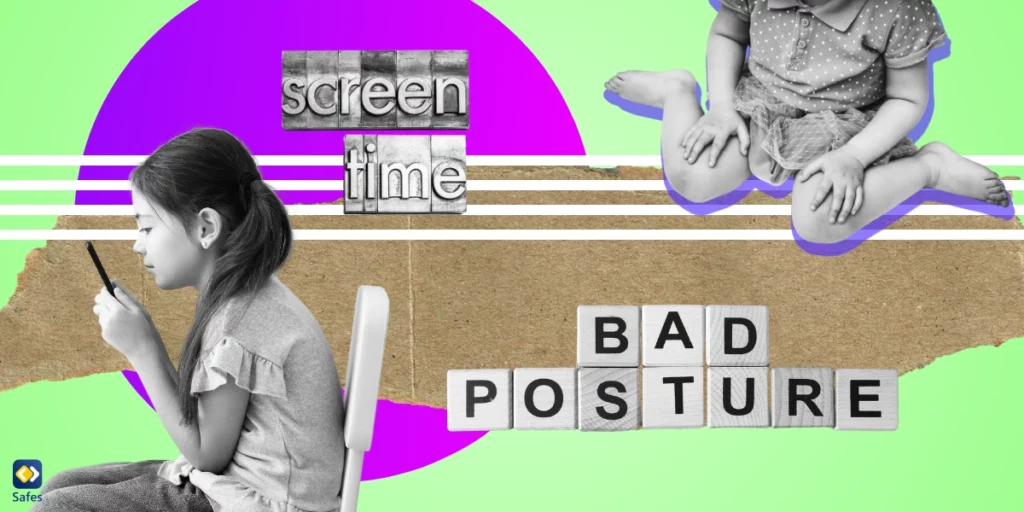Self-directed learning empowers children to take control of their learning journey, nurturing a lifelong love for knowledge and learning. In this guide, we will delve into various self-directed learning examples, strategies, and tools that can significantly enhance your child’s learning experience.
Download and Start Your Free Trial of the Safes Parental Control App
What is Self-Directed Learning?
Self-directed learning is an educational process where learners take the initiative in:
- Their learning
- Setting their goals
- Identifying resources
- Implementing strategies
- Assessing their own progress
Self-directed learning brings about a range of benefits in children’s education. Including:
Promotes Independence: It encourages children to take charge of their learning and develop essential skills such as:
- Decision-making
- Planning
- Problem-solving
Enhances Critical Thinking: With learners actively participating in their education, they develop critical thinking skills as they explore, question, and understand various concepts.
Fosters Curiosity and Exploration: Self-directed learning naturally involves a sense of curiosity and exploration, enhancing the learning experience.
Facilitates Personalized Learning: It allows for personalized learning, catering to each learner’s pace, style, and interest.
Prepares Children for the Future: It prepares children for the future, equipping them with the skills needed to navigate the evolving landscape of knowledge and careers.
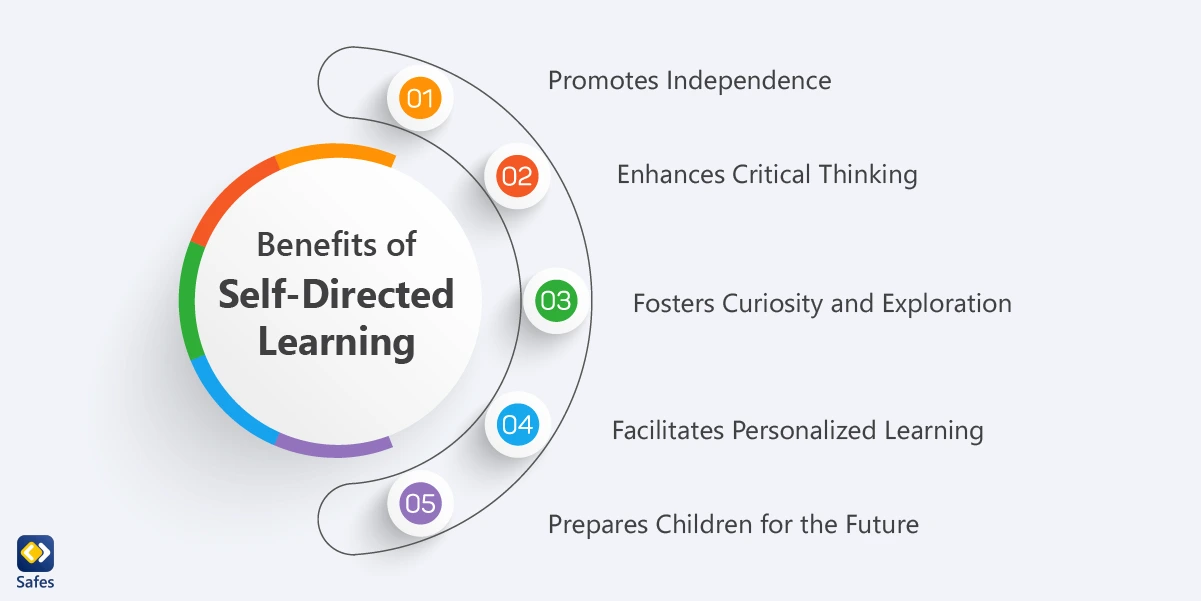
Self-Direction Examples in Various Subjects
Self-directed learning can be applied to various subjects, ranging from science and history to languages.
Science: Children could explore different science concepts through self-directed projects, such as conducting experiments, creating models, or using apps like Science Zone or Genome Cache.
History: Children could engage in self-directed learning by researching historical events or figures, creating presentations, or exploring historical documentaries.
Languages: Autonomous learning platforms such as Duolingo or apps like Mimo can be used to learn new languages at one’s own pace.
Parental Strategies to Encourage Self-Directed Learning
With these tips and strategies, you can help your child become a self-directed learner:
Encourage Curiosity and Exploration
Encourage your child’s curiosity and allow them to ask questions, explore, and learn. Asking questions and seeking answers helps create an environment of open communication and active learning. It’s also beneficial to expose children to different experiences and settings, like nature walks, museums, and cultural events. These experiences can spark their interest and curiosity about the world.
Create a Safe and Stimulating Learning Environment
One of the most effective strategies to nurture curiosity and encourage exploration in your child is to create a safe and stimulating environment for them to explore. You should try to provide various age-appropriate resources such as books, puzzles, and toys designed to stimulate their senses and imagination.
Give Your Child Age-Appropriate Autonomy
Allowing your child to take initiative, make decisions, and learn from their mistakes is crucial in developing self-directed learning skills. You should teach your child to:
- Set goals
- Plan their time
- Monitor their progress
- Evaluate their performance
You can nurture these skills by providing opportunities for your child to make choices and solve problems independently. For instance, letting a child decide what to wear or how to organize their toys can foster decision-making skills. Allow children to make mistakes and learn from them instead of stepping in to correct them immediately.
Turn Everyday Experiences to Self-Directed Learning Opportunities
Everyday experiences offer valuable self-directed learning opportunities. For instance, cooking can become a practical math lesson, while gardening can teach children about biology and environmental science. The key lies in encouraging children to observe, question, and learn from their everyday activities.

Encourage Self-Directed Play
Self-directed play is an essential component of encouraging self-directed learning in children. Let your child choose their own activities and games. This autonomy develops independence. You can still guide and provide resources, but the key is to be subtly supportive, not overly directive. Through self-directed play, children learn to:
- Make decisions
- Develop critical thinking skills
- Discover their passions
Use Project-Based Self-Learning Initiatives
Project-based learning is a strategy that requires children to work on real-world projects reflecting their interests. For instance, if your child is interested in photography, they could take up a project to document their surroundings and narrate a story through their photos.
Use Online Platforms and Resources
Online platforms and resources can facilitate self-directed learning. Websites like Khan Academy, Coursera, and edX offer various courses on different topics, allowing your child to learn at their own pace. Also, apps such as News-O-Matic or Epic! provide engaging content for children, developing their reading and comprehension skills.
- Related Article: 16 Educational Apps and Sites for Elementary Schoolers in 2023
Safes Parental Control App
The Safes parental control app can be a beneficial tool in children’s self-directed learning journey. It is not an educational app, but it can help create a safe space for children’s self-directed education by filtering inappropriate websites, apps, and search keywords. Safes offers a safe online environment for children to explore, learn, grow, and give peace of mind to their parents, knowing their children are safe while learning online.
You are welcome to download Safes from our website, Google Play, or App Store.
Also, check out these resources if you wish to learn more about how to put parental controls on various platforms:
- Windows parental controls
- Macbook parental controls
- Android parental controls
- iPhone parental controls
Sign up for a free trial with Safes to explore practical examples and educational resources.
Monitor, Assess, and Support Your Child’s Endeavors
Monitoring and assessing self-directed learning is crucial, but it involves a different approach compared to traditional assessments. You should focus on evaluating learning progress, understanding, and application of knowledge rather than grades or scores. Apps like My Study Life or Pocket Prep can be handy tools for monitoring and assessing self-directed learning. Also, make sure to recognize your child’s progress in self-directed learning, focusing more on the learning process rather than just the outcomes.
Lifelong Benefits of Becoming a Self-Directed Learner
Self-directed learning is a powerful approach that can significantly enhance your child’s education. It promotes independence, critical thinking, curiosity, and lifelong learning. Instilling self-directed learning habits in your child brings about lifelong benefits. It encourages a mindset of continuous curiosity and exploration, preparing them for a future where they have the confidence and skills to navigate career paths as a self-directed person. With the right strategies, tools, and support, your child can thrive in their self-directed learning journey.
Your Child’s Online Safety Starts Here
Every parent today needs a solution to manage screen time and keep their child safe online.
Without the right tools, digital risks and excessive screen time can impact children's well-being. Safes helps parents set healthy boundaries, monitor activity, and protect kids from online dangers—all with an easy-to-use app.
Take control of your child’s digital world. Learn more about Safes or download the app to start your free trial today!