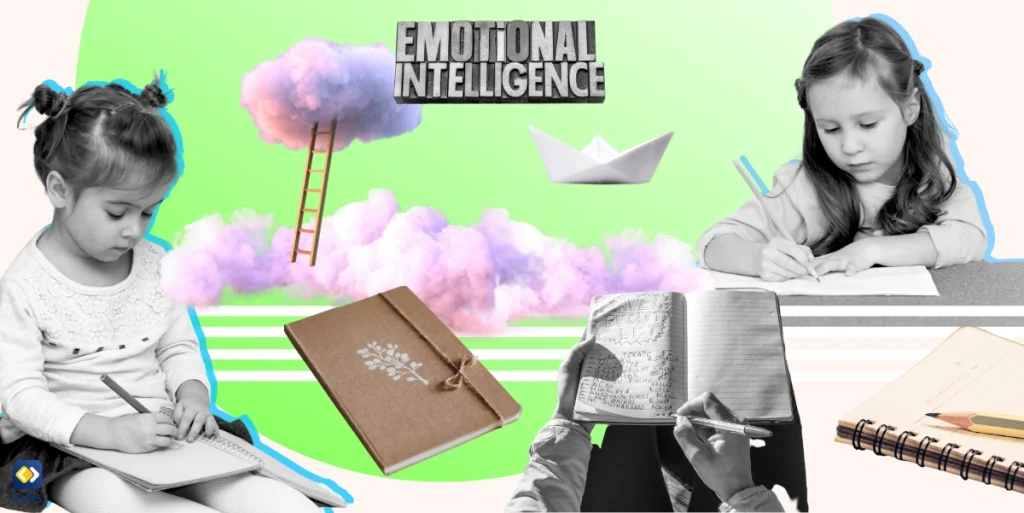Social media platforms like Snapchat have become integral to our lifestyle. They entertain, connect, and even educate us. However, with the advent of image-altering filters, a new psychological phenomenon known as Snapchat dysmorphia has emerged. This term refers to the increasing trend of people seeking cosmetic procedures to resemble their filtered selfies. How that is causing mental and physical issues for children is what we’ll discuss in this article. We’ll also offer solutions to mitigate the harm and protect your child from bad influence on social media.
Download and Start Your Free Trial of the Safes Parental Control App
The Influence of Social Media on Body Image
The influence of social media on the way individuals perceive their physical appearance cannot be underestimated. With over 4.48 billion users globally, platforms like Snapchat have become a primary interaction source, especially among teens. They allow users to modify their photos with filters that can drastically alter their appearance. These filters enable users to present an idealized version of themselves online, fueling unrealistic expectations about beauty and body image.
Selfie dysmorphia is not the only issue threatening the youth, but also some social media celebrities and influencers promoting fake and superfluous beauty with their heavy makeup and multiple plastic surgeries are to blame too. When social media algorithms keep showing children posts from these people, it can create a distorted image of reality in children’s minds.

What Is Snapchat Dysmorphia?
Snapchat dysmorphia is a term coined to describe the increasing number of people seeking cosmetic enhancements to look like their filtered selves. It is a manifestation of Body Dysmorphic Disorder (BDD), a mental health condition where individuals obsess over perceived flaws in their appearance that are often invisible to others. Snapchat dysmorphia is a real issue, which can lead to severe emotional distress and can drive individuals to seek unnecessary cosmetic procedures.
How common is Snapchat dysmorphia? A study by Common Sense Media found that a significant number of teens on social media are feeling the pressure to look good. Among these teens, 35% expressed concerns about being tagged in unflattering photos, 27% felt stressed about their appearance when posting pictures, and 22% felt down when their photos didn’t receive enough likes or comments. Interestingly, while both boys and girls are experiencing these pressures, girls are more likely to feel this way.
The Psychological Effects on Teens
The impact of Snapchat dysmorphia syndrome is particularly profound among teens. Studies indicate that constant exposure to manipulated and filtered images causes teens to dissociate from reality, fostering feelings of inadequacy and dissatisfaction with their physical appearance. As teens compare their authentic selves with their filtered versions, it not only leads to low self-esteem but also triggers anxiety and depression.
Tips for Parents to Support Their Teens
As a parent, it’s crucial to understand and navigate this issue to protect your child’s mental health. Here are a few tips:
Open Communication: Encourage your child to share their feelings about their online experiences. This can help you understand their perspective and offer relevant advice or help.
Promote Positive Self-Image: Reinforce the idea that real beauty comes from within and that physical appearance is just one aspect of a person’s identity.
Set Realistic Expectations: Explain the use of filters on social media platforms and how they distort reality, creating unrealistic beauty standards.

Talking to Your Teen About Snapchat Dysmorphia
Having an open and honest conversation about Snapchat dysmorphia is essential. Discuss the implications of this phenomenon and its connection to body image issues. Make sure to emphasize the difference between real and virtual appearance and the danger of comparing oneself with manipulated images.
Teaching Media Literacy and Critical Thinking
To help combat Snapchat dysmorphia, equip your child with media literacy skills. Teach them to be critical consumers of social media content and understand the implications of photo manipulation and its impact on self-perception.
Creating a Safe and Supportive Environment
Fostering a supportive environment at home can go a long way in combating Snapchat dysmorphia. Encourage activities that promote self-esteem and self-acceptance. Remind your child of their unique qualities and strengths that extend beyond their physical appearance.
The Role of Parental Control Apps Like Safes
Parental control apps like Safes can be instrumental in monitoring your child’s online activities and limiting their exposure to potentially harmful content. Safes offers features like social media monitoring, screen time management, and offers resources for parents to understand and address online risks. Start with our 14-day free trial to see how Safes can enhance your child’s online safety.
You can install Safes on your child’s Android or iOS phone and tablet, Windows, and Mac computer. If you wish to learn how to protect your child on these devices with Safes, follow the link below:
- Windows parental controls
- Macbook parental controls
- Parental controls on Android
- iPhone parental controls
Snapchat Dysmorphia: Conclusion
Snapchat dysmorphia is a growing concern that requires prompt attention and action. By fostering open communication, promoting a positive self-image, and equipping teens with critical thinking skills, we can combat the negative influence of social media on body image.
For more information on safeguarding children in the digital sphere, check out our blogs on Safes.so/blogs.
Remember, beauty is not defined by a filter; it’s a reflection of one’s inner self.
Your Child’s Online Safety Starts Here
Every parent today needs a solution to manage screen time and keep their child safe online.
Without the right tools, digital risks and excessive screen time can impact children's well-being. Safes helps parents set healthy boundaries, monitor activity, and protect kids from online dangers—all with an easy-to-use app.
Take control of your child’s digital world. Learn more about Safes or download the app to start your free trial today!