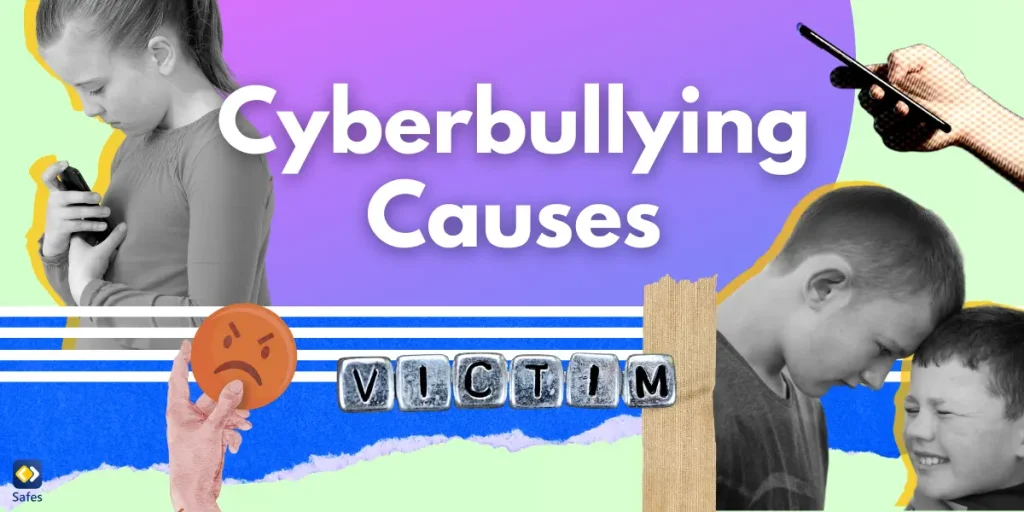We’ve all experienced it: hours seemingly vanish as we scroll through Instagram, watch TikTok videos, or check our Facebook feeds. But when does a normal part of modern life transform into something more concerning? The term social media addiction is becoming increasingly recognized, especially among parents who see their children struggling to put their phones down.
Download and Start Your Free Trial of the Safes Parental Control App
Social Media Addiction Definition
Social media addiction is an excessive, compulsive use of social media platforms that interferes with daily life. This addiction isn’t merely about liking posts or sharing updates; over time it may become a behavioral addiction. People experience a rush of dopamine—similar to the feeling a person gets from eating delicious food or even consuming drugs—when they engage with social media apps. Over time, they become addicted, craving that sense of reward from virtual interactions.
The Example of Social Media Addiction in Everyday Life
Understanding what social media addiction looks like can help parents recognize warning signs in their children. An example of social media addiction might be a teen who becomes restless or irritable when separated from their phone. This teen may spend hours glued to Snapchat or TikTok, even when they should be doing homework or engaging in real-world social interaction.
It doesn’t stop there. You might also notice a pattern where a young person sneaks off to check notifications during meals or family gatherings, prioritizing digital validation over face-to-face relationships. Time spent on social media can lead to addictive behaviors that are hard to break, resulting in a cycle that can feel nearly impossible to escape.

The Alarming Effects of Social Media Addiction
The effects of social media addiction are diverse, impacting both physical and mental well-being. One of the most concerning aspects is how it negatively impacts young people’s mental health. Research indicates that excessive social media usage is linked to increased rates of anxiety, depression, and even eating disorders. These mental health issues often arise when teens constantly compare themselves to the idealized images and lives presented online.
The Negative Effect on Real-World Interactions
The more time someone spends on social media, the less they engage in real-world interactions. Addiction to social platforms can leave teens socially isolated, making it difficult for them to connect face-to-face. This can severely impact their emotional intelligence and ability to form healthy, genuine relationships. In the long term, this type of disconnection may lead to profound psychological issues.
Physically, the addiction to digital screens often leads to disrupted sleep patterns, eye strain, and even a higher risk of obesity due to a sedentary lifestyle. When you combine these negative effects, it becomes clear that unchecked social media usage is more than a minor inconvenience; it poses a genuine risk to our children’s overall development.
The Science Behind Social Media Addiction
Social media addiction is driven by the brain’s reward system, which plays a crucial role in how we experience pleasure and motivation. Platforms like Instagram, TikTok, and Facebook are designed to deliver constant streams of content that trigger dopamine release, a neurotransmitter associated with pleasure. When users receive likes, comments, or new followers, the brain experiences a dopamine rush, reinforcing the behavior and encouraging repeated use. Over time, this can lead to a compulsive pattern as the brain craves the instant gratification provided by social media. The addictive nature of these platforms is further amplified by features like endless scrolling and personalized content, which keep users engaged for extended periods. This behavior can disrupt normal neural pathways and negatively impact attention spans, sleep patterns, and overall well-being.
Why Teens Are Particularly Vulnerable
Teens are especially susceptible to social media addiction because their brains are still developing, particularly in areas related to self-regulation and decision-making, like the prefrontal cortex. During adolescence, the brain is more sensitive to dopamine, making the reward from social media interactions feel even more gratifying. Additionally, teens are at a developmental stage where social acceptance and peer validation are critical to their self-esteem. This vulnerability makes them more likely to engage in social comparison, leading to compulsive use as they seek approval and affirmation. The combination of a heightened need for social connection, peer pressure, and an underdeveloped ability to manage impulses creates a perfect storm for social media overuse.

How to Overcome Social Media Addiction
Tackling this problem isn’t easy, but there are strategies that families can implement to regain control over social media usage. Start by setting clear boundaries. Establish limits on daily screen time and consider creating “tech-free zones” at home, such as the dinner table or bedrooms. Encourage activities that involve real-world social interaction, like sports or family game nights.
Creating Healthier Digital Habits
Gradual changes work best. Rather than imposing strict bans, help your children understand why it’s essential to manage their time on social media. Consider implementing app-free hours where the whole family engages in offline activities. Discuss the effects of social media and the importance of balance in all areas of life. Awareness is crucial, as many young people don’t realize how much their screen time can negatively affect them.
How Safes Can Help Address Social Media Addiction
As a parent, you may feel overwhelmed trying to monitor and control your child’s internet addiction. That’s where Safes, a parental control app, comes into play. Safes, available on Android and iOS, allows you to track and limit social media usage, helping your child develop healthier digital habits. With Safes, you can set screen time limits, monitor the apps your teen uses, and even block certain platforms during homework hours or bedtime.
Worried that your child might use social media on their Windows device or MacBook? You can use the built-in parental controls on those devices. Windows and MacBook parental controls allow parents to set time limits on app usage, manage screen time, and monitor online activity. By using these controls, you can ensure that your child isn’t spending excessive hours on social media platforms and is instead focusing on schoolwork or other productive activities.
Safes provides more in-depth insights into your child’s social media activity, giving you a clear picture of how much time they spend online. By using Safes, you can make gradual adjustments to promote a balanced lifestyle. Want to learn more? Try Safes for free and take the first step toward a healthier digital environment for your family.
Conclusion: Finding Balance in a Digital World
Social media is an integral part of our lives, but it should never control us. While the effects of social media addiction are concerning, there are ways to navigate this digital age healthily. With the right strategies and tools like Safes, you can support your children in creating a balanced relationship with technology.
Your Child’s Online Safety Starts Here
Every parent today needs a solution to manage screen time and keep their child safe online.
Without the right tools, digital risks and excessive screen time can impact children's well-being. Safes helps parents set healthy boundaries, monitor activity, and protect kids from online dangers—all with an easy-to-use app.
Take control of your child’s digital world. Learn more about Safes or download the app to start your free trial today!