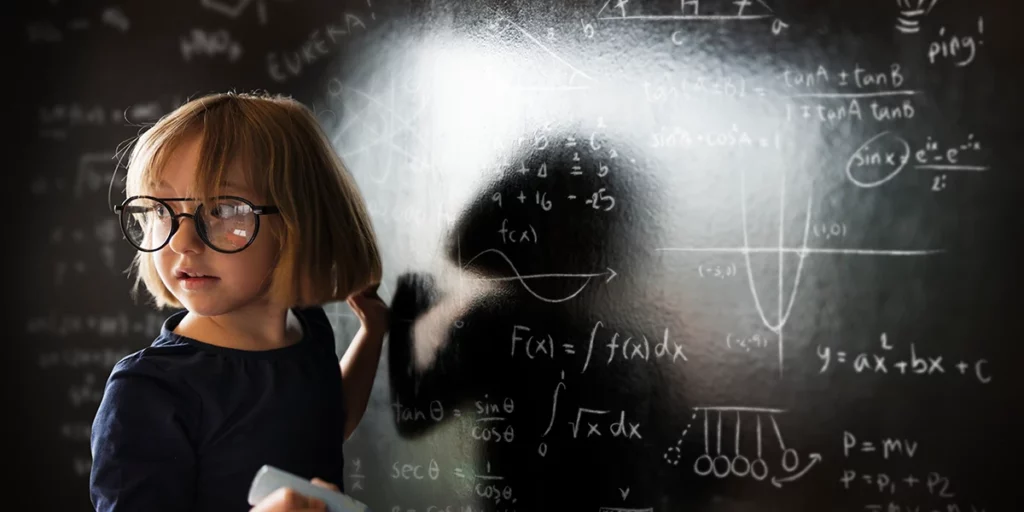We can’t deny the key role of social media in our children’s lives today. While these platforms offer ways to connect, share, and learn, they also come with risks. One of the biggest dangers kids face online is harassment, which can take many forms, mean comments, cyberbullying, or even threats. Protecting kids from social media harassment is crucial for their mental and emotional well-being. In this blog, we’ll explore simple and effective steps parents can take to help keep their children safe in the online world. But first, let’s get to know online harassment definition.
Download and Start Your Free Trial of the Safes Parental Control App
What Is Social Media Harassment?
Social media harassment is a type of online harassment that occurs specifically on social media platforms like Facebook, Instagram, Twitter, TikTok, and others. It involves using these platforms to target, intimidate, or harm someone through various forms of abusive behavior. This type of behavior can be very damaging, especially for young people, as it can lead to anxiety, depression, and a loss of self-confidence. Since these platforms are so widely used, the effects of harassment can feel overwhelming and inescapable.
Based on a study about cyber harassment on 432 students from grades 7-9 in Canada, 23% of students faced cyber-harassment several times, 35% experienced it once or twice, and 42% never experienced it. There was no significant difference in harassment experiences based on gender or grade. Additionally, 22% of students admitted to using electronic communication to harass others at least once or twice, while 4% did so frequently. Also, there were no significant differences based on gender or grade.
These statistics show how common this behavior is among our kids and teenagers. Therefore, it’s crucial for parents to know about social media harassment and how to protect their loved ones.
What Are the Examples of Social Media Online Harassment?
Now that you’re familiar with social media or online harassment definition, it’s time to take a look at its different forms. Here are some common examples:
- Cyberbullying: Persistent and targeted bullying through social media posts, comments, or messages. For instance, repeatedly sending hurtful messages or posting derogatory content about someone.
- Hate Speech: Posting or sharing offensive comments or images aimed at insulting or discriminating against someone based on race, ethnicity, gender, sexual orientation, religion, or disability.
- Public Shaming: Sharing embarrassing or private information about someone to humiliate them. This could include posting photos or videos without permission or revealing personal details.
- Doxxing: Publishing someone’s private information, such as their home address, phone number, or workplace, to intimidate or harass them.
- Threats: Sending messages that threaten violence or harm. This can be direct threats or veiled suggestions of dangerous actions.
- Impersonation: Creating fake accounts to impersonate someone, spreading false information, or engaging in malicious activities under their name. One example of this action is fraping on Facebook.
- Trolling: Deliberately posting inflammatory or provocative comments to upset or provoke others into arguments or emotional responses.
- Cyberstalking: Monitoring and tracking someone’s social media activities, sending numerous unwanted messages, or constantly commenting on their posts in a way that makes them feel uncomfortable. There are several types of cyberstalking that parents need to recognize.
- Sexual Harassment: Sending unsolicited and inappropriate sexual content or comments, or pressuring someone for intimate images or conversations.
- Gaslighting: Making someone doubt their own perceptions or feelings by spreading false information or manipulating their online presence.
These behaviors can have serious emotional and psychological impacts on individuals, making it important to recognize and address them effectively.

What Are the Consequences of Cyber Harassment on Kids?
Cyber harassment can have serious and lasting consequences for kids. For example, those who experience cyber harassment may feel:
- Anxious
- Worthless
- Isolated
- Depressed
The stress and emotional turmoil caused by cyber harassment can also lead to difficulties concentrating and declining academic performance. Schoolwork and participation may suffer as a result. Prolonged exposure to cyber harassment can contribute to mental health issues like depression, anxiety, and even suicidal thoughts or behaviors. Moreover, negative experiences with cyber harassment can make kids wary of using social media and other online platforms, potentially limiting their ability to connect and engage in positive ways.
Are There Social Media Harassment Laws?
Yes, there are laws addressing social media harassment, but they vary by country and jurisdiction. These laws are designed to protect individuals from harmful online behavior. Here’s a general overview of how different places approach this issue:
United States
- Cyberbullying Laws: Many states have specific laws addressing cyberbullying and online harassment. These laws often cover repeated harassment, threats, or intimidation via digital platforms.
- Harassment and Stalking Laws: Federal and state laws prohibit harassment and stalking, including those conducted online. The Communications Decency Act (CDA) provides some protections for online platforms, but it doesn’t shield individuals from harassment.
- The Violence Against Women Act (VAWA): Includes provisions for protecting victims of online harassment and stalking.
United Kingdom
- Malicious Communications Act 1988: Makes it illegal to send messages that are grossly offensive, indecent, obscene, or menacing.
- Communications Act 2003: Prohibits sending threatening or false messages via electronic communications.
- Harassment Act 1997: Covers harassment, including online harassment, if it causes distress or alarm.
Canada
- Criminal Code: Includes offenses related to harassment, threats, and intimidation, which can apply to online behavior.
- Anti-Cyberbullying Laws: Some provinces have specific laws targeting cyberbullying and online harassment.
Australia
- Criminal Code Act 1995: Includes provisions for stalking and using electronic communications to cause harm or distress.
- Enhancing Online Safety Act 2015: Aims to improve online safety, particularly for children, and includes measures for dealing with online harassment.
European Union
- General Data Protection Regulation (GDPR): Provides protections related to personal data but doesn’t specifically address harassment. However, member states have laws that cover online harassment.
- Directive 2011/93/EU: Aims to combat sexual abuse and exploitation of children and child pornography, which can intersect with issues of online harassment.
Other Countries
Laws vary widely, with some countries having specific statutes for online harassment and others relying on general harassment or defamation laws. It’s important for those who experience online harassment to be aware of the specific laws and legal protections in their jurisdiction.
How to Report Online Harassment?
Learning how to report cyber harassment is the first step in stopping this behavior and protecting your kids. The process has several steps, depending on the platform and the severity of the situation.
Document the Harassment
- Take screenshots or save copies of abusive messages, posts, or comments. Note the date, time, and any other relevant details.
- Maintain a log of incidents and interactions related to the harassment.
Report to the Social Media Platform
- Most social media platforms have mechanisms to report abuse. Look for options like “Report” or “Flag” on posts, comments, or profiles.
- Each platform has its own reporting procedures. Follow these instructions to submit a report.
Block or Mute the Harasser
- Prevent the harasser from contacting you or seeing your content.
- Temporarily stop seeing the harasser’s posts or messages without blocking them.
Contact Platform Support
- If the harassment continues, reach out to the platform’s support team for further assistance.
- Include the documentation you’ve collected to support your case.
Notify Authorities (if necessary)
- If the harassment involves threats of violence, stalking, or other criminal behavior, contact your local police. So it’s beneficial to learn how to report online harassment to police.
- Some regions have specialized units that handle online crimes and harassment.
Seek Legal Advice
For severe cases, especially those involving legal threats or defamation, consulting a lawyer can help you understand your rights and legal options.

Final Word
Exploring the online world can be challenging for children, especially with the increasing risks of social media harassment. But now that you know what is considered cyber harassment, the different types, related laws, and how to report internet harassment, you are able to protect your kids from it.
To support these efforts, consider using tools that can provide an extra layer of protection. Safes, our advanced parental control app, is designed to help you manage and monitor your child’s online activities effectively. Similar to iPhone parental controls, with Safes, you can set screen time limits, filter content, and ensure that their social media interactions remain safe and positive.
Don’t leave your child’s online safety to chance. Download Safes today for both Android and iOS devices and start your free trial.
Your Child’s Online Safety Starts Here
Every parent today needs a solution to manage screen time and keep their child safe online.
Without the right tools, digital risks and excessive screen time can impact children's well-being. Safes helps parents set healthy boundaries, monitor activity, and protect kids from online dangers—all with an easy-to-use app.
Take control of your child’s digital world. Learn more about Safes or download the app to start your free trial today!