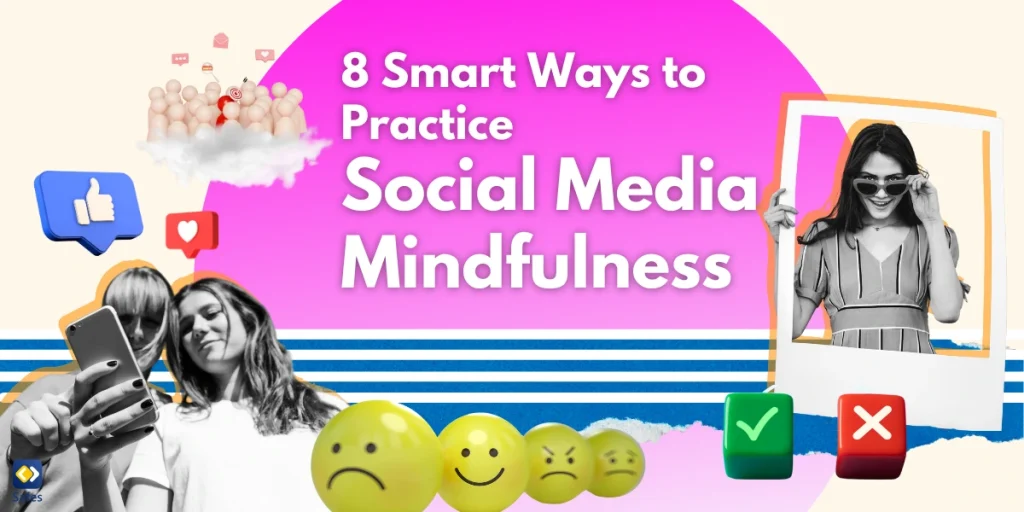Social media plays a huge role in our daily lives, affecting both kids and adults. According to a recent Gallup poll, almost half of all teenagers spend at least four hours each day on social media. All that screen time can easily become overwhelming, impacting mental health, sleep, and family quality time. It can be challenging to find balance when notifications and updates are constant.
Download and Start Your Free Trial of the Safes Parental Control App
By embracing social media mindfulness together, families can create a balanced relationship with screens and build healthy habits that last. Being mindful means paying attention to how social media affects us and making conscious choices about our usage. This approach can improve well-being and strengthen family connections.
Ready to make a positive change? Here are eight practical tips to help your family practice social media mindfulness.
1- Define What Mindfulness Means for Your Family
Crafting a mindfulness strategy together with your family can make a world of difference when it comes to social media habits. Instead of enforcing strict rules, let each family member voice their thoughts. You want to create boundaries that make sense to everyone, such as setting goals for time online and creating space for more personal connections offline.
Social media can be especially tricky for children, so introducing mindfulness in children’s online habits should be approached thoughtfully. Ask younger family members what feels healthy and fun online versus what seems overwhelming. Kids often surprise us with how much they understand their own needs, and opening this conversation helps set expectations they’ll actually follow.
Once everyone has shared their views, find common ground to build a balanced approach that includes everyone’s input. Think of this mindfulness strategy as a family commitment – one that encourages everyone to practice social media mindfulness together.
2- Create Screen-Free Zones at Home
Set aside areas like the dinner table or family room as screen-free zones. Setting these zones can be a powerful example of social media mindfulness practice that reminds everyone to step away from screens and fully engage with each other – even if it’s just for a meal.
Consider keeping bedrooms screen-free, too. By reserving these spaces for relaxation and recharging, you’re encouraging better sleep and focus. This simple adjustment makes it easier for everyone to disconnect at night and start each day refreshed.
Turn the living room into a place for board games, books, and real conversations. Keeping this area screen-free helps everyone wind down without the digital distractions of mobile phones and laptops, creating an environment where you’re more present with each other.

3- Set Screen Time for Different Activities
Set reasonable daily limits tailored to age and needs, and balance online engagement with offline activities. Research clearly indicates a link between social media use and self-esteem decline. Clear time limits can prevent excessive social media use, thus leading to improvement in self-esteem and mental well-being.
Take advantage of built-in phone settings or parental control apps to monitor usage. These tools offer a way to gauge social media time and set alerts. They make it easier to stick to boundaries and reduce mindless scrolling, a habit known to impact self-esteem negatively.
Encourage everyone to focus on intentional screen use, such as for learning or connecting with family. Helping family members see social media as a tool rather than a constant source of entertainment nurtures a more balanced relationship with it, supporting overall mental and emotional health.
4- Model Mindful Social Media Habits as a Parent
As a parent, practicing mindful social media habits shows your children that screens don’t have to dominate daily life. Avoid mindless scrolling and try to stay present to reduce the risk of social media insecurity from constant comparison with filtered online moments. Your actions will guide theirs.
When you’re juggling screens and conversations, kids notice. Practice putting the phone aside during family time. This approach shows that social media is not a priority over real-life connections and helps your children feel valued.
Explain why you use social media when your kids are around. Whether it’s connecting with family or gathering information, showing purpose-driven use demonstrates how to make online engagement more positive. It subtly teaches kids to avoid social media insecurity by focusing on intentional interactions over endless comparisons.
5- Encourage Purposeful Posting and Interaction
Teach kids that when it comes to social media and socialization, meaningful interactions are way more important than high follower count. Encourage them to post with intention, sharing what’s genuinely important to them rather than feeling pressured to post constantly. This builds authentic connections and reduces comparison.
Help kids see that social media engagement should reflect their true interests and values. Before they like or share, suggest they ask, “Does this add value?” This habit reinforces that social media and socialization through them should be positive experiences. This approach steers them away from reacting impulsively and towards mindful engagement.
Encourage purposeful commenting and direct messaging, rather than casual scrolling. By focusing on meaningful exchanges, they’ll see social media as a tool to strengthen real connections rather than a place for superficial interactions. This viewpoint also teaches them to value quality friendships over the number of likes or followers.
6- Hold Family Check-ins on Social Media Use
Introduce regular family check-ins to chat about everyone’s screen habits. This practice gives each person space to share feelings around their usage, helping them find mindfulness practices for stress related to social media. A little openness here can prevent issues from growing unnoticed and supports healthier digital habits.
Encourage conversations on how social media affects mood and mental health, especially if anyone is feeling overwhelmed. Frequent exposure can sometimes heighten stress or even contribute to anxiety disorder. Acknowledging these effects together builds understanding and promotes more supportive digital boundaries as a family.
During these check-ins, set family goals for healthier social media habits. By sharing struggles or successes, you reinforce the importance of collective mindfulness practices for stress management. It’s a reminder that everyone’s well-being matters and that small adjustments in screen time can lead to a calmer, more positive environment.
7- Engage in Offline Activities Together
Try bringing back game nights with board games or card games everyone can enjoy. These screen-free activities encourage laughter, conversation, and teamwork and remind each family member of the value of in-person connection. Such time together helps balance out the hours spent on screens.
You can also head outside for a family walk in a local park or nature reserve. Walking in nature not only clears the mind but also reinforces family bonds as you explore and chat along the way. This shared time in a peaceful setting helps reset after digital interactions and refreshes everyone’s perspective.

8- Teach Digital Mindfulness and Self-Awareness Techniques
Teach kids to pause and check in with their feelings after using social media. This practice can help them identify when certain interactions impact their mood negatively. Part of social media safety for teens and kids is about making them more aware of how platforms may affect their emotional well-being.
Encourage regular breaks and use app reminders as a cue to step away. These small habits can prevent overuse. Taking breaks also supports mental clarity, making social media a mindful part of their day rather than a constant distraction.
Introduce a habit of reflecting on their social media interactions. Whether they’re posting, commenting, or scrolling, guide them to think about the purpose and impact of each action. This practice builds self-awareness and encourages teens to cultivate a safe, intentional social media experience.
Safes: Your Partner in Social Media Mindfulness
To bring these strategies to life, parental control apps like Safes can make a real difference. Safes helps manage screen time, set boundaries, and monitor social media use, reinforcing the mindfulness practices we’ve discussed. It’s a practical tool that supports healthier digital habits in your family.
Why not give Safes a try with a free trial? Available on both iOS and Android, it’s easy to integrate into your devices. Safes can enhance your journey toward social media mindfulness, providing support as you implement the practices we’ve explored together.
Moving Forward With Mindful Connections
We’ve journeyed through eight smart ways to practice social media mindfulness as a family. By integrating these strategies, you’re not only enhancing digital habits but also nurturing stronger relationships. Mindful social media use helps balance the virtual and real worlds, leading to healthier interactions and emotional well-being for everyone at home.
Why not pick one or two tips to try this week? Maybe set up a screen-free dinner table or encourage purposeful posting with your kids. Small steps can lead to significant changes, and you might be surprised at the positive difference in your family’s connections and daily mood.
Your Child’s Online Safety Starts Here
Every parent today needs a solution to manage screen time and keep their child safe online.
Without the right tools, digital risks and excessive screen time can impact children's well-being. Safes helps parents set healthy boundaries, monitor activity, and protect kids from online dangers—all with an easy-to-use app.
Take control of your child’s digital world. Learn more about Safes or download the app to start your free trial today!