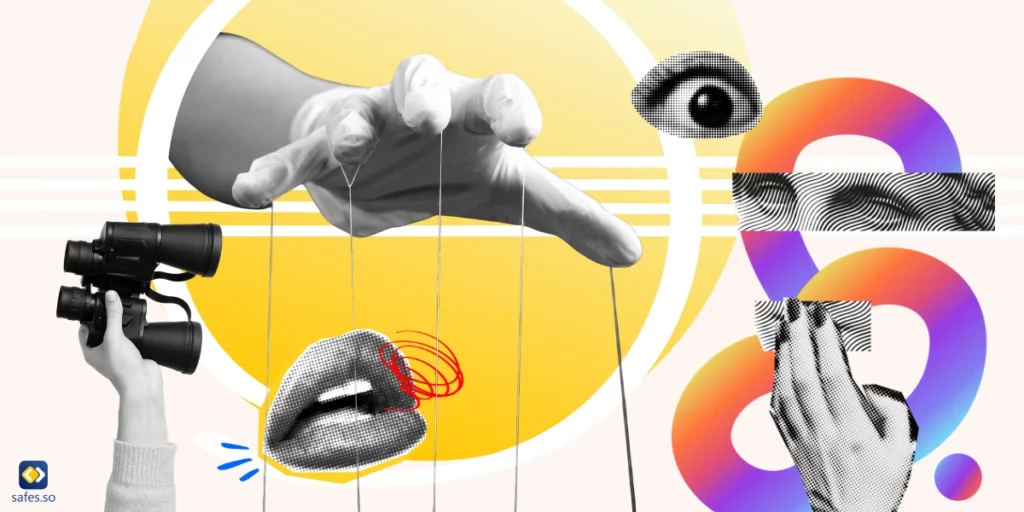Social media apps have sure made life simple. People of different ages use them for a variety of purposes, such as entertainment, interacting with new people, and connecting with their loved ones. Students are one of the groups that frequently use social media platforms. As a vulnerable age group, students face many threats throughout their use of social media.
Download and Start Your Free Trial of the Safes Parental Control App
We will discuss below why students who use social media are more at risk of harm, the threats they are faced with, and the effects these threats have on their social and academic performance. Moreover, we will list several social media safety tips for students that will help your kids live in a safe space.
Why Are Students Exposed to Risks Online?
The educational system has shifted from paper-based to internet-based in recent years. Nowadays, more and more classes are being held online and more friend (classmate) groups are created on social media platforms.
Internet popularity has attracted students to social media to connect with friends and pass the time. According to a Pew Research Center survey conducted in 2022, YouTube and TikTok are regularly used by 95% and 67% of teens (ages 13 to 17) in the United States, respectively. So, what is it that exposes students to social media risks?
They Trust Easy
We all remember what it was like to be 15 and wet behind the ears. It is quite easy for a teenager to believe everything they read or hear on the internet. Being anonymous doesn’t help this situation either. They add people they don’t know and trust them easily. Moreover, academic challenges, such as difficulty on a subject or promises of doing boring homework for them make it easier for predators to approach and deceive them.
They Like to Be at the Center of Attention
Teens like it when others notice them. They like to have the coolest bike or the latest iPhone on the market. This gets even more important to them when they are among their peers. That’s why they tend to boast and sometimes give too much unnecessary information. The tendency to be seen makes them easy targets for cyber threats.
They Lose Focus Fast
Teenagers are a pool of hormones and emotions. That’s why it’s hard for them to focus and why the famous phrase “Are you listening?” is so often repeated by teachers. In fact, adolescents’ attention span has dropped by 4 seconds, reaching 8 by 2016. Negligence may put them at risk of harm through social media.
Social Media Risks for Students
Here is a list of some of the most important social media risks for students:
Cyberbullying
Bullying is not new among students. The rivalry between adolescents and their need to hold power makes them resort to violence over the weaker ones.
Before the digital age, bullying was limited to real life, mostly schools. With the onset of the internet and smart devices, it has been extended to students’ lives after school, prolonging the nightmare. Also, having an online crowd to watch constantly might make the experience even harder for the bullied kid. Find out about ways to help kids deal with cyberbullying here.
Sleep Deprivation
Just like any other attractive subject, it is pretty easy to get addicted to social media. Having to follow an organized schedule, students need to get up on time and attend classes almost every day. So, they can’t afford to stay up late every night and miss classes on a regular basis. Sleep deprivation can have a negative impact on their health and performance, which we will briefly discuss in the next part.
“Sleep is the best medicine’’. There is a reason for that saying. Enough sleep can help memory, boost the immune system, and help the brain function better. A poor sleep schedule can negatively impact academic performance, leading to low grades and failing exams.
Social Media Safety Tips for Students
This is what you can do to keep your child safe online:
Disable Location Tracking
Many social media sites track user location. Some applications, such as maps, need the location to be activated to function properly. However, you should make sure that these apps don’t use your child’s location while they’re not being used. Additionally, it’s wise to turn the location off on your kid’s social media account to keep them from unwanted location tracking.
Talk to Them About Safety
It might sound simplistic, but it’s actually one of the most effective approaches when you need to discuss an important matter with a teenager. They do listen and they do understand; but only if you know the proper ways to communicate with them. Try teaching them the responsible way to use social networking sites and how such behavior can save them from online harm.
They should know that it’s not safe to share personal information, such as an address or phone number, with strangers on social media. It’s also important to only accept friend requests from close friends and family. Additionally, they should make their profile private and protect them with strong passwords. It’s all common sense, but you need to actually emphasize it to your child to help them stay safe.

Use Parental Control Apps
It can be quite hard to be wary of every single threat that could endanger your child’s safety on the internet. Having a full-time job, one or several kids (which is in itself a full-time job), a not-so-perfect social life, and a need to sleep that hasn’t been satiated since you became a parent, might not leave you any more time or energy to track all your child’s online activities manually.
Technology, being both the pain and the remedy, has come to the rescue. Parental control apps allow you to track all your child’s online activities, restrict access to inappropriate content, and even track their location. Along with all these features, the Safes app has several exclusive features, such as battery life report and uninstall protection, which make it the best parental control app choice. What’s more, it has suitable prices and works on all platforms. You can download the app and start your free trial now!
Your Child’s Online Safety Starts Here
Every parent today needs a solution to manage screen time and keep their child safe online.
Without the right tools, digital risks and excessive screen time can impact children's well-being. Safes helps parents set healthy boundaries, monitor activity, and protect kids from online dangers—all with an easy-to-use app.
Take control of your child’s digital world. Learn more about Safes or download the app to start your free trial today!