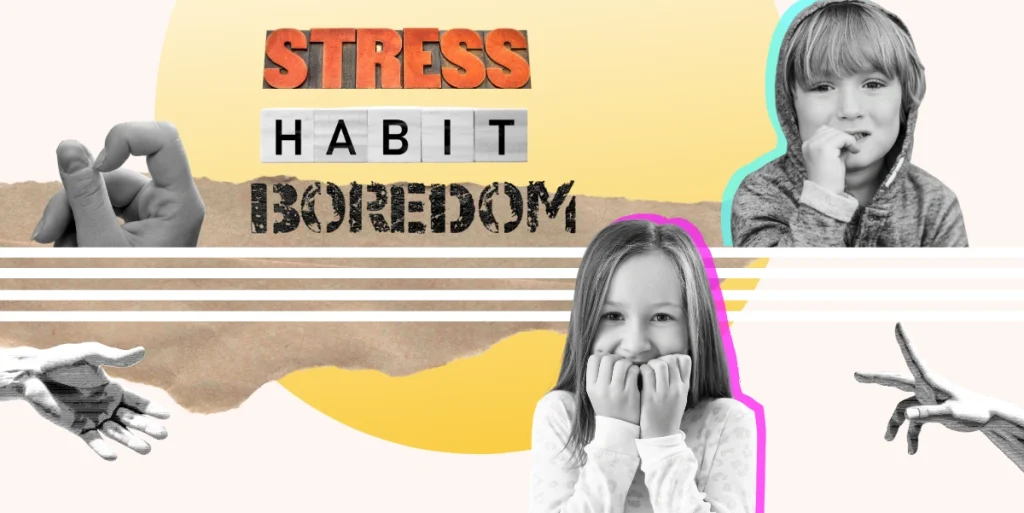Most of us parents have constant battles with our kids over their never-ending screen time. If that’s the case for you, too, you’ve landed in just the right place because we’re going to talk about how to implement a “social media unplug” in your family. Social media unplugging is simply taking a break from the digital world and encouraging quality family time away from screens. Excessive screen time and social media usage can negatively impact our children’s mental health, sleep, and even social skills. So, it’s crucial we address this issue and help our kids strike the right balance. And this blog post will help you do just that.
Download and Start Your Free Trial of the Safes Parental Control App
Understanding the Impact of Social Media
We know, we know, it’s a lifeline for them (and us) in this digital age, but too much social media can have some not-so-great effects on our children. It can mess with their mental health, self-esteem, and even their ability to socialize in the real world, according to the Child Mind Institute.
But hey, we’re not here to be doom and gloom. We’re all about finding that sweet spot between online and offline activities. A little social media time is cool, but so is playing outside, hanging with the family, and talking to people face-to-face. So, let’s find that balance and help our kids (and ourselves) lead happy, healthy lives both on and off the screen.
Signs of Excessive Social Media Usage in Children
Look for these signs in your kid to see if they’re out of balance:
- Becoming more withdrawn or irritable when away from social media
- Using their phone secretively, as if trying to hide the fact that they’re overusing it
- Less participation in social gatherings or face-to-face communication with friends and family
- Difficulty sleeping at night
- Difficulty focusing in school and a decline in grades

Benefits of Social Media Unplugging
Now, how can unplugging from social media help get rid of these signs and bring back balance to your kid’s life? Taking breaks from social media or going on a social media detox can:
- Improve your child’s mental well-being
- Enhance focus
- Promote better sleep
- Increase productivity
- Strengthen real-life relationships and social connections
The benefits of social media detox are numerous and can help your child feel more in control of their life and give them the space to reflect on what truly matters. So, what are you waiting for? Help your child unplug from social media today and experience the benefits for yourself!
Tips for Implementing Social Media Unplugging
Here are our tips for getting disconnected from social media:
Create a supportive and non-judgmental environment: Avoid shaming or criticizing your child for their social media use. Instead, offer support and encouragement as they work towards a healthier balance between online and offline activities.
Encourage open communication about the benefits of unplugging: Discuss the negative effects of excessive social media use and the positive impact of taking breaks with your kid. Remind them why social media detox matters.
Set clear boundaries and limitations on social media usage: Decide on specific times of day or days of the week when social media use is allowed and stick to them. You can use parental control apps like Safes that help limit your kid’s time spent on social media (more information about parental control apps later in this blog).
Engage in alternative activities and hobbies: Help your kid find new ways to fill their time, such as reading, exercising, or spending time with family and friends. These alternatives should be so engaging that they can help your child break the habit of constantly checking social media.

Parental Role in Social Media Unplugging
As a parent, you play a crucial role in helping your family unplug from social media. Here are some ways you can do that:
Lead by example: Children often model their behavior after their parents. By being mindful of your own social media use, you can set a positive example for your child. Try to limit your own screen time and prioritize real-life interactions instead.
Set guidelines and rules for the entire family: It’s important to set clear boundaries for social media use for the entire family. Come up with a set of rules that work for everyone, such as limiting screen time or having designated times for social media use.
Guide and support your child in managing their online presence: Teach them about online safety and privacy and help them understand the impact of their online behavior on their real-life relationships. Encourage them to take breaks from social media and engage in alternative activities. Remember to create a supportive environment where open communication is encouraged.
Monitoring and Parental Control Apps
With social media being such a big part of our lives, we must ensure our children stay safe while using it. One way to do this is through parental control apps.
These apps allow you to monitor your child’s activity on social media, and they can report any instances of inappropriate use or potential cyber safety risks to you. They also allow you to monitor and control your child’s screen time and, if necessary, restrict access to certain apps on their devices, including social media apps—if you deem them unsuitable for your kid.
One reliable parental control app option is Safes. It offers all the features we mentioned earlier and more. With Safes, you can set time limits for your child’s device usage, track their location, and even block certain websites. It’s an excellent tool for you if you want to ensure your child is safe while using social media and the internet in general.
Safes is available on all devices (phones, tablets, and computers) powered by Android, iOS, Windows, and Mac. Use the following links to learn more about how to put parental controls on different devices using Safes:
- Windows parental controls
- Macbook parental controls
- Parental controls on Android
- iPhone parental controls
Start exploring Safes’ capabilities today with a free trial!
Social Media Unplug: Conclusion
All in all, managing social media usage is crucial for children’s mental, physical, and emotional well-being. Parental involvement is paramount in helping children unplug from social media and establish healthy screen time habits. By leading by example, setting guidelines, and providing guidance and support, you can create a safe and positive online environment for your child. Additionally, using parental control apps like Safes can help monitor and control children’s social media usage and screen time, as well as prevent potential cyber safety risks.
Let’s work together to encourage social media unplugging and create a balanced lifestyle for our children!
Your Child’s Online Safety Starts Here
Every parent today needs a solution to manage screen time and keep their child safe online.
Without the right tools, digital risks and excessive screen time can impact children's well-being. Safes helps parents set healthy boundaries, monitor activity, and protect kids from online dangers—all with an easy-to-use app.
Take control of your child’s digital world. Learn more about Safes or download the app to start your free trial today!